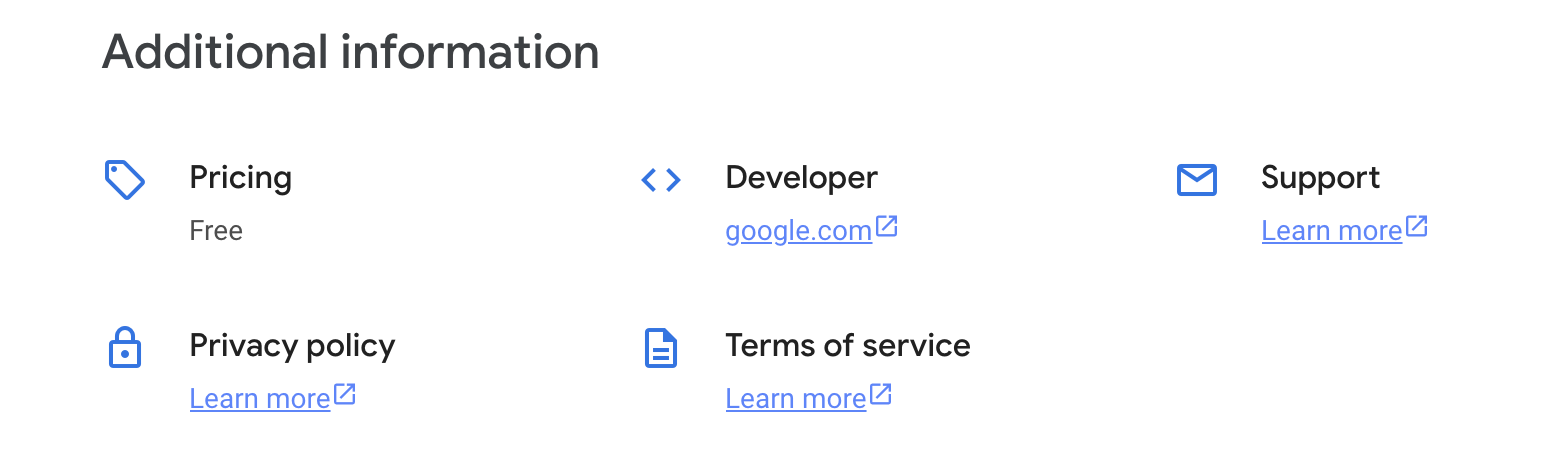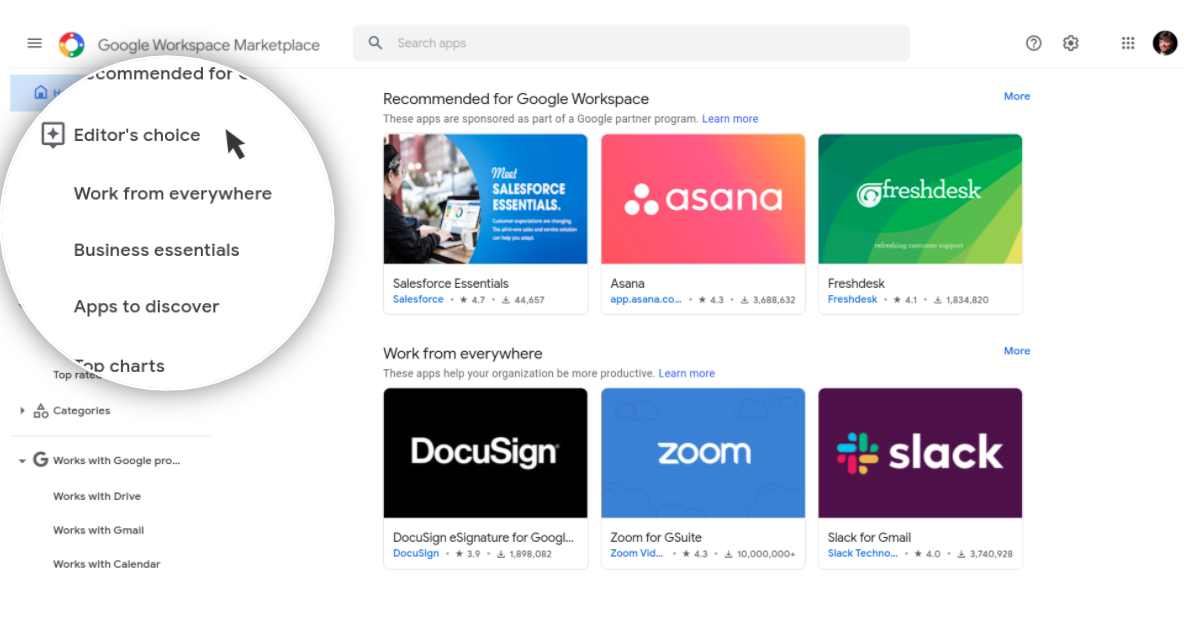You always hear the standard New Year resolutions: Work out more. Run a marathon. Learn a new language. For me this year, it’s to learn three new party tricks (I’m optimistically hoping for more social interaction in 2022!). No matter what the goal is, it often feels that by February, I’ve lost some steam. Resolutions take time, and new habits and skills are (let’s admit) hard to build.
So this year, my New Year's resolution is to stick to a New Year’s resolution. So I did a little digging, and found a few tools that I have at my fingertips to get that resolution to stick.
First things first: Write down your goal
Don’t justthink about your resolution — write it down. If you live by your inbox, schedule send a January 1 New Year’s resolution email to yourself. What better way to kickstart the new year than with an email to your future self?
If you’re not into email, Google Keep is a great way to jot down resolution ideas. If you’re on the go when inspiration strikes, you can even create a Google Keep note with your voice.
And don’t forget good ol’ pen and paper. Recording something on paper is easy, and the physical movement of writing something down can make it stick in a certain way. So write it down, literally.
Next, create reminders
The hard part about keeping resolutions for me is changing my daily routine. So I decided to
break down my resolution into smaller goals, and set up check-ins on Google Calendar. Twice a month, I put aside time to learn a party trick (my first one is going to be rolling a coin across my knuckles), and half way through the year I set up a “dry run” performance with friends (whether that ends up being in-person or virtual) to keep myself accountable.
Aside from checkpoints, crossing items off a checklist also keeps me on track. So I further broke down my twice-a-month trick-learning efforts using Tasks. This means my smaller, bite-sized agenda items will show up everywhere, from Gmail to Google Slides (so I can’t ignore them!).

If you wrote down your resolution on Google Keep, that’s also a good place to create a to-do list and hit your smaller target goals on your way to your resolution. You can even set up timed reminders for each of the items to make sure you hit your goals.
Build satisfaction by tracking your progress
You can track your progress anywhere, like Keep or even Google Docs, but if you’re looking for more, try AppSheet . With AppSheet, you can build custom apps without any coding required. Need a custom app to track your workout progress? Looking for a journaling app on the go? AppSheet has a few templates you can try — or you can build your own if you want to get hyper-specific.
Make sure to reward yourself along the way
New habits and skills are hard to build, especially when you don’t see immediate results. So celebrating mini-milestones along the way (practiced 10 sessions ☑...rehearsed for my dry run ☑) help me stay motivated.
How you reward yourself is up to you — maybe it’s taking a day for self care, or simply exchanging words of encouragement with your friends and family – a little kudos goes a long way. And if at any point along the way toward your goal you begin to feel a little weary, try some of the advice from our resilience expert at Google, who talks about breaking tasks into smaller challenges that are easier to tackle.
Here’s to 2022 — and sticking with our New Year resolutions.