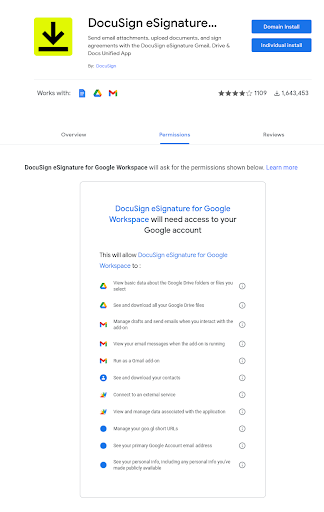Posted by Mike Rhemtulla, Product Manager
Google Workspace Marketplace is proud to announce the availability for developers to display pricing for their applications published in the Google Workspace Marketplace, and the date their application listing was last updated.
Launched over 11 years ago, Google Workspace Marketplace has been helping developers connect with the more than 3 billion people who use Google Workspace—with a stunning 4.8 billion apps installed to date. That incredible demand is fueling innovation in the ecosystem, and we now have more than 5300 public apps available in the Google Workspace Marketplace, plus thousands more private apps that customers have built for themselves.
App Pricing
For developers, you can now specify the app pricing choosing from Free, Paid with a Free trial, Paid with free features or Paid. The app pricing can be updated in the Google Workspace Marketplace SDK - Store Listing tab. We encourage you to specify this in order to provide more information about your Marketplace application for Workspace administrators and end users to evaluate and install your app.

Developers can select which app pricing model is available to users
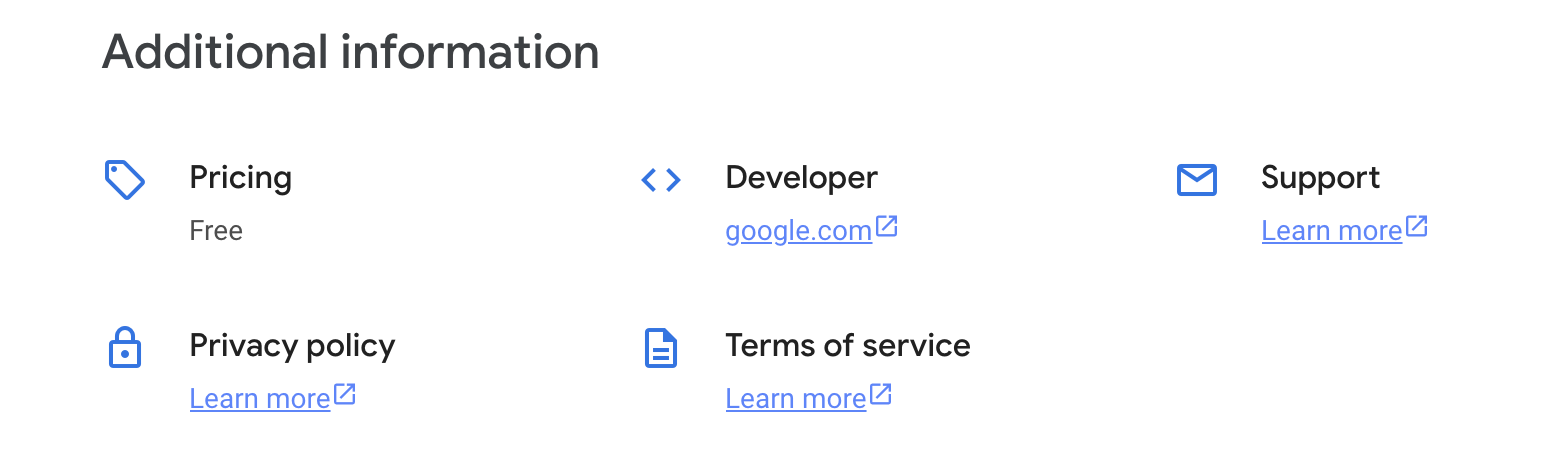
Pricing will now be shown in the application information in Google Workspace Marketplace
App listing update
When a developer updates the app listing or configuration in the Google Workspace Marketplace SDK, administrators and users are now able to see when the application listing was last updated by the developer.

When the application listing was last updated will now be shown in the application details in Google Workspace Marketplace
Editor’s choice
We have also added a new Editor’s choice section in the Google Workspace Marketplace. This new section has three curated categories; Work from everywhere, these apps help your organization be more productive, Business essentials, these apps help increase workflow productivity, and Apps to discover, these apps are new and innovative. You can find out more about the eligibility for these categories here.
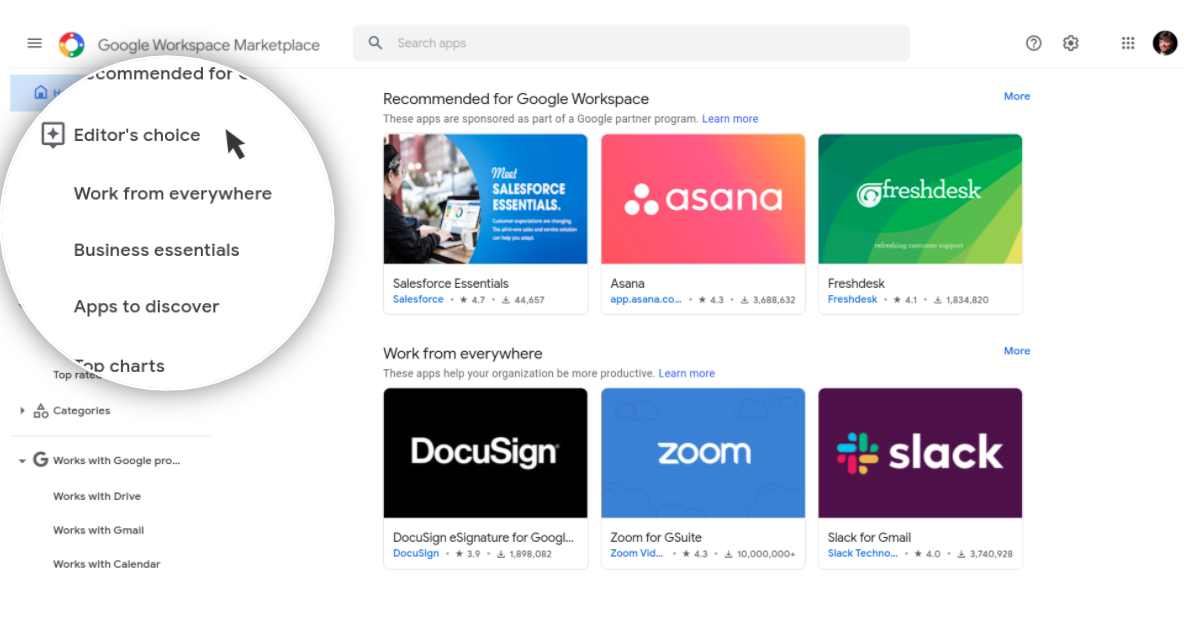
New “Editor’s choice” section contains three curated categories in Google Workspace Marketplace
If you’d like to stay informed about updates like these and others to the Google Workspace platform please subscribe to the developer newsletter. And find us at Next ‘21, where we have sessions, demos, and labs covering the latest updates to the Google Workspace platform.