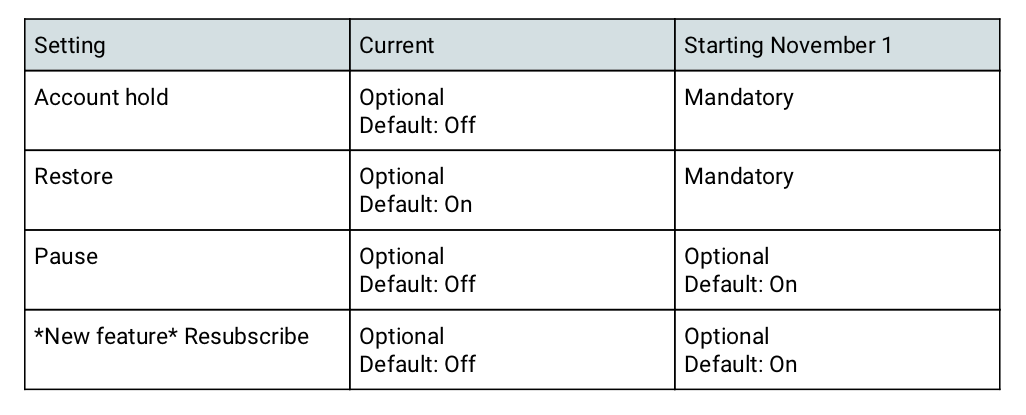Posted by Greg Hartrell, Head of Product Management, Games on Android & Google Play

Welcome to our latest Android games update and the start of our #11WeeksOfAndroid week focused on games, media and 5G. With all of your interest and feedback in our developer previews, tools and services, we have lots to share in our ongoing efforts to help you better understand your game’s performance, expand your reach to more devices and new audiences, and support your go-to-market with Google Play.
Get the latest updates below and follow us at @AndroidDev for additional games resources and more.
Android tools for mobile game development
- Android Studio 4.1: We've enhanced the CPU Profiler to expose more data with an improved UI, and we've added memory visualization, startup profiling capabilities, and sampling rate configuration to our Native Memory Profiler. Additionally, you can now open the Android Studio Profilers in a standalone UI. Checkout the System Trace and Native Memory blog posts for more details, and update Android Studio today for better profiling.
- Android Game Development Extension: For developers building games on multiple platforms with C/C++, we continue to invest in our extension for Visual Studio, including adding support for Visual Studio 2019 and launching standalone Android Studio Profilers. Sign up for the developer preview to integrate with your Visual Studio workflow.
- Android GPU Inspector: Look into the GPU of Android devices to better understand the bottlenecks and utilize the insights to optimize the graphical performance of your game experiences. Sign up for the developer preview and stay tuned for our upcoming open beta.
Reach more devices and users
- Android Performance Tuner: Deliver higher quality game experiences to more Android users with less effort. Measure your frame rate performance and graphical fidelity and optimise between them to achieve stable frame rates at scale across the whole Android device ecosystem. Integrate the Unity plug-in or do a custom integration. Learn more in our new session.
- Android Game SDK: Achievieving smoother frame rates and managing input latency on Android has become even easier! Now that the Game SDK is part of Jetpack, it’s simple to integrate our gaming libraries, such as the Frame Pacing API or the Android Performance Tuner, into your game. Grab the SDK or integrate it now through Jetpack.
- Play Asset Delivery: Improve your user experience while reducing delivery costs and the size of your game with Play Asset Delivery’s flexible delivery modes, auto-updates and delta patching. Gameloft used PAD to improve user retention, resulting in 10% more new players than with their previous asset delivery system. App bundle format will be required for all new apps starting August 2021. As part of this, we will deprecate legacy APK expansion files (OBBs), making Play Asset Delivery the standard option for publishing games over 150MB.
- Protect game integrity and fairness with Google Play tools: Protect your game, players, and business by reducing costs fighting monetization and distribution abuse. Some partners have seen up to a 40% decrease in potential hacks and up to a 30% decrease in fraudulent purchase attempts using our integrity and commerce APIs. Express interest in the automatic integrity protection EAP.
Boost your go-to-market
- Play Games Services - Friends: Now in open beta, help players easily find and play with friends across Android games. Millions of players have a new platform-level friends list that you can access to bootstrap and enhance your in-game friend networks and have your games surfaced in new clusters in the Play Games app. Start using Google Play Games Services - Friends in your game today.
- Pre-registration: Boost early installs with pre-registration and day 1 auto install. Early experiments show a +20% increase in day 1 installs when using this new feature. We have also optimized our day 1 notifications to pre-registered users. Try out the new pre-registration menu in the Play Developer Console to access this feature.
- Play store updates: We’re updating games home with a much greater visual experience, showcasing rich game graphics and engaging videos. This provides a more arcade-like browse experience helping users discover new games that match what they like to play. Learn how to optimize your store listing page with the best quality assets.
- In-app reviews: Give users the ability to leave a review from within your game, without heading back to the app details page, using our new in-app review API, part of the Play Core Library. Learn more in our recent blog post.
Check out d.android.com/games to learn about these tools and more, and stay up to date by signing up for the games quarterly newsletter.
How useful did you find this blog post?


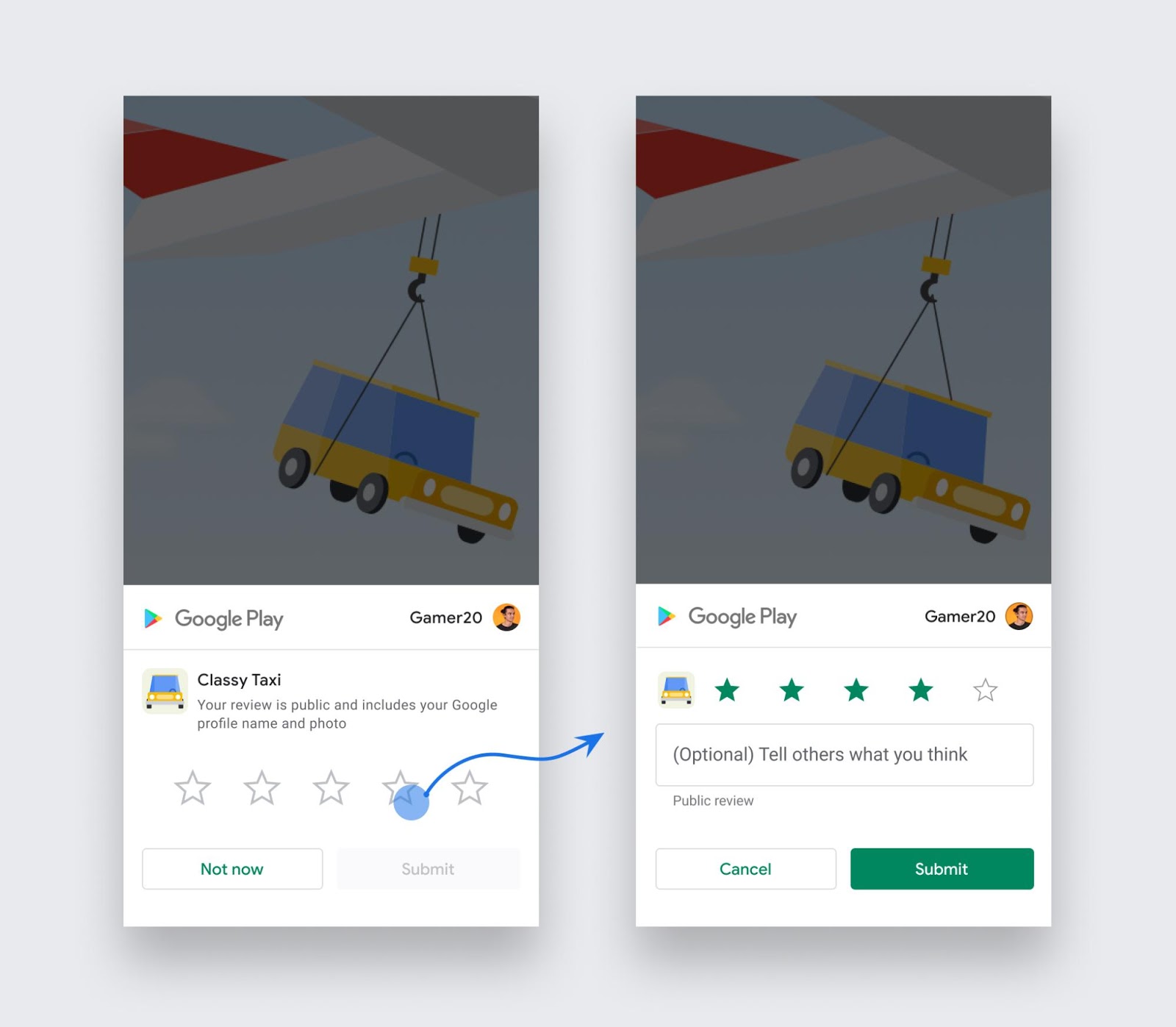



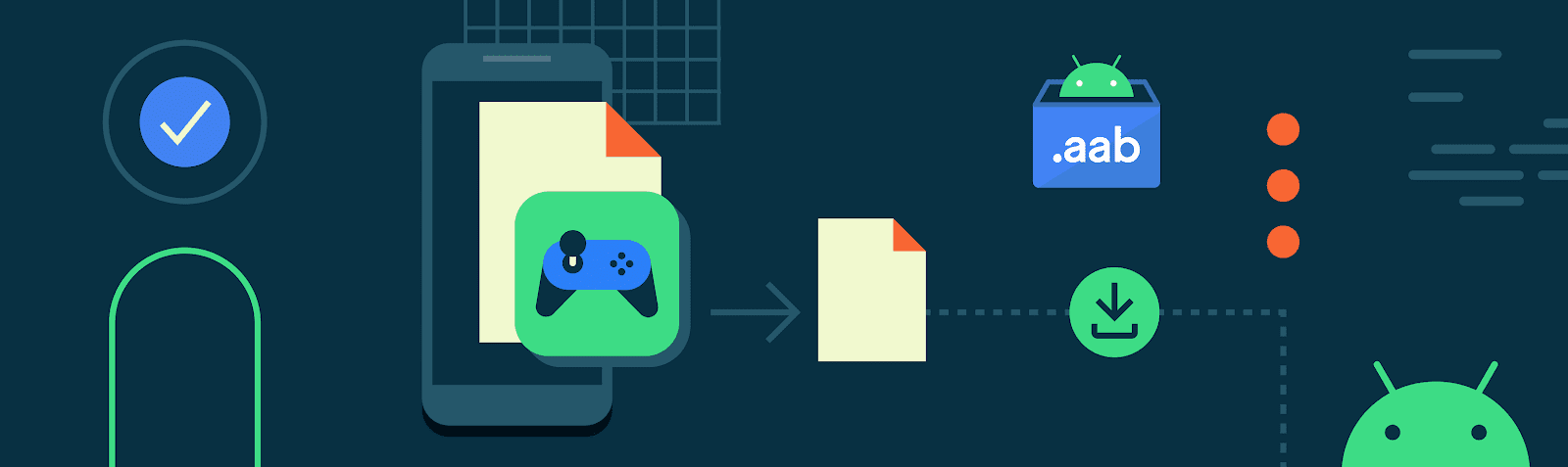
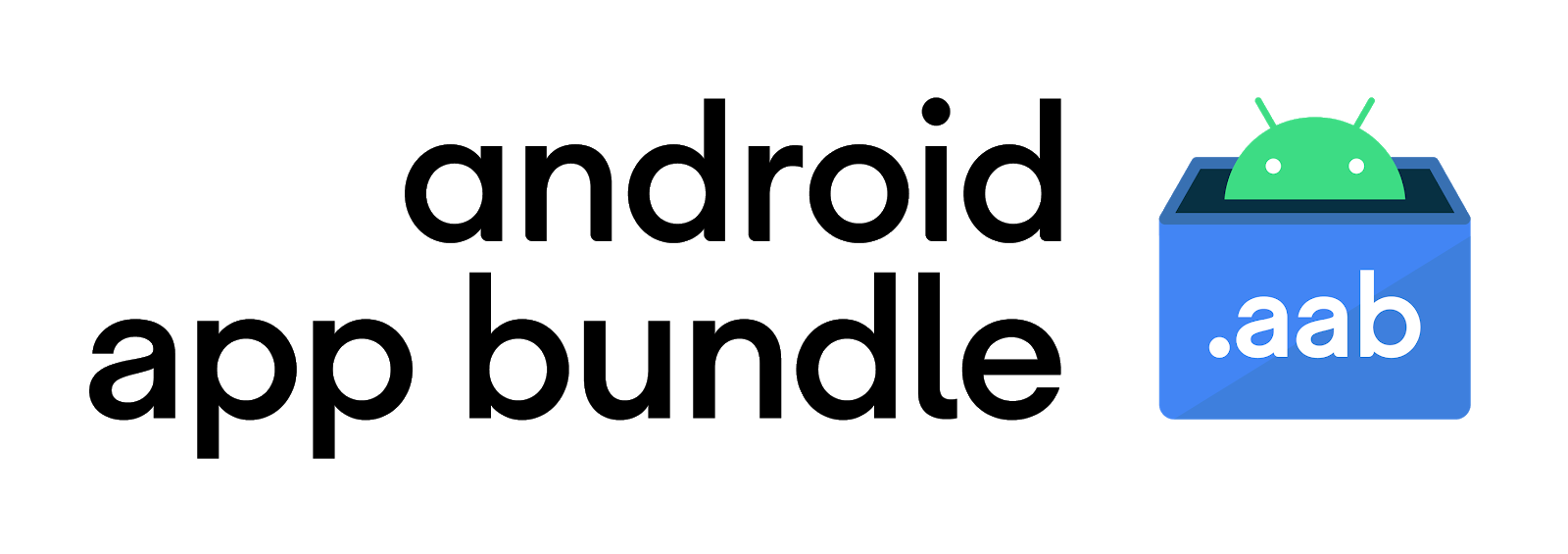


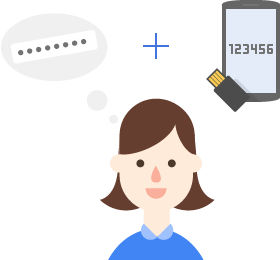

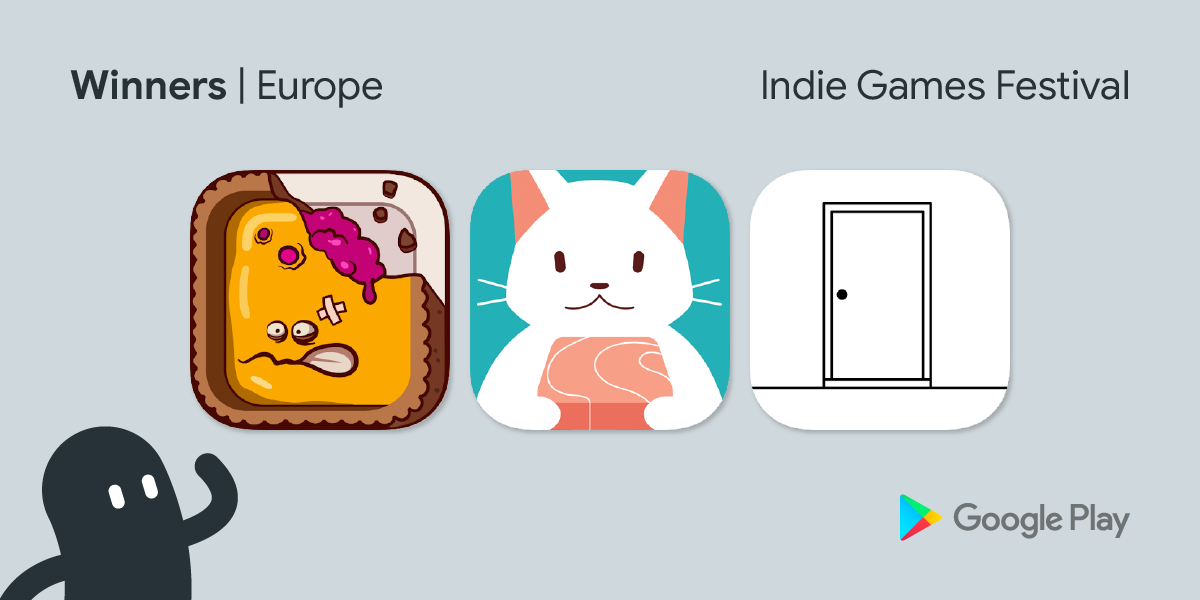
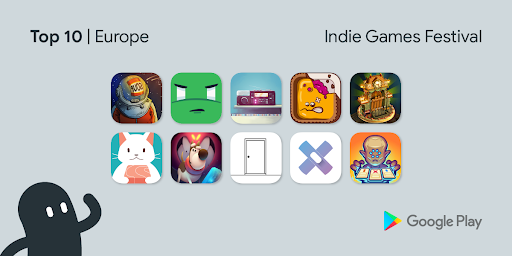
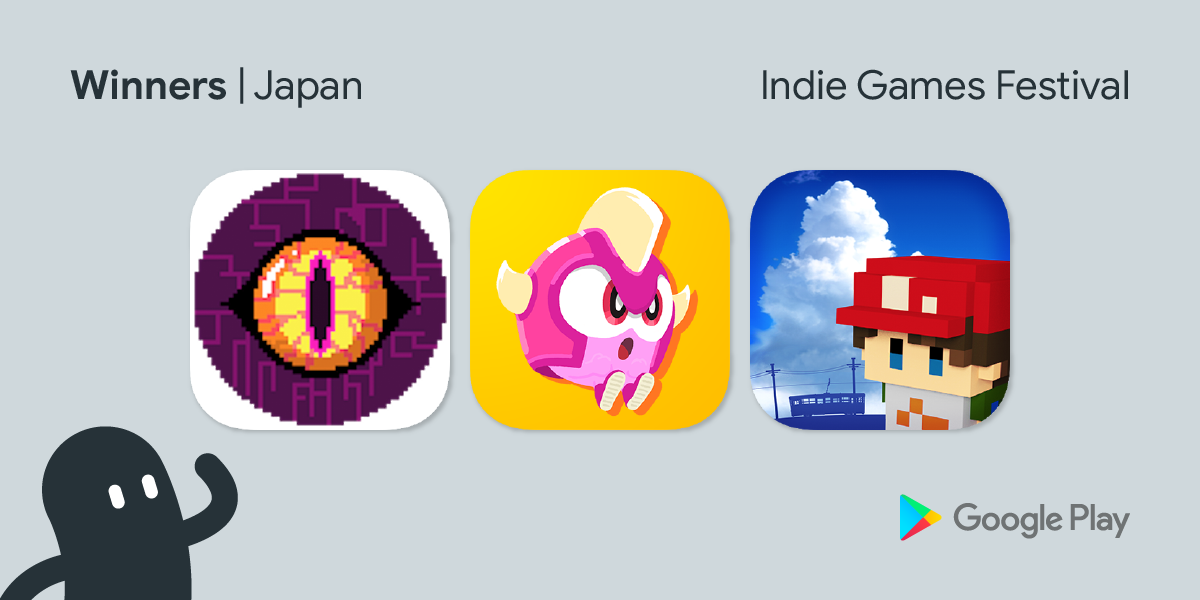

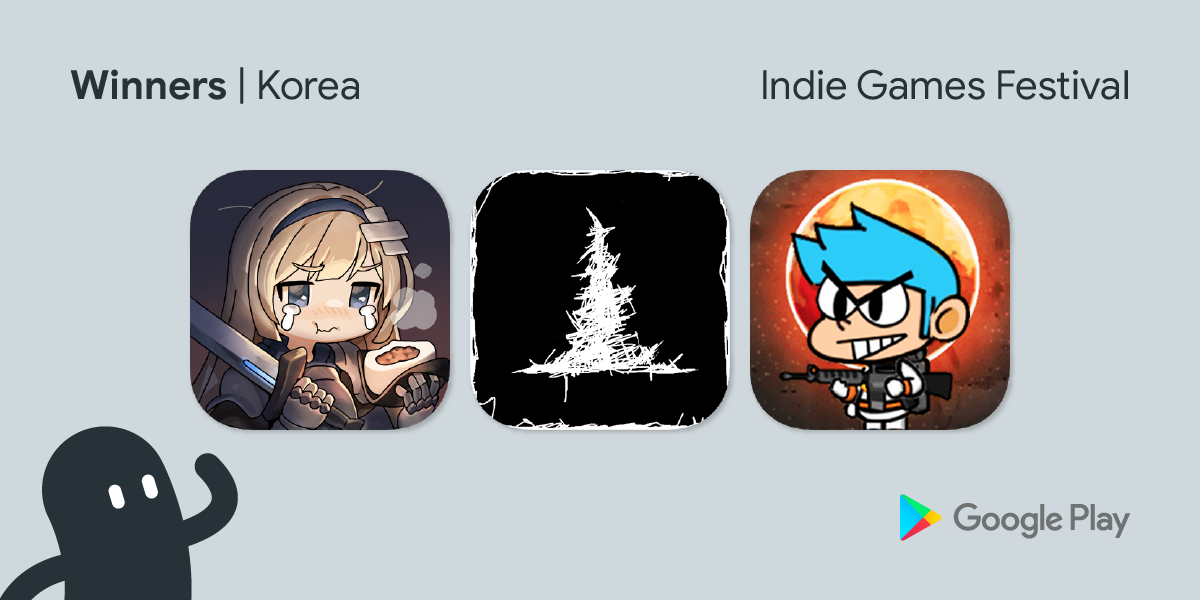
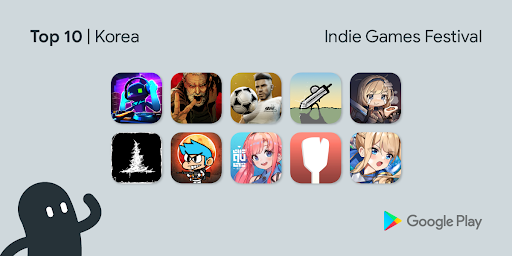



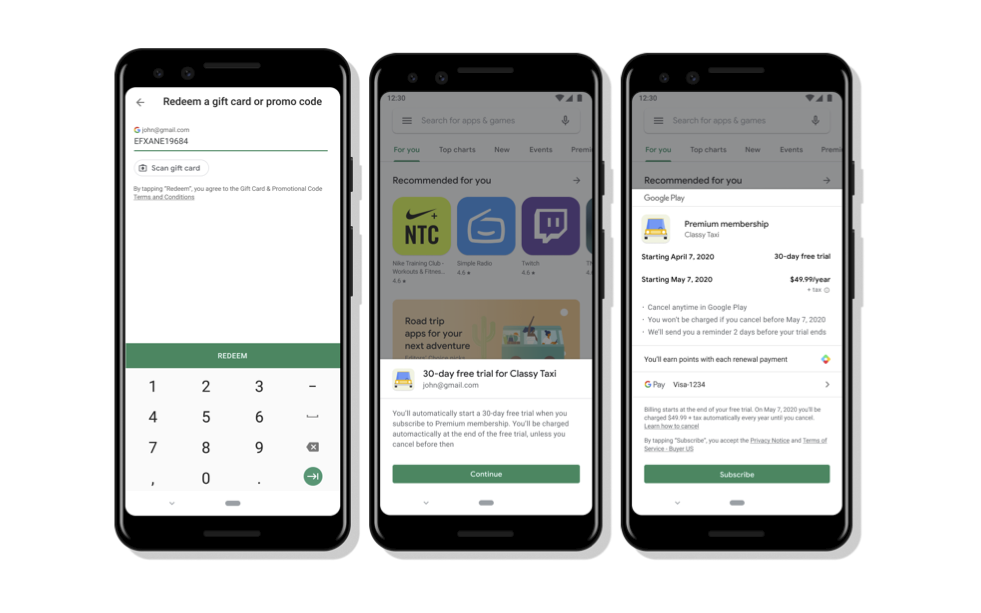 Posted by Angela Ying, Product Manager, Google Play
Posted by Angela Ying, Product Manager, Google Play