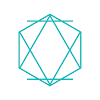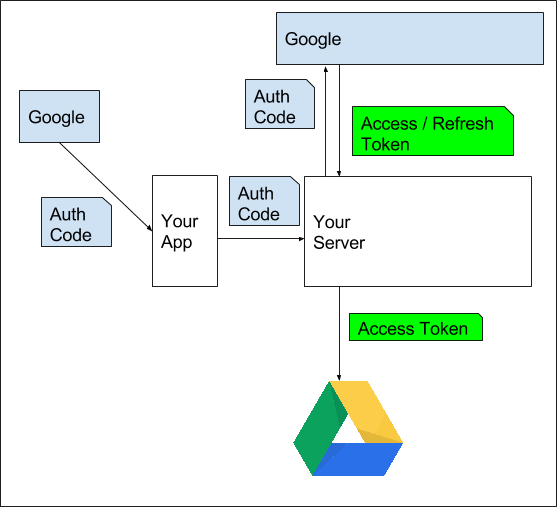Posted by Clayton Wilkinson, Developer Platform Engineer
Some changes are coming to Play Game Services in early 2017:
Changes to Google API Client building
In November, we announced an update to Google Sign-In API. Play Game Services is being updated to use Google Sign-In API for authentication. The advantages are:
- Games and Sign-In in same client connection.
- Single API for getting Auth code to send to backend servers.
This change unifies the Google Sign-in and the Games API Sign-in, so there are updates to how to build the Google API Client:
// Defaults to Games Lite scope, no server component
GoogleSignInOptions gso = new
GoogleSignInOptions.Builder(GoogleSignInOptions.DEFAULT_GAMES_SIGN_IN).build();
// OR for apps with a server component
GoogleSignInOptions gso = new
GoogleSignInOptions.Builder(GoogleSignInOptions.DEFAULT_GAMES_SIGN_IN)
.requestServerAuthCode(SERVER_CLIENT_ID)
.build();
// OR for developers who need real user Identity
GoogleSignInOptions gso = new
GoogleSignInOptions.Builder(GoogleSignInOptions.DEFAULT_GAMES_SIGN_IN)
.requestEmail()
.build();
// Build the api client.
mApiClient = new GoogleApiClient.Builder(this)
.addApi(Games.API)
.addApi(Auth.GOOGLE_SIGN_IN_API, gso)
.addConnectionCallbacks(this)
.build();
}
@Override
public void onConnected(Bundle connectionHint) {
if (mApiClient.hasConnectedApi(Games.API)) {
Auth.GoogleSignInApi.silentSignIn(mApiClient).setResultCallback(
new ResultCallback() {
@Override
public void onResult(GoogleSignInResult googleSignInResult) {
// In this case, we are sure the result is a success.
GoogleSignInAccount acct =
googleSignInResult.getGoogleSignInAccount());
// For Games with a server, send the auth code to your server.
String serverAuthCode = signInAccount.getServerAuthCode();
// Use the API client as normal.
Player player = Games.API.getCurrentPlayer(mApiClient);
}
}
);
} else {
onSignedOut();
}
}
Account creation within iOS is no longer supported
- Currently, there is no support for new players to create a Play Games account on iOS. Additionally, the Google+ integration has been removed from iOS. As a result "social" APIs will return result codes indicating success, but return empty lists. This includes the "standard" UIs for leaderboards and multiplayer invitations.
Google+ is no longer integrated
- Announced last year, Games is decoupled from Google+ during this transition. As a result the public APIs for getting connected players via circles stopped working, but the standard UIs for multiplayer invitations and social leaderboards continued to work. Starting from February 2017, the standard UIs will also not display the Social graph results as Google+ data becomes inaccessible. This will affect multiplayer games, social leaderboards, and gifts API on Android. The effect will be that these APIs will return successfully, but with an empty list of players.
List of APIs that are deprecated by removing Google+ integration (and their C++ equivalents):
- Games.Players.getPlayerSearchIntent()
- Games.Players.loadConnectedPlayers()
- Games.Players.loadInvitablePlayers()
- The value LeaderboardVariant.COLLECTION_SOCIAL
- Invitations.loadInvitations()
- RealtimeMultiplayer.getSelectOpponentsIntent()
- TurnBasedMultiplayer.getSelectOpponentsIntent()
- All methods in the Requests package.
We realize this is a large change, but moving forward Play Game Services are much better aligned with the rest of the Mobile platform from Google and will lead to better developer experience for Android game developers.