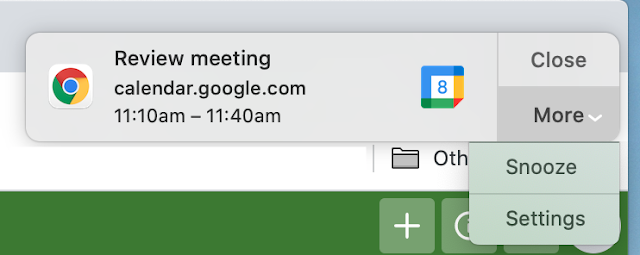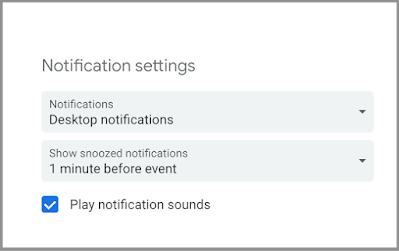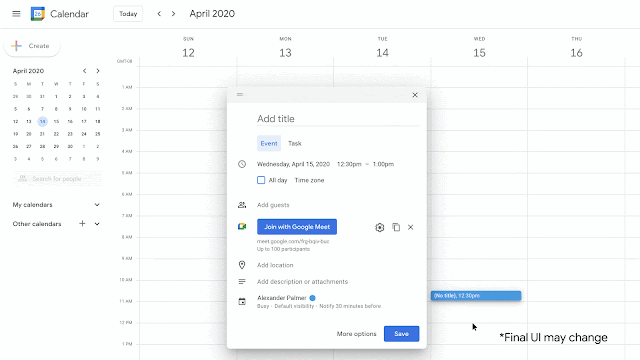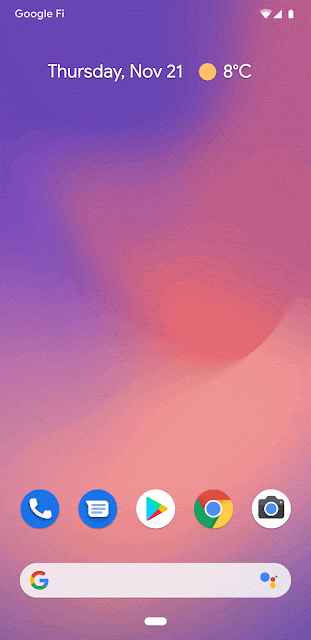Quick launch summary
We’ll now notify you when someone subscribes to updates made to your Google Calendar.
When you share your calendar with others, they have the option to subscribe to changes you make on your calendar. In order to increase transparency to calendar owners on who can access this information, we'll inform them via email if someone subscribes to be proactively notified about upcoming events or any changes to existing and new events on their calendar.
 |
| We'll let you know when someone subscribes to any of these notifications about your calendar |
Getting started
- Admins: There is no admin control for this feature.
- End users: There is no end user setting for this feature. Visit the Help Center to learn more about sharing Calendar permissions.
Rollout pace
- Rapid Release domains: Gradual rollout (up to 15 days for feature visibility) starting on March 22, 2021
- Scheduled Release domains: Gradual rollout (up to 15 days for feature visibility) starting on April 6th, 2021
Availability
- Available to all Google Workspace customers, as well as G Suite Basic and Business customers