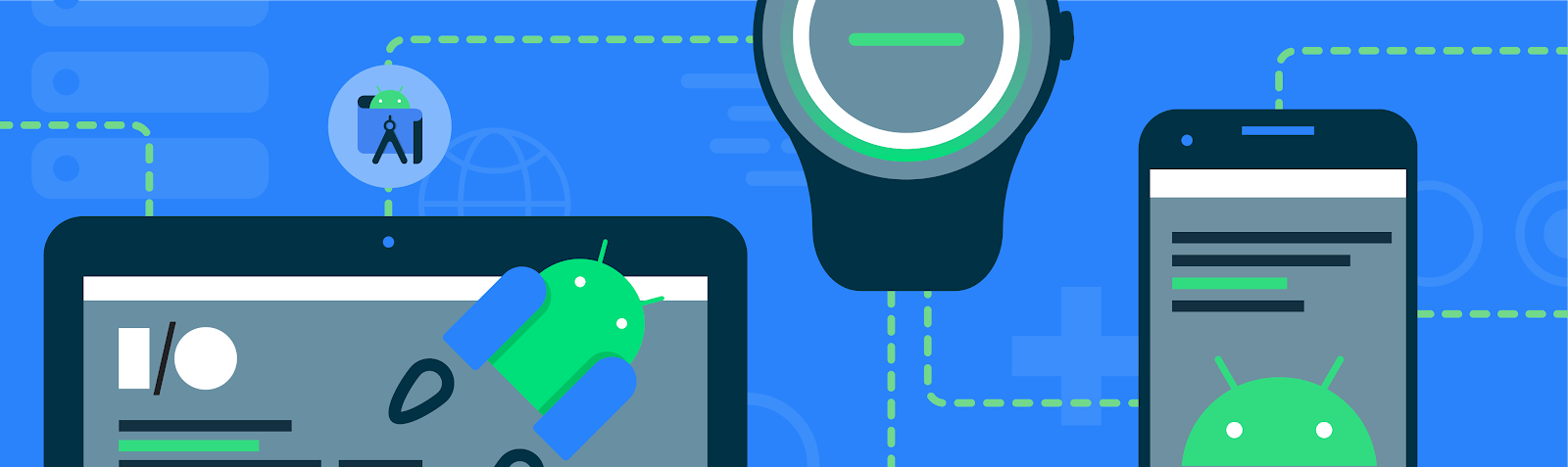Posted by Yuri Blaise, Product Manager, Android

For Jetpack Compose, Android Studio Dolphin now features reliable tools to preview multiple screens and easily preview animations. Additionally, as you debug the user interface of your app, we introduce a handy Compose UI counter within the Layout Inspector to keep track of when your UI recomposes.
With Android Studio Dolphin, we added a range of Wear OS features to help get your Wear apps, tiles, and watch faces ready for all of the Wear OS 3 devices. With an updated Wear OS Emulator, an intuitive Pairing Assistant, and new deployment flows for launch tiles and watch faces, it's easier and more efficient than ever to make great apps for WearOS.
Lastly, to make you even more productive when using Android Studio, we enabled Gradle Managed Virtual Devices to centrally manage your test devices.
To take a swim in our latest update, download it today.
Read on or watch below to get a detailed description of the new features introduced in Android Studio Dolphin.
Development tools
- Intellij 2021.3 Platform Update - Android Studio Dolphin includes the Intellij 2021.3 release, which has features such as an improved Find Usages flow, Kotlin debugger updates, constant conditions inspection for Kotlin, improved code intentions previews and more. Learn More.
- Gradle Managed Virtual Devices - If you've wanted to automate your app testing using emulators, but found it cumbersome to coordinate, and setup, then Gradle Managed Virtual Devices is for you. Just describe the virtual devices you need for your automated tests as a part of your build, and let Gradle take care of the rest. From SDK downloading, to device provisioning and setup, to test execution and teardown, Gradle manages the lifecycle of your virtual devices during instrumentation tests. Gradle further optimizes your test execution with new features that enable snapshot management, test caching, and test sharding to ensure your tests run efficiently, quickly, and consistently.
Gradle Managed Virtual Devices also introduces a completely new type of device, called the Automated Test Device, which is optimized for automated tests, resulting in significant reduction in CPU and memory usage during test execution. Learn more.
| Gradle Managed Virtual Devices |
Jetpack Compose
- Compose Animation Inspector - You can now see all supported animations at once and coordinate them with the Animation Preview inspector. You can also freeze a specific animation or scrub through an entire animation frame-by-frame. Animation Preview currently supports animations built with updateTransition and AnimatedVisibility.
| Compose Animation Inspector |
- Compose Multipreview Annotations - Instead of copying and pasting the same
@Previewcode everywhere across your app, you can define an annotation class that includes multiple preview definitions; that new annotation generates all those previews at once, allowing you to preview multiple devices, fonts, and themes at the same time without repeating those definitions for every single composable. Learn more.
Multipreview annotations |
- Compose Recomposition Counts in Layout Inspector - To help debug your Jetpack Compose UI, you can now view recomposition counts for a Compose app in the Layout Inspector. With this tool, you can understand if your UI is updating too often, or just as you expect. For easier usage, recomposition counts and skip counts can optionally be shown in the Component Tree and Attributes panels. Learn more.
Compose Recomposition Counts |
Wear OS
- Wear OS Emulator Pairing Assistant - the Wear OS Emulator Pairing Assistant allows you to see Wear OS devices in the Device Manager, pairing one or more watch emulators with a single phone without having to navigate through multiple ADB commands and device combinations. As a bonus, you also don't have to re-pair devices as often because Android Studio remembers pairings after it closes. Learn more.
| Wear OS Emulator Pairing Assistant |
- Wear OS Emulator Toolbar - The Android Emulator toolbar now has new buttons and interactions that align to Wear OS physical devices; use it to trigger actions such as the palm gesture or to simulate tilting the device. To learn more, see common actions in the emulator.
| Wear OS Emulator Side Toolbar |
- Wear OS Direct Surface Launch - When deploying your WearOS app, it can be tricky at times to get your app to the right state, especially if you are working on features like Watch Face complications. With Android Studio Dolphin, you can create Run/Debug configurations for Wear OS tiles, watch faces, and complications that can be launched directly from Android Studio. Learn more.
| New Wear OS Run/Debug configuration types |
To recap, Android Studio Dolphin includes these new enhancements and features:
Development Tools
- Intellij 2021.3 Platform Update
- Gradle Managed Virtual Devices
- Compose Animation Inspector
- Compose MultiPreview Annotations
- Compose Recomposition Counts in Layout Inspector
- Wear OS Emulator Pairing Assistant
- Wear OS Emulator Toolbar
- Wear OS Direct Surface Launch
Getting Started
Download
Download the latest version of Android Studio Dolphin from the download page. If you are using a previous release of Android Studio, you can simply update to the latest version of Android Studio. If you want to maintain a stable version of Android Studio, you can run the stable release version and canary release versions of Android Studio at the same time. Learn more.
To use the mentioned Android Emulator features make sure you are running at least Android Emulator v31.3.0 downloaded via the Android Studio SDK Manager.
We appreciate any feedback on things you like, and issues or features you would like to see. If you find a bug or issue, feel free to file an issue. Follow us -- the Android Studio development team on Twitter and on Medium.