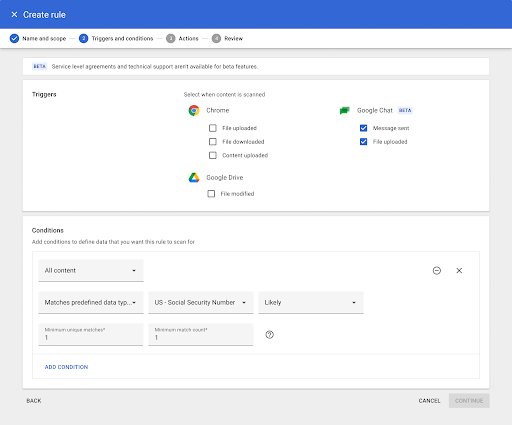As a Technical Writer for Google Cloud who’s worked in this industry for more than 20 years, technology has had a big impact on my life. It led me to a job that I love, and it keeps me connected to co-workers, friends and family scattered around the world.
But it also helps me to accomplish everyday tasks in ways many people might not realize. I have aniridia, a rare eye condition where the eyes are underdeveloped. Among other things, I’m light sensitive, have about 20/200 vision that isn’t correctable with lenses or surgery, and my eyes move around involuntarily.
Most people don’t realize the extent of my disability because I’m largely independent. The challenges I face on a regular basis are little things that most people take for granted — for example, I don’t experience eye contact, which means I often miss non-verbal cues. And for me, crossing the street is like a real world game of Frogger. Reading menus and shopping can be difficult. Navigating airports or locating my rideshare car can be stressful.
But I’ve used tech to create my own set of “life hacks.” I adjust the magnification of my view of a Google Doc during a meeting, which doesn’t change anyone else’s view of it. I zoom in on instructors during virtual dance classes. I regularly use keyboard shortcuts and predefined text snippets to work more productively. I do lots of planning before trips and save key navigational info in Google Maps. I take photos of menus and labels so I can read them more closely on my phone.
The technologies that help to mitigate the kinds of challenges I face don’t just benefit me, though — they benefit everyone. Features like Dark mode, Assistant, Live Caption — these benefit everyone and make their individual experiences using certain products better. And they can also support people with permanent, situational, or temporary disabilities.
The positive effect of disability-friendly design on a wider population is known as the curb-cut effect. A curb cut is a ramp built into a sidewalk that slopes down to a street. Their primary purpose is to provide access for wheelchairs, but curb cuts actually help many others, including people riding bikes, skateboards or scooters, people pushing strollers or pulling wheeled luggage, and people walking with canes or crutches. So while they were made to help people with disabilities, they actually help so many others.
There’s an important lesson to learn from the curb-cut effect, one that I think about when we are creating new technologies here at Google: If you are involved in designing, creating, selling, or supporting products and services, I challenge you to reframe accessibility as customization. Many people typically view accessibility as an extra feature of a product that is specifically for someone with a disability. But features like Dark mode or captions are really a way to customize your user experience, and these customizations are beneficial to everyone. We all find ourselves in different contexts where we need to adjust how we interact with our devices and the people around us. Design that provides a range of ways to interact with people and our world results in products and services that are more usable — by everyone.