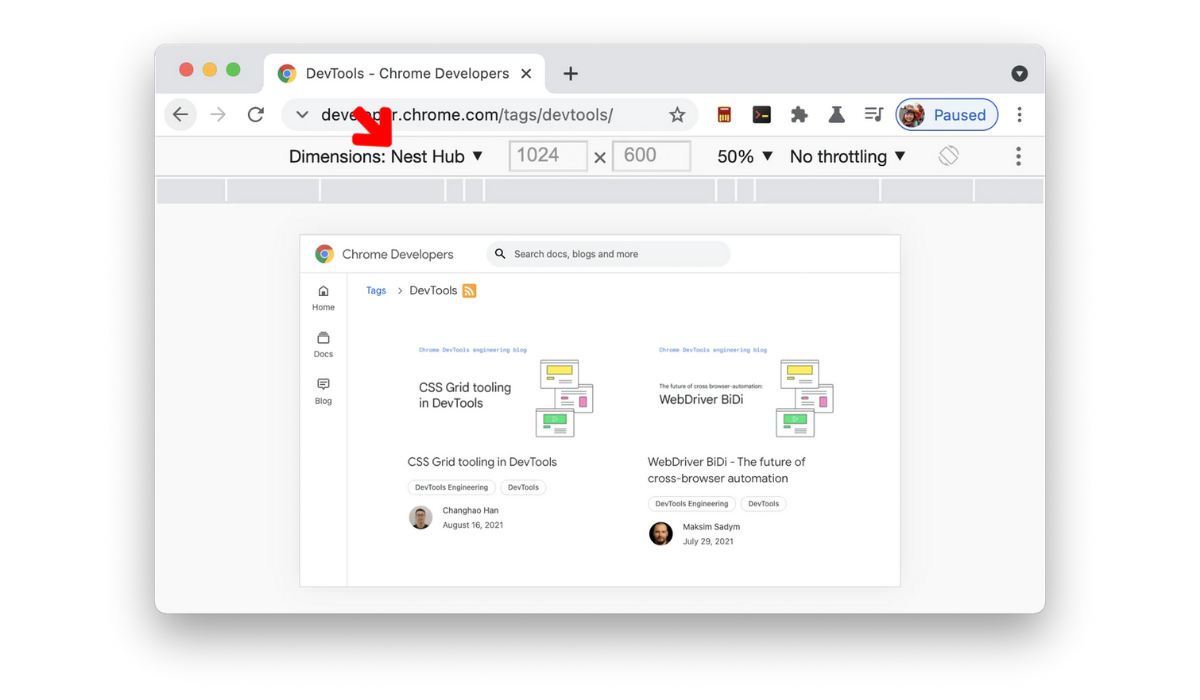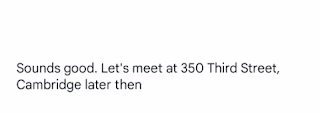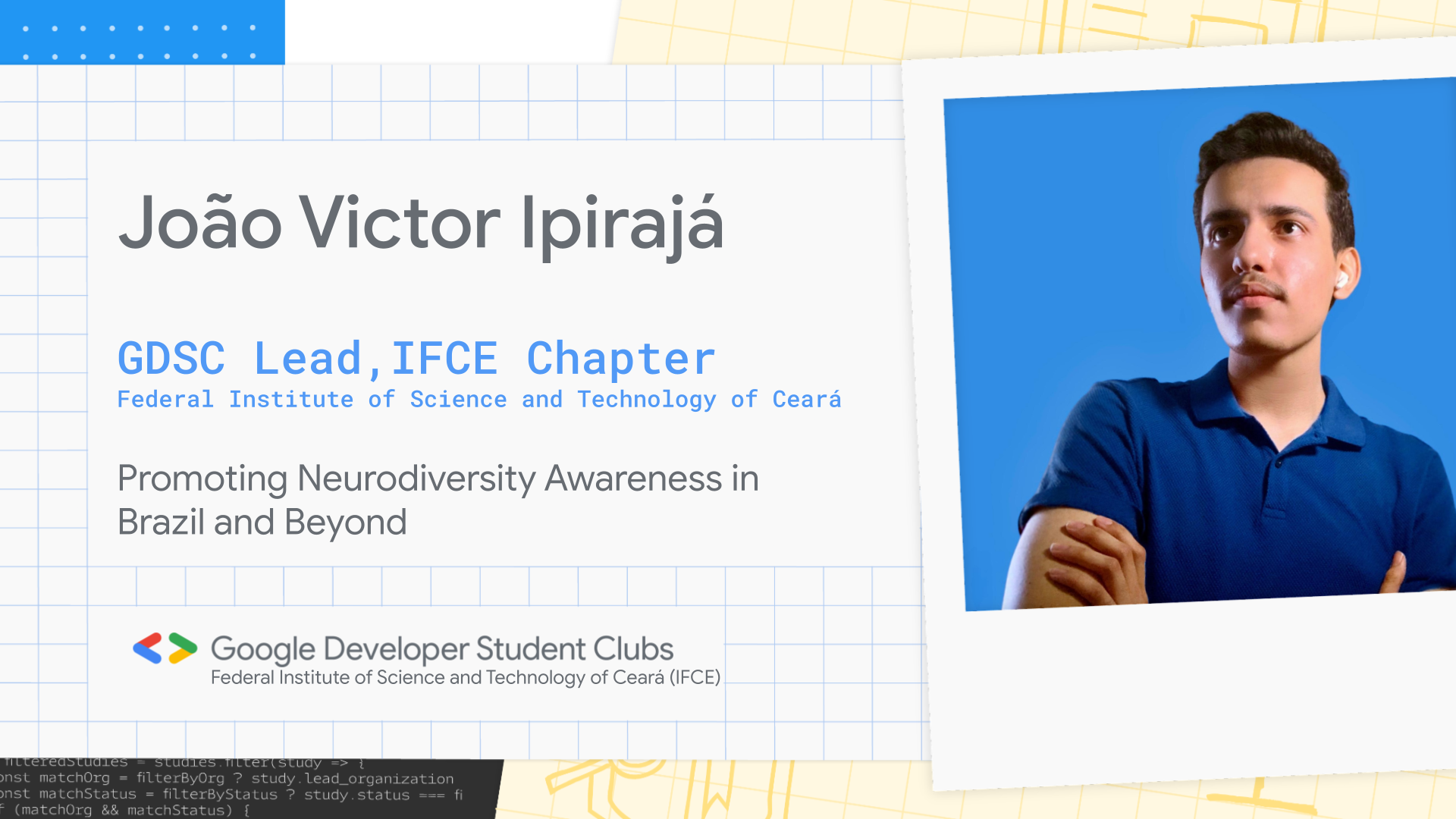Posted by Nick Felker, Developer Relations Engineer
Interactive Canvas DevTool Extension
Using Interactive Canvas DevTools
After installing the Interactive Canvas DevTools from the Chrome Web Store, you’ll see a new Interactive Canvas tab when you Open Chrome DevTools.
When you load your web app in your browser, from a publicly hosted URL, localhost, or a remote device on your network, this tab lets you directly interface with the Interactive Canvas callbacks registered on the page to quickly and iteratively test your experience. Suggestion chips are created after every execution to let you replay the same command later.
To get started even faster, you can go to the Preferences tab and click the Import /SDK button. This will open a directory picker. You can select your project’s SDK folder. The extension will identify JSON payloads and TTS marks in your project and surface them as suggestion chips automatically.
JSON historical object changes
When the fields of the JSON object changed, you can view the changes in a colored diff.
Methods that send data to your webhook are instead rerouted to the History tab. This tab hosts a list of every text query and canvas state change in reverse chronological order. This allows you to view how changes in your web app would affect your conversational state. Each time the canvas state changes, you can see a visual representation of which fields changed.
Different levels of notice when using an operation unsupported in Interactive Canvas
Different levels of notice when using an operation unsupported in Interactive Canvas.
There are a number of other features that enhance the developer experience. For example, for browser methods that are not supported in Interactive Canvas, you can optionally log a warning or throw an error when you try to use them. This will make it easier to identify compatibility issues sooner and enforce these policies while debugging.
Nest Hub devices in the Device list
You are able to set the window to match the Nest Hub screen.
You can also add a header element onto your page that will help you optimize your layout for a smart display. Combined with the Nest Hub and Nest Hub Max as new device presets in Chrome DevTools, you are able to set your development environment to be an accurate representation of how your Action will look and behave on a physical device.
Interactive Canvas tab on a remote device
You can also send data to your remote device.
This extension also works if you have a physical device. If it is on the same network, you can connect to your smart display and open up the Interactive Canvas tab on that remote device. From there, you are able to send commands using the same interface.
You can install the extension now through the Chrome Web Store. We’re also happy to announce that the DevTools are Open Source! The source code for this extension has been published on GitHub, where you can find instructions on how to set up the project locally, and how to submit pull requests.
Thanks for reading! To share your thoughts or questions, join us on Reddit at /r/GoogleAssistantDev.
Follow @ActionsOnGoogle on Twitter for more of our team's updates, and tweet using #AoGDevs to share what you’re working on. Can’t wait to see what you build!
Source: Google Developers Blog
How making lists became this entrepreneur’s brand
The day Saya Hillman got fired from her last full-time job in 2004, she made two lists. One was of all the things she wished she could get paid to do, no matter how ridiculous. The other was a list of names, ones that gave her a “warm and fuzzy” feeling, for the company she decided she would start. And so Mac & Cheese Productions℠ was born — and lists would become a big part of its success.
Saya had always made lists as a way to connect with people. She’d been sending emails to friends for a while, “really random lists of ‘here are things that I have found interesting,’” such as articles, tech gadgets and books. The feedback was great, and Saya realized it could be a great sales tactic for her new business. “I don’t have that used-car salesman, ‘buy me buy me’ feeling,” she says. “I’m just doing what I already love to do.’”
Today Mac & Cheese Productions℠ offers a wide range of resources, events and content designed to connect people and help them live aLife of Yes℠, a concept Saya created and defines as “making life easy and more fulfilling.” Her lists — which she sends out in newsletters and posts on her website — continue to serve as a gateway to attract more “Cheese-Its,” as she calls her followers.
While some lists are humorous and lighthearted, like Saya’s boyfriend criteria, she also offers practical ones — including her popularservice provider list. Even that one abides by Saya’s community-minded credo: She only includes providers who she has worked with directly or have been recommended by someone she knows and trusts.
Saya shared some tips on how lists can help attract attention to a website, and why they’re so integral to her brand.

One of Saya’s lists captures her “Life of Yes℠” philosophy.
You don’t have to reinvent the wheel
“I don't think any of us are coming up with anything new — it's all how you put your own personal spin on the thing,” says Saya. So while her list concepts might not be a novel idea, her whimsical approach — where lists for home office equipment recommendations and her own pet peeves are on the same page — is.
Lists also help busy people make sense of an overwhelming amount of information. “People are hungry for curators,” she points out. “That’s why lists are so popular. They’re easy to share, they’re easy to consume.”
Lists also align with her overall ethos for Mac & Cheese Productions℠. “One of my favorite things is helping people to be more efficient and create systems,” she says. “The list format lends itself to be productive and efficient and good at time management.”
Be authentic — but it’s OK to make money too
Trustworthy referrals and recommendations have been a huge part of Saya’s success. “People know you’re doing it because you actually love the product or the person,” she says, explaining she has never received money from anyone that she’s put on her service provider list or other recommendation lists. Instead, it’s a “win-win” that spreads goodwill and website traffic all around, and can eventually result in opportunities and income, if not always directly or immediately.
That said, she’s unapologetic about taking a piece of the pie through affiliate marketing and her paid marketing services, as long as the products and services meet her requirements. “You just have to share that upfront,” she says.
Use lists to expand your network and draw visitors
Saya uses lists strategically to grow her network and draw more visitors to her site. “I’m spending all this time curating and creating for free, but to get that information, you need to go to my website, instead of me just giving you the information,” she points out.
Tying lists to holidays, seasons or other events can also forge connections and drive engagement. For example, while most of her lists are evergreen, Saya also offers an annual gift guide where she tags the businesses’ or individuals’ Instagram accounts — which helps expand her reach. “I’m always thinking, how can you make what you create easy to share?” she says.
Source: The Official Google Blog
Sportsnet invites fans to ‘Watch a Leafs Game with Steve Dangle’ through new interactive livestream on YouTube
- Saturday, Nov 20, Pittsburgh @ Toronto
- Saturday, Dec 4, Toronto @ Minnesota
- Saturday, Dec 11, Chicago @ Toronto
- Saturday, Dec 18, Toronto @ Vancouver
- Saturday, Jan 1, Toronto @ Seattle
- Saturday, Jan 8, Toronto @ Colorado
- Saturday, Jan 15, Toronto @ St. Louis
- Saturday, Jan 22, NY Islanders @Toronto
- Saturday, Jan 29, Toronto @ Detroit
- Saturday, Feb 26, Detroit @ Toronto
- Saturday, Mar 5, Vancouver @ Toronto
- Saturday, Mar 19, Toronto @ Nashville
- Saturday, April 2, Toronto @ Montreal
- Saturday, April 9, Toronto @ Philadelphia
- Saturday, April 16, Montreal @ Toronto
- Saturday, April 22, Toronto @ Florida
- Visit Sportnet’s YouTube channel on desktop, mobile or the YouTube TV app
- Select the 'Watch a Leafs Game with Steve Dangle' playlist for a list of past and future games
- Click ‘set a reminder’ for upcoming games to receive a notification when the livestream begins.
Source: Official Google Canada Blog
Designing a new local product for French urban readers
Editor’s Note from Ludovic Blecher, Head of Google News Initiative Innovation:The GNI Innovation Challengeprogram is designed to stimulate forward-thinking ideas for the news industry. The story below by Pascal Brouet, EBRA COO and Local Pulse Project Director, is part of an innovator seriessharing inspiring stories and lessons from funded projects.
When I took on the job of leading digital transformation for the French local daily newspaper group EBRA in 2018, print circulation was falling. The challenge for our future was revealed in our data — while circulation in the countryside was holding up, there was a sizable opportunity for expansion in metropolitan areas. And so our three-pronged internal project (at that time code-named “Local Pulse”) was conceived.
Working with Google
We applied for the Google News Initiative's DNI Fund, spelling out how we wanted to: (1) win back urban readers with a new editorial offering for each of the main cities covered by EBRA brands, (2) deliver that news through a mobile platform more attractive to urbanites and (3) ensure its sustainability with a subscriber-led business model.
The starting point for the work was a survey of more than 1,200 urban readers to get a better understanding of their consumption of local information, their main topics of interest, and most pressing concerns in their day-to-day life. We used their input and feedback to define an editorial mix and value proposition with some key principles:
- Dedicated journalists on the project
- A limited number of useful, essential and deeper-dive articles covering city life, without an information overload
- A brand refresh and new style guide for the design and reading experience within a mobile app
Our editorial purpose required us to define a new revenue model mainly based on subscription and native advertising, breaking with the old advertising models which could only deliver results with mass audiences. Marketing this model — without any previous experience of this type of model — continues to be one of the biggest challenges for commercial teams and was exacerbated further by the impact of the COVID-19 pandemic.
It also posed a challenge for our core editorial teams. During the beta phase in spring 2021, we did not completely succeed in delivering our editorial promise and value proposition. Over two weeks, we exposed our daily editorial mix to more than 200 beta-testers and as a result of the insights, refocused the editorial team on original local news rather than lifestyle content.
Launching ASAPP
In the Fall of 2021, after two years of work with the support of the DNI Fund, Local Pulse gave birth to ASAPP — a mobile app designed for younger, urban readers — and launched in Lyon and Strasbourg. The first results of ASAPP seem positive: 2,000 registered users and high engagement with an increased number of page views per visit (about 10 page views per visit),and high engagement rates with social communities (especially on Instagram, with 150,000 page views in the first month). Over the next three months, we will continue to improve user experience and specific benefits for subscribers before launching ASAPP in more metropolitan areas.
Source: The Official Google Blog
Beta Channel Update for Chrome OS
The Beta channel is being updated to 96.0.4664.57 (Platform version: 14268.43.0) for most Chrome OS devices.
Daniel Gagnon,
Google Chrome OS
Source: Google Chrome Releases
Beta Channel Update for Chrome OS
The Beta channel is being updated to 96.0.4664.57 (Platform version: 14268.43.0) for most Chrome OS devices.
Daniel Gagnon,
Google Chrome OS
Source: Google Chrome Releases
Seniors helping seniors with digital skills and social connection
Image: Dr. Beryl Barratt
Doctor Beryl Barratt left the workforce at a time when computers were not common in the workplace, let alone in the home or even your back pocket. And yet, as an 88 year old retired soil scientist, she’s having to adjust to the rate of technological change we’re all experiencing. So as banking, grocery shopping and staying in touch with family and friends all moved online at the start of the pandemic lockdowns, Dr. Barratt reached out to a SeniorNet learning centre for lessons on computer technology. Over the past 18 months she has developed skills in writing emails, watching YouTube videos and even scanning QR codes with her smartphone, demonstrating that digital skills can be an important component of lifelong learning.
SeniorNet, and their peer to peer teaching platform SeniorHangouts, have been a lifeline to Kiwis throughout the country. For many, these online sessions are as much about the skills they’re learning as the opportunities to interact and socialise with others in the Q&A forum. Now, through funding from Google.org, Google’s philanthropic arm, SeniorNet hopes to bring their digital literacy and online safety workshops to 10,000 more older New Zealanders. In addition to philanthropic funding, Google.org will donate Google Search advertising and Googlers will volunteer time to enable SeniorNet to bring new audiences to their platform, and to assist with their digital strategy.
Heather Newell, SeniorNet’s Executive Officer said, “As we went into lockdown in early 2020, we realised our face to face learning centres weren’t going to be able to support disconnected seniors in the same way. After a very special call from the Google team we were able to add the opportunity for seniors to meet online. We were able to continue our work at a really critical time for Kiwis to remain online and we’re so grateful for this continued support and funding from Google.org.”
Google New Zealand first began supporting SeniorNet with their digital transformation in early 2020. To date, SeniorNet has delivered more than 2000 hours of online learning, and plans to reach more New Zealanders through different languages and formats. As this programme evolves, we’re proud to support their work to assist even more people with the digital skills required to thrive in an increasingly online world.
Source: Google New Zealand Blog
Predicting Text Selections with Federated Learning
Smart Text Selection, launched in 2017 as part of Android O, is one of Android’s most frequently used features, helping users select, copy, and use text easily and quickly by predicting the desired word or set of words around a user’s tap, and automatically expanding the selection appropriately. Through this feature, selections are automatically expanded, and for selections with defined classification types, e.g., addresses and phone numbers, users are offered an app with which to open the selection, saving users even more time.
Today we describe how we have improved the performance of Smart Text Selection by using federated learning to train the neural network model on user interactions responsibly while preserving user privacy. This work, which is part of Android’s new Private Compute Core secure environment, enabled us to improve the model’s selection accuracy by up to 20% on some types of entities.
Server-Side Proxy Data for Entity Selections
Smart Text Selection, which is the same technology behind Smart Linkify, does not predict arbitrary selections, but focuses on well-defined entities, such as addresses or phone numbers, and tries to predict the selection bounds for those categories. In the absence of multi-word entities, the model is trained to only select a single word in order to minimize the frequency of making multi-word selections in error.
The Smart Text Selection feature was originally trained using proxy data sourced from web pages to which schema.org annotations had been applied. These entities were then embedded in a selection of random text, and the model was trained to select just the entity, without spilling over into the random text surrounding it.
While this approach of training on schema.org-annotations worked, it had several limitations. The data was quite different from text that we expect users see on-device. For example, websites with schema.org annotations typically have entities with more proper formatting than what users might type on their phones. In addition, the text samples in which the entities were embedded for training were random and did not reflect realistic context on-device.
On-Device Feedback Signal for Federated Learning
With this new launch, the model no longer uses proxy data for span prediction, but is instead trained on-device on real interactions using federated learning. This is a training approach for machine learning models in which a central server coordinates model training that is split among many devices, while the raw data used stays on the local device. A standard federated learning training process works as follows: The server starts by initializing the model. Then, an iterative process begins in which (a) devices get sampled, (b) selected devices improve the model using their local data, and (c) then send back only the improved model, not the data used for training. The server then averages the updates it received to create the model that is sent out in the next iteration.
For Smart Text Selection, each time a user taps to select text and corrects the model’s suggestion, Android gets precise feedback for what selection span the model should have predicted. In order to preserve user privacy, the selections are temporarily kept on the device, without being visible server-side, and are then used to improve the model by applying federated learning techniques. This technique has the advantage of training the model on the same kind of data that it sees during inference.
Federated Learning & Privacy
One of the advantages of the federated learning approach is that it enables user privacy, because raw data is not exposed to a server. Instead, the server only receives updated model weights. Still, to protect against various threats, we explored ways to protect the on-device data, securely aggregate gradients, and reduce the risk of model memorization.
The on-device code for training Federated Smart Text Selection models is part of Android’s Private Compute Core secure environment, which makes it particularly well situated to securely handle user data. This is because the training environment in Private Compute Core is isolated from the network and data egress is only allowed when federated and other privacy-preserving techniques are applied. In addition to network isolation, data in Private Compute Core is protected by policies that restrict how it can be used, thus protecting from malicious code that may have found its way onto the device.
To aggregate model updates produced by the on-device training code, we use Secure Aggregation, a cryptographic protocol that allows servers to compute the mean update for federated learning model training without reading the updates provided by individual devices. In addition to being individually protected by Secure Aggregation, the updates are also protected by transport encryption, creating two layers of defense against attackers on the network.
Finally, we looked into model memorization. In principle, it is possible for characteristics of the training data to be encoded in the updates sent to the server, survive the aggregation process, and end up being memorized by the global model. This could make it possible for an attacker to attempt to reconstruct the training data from the model. We used methods from Secret Sharer, an analysis technique that quantifies to what degree a model unintentionally memorizes its training data, to empirically verify that the model was not memorizing sensitive information. Further, we employed data masking techniques to prevent certain kinds of sensitive data from ever being seen by the model
In combination, these techniques help ensure that Federated Smart Text Selection is trained in a way that preserves user privacy.
Achieving Superior Model Quality
Initial attempts to train the model using federated learning were unsuccessful. The loss did not converge and predictions were essentially random. Debugging the training process was difficult, because the training data was on-device and not centrally collected, and so, it could not be examined or verified. In fact, in such a case, it’s not even possible to determine if the data looks as expected, which is often the first step in debugging machine learning pipelines.
To overcome this challenge, we carefully designed high-level metrics that gave us an understanding of how the model behaved during training. Such metrics included the number of training examples, selection accuracy, and recall and precision metrics for each entity type. These metrics are collected during federated training via federated analytics, a similar process as the collection of the model weights. Through these metrics and many analyses, we were able to better understand which aspects of the system worked well and where bugs could exist.
After fixing these bugs and making additional improvements, such as implementing on-device filters for data, using better federated optimization methods and applying more robust gradient aggregators, the model trained nicely.
Results
Using this new federated approach, we were able to significantly improve Smart Text Selection models, with the degree depending on the language being used. Typical improvements ranged between 5% and 7% for multi-word selection accuracy, with no drop in single-word performance. The accuracy of correctly selecting addresses (the most complex type of entity supported) increased by between 8% and 20%, again, depending on the language being used. These improvements lead to millions of additional selections being automatically expanded for users every day.
Internationalization
An additional advantage of this federated learning approach for Smart Text Selection is its ability to scale to additional languages. Server-side training required manual tweaking of the proxy data for each language in order to make it more similar to on-device data. While this only works to some degree, it takes a tremendous amount of effort for each additional language.
The federated learning pipeline, however, trains on user interactions, without the need for such manual adjustments. Once the model achieved good results for English, we applied the same pipeline to Japanese and saw even greater improvements, without needing to tune the system specifically for Japanese selections.
We hope that this new federated approach lets us scale Smart Text Selection to many more languages. Ideally this will also work without manual tuning of the system, making it possible to support even low-resource languages.
Conclusion
We developed a federated way of learning to predict text selections based on user interactions, resulting in much improved Smart Text Selection models deployed to Android users. This approach required the use of federated learning, since it works without collecting user data on the server. Additionally, we used many state-of-the-art privacy approaches, such as Android's new Private Compute Core, Secure Aggregation and the Secret Sharer method. The results show that privacy does not have to be a limiting factor when training models. Instead, we managed to obtain a significantly better model, while ensuring that users' data stays private.
Acknowledgements
Many people contributed to this work. We would like to thank Lukas Zilka, Asela Gunawardana, Silvano Bonacina, Seth Welna, Tony Mak, Chang Li, Abodunrinwa Toki, Sergey Volnov, Matt Sharifi, Abhanshu Sharma, Eugenio Marchiori, Jacek Jurewicz, Nicholas Carlini, Jordan McClead, Sophia Kovaleva, Evelyn Kao, Tom Hume, Alex Ingerman, Brendan McMahan, Fei Zheng, Zachary Charles, Sean Augenstein, Zachary Garrett, Stefan Dierauf, David Petrou, Vishwath Mohan, Hunter King, Emily Glanz, Hubert Eichner, Krzysztof Ostrowski, Jakub Konecny, Shanshan Wu, Janel Thamkul, Elizabeth Kemp, and everyone else involved in the project.
Source: Google AI Blog
How a Student Leader Promotes Neurodiversity Awareness in Brazil and Beyond
Posted by Rodrigo Hirooka, Regional Lead for Brazil Developer Communities
Perceiving that one is not like everyone else can be painful. Yet, the experience can also be illuminating. As a child in Brazil, João Victor Ipirajá, lead of the Google Student Developer Club (GDSC) at the Federal Institute of Science and Technology of Ceará (IFCE), knew he was different. He often felt overwhelmed by physical sensations and missed social cues. When he was eventually diagnosed as being on the autistic spectrum, he was actually relieved. Far from being a limitation, the realization gave him a new perspective on his intellectual strengths—such as his ability to perceive mathematical concepts in a highly visual way and his capacity for logical thinking and computer programming. “I was reborn to a full life shortly after I received this diagnosis,” he said in a video he made about his experiences as a person with ASD.
The World Health Organization estimates that 1 out of every 160 children has an autism spectrum disorder (ASD). Yet despite how relatively common ASD is, the wide diversity of the condition and misunderstandings about neurodiversity can still make it difficult to diagnose.
This newfound understanding of how his mind works helped guide him on his educational path as well as career direction. Instead of attending a traditional high school, which he felt would not play to his natural talents and strengths, João decided to study at IFCE, a technical college that also offered a high school program. There, he learned computer science and computer engineering, picking up new programming languages and honing his developer skills.
But most importantly, he felt he had “discovered his place.” His success at IFCE solving problems, using new tools, and working successfully with others soon outweighed his fears about meeting new people and not fitting in. The experience of finding a community convinced him of the need to encourage others to find theirs--and to help build them as well.
Joining GDSC and expanding awareness of neurodiversity
After high school, João decided to continue at IFCE for college to focus on computer engineering, where he learned new programming languages and tools like TensorFlow and Flutter. He also joined IFCE’s GDSC chapter, which further exposed him to new people and ideas. “It’s an honor to be part of this program, meeting people from all over the world and improving my speaking skills, especially in English,” he says. “For me, it’s something magical. I learned so much.”
At the same time, João was beginning to recognize the lack of understanding about neurodiversity in Brazil, even among technical audiences and employers in general. “Some people think we are crazy or we’re unable to do big projects,” he says. Even “good” stereotypes can be harmful--for example, many neurodiverse people have an ability to “hyperfocus” and work or study uninterrupted for hours on end. “People think it’s a superpower,” he says, but such extreme periods of concentration can also be unhealthy and lead to burnout.
Planting the seeds of change with GDSC events and projects
As the IFCE GDSC lead, João decided to concentrate his efforts on expanding awareness of neurodiversity, as well as other types of diversity—sexual, racial, religious, etc.—to help others find the sense of freedom and belonging he has experienced. “Many people don’t feel free to be whoever they want to be,” he says.
The chapter’s efforts include planning speaker sessions with diversity activists and specialists from the community, creating social media content in partnership with IFCE, creating workshops with other Brazilian GDSC chapters, and making diversity a priority when choosing core positions on the team.
He recently spoke at a DevFest event on the topic of “Understanding the autistic spectrum universe,” in which he explained the range of characteristics and abilities autistic people can display. He also wants to do more speaking events in Portuguese to break stereotypes about autism in Brazil specifically. “It’s just a student club, but we are trying to deconstruct stereotypes and prejudice that are so culturally strong in Brazil,” he says.
Cultivating understanding and acceptance in Brazil and beyond
Ultimately, João feels that providing more opportunities and platforms for diverse people will help others. As the community continues to come together, he might be able to help those who have that same sense of difference João remembers having as a child. João and others on his GDSC team especially hope that these efforts will advance a greater understanding around how to elevate and celebrate members of marginalized groups in his home country. However, his goals go beyond mere acceptance: he notes that people who feel more comfortable about who they are also feel more confident to fully participate in all aspects of society. People with diverse abilities and characteristics offer unique skills and perspectives that can also translate into advantages, especially among technical audiences and employers.
“It’s very important for people to have this opportunity to share their stories, to have these environments to make people understand,” he says. “For me, it’s very important, and I’m very honored.”
Source: Google Developers Blog
A Chilean startup helps newsrooms grow their audiences
Editor’s note from Ludovic Blecher, Head of Google News Initiative Innovation: The GNI Innovation Challengeprogram is designed to stimulate forward-thinking ideas for the news industry. The story below by Miguel Paz, CEO and Founder of Reveniu, is part of an innovator seriessharing inspiring stories and learnings from funded projects.
“Do you believe me now?” is my favorite question. It’s the one I ask news organizations after they launch recurring payment programs for their audiences using Reveniu. When we look at the numbers from their first month using our tools, they see their revenues have doubled or sometimes even increased up to five times what they expected. These kinds of results drive our team’s work.
And it’s personal for me. As a former journalist and newsroom editor, I know how difficult it can be to develop technical solutions. When you are a small organization focused on producing good journalism, you don’t have the time or resources to develop advanced tools or platforms to drive audience revenue. I learned this firsthand when my last newsroom tried to develop a membership platform. We were discouraged by the sheer amount of work required — writing code, setting up payment gateways, fixing bugs, the list went on.
So I decided to build and launch Reveniu, a 5-minute-setup subscriptions and membership management platform for news organizations and small businesses with little to no tech experience or support. These businesses now have an easy-to-use platform with 24/7 support, including growth advice. These are the kinds of tools that would have helped me when I was in the newsroom myself.
The Google News Initiative’s support was crucial to jumpstart our work. The financial support we received from the Innovation Challenge, plus the help from the Global Partnerships team at Google Chile, gave our startup the necessary runway to conduct audience research for news organizations and overall research for product development. Since our launch, we’ve grown by an average of 20% month over month and raised over $300,000 in pre-seed money from venture capital funds and local angel investors. And our Software-as-a-Service is the one most widely used by newsrooms, newsletters and podcasts in Chile, a country with over 19 million people — and it’s having a concrete impact.
For example, Interferencia.cl now manages over 4,000 subscribers through Reveniu, representing an important part of their revenue stream. “El Semanal,” the country’s most influential business and finance newsletter, launched using Reveniu and has grown its subscription base three times beyond its original goals. The award-winning investigative reporter Alejandra Matus has funded the monthly operations for her website using Reveniu and was able to launch La Neta, which is partly funded by supporters paying through our platform. National broadcaster and podcaster Paula Molina and the podcast Relato Nacional are also growing their audience bases using our tools without having to spend any money upfront.
At Reveniu, our goal is to help our customers build audiences and focus on delivering high-quality journalism, without worrying about cost. And as we expand to more Latin American countries in 2022, we look forward to supporting even more news creators and helping them grow their businesses.