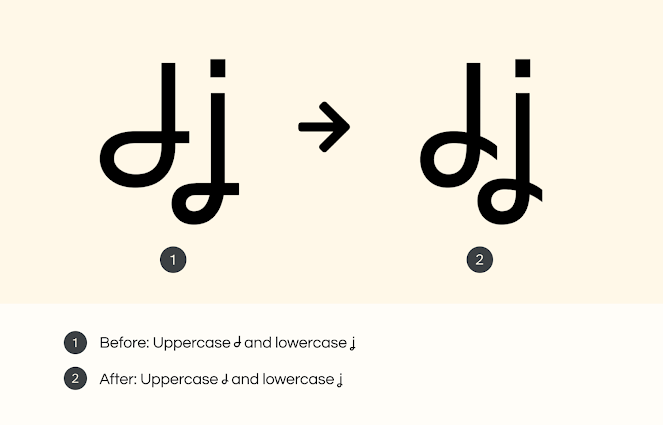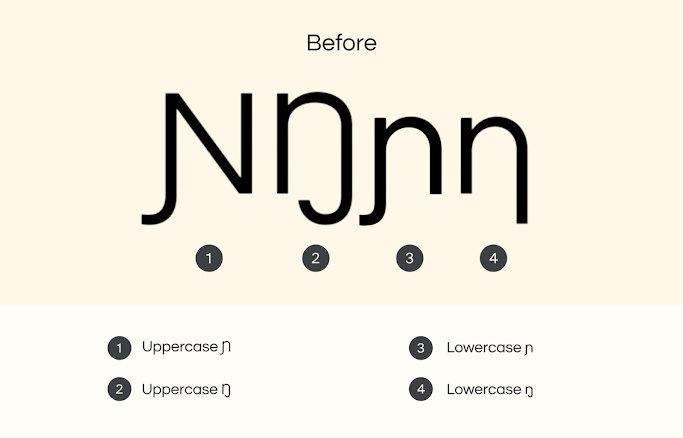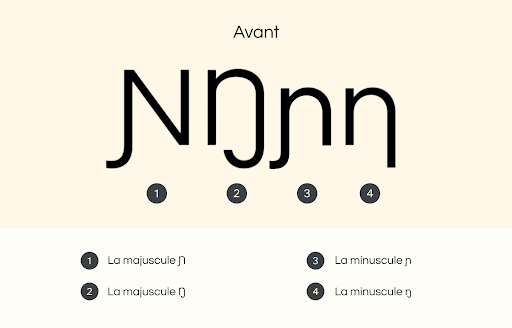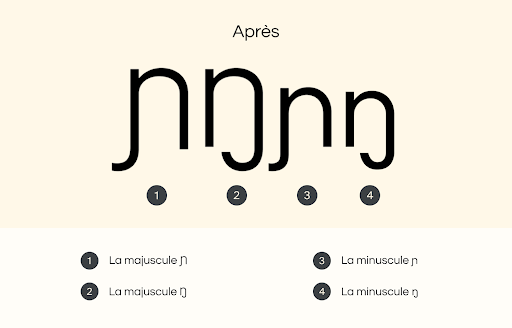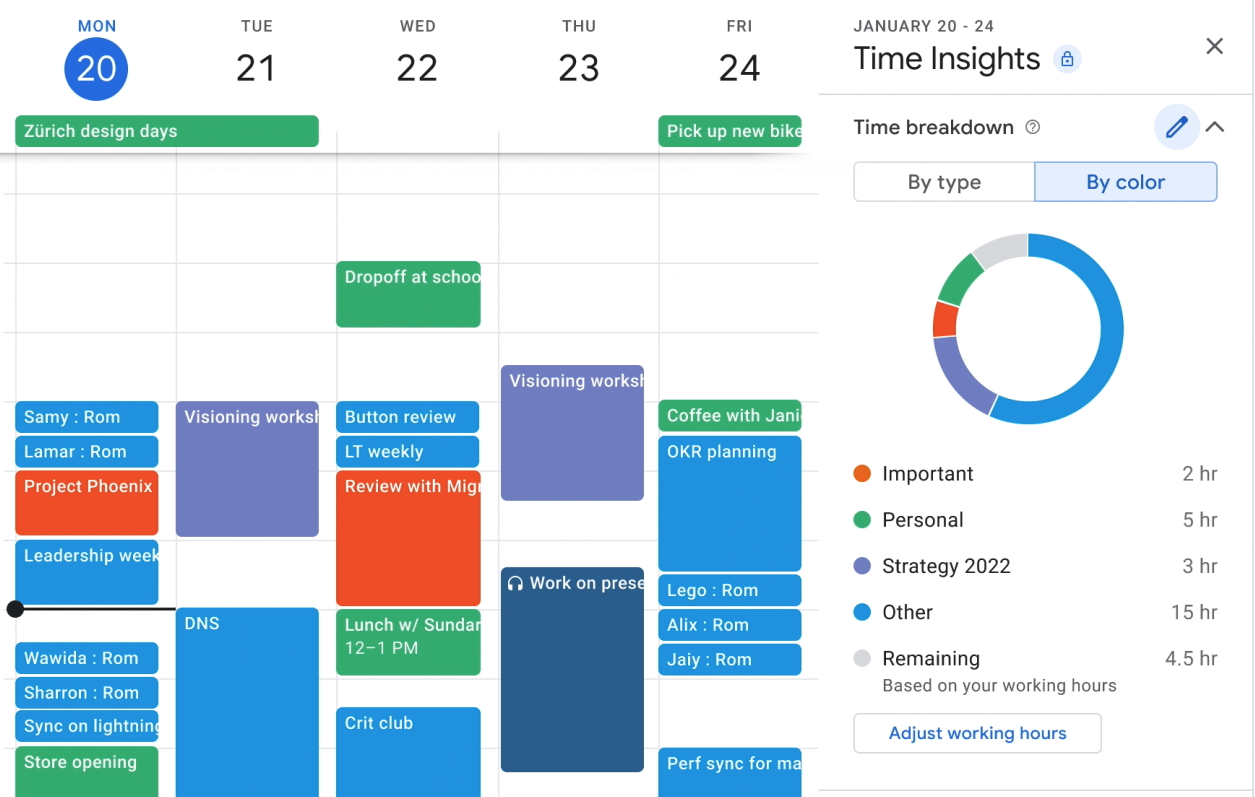En Français
African languages are underrepresented in digital communications because there are few open source Pan-African fonts that contain all of the letters and diacritics (or accent) marks that are essential for accurate spelling of African languages.
Proper spelling is vital for communication and language survival, not simply for school tests and competitions. Educational institutions and people require fonts that indicate accurate spelling for each language so pupils may write properly. If students see the same word written with various punctuation marks, they may never learn how to spell. Without consistent spelling, students might mistake similar-looking words with distinct meanings.
These are some examples of words in African languages with similar spellings and different meanings:
- fɔ (to say) and fo (to greet) in Bambara
- motó (head) and mɔ́tɔ (fire) in Lingala
- ọ̀tá (enemy) and ota (bullet) in Yoruba
However, spelling is just part of the problem. With few fonts with Pan-African language support, African publishers used non-Unicode fonts or their own custom encodings in printed materials such as textbooks and newspapers. When publishing moved online, users who didn't have a certain font encoding installed on their computer or device, saw gibberish or boxes instead of the correct letters when reading online publications.
Birth of a font for African languages
To bring a new font choice to digital Africa, Google Fonts commissioned Denis Moyogo Jacquerye (as a language consultant) and Laura Meseguer (as a type designer) to expand the Questrial font to include all letterforms in African languages using the Latin writing system. Questrial is a modern style font for body text and headers on a website and is fitted with past characteristics of great typefaces, making it very readable in any context.
Born in Lubumbashi, Zaire (now the Democratic Republic of the Congo or DRC), to a Congolese mother and a Belgian father, Jacquerye became an expert in African language typefaces after encountering technical restrictions. When he only found a few fonts to type Lingala words on a computer, Jacquerye made a digital keyboard for African languages using the Latin writing system for the DejaVu font project.
How to expand a font to make it Pan-African
Since the original Questrial typeface didn’t have letterforms for African languages, Messeguer had to design new ones. She also changed the overall letter spacing. Jacquerye guided Messeguer on how to change her new letterform designs.
These are some examples of the “before” and “after” letterforms showing Meseguer’s original designs and the modified ones.
1. J Crossed-tail ʝThis letter represents a
palatal implosive consonant, represented by the ʄ IPA symbol.
The before image shows the wide uppercase and lowercase letters with oval-like loops. The after image shows more narrow uppercase and lowercase letters with rounder loops
2. Ɲ (“n” sound) and Ŋ (“eng” sound)The “eng” sound is similar to the “ng” in the English words "sing" or "singer".
Meseguer’s initial designs for the upper and lower case Ɲ, Ŋ, ɲ, and ƞ letterforms
After images for the uppercase and lowercase Ɲ, Ŋ, ɲ, and ƞ letterforms
#1 Ɲ, uppercase n with left hook and large-n form
#2 Ŋ, uppercase, with the African large-n form
#3 ɲ, lowercase of Ɲ, with left hook
#4 ƞ, lowercase of Ŋ with descender
—
The availability of Questrial and other Pan-African Latin fonts on computers and devices makes content more accessible for people who may struggle with small sized text on printed materials. Low-vision readers can read text on a device or computer and zoom in and enjoy content without straining their eyes and getting headaches.
The task of bringing more African languages online is just beginning. Google Fonts is excited at how much is being accomplished through Questrial. The font is available on Google Fonts. To use Questrial in Google Docs and Google Slides, select “More” in the Fonts menu and type “Questrial” in the search bar. The font supports African Latin and has full coverage of Vietnamese, in addition to all European languages.
Posted by Susanna Zaraysky, Google Fonts Content Strategist
Google’s Noto font has 16 scripts that serve 266 languages spoken in Africa. Some of these languages didn't originate in Africa, such as Gujarati.
====
Offrir plus de choix de polices latines pour les langues africaines avec Questrial, disponible en alphabet latin panafricain 
Les langues africaines sont sous-représentées dans les communications numériques, car peu de
policespanafricaines Open Source contiennent toutes les lettres et
signes diacritiques (accents) essentiels pour pouvoir écrire sans faute d'orthographe dans ces langues.
Écrire sans fautes ne sert pas qu'à briller lors des concours d'orthographe et des dictées, mais est essentiel pour communiquer dans une langue et la préserver. Tout comme les individus, les établissements d'enseignement ont besoin de polices qui représentent l'orthographe de chaque langue afin que les élèves puissent écrire correctement. Un même mot peut être écrit avec différents signes de ponctuation et les élèves risquent de ne jamais maîtriser son orthographe. Par ailleurs, en l'absence d'orthographe, ils pourraient confondre des mots qui se ressemblent, mais qui ont des sens différents.
Voici quelques exemples de mots africains ayant des sens différents, mais dont les caractères se ressemblent :
- fɔ (dire) et fo (accueillir) en bambara
- motó (tête) et mɔ́tɔ (feu) en lingala
- ọ̀tá (ennemi) et ota (balle) en yoruba
L'orthographe ne représente toutefois qu'une partie du problème. Compte tenu du manque de polices compatibles avec les langues panafricaines, les éditeurs africains ont eu recours à des polices incompatibles avec l'
Unicodeou à des
encodages personnalisésdans les ouvrages imprimés, tels que les manuels scolaires et les journaux. Lors du passage à l'édition numérique, les publications en ligne affichaient du contenu vide de sens ou des cases au lieu des bons caractères, sauf si les lecteurs avaient installé au préalable, sur leurs ordinateurs ou autres appareils numériques, une police proprement encodée et supportant les caractères nécessaires au rendu du texte.
Concevoir une police pour les langues africaines
Pour mener à bien le projet d'une nouvelle police répondant aux besoins de l'Afrique connectée, Google Fonts a demandé à
Denis Moyogo Jacquerye(consultant linguistique) et
Laura Meseguer (
dessinatrice de caractères) d'adapter la
police Questrialpour qu'elle inclue l'ensemble des lettres des langues africaines utilisant l'alphabet latin. Questrial est une police de style moderne conçue pour le corps de texte et les en-têtes de sites Web. Elle offre des caractéristiques semblables aux plus grandes
polices de caractères, afin d'être lisible dans n'importe quel contexte.
Né à Lubumbashi au Zaïre (actuelle la République démocratique du Congo ou RDC) d'une mère congolaise et d'un père belge, Denis Moyogo Jacquerye se spécialise dans les polices de caractères pour les langues africaines après avoir fait face à des contraintes techniques en la matière. Lorsqu'il constate que seules quelques polices permettent de saisir des mots en lingala sur ordinateur, Denis Moyogo Jacquerye conçoit un clavier numérique pour les langues africaines basé sur l'alphabet latin du projet de police
DejaVu.
Développer une police dans une optique panafricaineLa police Questrial d'origine ne comportait pas de
lettres utilisées dans les langues africaines. Laura Meseguer a donc dû les créer de toutes pièces. En outre, elle a modifié l'
espace entre les lettres. Les nouveaux glyphes ont aussi bénéficié des recommandations de correction de Moyogo Jacquerye.
Voici quelques exemples de caractères avant et après leur modification (ébauches de Laura Meseguer et versions modifiées) :
1. J à queue croisée ʝCette lettre correspond à une
consonne occlusive injective palatale, représentée par le symbole ʄ dans l'alphabet phonétique international (API).

Images de la majuscule et de la minuscule ʝ avant modification (majuscule large, boucle de la minuscule ovale) et après modification (majuscule plus étroite, boucle de la minuscule plus arrondie)
2. Ɲ (son "n") and Ŋ (son "ng")Ŋ se prononce comme "ng" dans l'interjection "bing" ou le mot "parking".
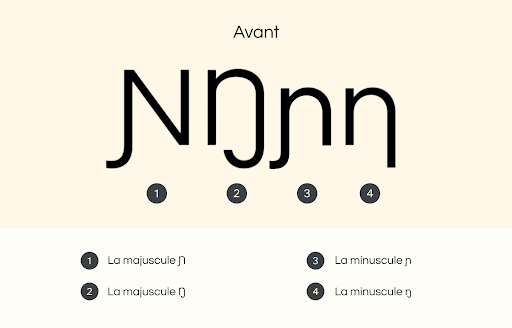
Créations d'origine de Laura Meseguer pour les lettres majuscules et minuscules Ɲ, Ŋ, ɲ et ƞ
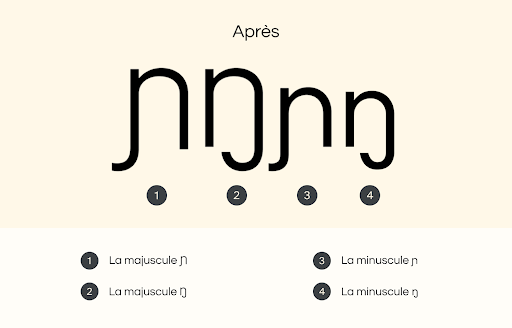
Images après modification des lettres Ɲ, Ŋ, ɲ et ƞ
Image nº1 : Ɲ (majuscule en forme de grand n avec crochet à gauche)
Image nº2 : Ŋ (majuscule en forme de grand n africain)
Image nº3 : ɲ (minuscule de Ɲ avec crochet à gauche)
Image nº4 : ƞ (minuscule de Ŋ avec jambage)
—
Grâce à Questrial et aux autres polices panafricaines disponibles en alphabet latin sur tout appareil numérique, le contenu devient plus accessible aux lecteurs qui auraient du mal à déchiffrer un texte imprimé en petit corps. Le numérique donne aussi aux lecteurs atteints de déficience visuelle la possibilité de zoomer sur le texte.
La mission visant à développer la présence de contenus numériques en langues africaines ne fait que commencer. Google Fonts est ravi des progrès réalisés grâce à Questrial. Cette police est disponible sur
Google Fonts. Pour utiliser Questrial dans Google Docs et Google Slides, sélectionnez "Autres polices" dans le menu des polices, puis saisissez "Questrial" dans la barre de recherche. Outre les langues européennes, cette police inclut l'alphabet latin africain ainsi que l'intégralité des caractères vietnamiens.
Publié par
Susanna Zaraysky, experte en stratégie de contenu, Google Fonts
La police Noto de Google inclut 16 alphabets utilisés dans 266 langues parlées en Afrique. Certaines de ces langues ne sont pas originaires de ce continent, comme le gujarati.