What's Happening?
As we continue to improve our support experience, we are making changes to how you contact the Content API for Shopping support team.
What's Changing?
How you contact “Content API for Shopping” Support:
- Shutting down current support path: Effective June 10, 2024, the support email address (shopping-api-support) and the Developer Forum will no longer accept support questions.
- New support paths:
- To reach our “Content API for Shopping” support team, please use our new Contact Us Form: link here
- To reach our "Comparison Shopping Services API" support team, please use this Contact Us Form: link here
- Going forward, these will be the only support paths available.
This change will help us better understand user needs and provide quicker solutions. We appreciate your partnership.
In the meantime, please reference the following sites for integration/API information:
Your Content API for Shopping Team
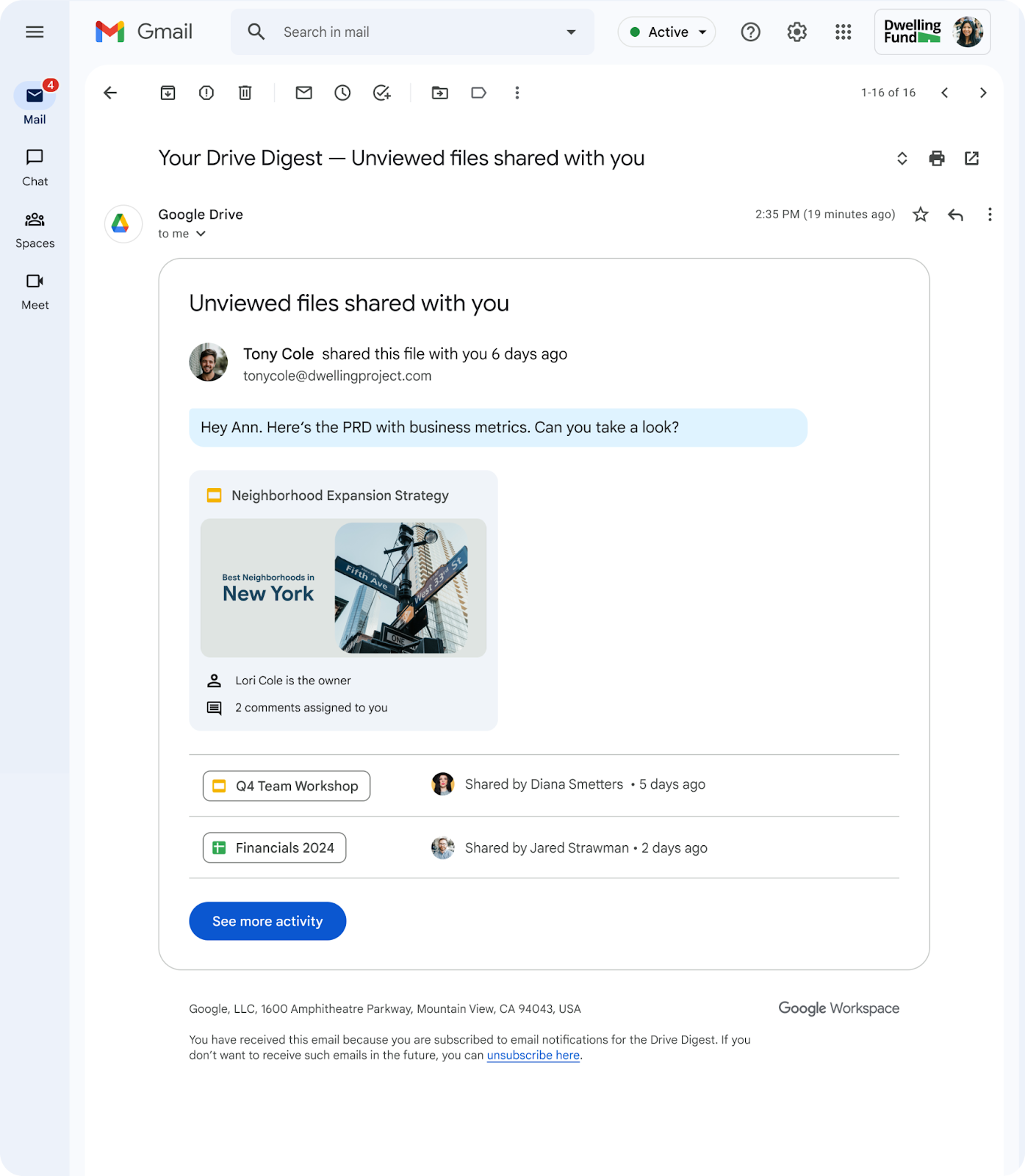
 Today we’re announcing the 2024 Doodle for Google top five finalists.
Today we’re announcing the 2024 Doodle for Google top five finalists.
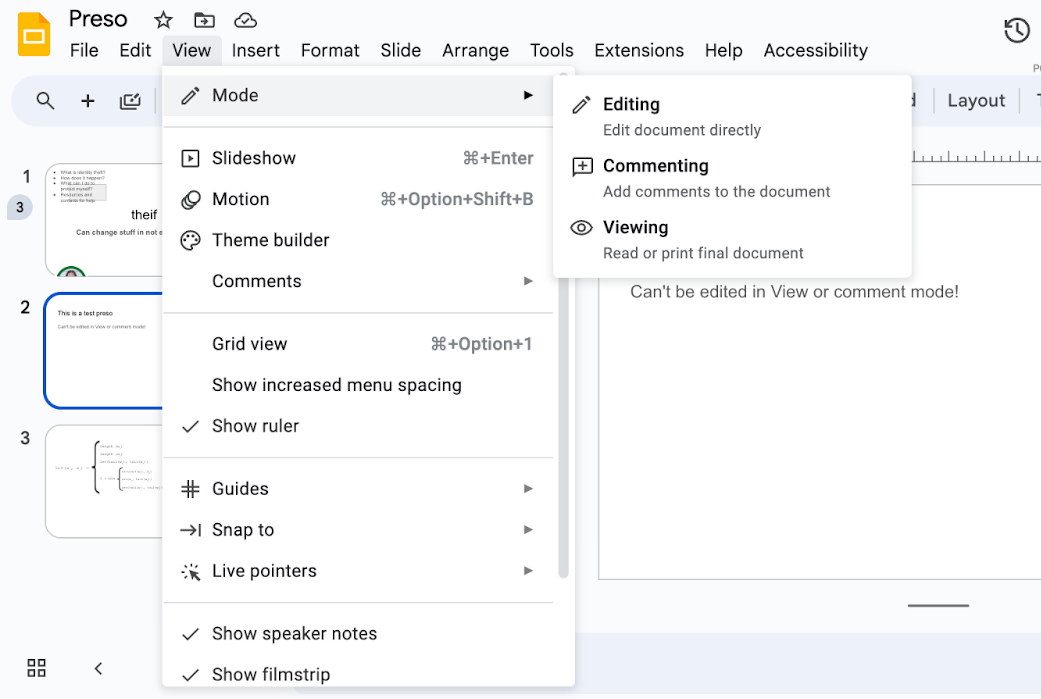
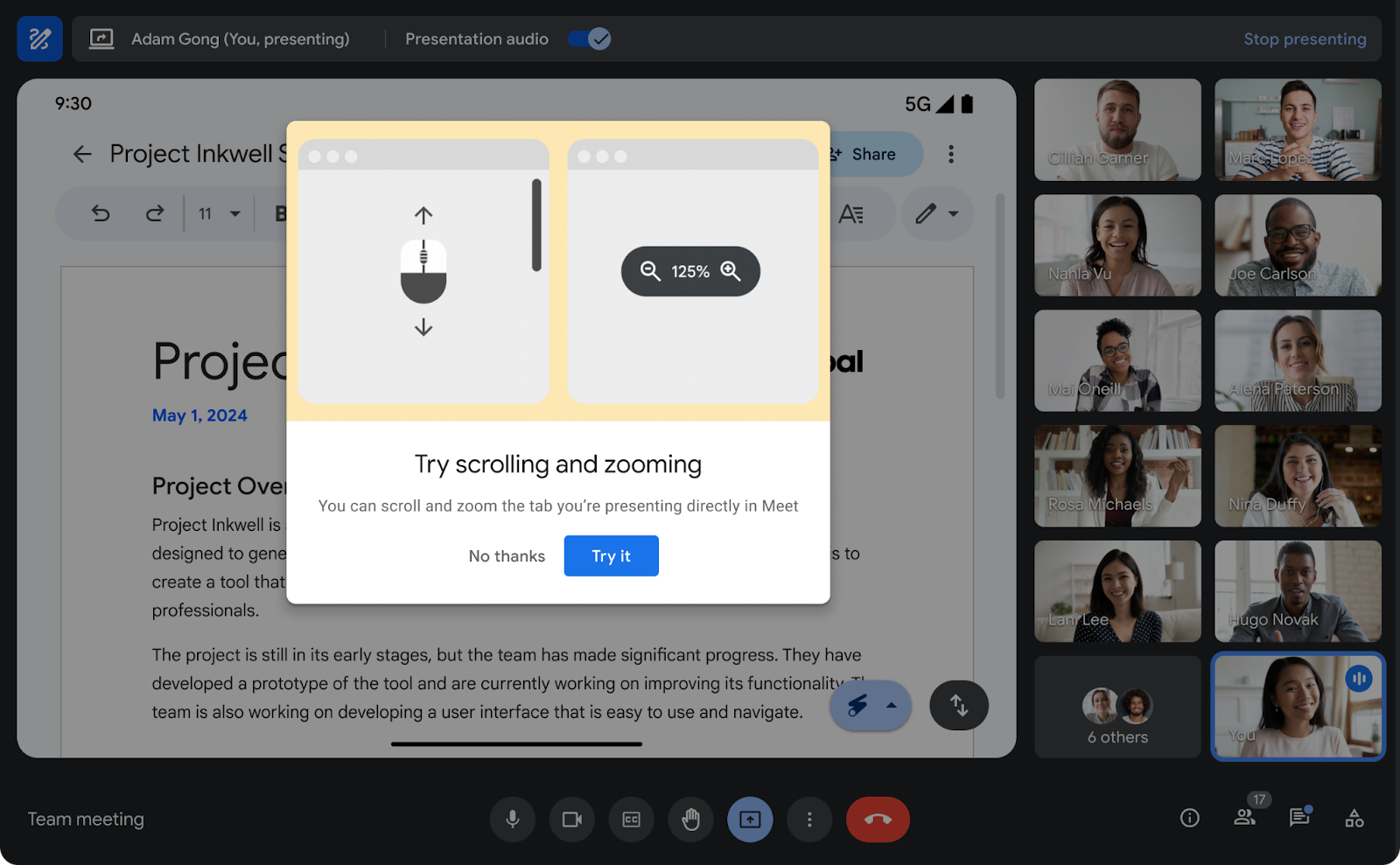
 We’re introducing the Google TV network, a new CTV ads network that offers in-stream video inventory across more than 125 channels built into Google TV.
We’re introducing the Google TV network, a new CTV ads network that offers in-stream video inventory across more than 125 channels built into Google TV.