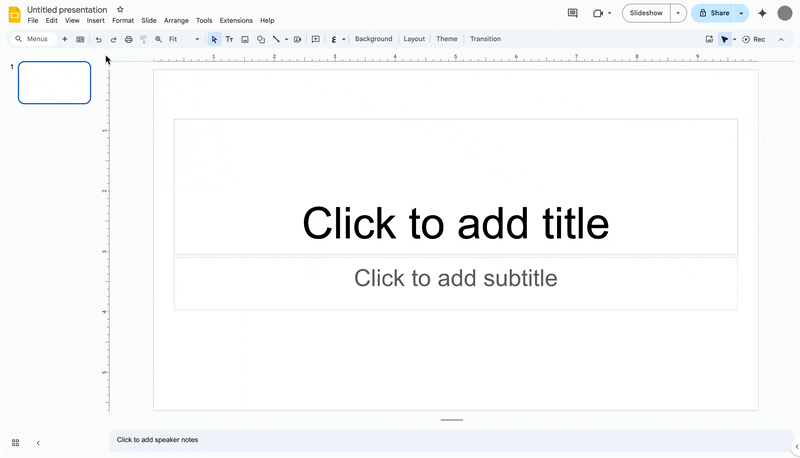Chrome Dev for Desktop Update
The Dev channel has been updated to 132.0.6821.2 for Windows, Mac and Linux.
A partial list of changes is available in the Git log. Interested in switching release channels? Find out how. If you find a new issue, please let us know by filing a bug. The community help forum is also a great place to reach out for help or learn about common issues.
Srinivas Sista
Google Chrome
Source: Google Chrome Releases
Introducing a refreshed library of high-quality Google Slides templates that elevate your presentations
What’s changing
- Sales pitches, product roadmaps and strategic plans templates for business users.
- Lesson plans, book reports and project reports templates for education users.
- Milestone celebrations, workshop facilitation and team game templates for anyone looking to build collaborative teams.
Who’s impacted
Why you’d use it
Additional details
Getting started
- Admins: This feature will be ON by default for domains that do not have default templates & themes turned ON. Domains that have default templates & themes turned ON, will continue to see their company specific template. Visit the Help Center to learn more about default templates & themes.
- End users:
- In Google Slides, access templates using the top toolbar or by going to Insert > Templates. Visit the Help Center to learn more about templates in Google Slides.
- Note: This feature is only available for users using the "English (United States)" language setting. If your language settings are set to another form of English (eg - "English (United Kingdom)" or "English (Australia)", you will not have access to these templates. Visit the Help Center to learn more about updating your language.
Rollout pace
- Rapid Release domains: Gradual rollout (up to 15 days for feature visibility) starting on November 7, 2024
- Scheduled Release domains: Full rollout (1–3 days for feature visibility) starting on November 21, 2024
Availability
- Available to all Google Workspace customers, Workspace Individual Subscribers, and users with personal Google accounts (using the "English (United States)" language setting)
Resources
Source: Google Workspace Updates
Google Vids is now available for Google Workspace for Education, providing easy video creation for teaching and learning
What’s changing
Earlier this year, we announced Google Vids would soon empower educators and students to easily create and collaborate with video. Today, we’re excited to announce the general availability of Google Vids for Education Plus and Gemini for Workspace customers.- Educators can support diverse learning styles and help students retain information with instructional videos and deep dives on complex concepts.
- Students can work on video projects and review recorded lessons.
- Education leaders can easily incorporate video in their school newsletters and create internal training videos for staff.
Getting started
- Admins:
- Vids will be ON by default and can be disabled at the organizational level. However, if Google Docs are turned OFF in your domain, Vids access will be unavailable.
- Visit the Help Center to learn more about turning Vids on or off for users and new core services coming to Google Workspace for Education.
- End users:
- To start, open Google Vids and choose an option to create a new video. You can create a new video or make a copy of an existing video for editing.
- You can use Vids on your computer with the two most recent versions of these browsers:
- Chrome
- Firefox
- Windows only: Microsoft Edge
- Other browsers may work, but you might not be able to use all of the features.
- Dive into Google Vids with our free, self-paced online training course, designed specifically for educators and available now in the Google for Education Learning Center. You can also leverage this one pager to get a quick summary of what you can do with Vids.
- Currently, Vids is available in the user’s local language, but the AI features (e.g. Help me create a video, read-along teleprompter) and templates are only available in English at this time.
- Visit the Help Center to learn more about getting started with Google Vids.
- Note: Create and copy access is available for Education Plus and Gemini for Google Workspace customers, while view and collaborate access is available to anyone with a Google Workspace for Education license.
Rollout pace
- Rapid Release and Scheduled Release domains: Extended rollout (potentially longer than 15 days for feature visibility) starting on November 7, 2024
Availability
- Education Plus
- Customers with a Gemini Education or Education Premium add-on
Resources
Source: Google Workspace Updates
Announcing general availability of Google Vids: Our new AI-powered video creation app for work to help tell stories across your organization
What’s changing
- Customer service teams are using Vids to provide better customer support, supplementing help center articles with videos.
- Leaders are creating vids to share company-wide updates and announcements.
- Learning and development teams are using Vids to deliver employee training and education at scale.
- Marketers are using vids inside their organizations to share recaps on their campaigns and events.
- Project management teams are building vids to share meeting recaps, business updates and report share outs.
- Add a video recording of yourself.
- Add a screen recording with narration.
- Add a screen recording with video recording.
- Add audio-only recording.
Who’s impacted
Why you’d use it
Additional details
Getting started
- Admins: Vids will be ON by default and can be disabled at the organizational level. Visit the Help Center to learn more about turning Vids on or off for users and new core services coming to Google Workspace.
- End users:
- To start, open Google Vids and choose an option to create a new video. You can create a new video or make a copy of an existing video for editing. Visit the Help Center to learn more about getting started with Google Vids.
- You can use Vids on your computer with the two most recent versions of these browsers:
- Chrome
- Firefox
- Windows only: Microsoft Edge
- Other browsers may work, but you might not be able to use all of the features.
- You can access our always-on resources in the Google Workspace Learning Center to learn what you can do with Google Vids.
- Currently, Vids is available in the user’s local language, but the AI features (e.g. Help me create, read-along teleprompter) are only available in English at this time.
- Note: View and collaborate access is available to anyone with a Google Workspace account, while create and copy access is available for select editions of Google Workspace and Gemini for Google Workspace customers.
Rollout pace
- Rapid Release and Scheduled Release domains: Extended rollout (potentially longer than 15 days for feature visibility) starting on November 7, 2024
Availability
- Business Standard and Plus
- Enterprise Standard and Plus
- Essentials, Enterprise Essentials and Enterprise Essentials Plus
- Education Plus*
- Customers with a Gemini Business, Enterprise, Education* or Education Premium* add-on
Resources
Source: Google Workspace Updates
10 indie game studios making moves in Latin America
 Google Play announces the 10 indie games studios receiving a share of $2 million and hands-on support as a part of the Indie Games Fund 2024.
Google Play announces the 10 indie games studios receiving a share of $2 million and hands-on support as a part of the Indie Games Fund 2024.
Source: The Official Google Blog
Now generally available: use Gemini in the side panel of Workspace apps in seven additional languages
What’s changing
Beginning today, all users* can use Gemini in the side panel of Google Docs, Google Sheets, Google Drive, and Gmail, in seven additional languages:
- French
- German
- Italian
- Japanese
- Korean
- Portuguese
- Spanish
Additional details
- While Gemini in the side panel of Docs, Sheets, Drive, and Gmail, is generally available in these additional languages - as we keep rolling out more Gemini alpha features in the side panel, end users with Gemini alpha features turned on may continue to see the “Alpha” badge.
- Image generation is not supported yet in these additional languages.
- Gemini in the side panel of Slides is only available in English at this time.
Getting started
- Admins: There is no admin control for this feature.
- End users: You can access the side panel by clicking on “Ask Gemini” (spark button) in the top right corner of Docs, Sheets, Drive, and Gmail on the web. Visit the Help Center to learn more about collaborating with Gemini in Docs, Sheets, Drive, and Gmail. Note that for accessing other Gemini for Google Workspace features that are supported in English only, you will need to set your Google Account language to English.
Rollout pace
- Rapid Release domains: Gradual rollout (up to 15 days for feature visibility) starting on November 7, 2024
- Scheduled Release domains: Gradual rollout (up to 15 days for feature visibility) starting on November 21, 2024
Availability
- Gemini Business or Enterprise add-on
- Gemini Education or Education Premium add-on
Resources
Source: Google Workspace Updates
Chrome Dev for Android Update
Hi everyone! We've just released Chrome Dev 132 (132.0.6822.0) for Android. It's now available on Google Play.
You can see a partial list of the changes in the Git log. For details on new features, check out the Chromium blog, and for details on web platform updates, check here.
If you find a new issue, please let us know by filing a bug.
Krishna Govind
Google Chrome
Source: Google Chrome Releases
Chrome for Android Update
Hi, everyone! We've just released Chrome 131 (131.0.6778.39) for Android to a small percentage of users. It'll become available on Google Play over the next few days. You can find more details about early Stable releases here.
This release includes stability and performance improvements. You can see a full list of the changes in the Git log. If you find a new issue, please let us know by filing a bug.Harry Souders
Google Chrome
Source: Google Chrome Releases
Beta Channel Update for ChromeOS / ChromeOS Flex
Hello All,
The Beta channel has been updated to 131.0.6778.29 (Platform version: 16063.23.0) for most ChromeOS devices.
If you find new issues, please let us know one of the following ways:
- File a bug
- Visit our Chrome OS communities
- General: Chromebook Help Community
- Beta Specific: ChromeOS Beta Help Community
- Report an issue or send feedback on Chrome
Google ChromeOS.