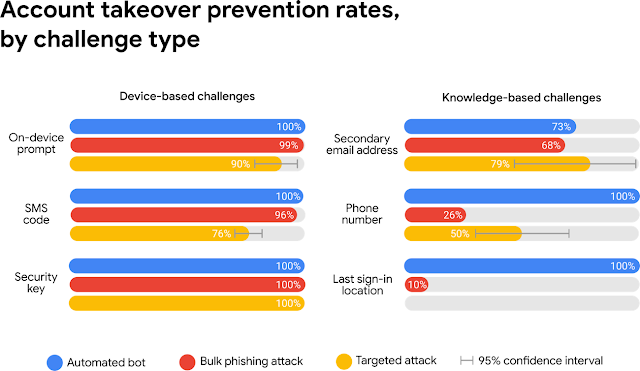Posted by Kurt Thomas and Angelika Moscicki Every day, we protect users from hundreds of thousands of account hijacking attempts.
Most attacks stem from automated bots with access to third-party password breaches, but we also see phishing and targeted attacks. Earlier this year, we suggested how
just five simple steps like adding a recovery phone number can help keep you safe, but we wanted to prove it in practice.
We teamed up with researchers from New York University and the University of California, San Diego to find out just how effective basic account hygiene is at preventing hijacking. The year-long study, on
wide-scale attacks and
targeted attacks, was presented on Wednesday at a gathering of experts, policy makers, and users called
The Web Conference.
Our research shows that simply adding a recovery phone number to your Google Account can block up to 100% of automated bots, 99% of bulk phishing attacks, and 66% of targeted attacks that occurred during our investigation.
Google’s automatic, proactive hijacking protectionWe provide an automatic, proactive layer of security to better protect all our users against account hijacking. Here’s how it works: if we detect a suspicious sign-in attempt (say, from a new location or device), we’ll ask for additional proof that it’s really you. This proof might be confirming you have access to a trusted phone or answering a question where only you know the correct response.
If you’ve signed into your phone or set up a recovery phone number, we can provide a similar level of protection to
2-Step Verification via device-based challenges. We found that an SMS code sent to a recovery phone number helped block 100% of automated bots, 96% of bulk phishing attacks, and 76% of targeted attacks.
On-device prompts, a more secure replacement for SMS, helped prevent 100% of automated bots, 99% of bulk phishing attacks and 90% of targeted attacks.
Both device- and knowledge-based challenges help thwart automated bots, while device-based challenges help thwart phishing and even targeted attacks.
If you don’t have a recovery phone number established, then we might fall back on the weaker knowledge-based challenges, like recalling your last sign-in location. This is an effective defense against bots, but protection rates for phishing can drop to as low as 10%. The same vulnerability exists for targeted attacks. That’s because phishing pages and targeted attackers can trick you into revealing any additional identifying information we might ask for.
Given the security benefits of challenges, one might ask why we don’t require them for all sign-ins. The answer is that challenges introduce additional friction and increase the risk of account lockout. In an experiment, 38% of users did not have access to their phone when challenged. Another 34% of users could not recall their secondary email address.
If you lose access to your phone, or can’t solve a challenge, you can always return to a trusted device you previously logged in from to gain access to your account.
Digging into “hack for hire” attacksWhere most bots and phishing attacks are blocked by our automatic protections, targeted attacks are more pernicious. As part of our ongoing efforts to
monitor hijacking threats, we have been investigating emerging “hack for hire” criminal groups that purport to break into a single account for a fee on the order of $750 USD. These attackers often rely on spear phishing emails that impersonate family members, colleagues, government officials, or even Google. If the target doesn’t fall for the first spear phishing attempt, follow-on attacks persist for upwards of a month.
Example man-in-the-middle phishing attack that checks for password validity in real-time. Afterwards, the page prompts victims to disclose SMS authentication codes to access the victim’s account.
We estimate just one in a million users face this level of risk. Attackers don’t target random individuals though. While the research shows that our automatic protections can help delay, and even prevent as many as 66% of the targeted attacks that we studied, we still recommend that high-risk users enroll in our
Advanced Protection Program. In fact, zero users that exclusively use security keys fell victim to targeted phishing during our investigation.
Take a moment to help keep your account secure Just like buckling a seat belt, take a moment to
follow our five tips to help keep your account secure. As our research shows, one of the easiest things you can do to protect your Google Account is to set up a recovery phone number. For high-risk users—like journalists, activists, business leaders, and political campaign teams—our
Advanced Protection Program provides the highest level of security. You can also help protect your non-Google accounts from third-party password breaches by installing the
Password Checkup Chrome extension.