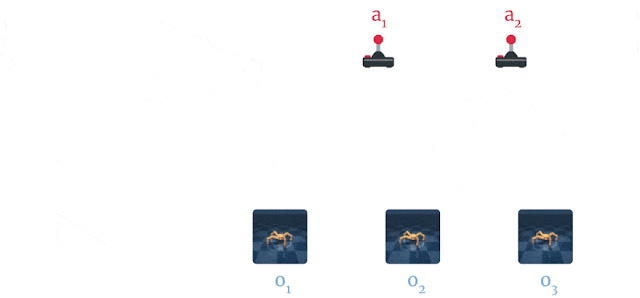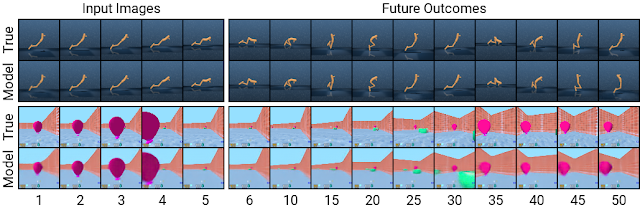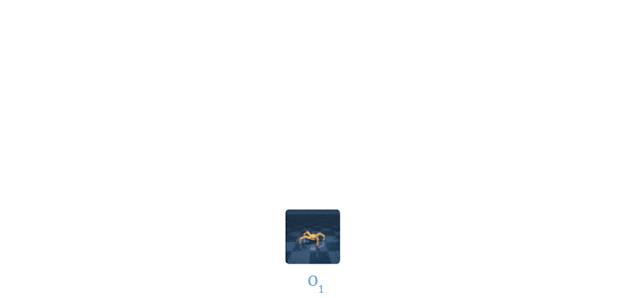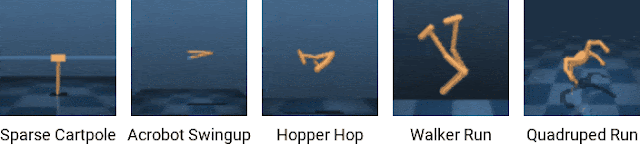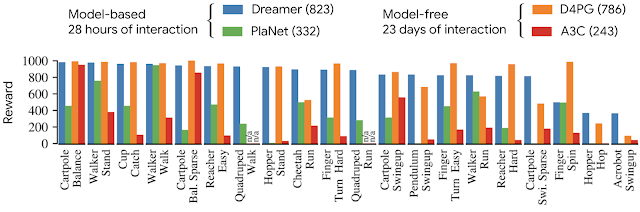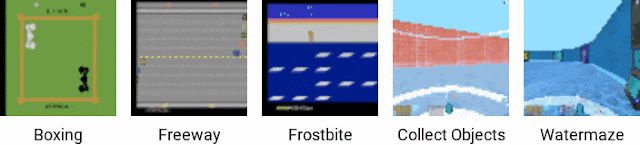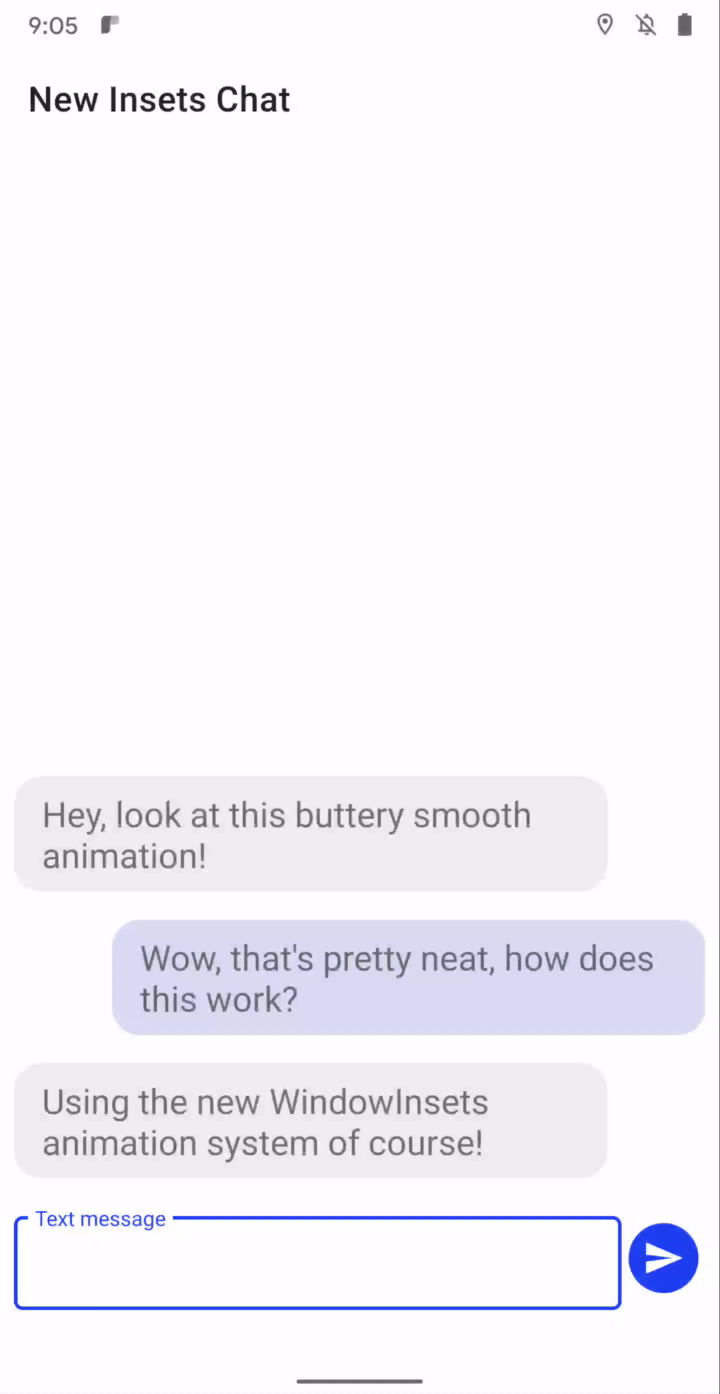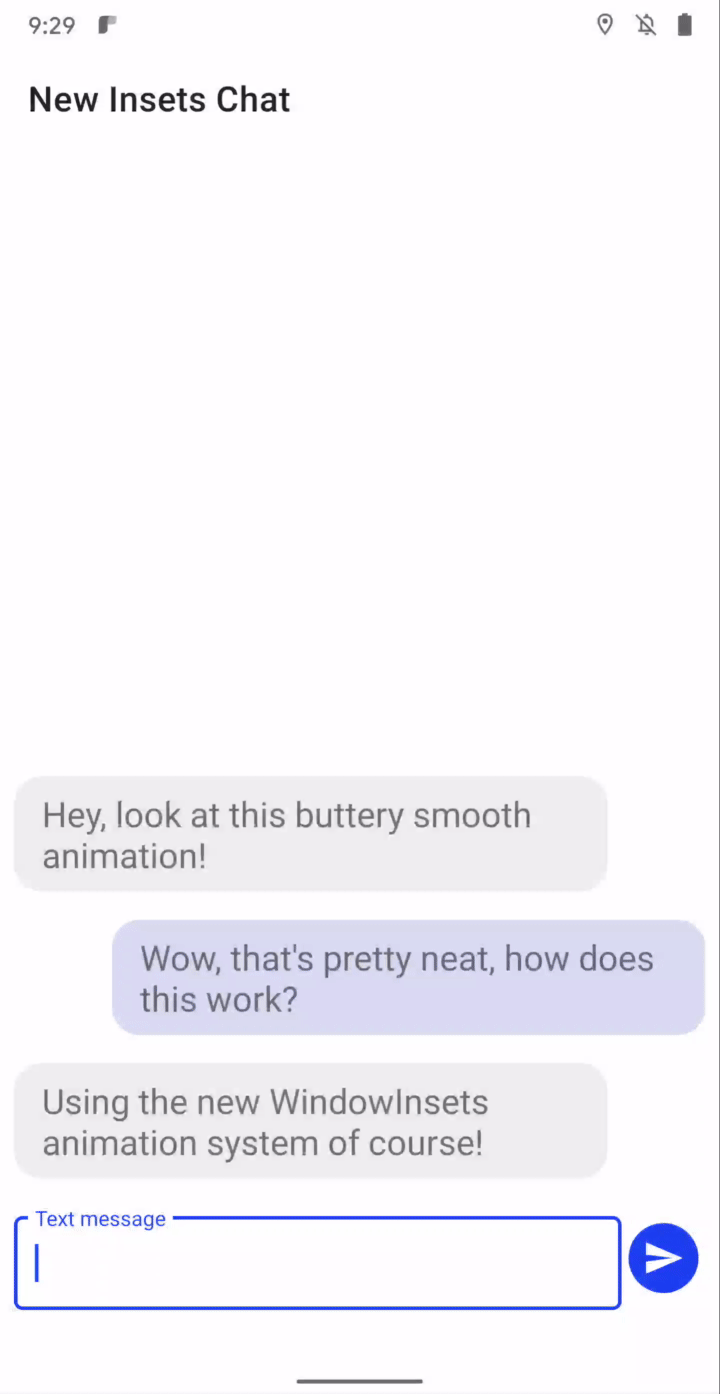In my job at Google, I advise people on how to use their time as efficiently as possible. When working from home, my productivity strategies are even more important because I don’t have the ordinary structure of a day at the office, like commuting to work, walking to meetings, or running into coworkers. When your house becomes your office, you need to learn a whole new routine.
Getting work done when your teammates aren’t physically with you has been the norm at Google for a while (in fact 39 percent of meetings at Google involve employees from two or more cities). But it might not be for everyone, and many people around the world are now finding themselves in new work situations. So I put together some of my go-to productivity tips—no matter where you’re working—and a few things I’ve learned about how to get it all done from home.
Designate your “spot” where you work (and where you don’t)
It’s easy to pull your computer up to your kitchen table or plop on the couch and start working. But a consistent room, spot, desk or chair that you “go to” every day to work helps your brain associate that spot (smells, sights and sounds) with getting work done. Put up some things you had at your desk, like pictures of your friends or family. Get a new mousepad you love. Stock your go-to snacks on a little shelf. And just as important as creating your "work spot" is determining the areas where you don’t work. Maybe you never bring your computer upstairs or into your bedroom. This helps create mental distance and allows you to relax often even though your work is at home with you.
Use Hangouts Meet like a pro.
You’ll probably be spending more time on video chat—in our case, Hangouts Meet. Here are a few tricks for Meet at home: lower your video quality when you’re experiencing bandwidth restrictions or delays, dial into a video call but get audio through your phone, andcaption your meetings to make sure everyone can follow. If you’re needing some (virtual) human interaction, set up an agenda-less video chat with your team or friends in the office—it’s not a formal meeting, just time to chat and check in with each other.Practice “one tab working.”
If you don’t have a large monitor or your usual screen setup at home, it’s even more important to focus on one Chrome tab at a time. If you’re on a video call from your laptop, minimize all other tabs and focus on the conversation—just like you would put away your phone or close your laptop in a meeting to stay engaged.
Act the part.
Resist the urge to wake up and start working in bed—it doesn’t help your brain get in the “mood” of being productive. Stick to your usual routines like waking up, getting dressed, eating breakfast, then “commuting” to your new work space. Staying in your pajamas, while comfortable, will make you feel less like it’s a regular workday and make it harder to get things done.
Play around with your schedule and energy.
The good news about working from home? No commute. Think of this as a time to experiment with alternate schedules and finding your “biological prime time.” If you’re a morning person, try waking up and working on something for a bit, then taking a break mid-morning. If you’re a night owl who prefers to sleep a little later, shift your schedule to get more work done in the later afternoon when you may have been commuting home. Productivity is not just about what you’re doing, but more importantly when you’re doing it.Working from home does not mean working all the time.
One of the hardest things about working from home is setting boundaries. Leave your computer in your workspace and only work when you’re in that spot. Pick a time when you’re “done for the day” by setting working hours in Google Calendar to remind people when you’re available. Take mental breaks the way you would in the office—instead of walking to a meeting, walk outside or call a friend.Create your daily to-do list the day before.
Part of staying on track and setting a work schedule at home is listing out what you have to do in a day. I created a daily plan template (you can use it too!) that helps me create an hour-by-hour plan of what I intend to do. If you fill it out the night before, you’ll wake up in the mindset of what you need to do that day.Finish that one thing you’ve been meaning to do.
Working in the office can be go-go-go and rarely leaves alone time or downtime to get things done. Working from home is a chance to catch up on some of your individual to-do’s—-finish those expenses, brainstorm that long term project or read the article you bookmarked forever ago. Set up an ongoing list in Google Keep and refer back to it when you have pockets of downtime.
Cut yourself (and others) some slack
Some people only have a one bedroom studio and are spending their days there. Some people have spouses who are working from home, kids at home, or dogs at home (I have all three!). Connectivity might be slower and there might be some barking in the background, but just remember everyone is doing their best to make working from home work for them.