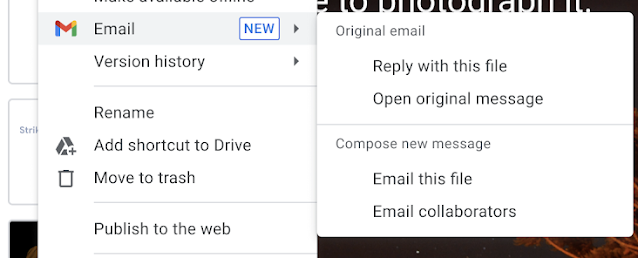What’s changing
We’re making it easier to view, edit, and collaborate on Microsoft Office files sent and received in Gmail using Docs, Sheets, and Slides. With this launch, we’re adding:- Open Office files in Docs, Sheets, or Slides with one click: When you send or receive email with an Office file attached, you’ll see an edit icon that will open the file directly in Docs, Sheets, or Slides while preserving the original file format.
- Easily reply to the email from within the file: Once the file is opened, you’ll have new options to respond to the email thread from the File menu in Docs, Sheets, or Slides.
See images below.
Who’s impacted
End users
Why it’s important
This provides a fast and convenient way to view, edit, and collaborate on emailed Office files directly in Docs, Sheets, and Slides. Previously, users would have to save a file to Drive before being able to use G Suite’s Office editing features. With this launch, they can open files more quickly and reply to email threads featuring Office files more easily.
Getting started
- Admins: There is no admin control for this feature.
- End users: This feature will be ON by default. Use our Help Center to learn more about how to open an Office file in Docs, Sheets, or Slides from Gmail.
When you receive an Office file in Gmail, click the Edit icon to quickly open the file to view, edit, and collaborate.
After opening an Office file from Gmail, you’ll see new options in the Docs, Sheets, or Slides File menu to reply with a file, or open the original message.
Rollout pace
- Rapid and Scheduled Release domains: Gradual rollout (up to 15 days for feature visibility) starting on December 10, 2020
Availability
- Available to Google Workspace Business Starter, Business Standard, Business Plus, Enterprise Standard, and Enterprise Plus, as well as G Suite Basic, Business, Education, Enterprise for Education, and Nonprofits customers
- Not available to Google Workspace Essentials and Enterprise Essentials customers