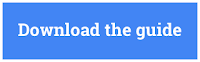Now that you’ve got your account setup, and you’re writing winning content, it’s time to build a quality brand and create a sustainable revenue stream with AdSense.
What separates a website from a brand? Credibility, consistency, and community.
Think of the websites you visit most - chances are they’re updated regularly with content that’s familiar and trustworthy. You can also navigate these sites intuitively, without putting any thought into how you’re consuming the content you love or where the links you’re looking for are positioned.
In this blog, we’ll cover how to effectively measure how well your site is performing, how to use experiments to uncover new insights, and how to lay out your site in a way that engages your readers.
Think of the websites you visit most - chances are they’re updated regularly with content that’s familiar and trustworthy. You can also navigate these sites intuitively, without putting any thought into how you’re consuming the content you love or where the links you’re looking for are positioned.
In this blog, we’ll cover how to effectively measure how well your site is performing, how to use experiments to uncover new insights, and how to lay out your site in a way that engages your readers.
Measure your performance with reports
Only by digging deep into how visitors engage with your site can you identify the roadblocks that may keep them from returning.
Every website is different, so if there are specific metrics you want to target, then learn how to create your own reports to measure what matters to you.
To make sure you’re up-to-date with everything you need to know, check the ‘common reports’ tab in your AdSense account dashboard. Focus on the following key areas to analyze your overall account performance.
- The reporting dashboard gives you a quick summary of three main reporting metrics: estimated earnings, page views, and revenue per thousand impressions (RPM). It’s a great way to quickly check the overall health of your account.
- The entire account by day report helps you analyze daily performance, and gives you a better understanding of why your earnings change over time. If you’ve made recent changes to ad units or placements, then it’s a great way to measure how the adjustments affected click-through rates.
| To find this report, visit the Performance reports tab, then Common reports on the left-hand panel, select Ad units and then add Platforms from the top as a secondary dimension. |
- Use Ad units + Performance to measure your campaign success by device. CTR and Active View Viewable (AVV) are the key metrics to monitor here, with AVV showing you how many of your total measurable impressions were truly viewable. If an ad’s active view percentage is below 50%, then consider placing it in a more prominent area to improve engagement. To learn more about viewability, check out DoubleClick's 5 Factors of Display Viewability.
- The Platforms report identifies how ads are performing on different devices. For example, you may find that your ad units are performing better on mobile devices than on desktop (or vice versa). If that’s the case, then measure your web traffic and make sure that your ads are optimized for the devices you receive most traffic from.
- If you manage multiple domains within a single account, then use the Sites report to compare performance. The report is especially helpful if you have different mobile and desktop versions of the same site, allowing you to find new ways to optimize UI for consistent experience across devices.
Every website is different, so if there are specific metrics you want to target, then learn how to create your own reports to measure what matters to you.
Use experiments to discover new opportunities
AdSense Experiments split your site traffic into two different ad settings, so you can compare performance and make more informed decisions.
There are three different ways to run experiments on your content:
- Design it yourself by choosing the ad setting and variation you’d like to test.
- Choose an experiment from an opportunity on your Optimization page.
- Use automatic experiments, which allows AdSense to run experiments on a small portion of your web traffic that are tailored to your website.
Experiments can help you to measure the impact of both ad content and ad style on your earnings. Discover whether ‘text only’ or ‘text and display ads’ capture the attention of your audience, and whether or not changing the colors of your ads helps them to blend in.
We recommend allowing automatic experiments on your site, as a time-efficient and easy way to inform your decision-making.
Improve the usability of your site
Great content can get lost when it’s hosted on a website with poor usability. Pages that are slow, needlessly complex, or difficult to navigate are more likely to disrupt your visitors focus and drive them away.
For a better UX, we recommend focusing on the 4 S’s: Speed, scroll, style, and simple.
Speed: A recent study by Google found a strong correlation between page speed and key performance indicators like revenue, bounce rate, session duration, and viewability. Web users are impatient when it comes to loading times, and are likely to get frustrated and abandon slow pages.
To measure the speed of your website, use PageSpeed Insights or the Web Developer Kit. And if you’re looking for some quick fixes to improve loading times, consider asynchronous loading, lazy loading, or AMP.
Finally, use the mobile web speed toolkit for in-depth and tactical recommendations to get your website up to speed.
Scroll: Infinite scroll continues to add new content at the bottom of your page, taking away the need to load new pages.
It’s ideal for publishers that post lengthy articles, tutorials, or slideshows, and works particularly well for websites focused on mobile consumption.
Style: Your website needs to look attractive and consistent across all pages to build immediate trust with new visitors. Focus on two areas: content style and ad style.
For content style, choose a theme, layout, and color scheme, then stick to it. Consistency is key to developing a brand that your readers will grow comfortable and familiar with.
Responsive web design improves UX by maintaining the same look and feel to your site regardless of the device it’s being viewed on.
With ad style, the first thing to consider is how they will affect the flow of content on your site. Placing ads at natural breaks in your narrative, or in areas where the user’s attention may have waned, can improve UX and may encourage a higher CTR (click-through rate).
When placing ads, take some time to consider your options. Responsive ads automatically adapt to your user’s screen size, while native ads and matched content may help you unlock new ad revenue.
Simple: The best digital content is scannable, snappy, and intuitive. By focusing on simplicity, you’re removing the roadblocks that potentially stop users from enjoying your content.
Here’s some tips to make sure your site is as easy as possible to engage with:
- Make it touch-friendly for mobile users
- Format your content the right way
- Use minimalist design where possible.
If you think AdSense is a fit for your website, then sign up and get started.
Posted by Jay Castro, @jayciro