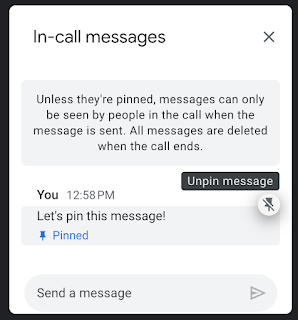What’s changing
Earlier this year, we introduced cloud-encrypted 1:1 video calls between users in the same domain using the Meet mobile app. In the coming weeks, users from outside of your domain will be able to initiate 1:1 video calls with your users and vice versa. Admins will be able to pre-configure this functionality as on or off for their users with a new admin control. The timeline for this update is as follows:
- Admin control for restricting external calls placed directly to a user via their email: Admins will begin seeing the new control beginning today.
- Note that this admin setting does not apply to external calls placed to a users’ legacy account. Visit the Help Center to learn more about how to restrict legacy calls.
- End user availability: The external calling feature will begin rolling out to end users beginning in April.
Who’s impacted
Why it matters
Getting started
- Admins:
- Creating meetings and calling is ON by default in Meet but can always be turned OFF. Note: 1:1 calling was launched earlier this year and you may have already turned this off.
- By default, users can receive calls only from contacts and other users in the organization. You can use the new admin switch to enable calls from outside your domain at the OU level. Visit the Help Center to learn more about restricting who can call users in your organization with Google Meet.
- Note: This setting affects only Google Meet calling, not legacy services (formerly known as Duo) or calling in Google Chat. This also does not affect the ability to join meetings. Visit the Help Center to learn more about turning Meet legacy calling on or off for your users. Note that If you have legacy calling enabled for your users, they will have access to features previously found in Duo (group calls, messages, moments, family mode, etc.) if they have not upgraded to the new Meet app.
- End users:
- Meet calls do not include legacy calling features previously found in Duo (group calls, messages, moments, family mode, knock knock) but those continue to be available if your admin has legacy calling turned on and if the person you’re interacting with is using a personal Google account.
- Visit the Help Center to learn how to make Meet Calls with Google Meet and to learn about the new Google Meet app.
Rollout pace
- Admin control
- Rapid Release and Scheduled Release domains: Full rollout (1–3 days for feature visibility) starting on February 27, 2024
- End user availability
- Rapid and Scheduled Release: Extended rollout (potentially longer than 15 days for feature visibility) starting on April 8, 2024
Availability
- Available to all Google Workspace customers
Resources
- Google Help: Learn about call & meeting encryption in Google Meet
- Google Help: Make video or voice calls with Google Meet
- Google Workspace Admin Help: Restrict who can call my organization's users with Google Meet
- Google Workspace Admin Help: Turn on Meet meetings and calls for your organization
- Google Workspace Updates Blog: 1:1 video calling in the Google Meet mobile app is now available
- Google Workspace Admin Help: Turn Meet legacy calling on or off for your users without impacting additional services
- Google Help: Learn about the new Google Meet app


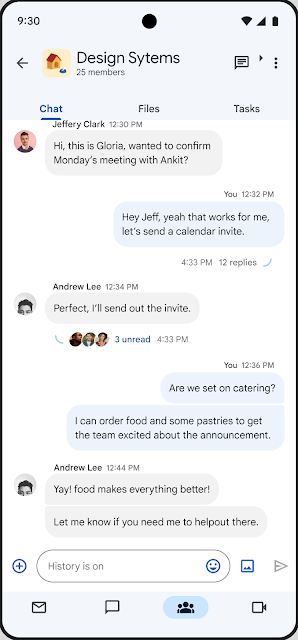






.gif)