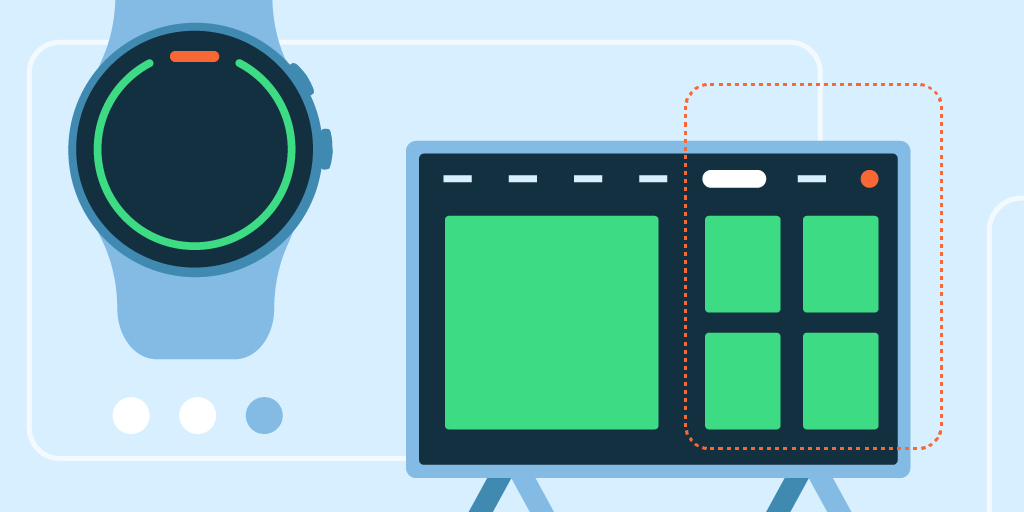With more than 65 million global users, AllTrails is one of the world’s most popular and trusted platforms for outdoor exploration. The app is designed to be the ultimate adventure companion, so the AllTrails team always works to improve users’ outdoor experience using the latest technology. Recently, its developers created a new Wear OS application. Now, users can access their favorite AllTrails features using their favorite Android wearables.
Growing the AllTrails ecosystem
AllTrails has had a great deal of growth from its Android users, and the app’s developers wanted to meet the needs of this growing segment by delivering new ways to get outside. That meant creating an ecosystem of connected experiences, and Wear OS was the perfect starting point. The team started by building essential functions for controlling the app, like pausing, resuming, and finishing hikes, straight from wearables.
“We know that the last thing you want as you’re pulling into the trailhead is to fumble with your phone and look for the trail, so we wanted to bring the trails to your fingertips,” said Sydney Cho, director of product management at AllTrails. “There’s so much cool stuff we want to do with our Wear OS app, but we decided to start by focusing on the fundamentals.”
After implementing core controls, AllTrails developers added more features to take advantage of the watch screen, like a circular progress ring to show users how far they are on their current route. Implementing new user interfaces is efficient since Compose for Wear OS provides built-in Material components for developers, like a CircularProgressIndicator.
AllTrails’ mobile app warns users when they start to wander off-trail with wrong-turn alerts. AllTrails developers incorporated these alerts into the new Wear OS app, so users can get notified straight from their wrists and keep their phones in their pockets.
The new AllTrails Wear OS application has been super popular among its user base, and the team has received substantial positive feedback on the new wearable experience. AllTrails Wear OS app has had over 1 million downloads since implementing the Wear OS app.

Streamlined development with Compose for Wear OS
To build the new wearable experience, AllTrails developers used Jetpack Compose for Wear OS. The modern declarative toolkit simplifies UI development by letting developers create reusable code blocks for basic functions, allowing for fast and efficient wearable app development.
“Compose for Wear OS definitely sped up development,” said Sydney. “It also gave our dev team exposure to the toolkit, which we’re obviously huge fans of and use for the majority of our new development.”
This was the first app AllTrails developers created entirely using Jetpack Compose, even though they currently use it for parts of the mobile app. Even with their brief experience using the toolkit, they knew it would greatly improve development, so it was an obvious choice for the Wear OS integration.
“Jetpack Compose allowed us to iterate much more quickly,” said Sydney. “It’s incredibly simple to create composables, and the simplicity of previewing the app in various states is extremely helpful.”
Connecting health and fitness via Health Connect
AllTrails developers saw another opportunity to improve the user experience while building the new Wear OS application by integrating Health Connect. Health Connect is one of Android’s latest API offerings that gives users a simpler way to consolidate and share their health and fitness data across applications.
When users opt-in for Health Connect, they can share their various health and fitness data between applications, giving them a more comprehensive understanding of their activity regardless of the apps tracking it.
“Health Connect allows our users to sync their AllTrails activity recordings, like hiking, biking, running, and so on, directly on their phone,” said Sydney. “This activity can then be viewed within Health Connect or from other apps, giving users more freedom to see all their physical activity data, regardless of which app it was recorded on.”
Health Connect streamlines health data management using simple APIs and a straightforward data model. It acts as a centralized repository, consolidating health and fitness data from various apps, simply by having each app write its data to Health Connect. This means that even partial adoption of the API can yield benefits.
AllTrails developers enjoyed how easy it was to integrate Health Connect, thanks to its straightforward and well-documented APIs that were “very simple but extremely powerful.”

What’s ahead with Wear OS
Implementing a new Wear OS application did more than give AllTrails’ users a new way to interact with the app. It lets them put their phones back in their pockets so they can enjoy more of what’s on the trail. By prioritizing core functionalities like nearby trail access, recording control, and real-time alerts, AllTrails delivered a seamless and intuitive wearable experience, enriching UX with impressive user adoption and retention rates.
Get started
Learn more about building wearable apps with design and developer guidance for Wear OS.
 Posted by Grant Yang (Product Manager for OmniLab) & Adarsh Fernando (Product Manager for Android Studio)
Posted by Grant Yang (Product Manager for OmniLab) & Adarsh Fernando (Product Manager for Android Studio)