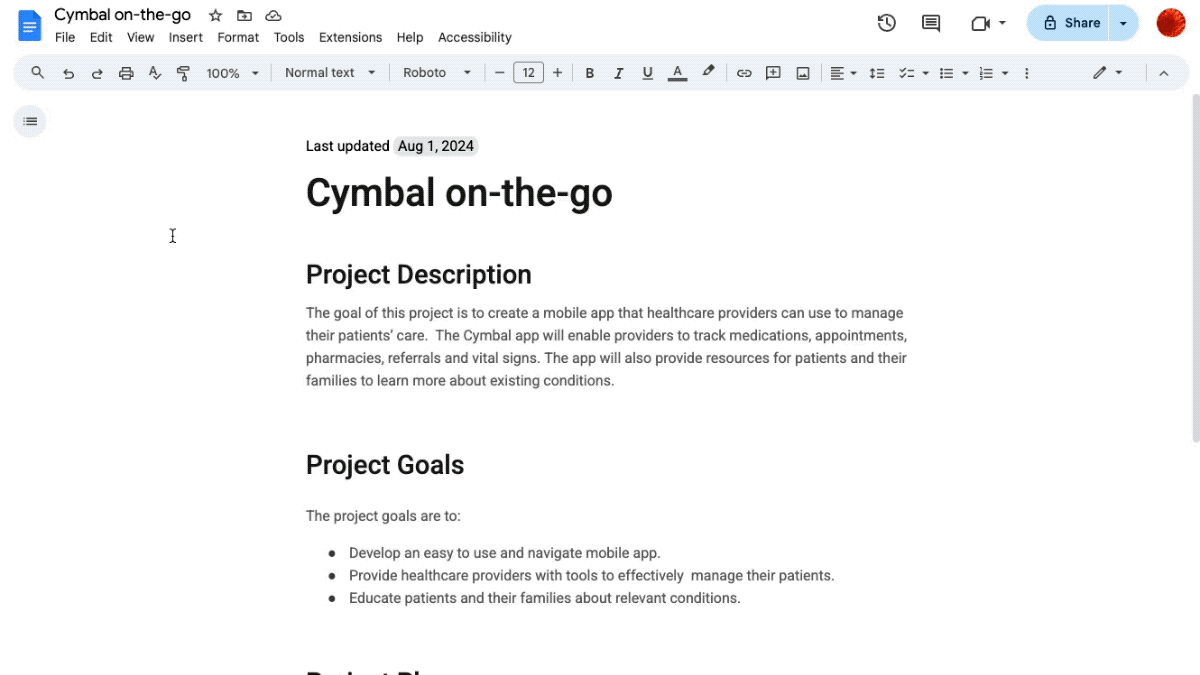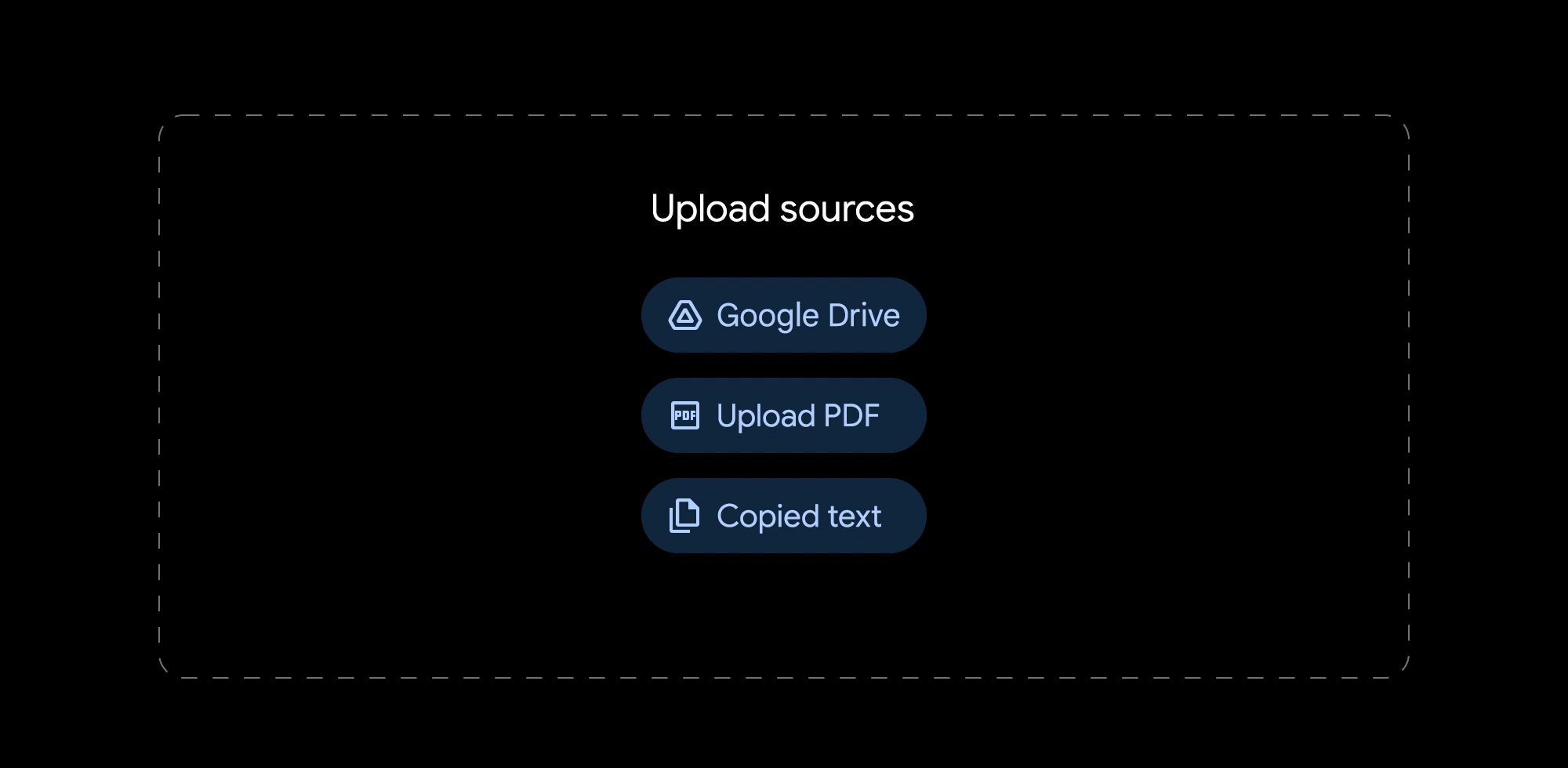What’s changing
The cyber threat landscape is evolving and there's been an increase in the sophistication and volume of malicious threats. Small businesses frequently lack the time, resources, and expertise that larger organizations have to implement robust security measures. As a result, threat actors often perceive these organizations as easier targets.
To help small businesses, we’re introducing security advisor, a set of new insights and tools designed to enhance security for small businesses – including threat defense, account security, and data protection capabilities. Security advisor offers tailored security insights, actionable guidance in the admin console, and simplified data protection controls — all to help businesses keep their customer data safe.
With security advisor, applying security settings is easier than before and the recommended settings can be easily adopted and customized to meet the specific needs of each organization in just a few steps. This helps organizations elevate their security posture, helps their IT team be more efficient by simplifying admin work, and helps reduce the risk of misconfigured security settings with a guided, in-app experience in the Admin console.
In addition to security insights in the Admin console, the security advisor feature set includes the following:
Admin console > Security > Security advisor
Getting started
Rollout pace
Availability
- Available for Google Workspace Business Starter, Standard, and Plus
Resources