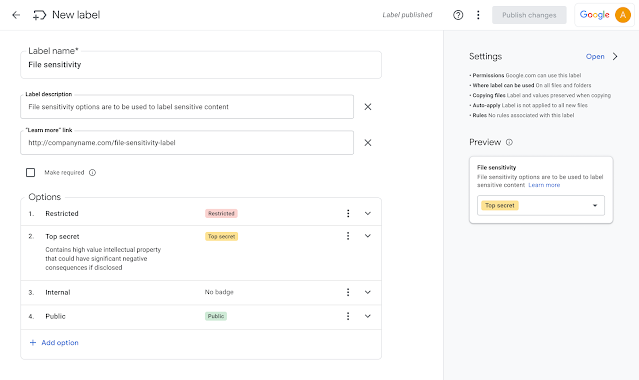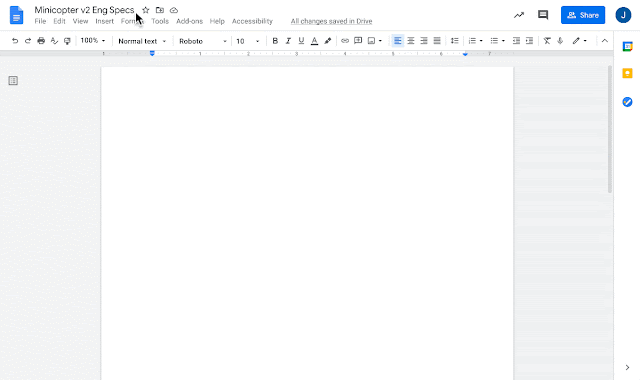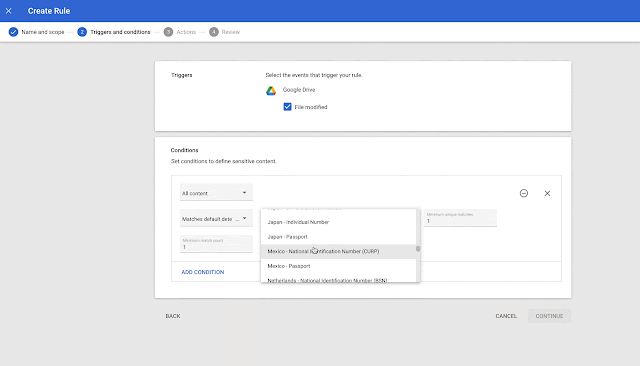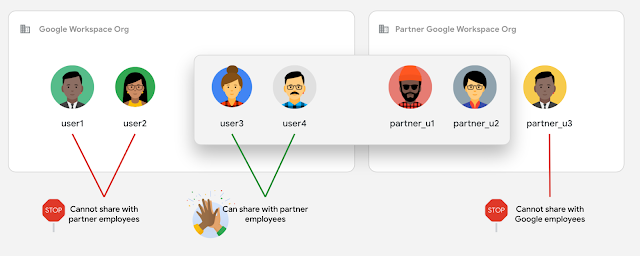What’s changing
We’re expanding betas for two related features which can help categorize content and enhance content protection at scale. Specifically, we’re adding:
- Drive labels. This renaming and update to the previously-announced Drive metadata feature enables admins to configure custom labels (formerly “metadata”) for a domain, and then enable users to apply these labels to files in Drive.
- Automated classification and Drive data loss prevention (DLP) integration. Automated classification can help organizations automatically add Drive labels to content based on administrator-defined rules and predefined content detectors.
- As part of this launch, we’re adding 60 new content detectors, including resumes, SEC filings, patents, and source code.
- Using automated classification makes it easier to scale your use of labels while reducing the risk of manual classification errors.
- Both manual and automated labels can be used with DLP to prevent external sharing, downloading, and printing of some files.
Drive labels will be available to Google Workspace Essentials, Business Standard, Business Plus, Enterprise Essentials, Enterprise Standard, Enterprise Plus, Education Standard, Education Plus, and Nonprofits customers. Automated classification and DLP will be available to Google Workspace Enterprise Standard, Enterprise Plus, and Education Plus customers.
Who’s impacted
Admins and end users
Why you’d use it
Special handling of sensitive data is an integral part of a strong information governance policy, and that begins with labeling files which may contain sensitive intellectual property, personally identifiable information, data subject to special compliance regulations, and more. Additionally, they can help admins prevent external sharing, downloading, and printing of classified files via an integration with
data loss prevention (DLP). Moreover, admins can create labels to indicate department names, document types, document status, and anything else you can think of, to facilitate content discovery in advanced search.
When used in conjunction with
automated classification, labels in Drive can be added automatically based on administrator-defined DLP rules and
predefined content detectors. This automated classification can help scale data classification and protection efforts by reducing the administrative burden and potential errors associated with manual labels.
Admins can define custom labels for their organization
Users can add labels to Drive files (if permitted by admin), or take advantage of automatic classification
Admins can set data loss prevention (DLP) rules for files with a certain label
Getting started
Rollout pace
- The betas will start accepting new organizations on a rolling monthly cadence. Eligible customers can now apply to join the beta here. You’ll get more details via email when the beta is available to use.
Availability
Drive labels
- Available to Google Workspace Essentials, Business Standard, Business Plus, Enterprise Essentials, Enterprise Standard, Enterprise Plus, Education Standard, Education Plus, and Nonprofits customers
- Not available to Google Workspace Business Starter, Education Fundamentals, and Frontline, as well as G Suite Basic and Business customers.
Automated classification & DLP integration
- Available to Google Workspace Enterprise Standard, Enterprise Plus and Education Plus customers.
- Not available to Google Workspace Essentials, Business Starter, Business Standard, Business Plus, Enterprise Essentials, Education Fundamentals, Frontline, and Nonprofits, as well as G Suite Basic and Business customers
Resources