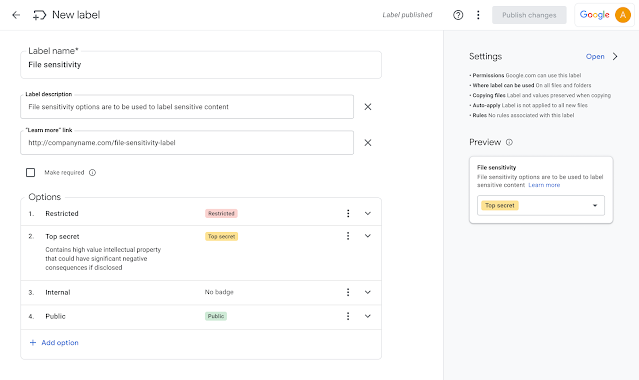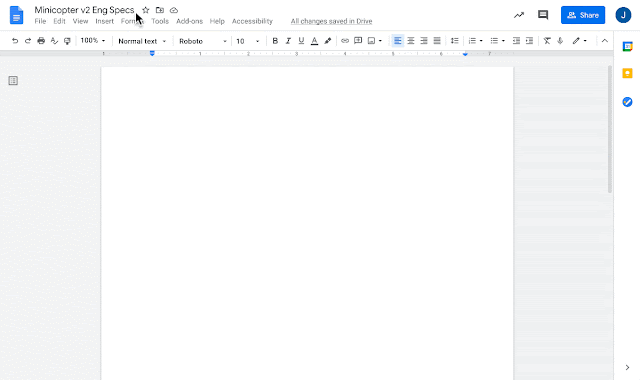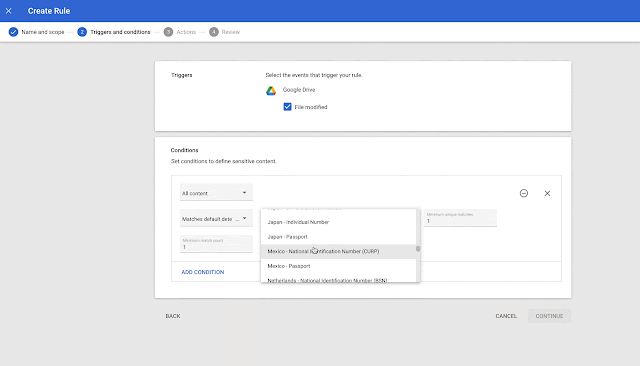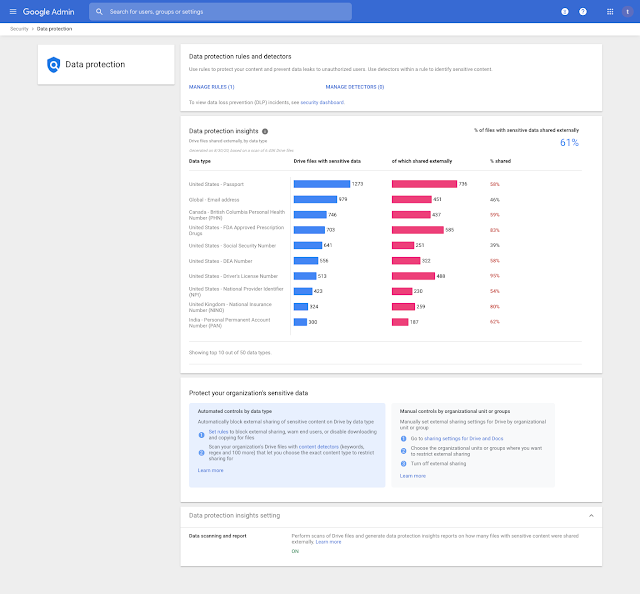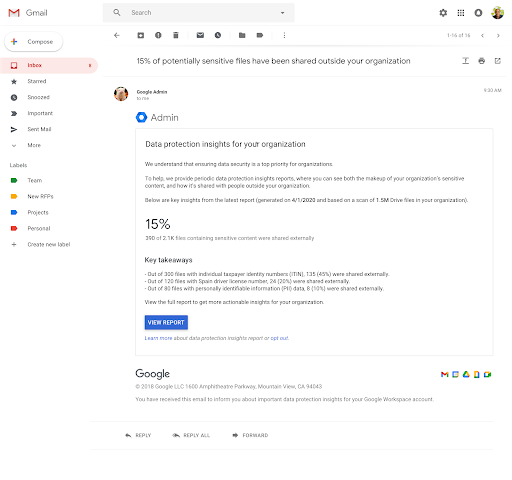What’s changing
We’re adding 40+ content detectors, which expand the type of content that data loss prevention (DLP) in Drive can scan and detect.
New intelligent, machine learning based detectors for content inspection of documents, such as:
- SEC filings
- Legal briefs and court orders
- Tax documents
- Contracts
- Patents
- Resumes
- Finance Forms
- Source codes, system logs, and more.
These machine based learning detectors are pre-trained to automatically detect sensitive content, requiring no additional work on the part of the admin.
Additionally, we’ve added over forty new parameters for regional security, such as:
- Auth token
- API Keys
- Belgium ID
- Global VIN
- Germany TIN
- India GST and more.
Visit the Help Center for a complete list of pre-defined detectors for DLP data loss prevention in Google Drive.
Who’s impacted
Admins
Why it’s important
Admins can use data loss prevention to create and apply rules to control what content your users can share in Google Drive files outside your organization, helping to prevent unintended exposure of sensitive information.
These additional detectors, along with intelligent based scanning, help to further secure your environment and sensitive data. Administrators can enforce policies to restrict external sharing, applying classification labels, preventing uploads or warning users based on these intelligent detectors.
Getting started
- Admins: This feature can be configured at the domain, OU, or group level within the DLP system at Admin console > Security > Data Protection. Use our Help Center to learn more about creating DLP for Drive rules and custom content detectors and using predefined content detectors.
- End users: No action required.
Rollout pace
- Rapid Release and Scheduled Release domains: Gradual rollout (up to 15 days for feature visibility) starting on February 28, 2022
Availability
- Available to Google Workspace Enterprise Standard, Enterprise Plus, Education Fundamentals, Education Standard, Education Plus, the Teaching and Learning Upgrade, as well as Cloud Identity Premium customers.
- Not available to Google Workspace Essentials, Business Starter, Business Standard, Business Plus, Enterprise Essentials, Frontline, and Nonprofits, legacy G Suite Basic and Business customers, and Cloud Identity Free customers.
Resources
- Google Workspace Admin Help: Create DLP for Drive rules and custom content detectors
- Google Workspace Admin Help: How to use predefined content detectors