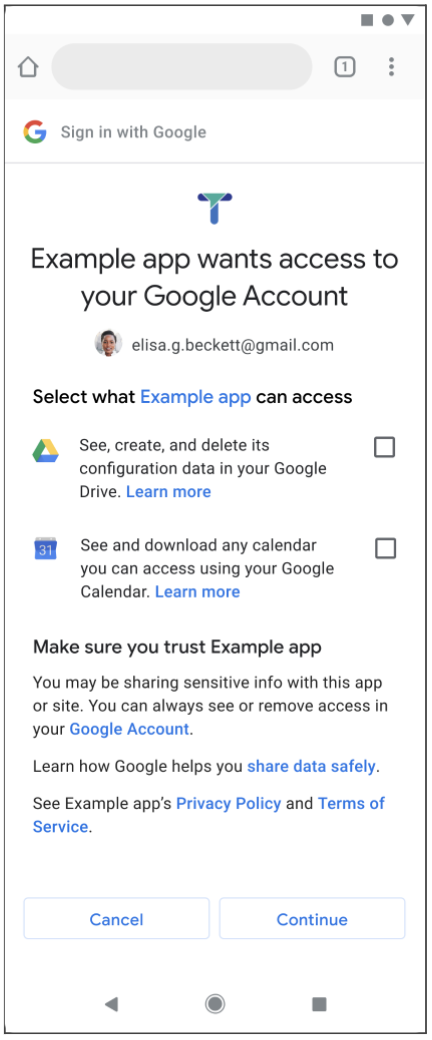Posted by Vikrant Rana, Product Manager, and Badi Azad, Group Product Manager
Summary
Google Identity strives to be the best stewards for Google Account users who entrust us to protect their data. At the same time, we want to help our developer community build apps that give users amazing experiences. Together, Google and developers can provide users three important ways to manage sharing their data:
- Give users control in deciding who has access to their account data
- Make it easier and safer for users to share their Google Account data with your app when they choose to do so
- Make it clear to users the specific data they are sharing with apps
What we are doing today
In service of that stewardship, today we are announcing an OAuth consent experience that simplifies how users can share data with apps. This experience also improves the consent conversion for apps that use incremental authorization, which requests only one scope. Users can now easily share this kind of request with a single tap.

Previous Screen New Screen
A quick recap
Let’s summarize a few past improvements so you have a full picture of the work we have been doing on the OAuth consent flow.
In mid-2019, we significantly overhauled the consent screen to give users fine-grained control over the account data they chose to share with a given app. In that flow, when an app requested access to multiple Google resources, the user would see one screen for each scope.
In July 2021, we consolidated these multiple-permission requests into a single screen, while still allowing granular data sharing control for users. Our change today represents a continuation of improvements on that experience.
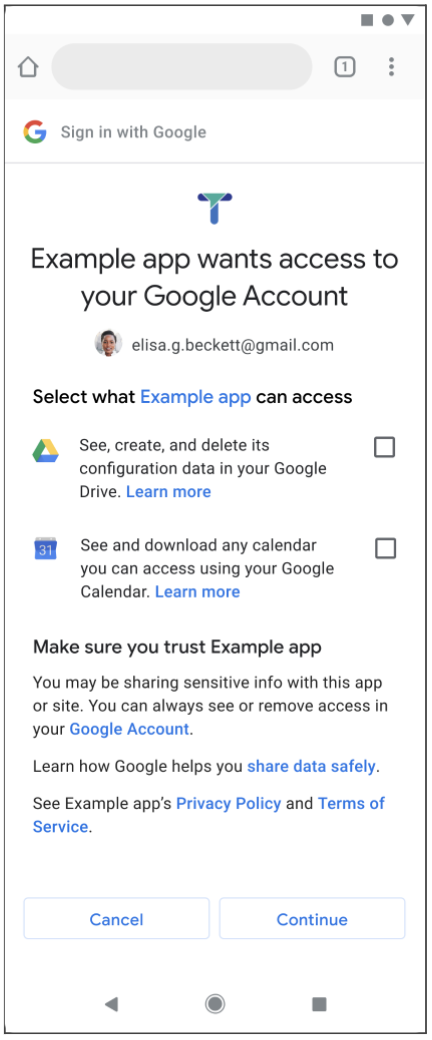
The Identity team will continue to gather feedback and further enhance the overall user experience around Google Identity Services and sharing account data.
What do developers need to do?
There is no change you need to make to your app. However, we recommend using incremental authorization and requesting only one resource at the time your app needs it. We believe that doing this will make your account data request more relevant to the user and therefore improve the consent conversion. Read more about incremental authorization in our developer guides.
If your app requires multiple resources at once, make sure it can handle partial consent gracefully and reduce its functionality appropriately as per the OAuth 2.0 policy.
Related content