Editor’s note: Maurizio Leo is a software engineer-turned baker, and co-founder and developer of SkyView, a stargazing app that uses your camera to identify objects in the sky. As a part of our I Make Apps series, we talk to him about developing his app, as well as his baking side hustle.
1. Tell us about SkyView. How is it useful to people?
SkyView is an augmented reality app we created to educate and inspire others to explore the universe no matter their location, night and day. There's a magical and exciting universe out there to explore, and SkyView's aim has always been to make exploring the sky as effortless and approachable as possible. Just point your device up to the sky and discover a new star, find a new planet, or spot the International Space Station streaking across the sky.
2. How did you get into baking?
I grew up in an Italian household that always emphasized food made by hand. And while I went into computer science because of my curiosity surrounding computers and software, I think cooking and baking has always been a big part of my life. About ten years ago, when I was given a book on baking sourdough as a gift, I was immediately taken by the marriage of craft and science needed to bake a loaf of bread. The precision behind baking bread spoke to me, and the science behind fermentation piqued my logical side. After creating my first sourdough starter from scratch and baking my first loaf, I became obsessed.
3. How do you juggle baking and making apps in your daily life as a developer?
Working from my home office on our app SkyView allows me time between writing lines of code to hop into the kitchen and weigh, mix, or shape a batch of bread dough. It gives me an opportunity to relax my mind for a few moments or perhaps explore a possible solution, much like taking a walk would offer. Sometimes some of my best code breakthroughs were achieved when I was in the kitchen with my hands covered in flour and water! In the end, being an app developer who works at home has allowed me to simultaneously work on software I'm passionate about and explore my dedication to the craft of baking bread.
4. What are the similarities and differences between baking bread and making apps?
At first glance, writing apps and baking sourdough bread seem a world apart—but they have more in common than one might initially think. Both pursuits benefit from a sound plan, precision, adjustment to changing inputs, and iterative improvement. Software certainly is a more analytical and tactical pursuit, while working with something tangible like bread dough satisfies more of my artistic side. For me, these two offer a delicate balance, where software lets me build imaginative structures and baking bread fulfills my desire to slow down and work with my hands. With naturally leavened bread, time is the best ingredient.
5. What has been your experience creating apps on Android & distributing them through Google Play?
We've been working with Android since the beginning (that's over ten years!), and it has always provided us with the right set of tools to help bring our ideas to reality. With modern language constructs, good editing, debugging and reporting tools, and a thoughtful testing framework, we've been able to update and release SkyView with more functionality to delight our users. And, Google Play allows us to quickly deploy our app, reaching millions of people, and keep with our mission to get as many excited about space as we are.






 Posted by Kobi Glick, Product Lead, Google Play
Posted by Kobi Glick, Product Lead, Google Play
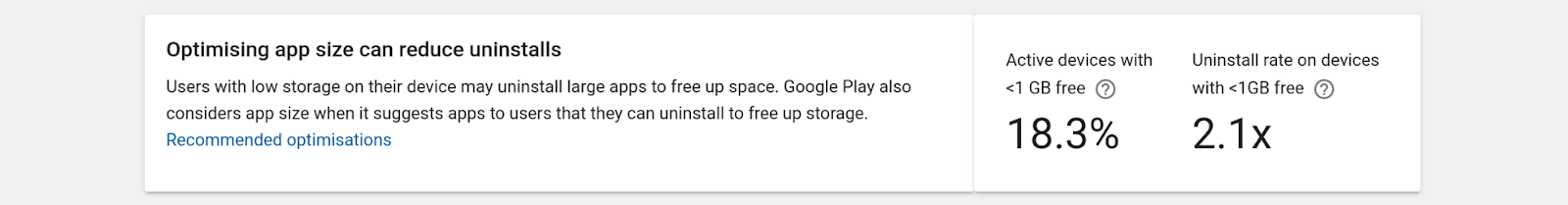
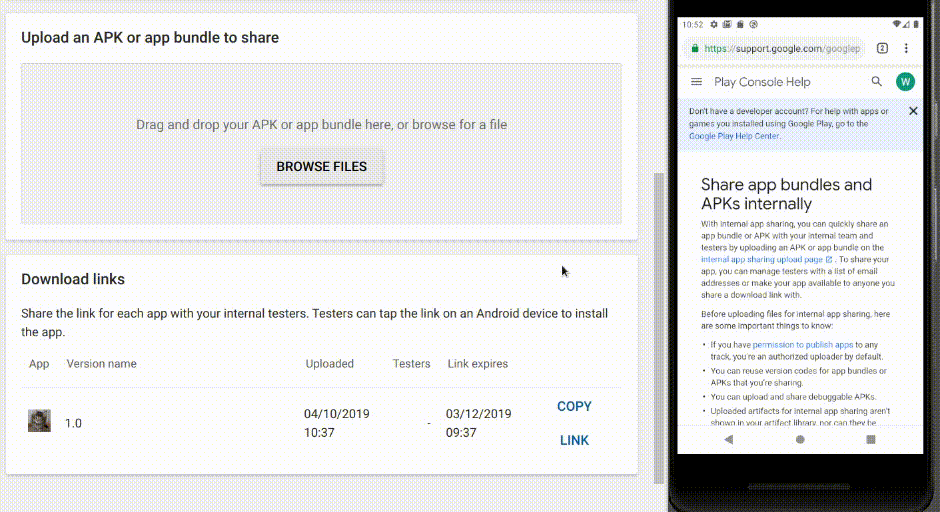

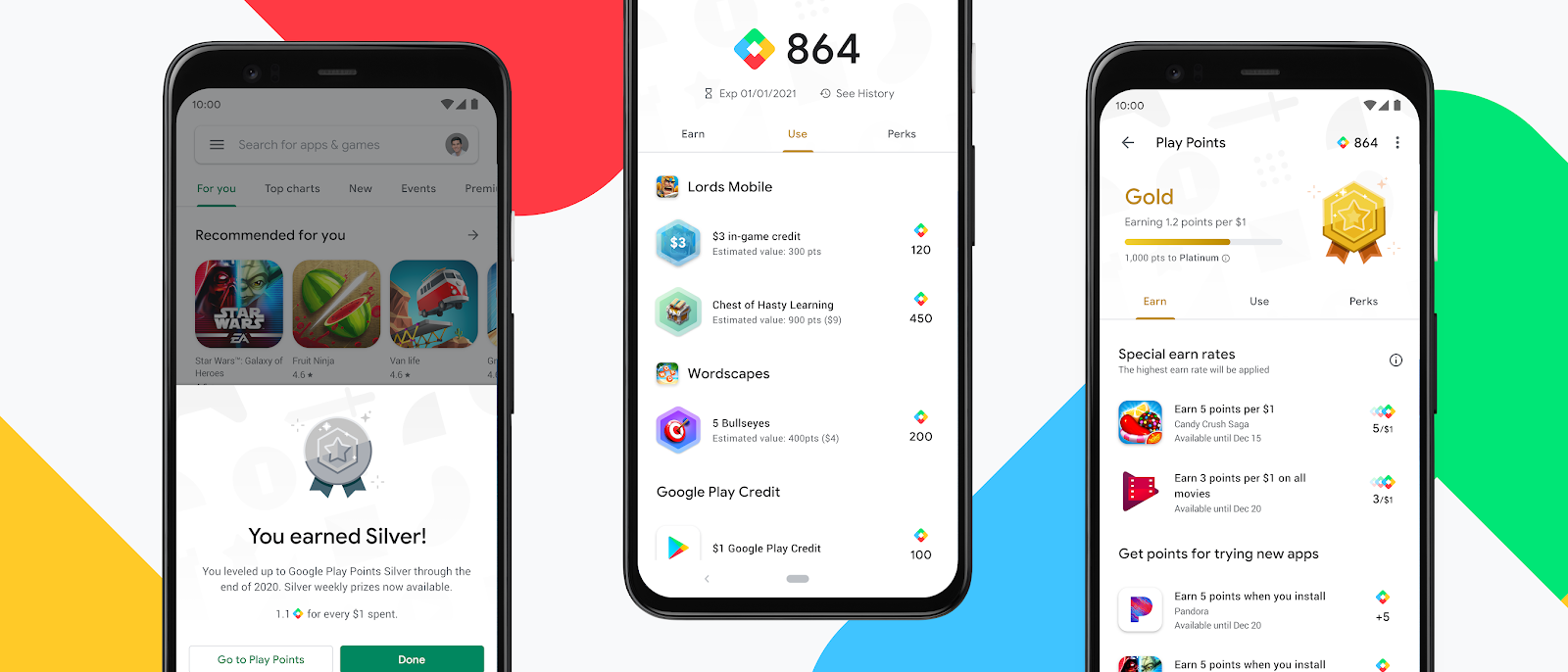 Posted by Paul Feng, Product Manager, Google Play
Posted by Paul Feng, Product Manager, Google Play





