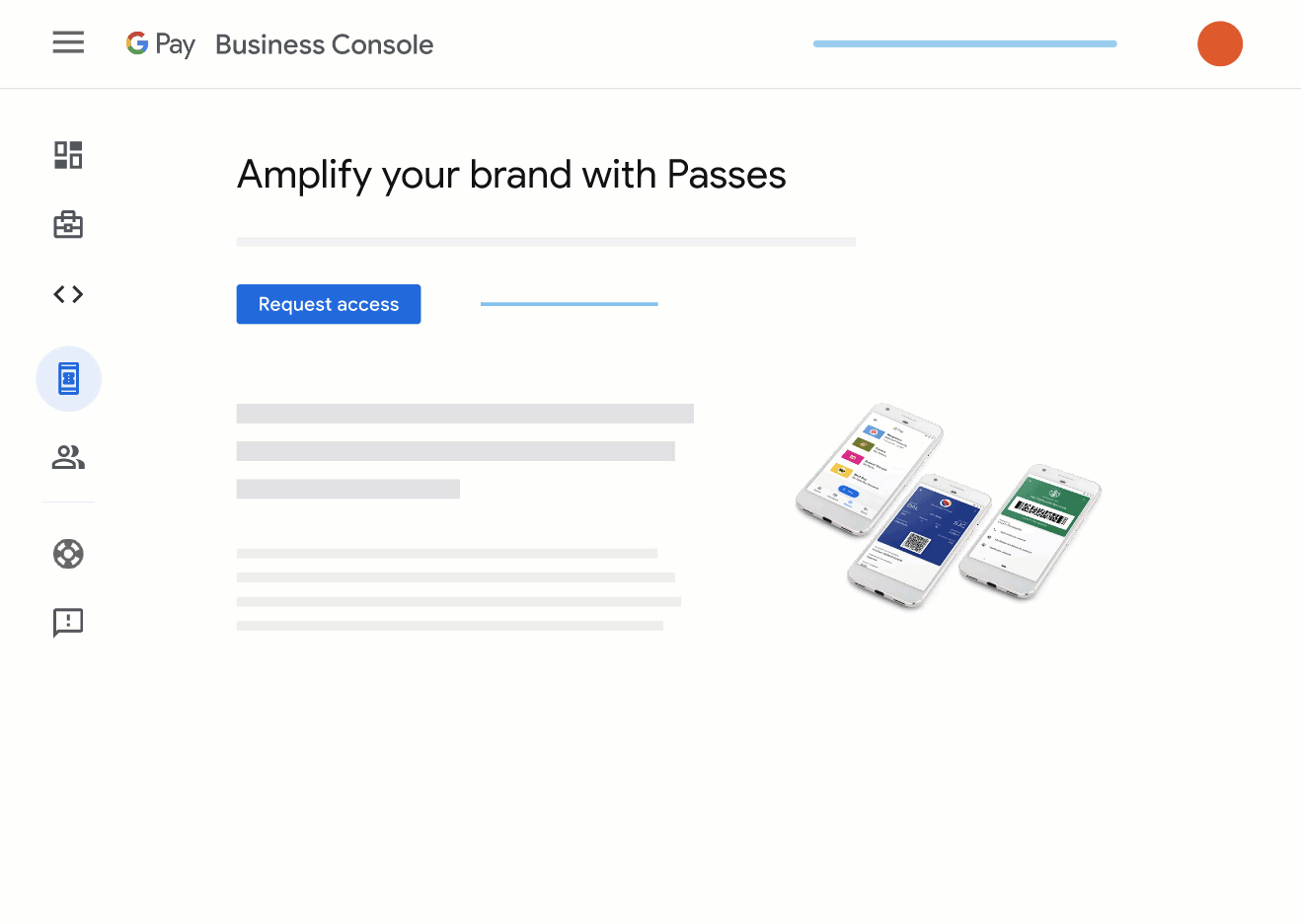In recent months, you may have gone out to dinner only to realize you left your COVID vaccine card at home. Luckily, the host is OK with the photo of it on your phone. In this case, it’s acceptable to show someone a picture of a card, but for other things it isn’t — an image of your driver’s license or credit card certainly won’t work. So what makes digital versions of these items more legit than a photo? To better understand the digitization of what goes into our wallets and purses, I talked to product manager Dong Min Kim, who works on the brand new Google Wallet. Google Wallet, which will be coming soon in over 40 countries, is the new digital wallet for Android and Wear OS devices…but how does it work?
Let’s start with a basic question: What is a digital wallet?
A digital wallet is simply an application that holds digital versions of the physical items you carry around in your actual wallet or purse. We’ve seen this shift where something you physically carry around becomes part of your smartphone before, right?
Like..?
Look at the camera: You used to carry around a separate item, a camera, to take photos. It was a unique device that did a specific thing. Then, thanks to improvements in computing power, hardware and image processing algorithms, engineers merged the function of the camera — taking photos — into mobile phones. So now, you don’t have to carry around both, if you don’t want to.
Ahhh yes, I am old enough to remember attending college gatherings with my digital camera andmy flip phone.
Ha! So think about what else you carry around: your wallet and your keys.
So the big picture here is that digital wallets help us carry around less stuff?
That’s certainly something we’re thinking about, but it’s more about how we can make these experiences — the ones where you need to use a camera, or in our case, items from your wallet — better. For starters, there’s security: It's really hard for someone to take your phone and use your Google Wallet, or to take your card and add it to their own phone. Your financial institution will verify who you are before you can add a card to your phone, and you can set a screen lock so a stranger can’t access what’s on your device. And should you lose your device, you can remotely locate, lock or even wipe it from “Find My Device.”
What else can Google Wallet do that my physical wallet can’t?
If you saved your boarding pass for a flight to Google Wallet, it will notify you of delays and gate changes. When you head to a concert, you’ll receive a notification on your phone beforehand, reminding you of your saved tickets.
Wallet also works with other Google apps — for instance if you’re taking the bus to see a friend and look up directions in Google Maps, your transit card and balance will show up alongside the route. If you're running low on fare, you can tap and add more. We’ll also give you complete control over how items in your wallet are used to enable these experiences; for example, the personal information on your COVID vaccine pass is kept on your device and never shared without your permission, not even with Google.
Plus, even if you lose your credit or debit card and you’re waiting for the replacement to show up, you can still use that card with Google Wallet because of the virtual number attached to it.
This might be taking a step backwards, but can I pay someone from my Google Wallet? As in can I send money from a debit card, or straight from my bank account?
That’s actually where the Google Pay app — which is available in markets like the U.S., India and Singapore — comes in. We’ll keep growing this app as a companion app where you can do more payments-focused things like send and receive money from friends or businesses, discover offers from your favorite retailers or manage your transactions.
OK, but can I pay with my Google Wallet?
Yes,you can still pay with the cards stored in your Google Wallet in stores where Google Pay is accepted; it’s simple and secure.
Use payment cards in Google Wallet in stores with Google Pay, got it — but how does everything else “get” into Wallet?
We've already partnered with hundreds of transit agencies, retailers, ticket providers, health agencies and airlines so they can create digital versions of their cards or tickets for Google Wallet. You can add a card or ticket directly to Wallet, or within the apps or sites of businesses we partner with, you’ll see an option to add it to Wallet. We’re working on adding more types of content for Wallet, too, like digital IDs, or office and hotel keys.

Developers can make almost any item into a digital pass.. Developers can use the templates we’ve created, like for boarding passes and event tickets — or they can use a generic template if it’s something more unique and we don’t have a specific solution for it yet. This invitation to developers is part of what I think makes Google Wallet interesting; it’s very open.
What exactly do you mean by “open” exactly?
Well, the Android platform is open — any Android developer can use and develop for Wallet. One thing that’s great about that is all these features and tools can be made available on less expensive phones, too, so it isn’t only people who can afford the most expensive, newest phones out there who can use Google Wallet. Even if a phone can’t use some features of Google Wallet, it’s possible for developers to use QR or barcodes for their content, which more devices can access.
So working with Google Wallet is easier for developers. Any ways you’re making things easier for users?
Plenty of them! In particular, we’re working on ways to make it easy to add objects directly from your phone too. For instance, today if you take a screenshot of your boarding pass or Covid vaccine card from an Android device, we’ll give you the option to add it directly to your Google Wallet!