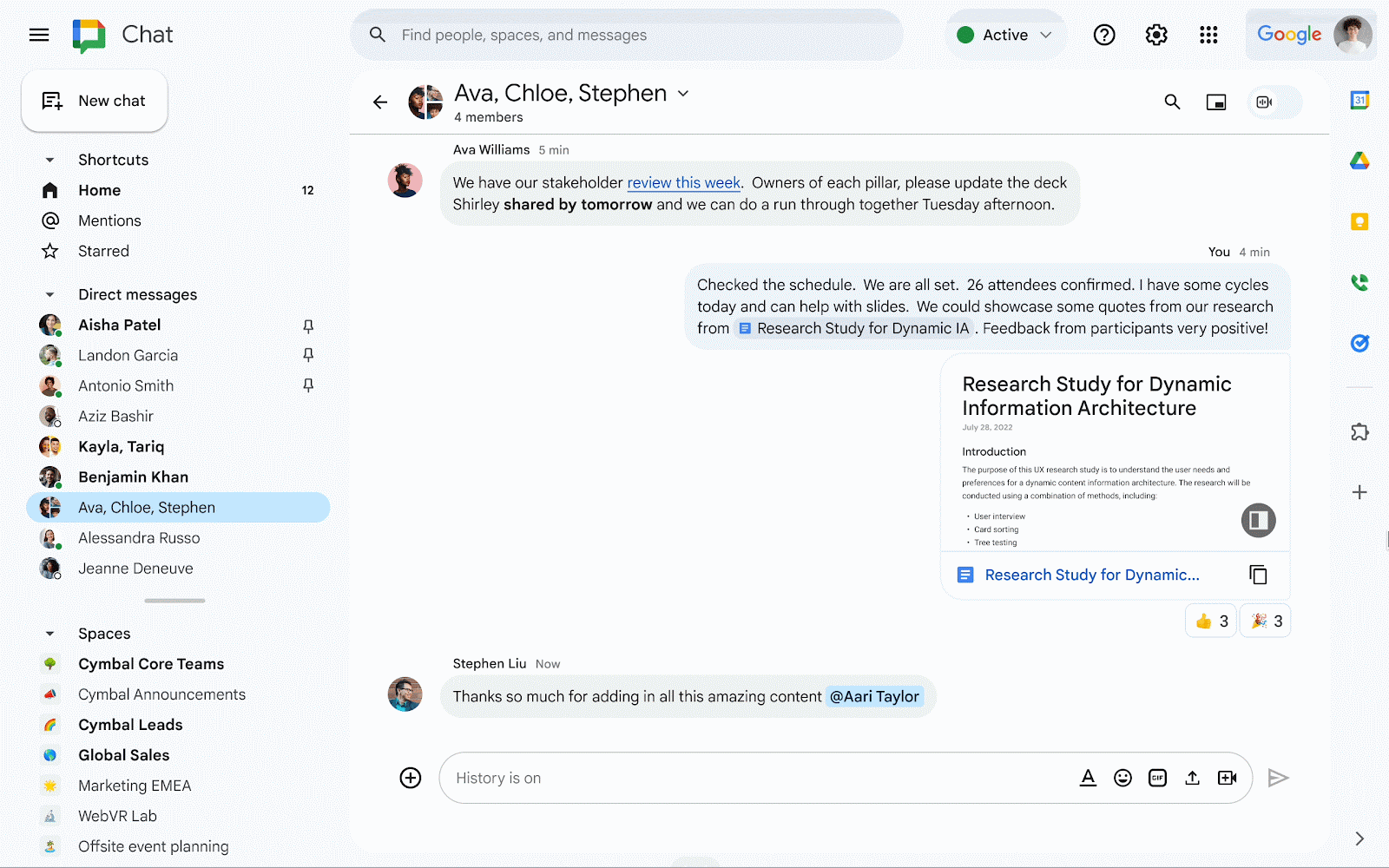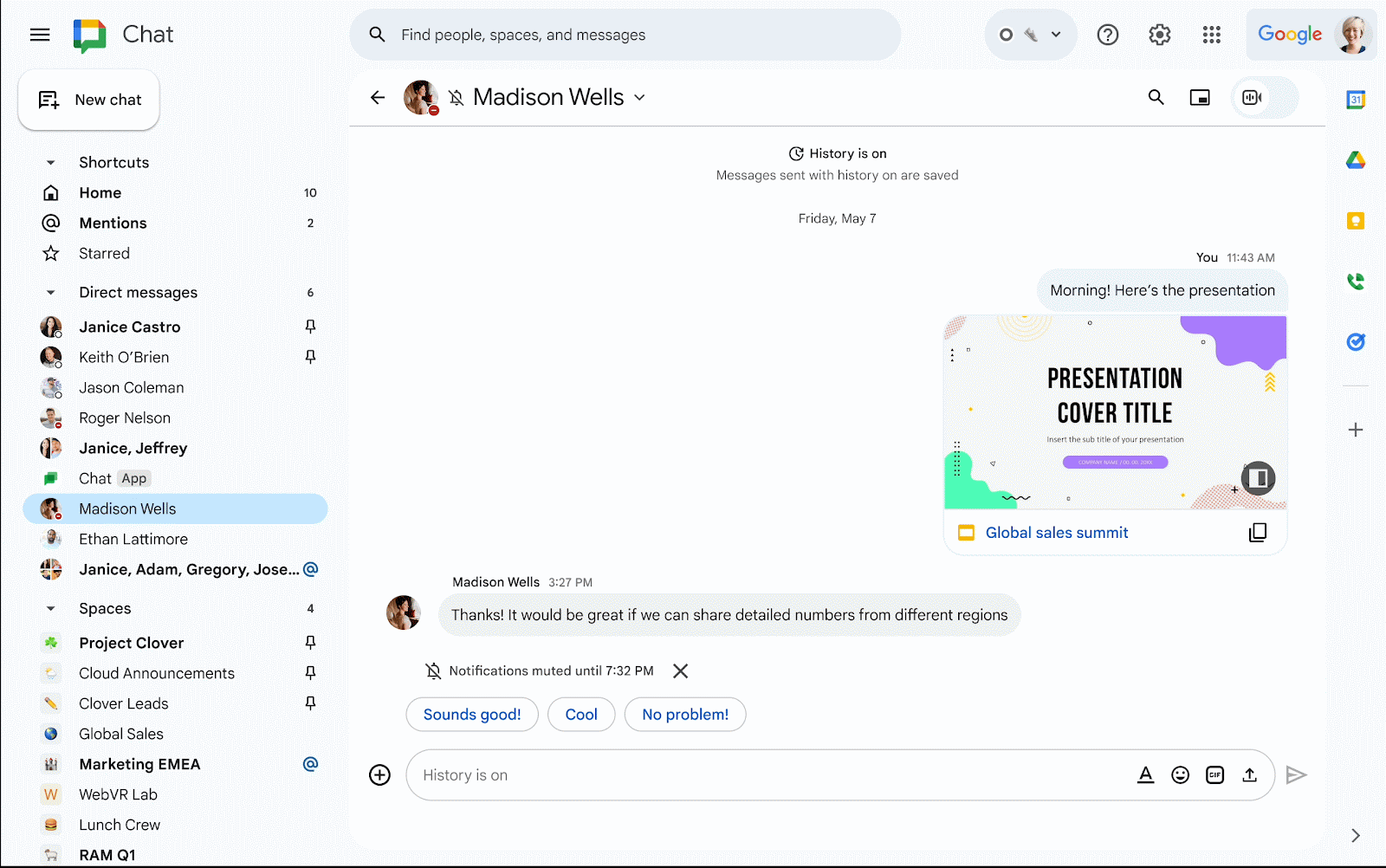What’s changing
Following the recently announced Workday app for Google Chat that allows you to perform quick actions in Workday without leaving Google Chat, we’re excited to also introduce Bitbucket for Google Chat.
Bitbucket is a Git-based code and CI/CD tool optimized for teams using Atlassian’s Jira. The Bitbucket app for Google Chat will allow you to receive messages when events occur in your Bitbucket repositories, as well as perform quick actions, such as viewing and approving pull requests.
Getting started
- Admins: In the Admin Console, you can specify whether your users can install the Bitbucket app for Google Chat from the Google Workspace Marketplace. You may also install the Bitbucket app for Google Chat on behalf of users in your domain. In order for the Chat app to work, a Bitbucket admin must also install the Google Chat app for Bitbucket from the Atlassian Marketplace.
- End users: If allowed by your admin, you’ll be able to install Google Chat apps, such as Bitbucket for Google Chat, using the “New chat” button in Google Chat. The apps you install will appear in the Chat conversation list. Visit the Help Center to learn more about getting started with Bitbucket app for Google Chat.
Rollout pace
- This app is available now for all users.
Availability
- Available to all Google Workspace customers and users with personal Google Accounts
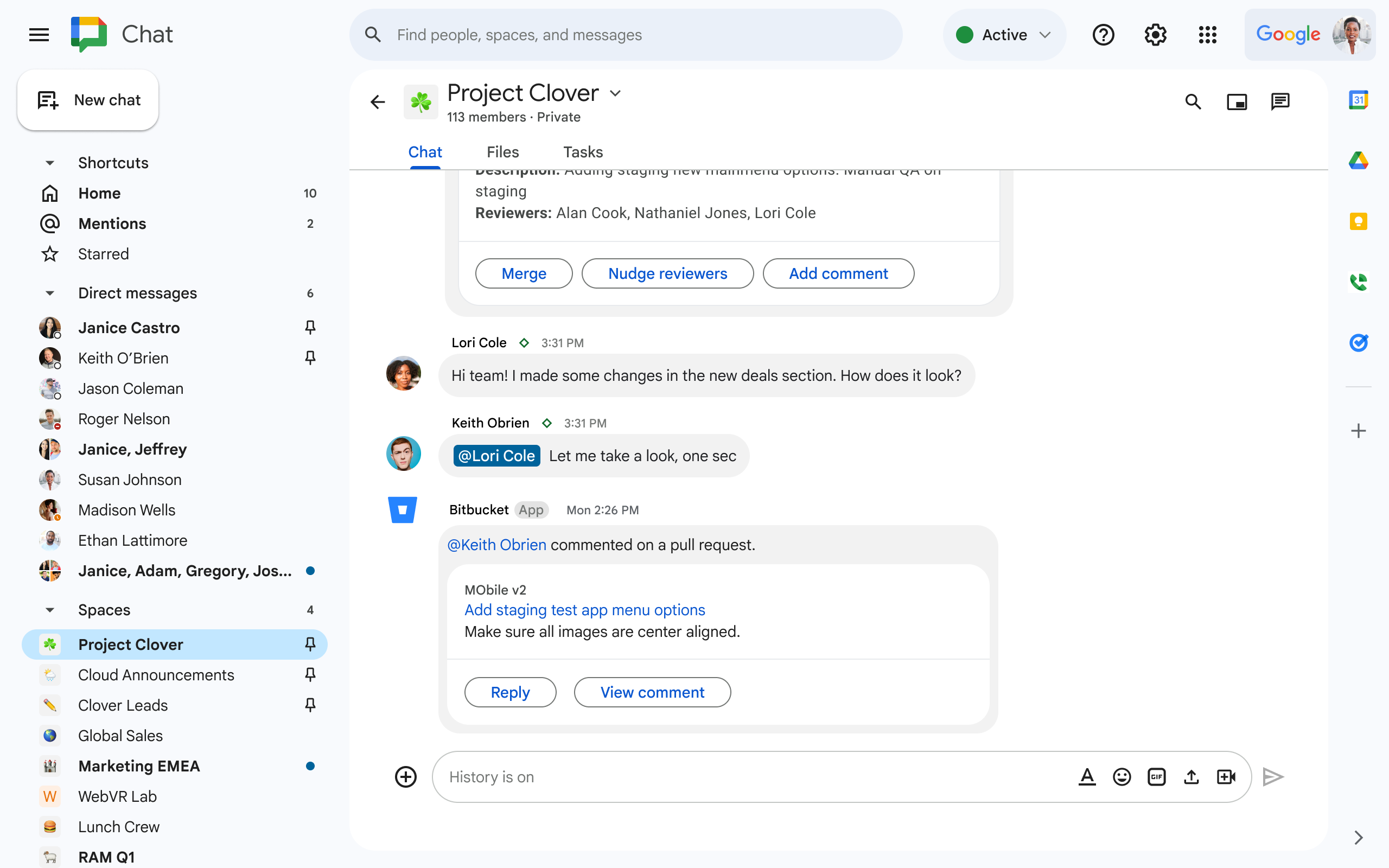
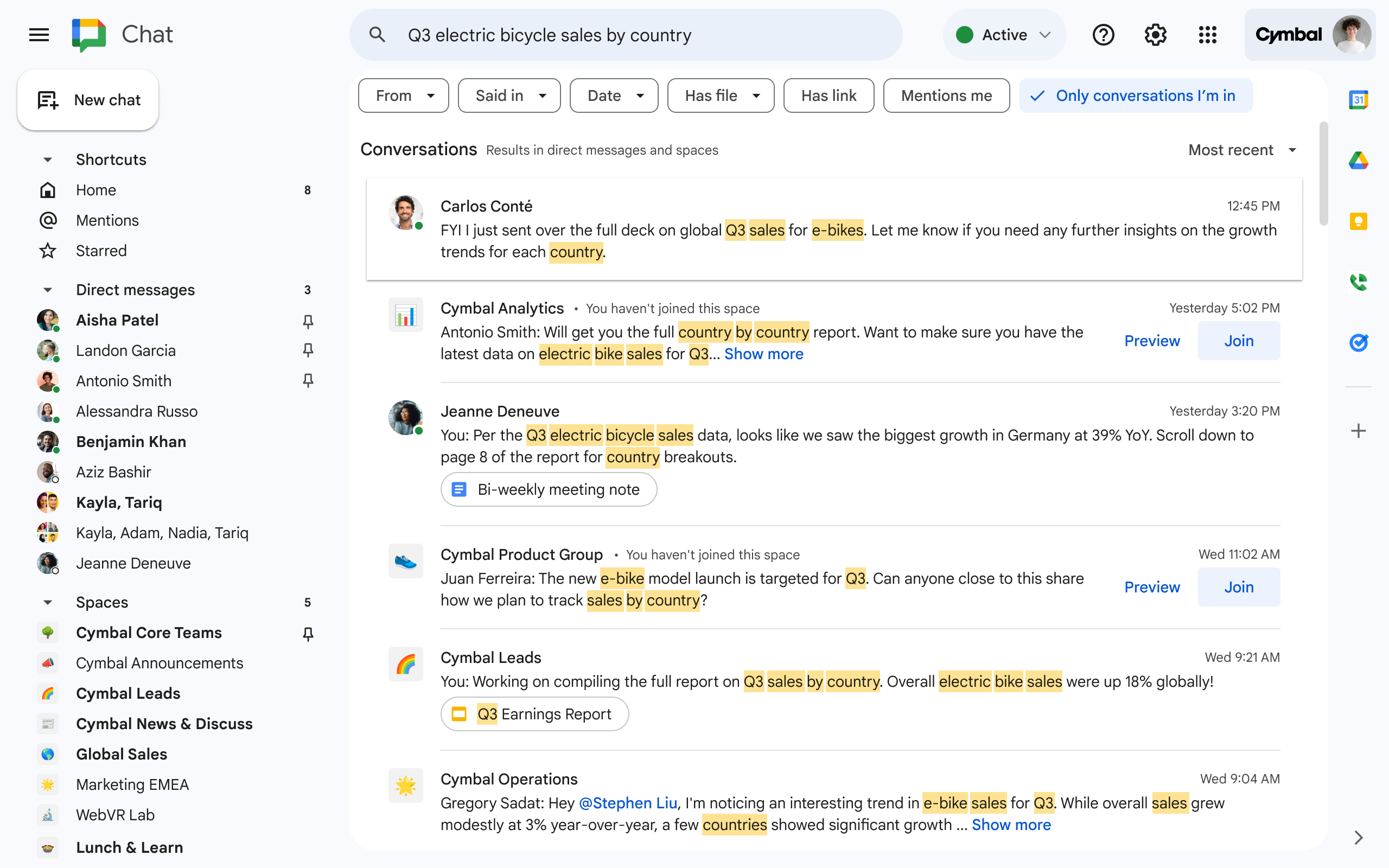




.png)