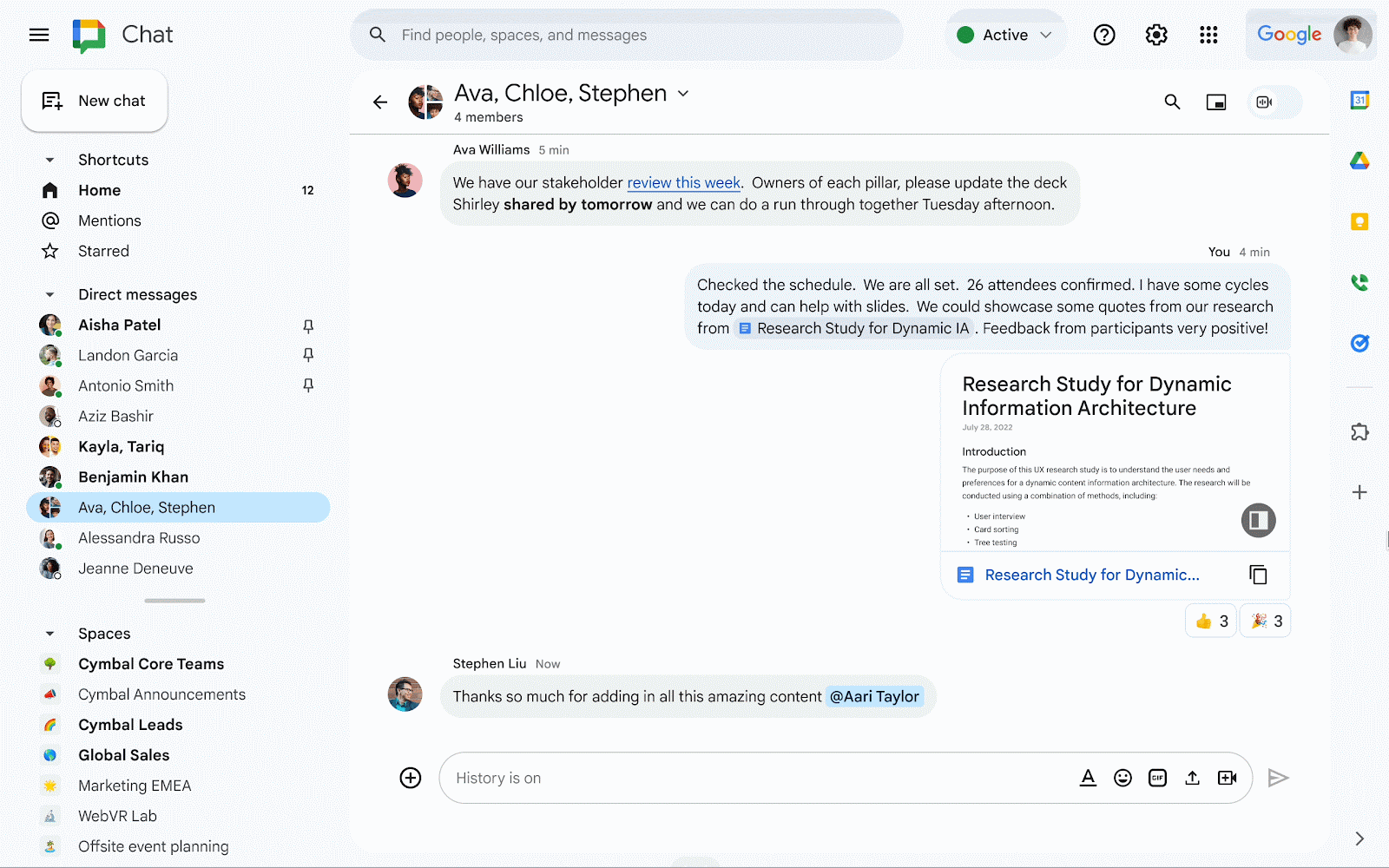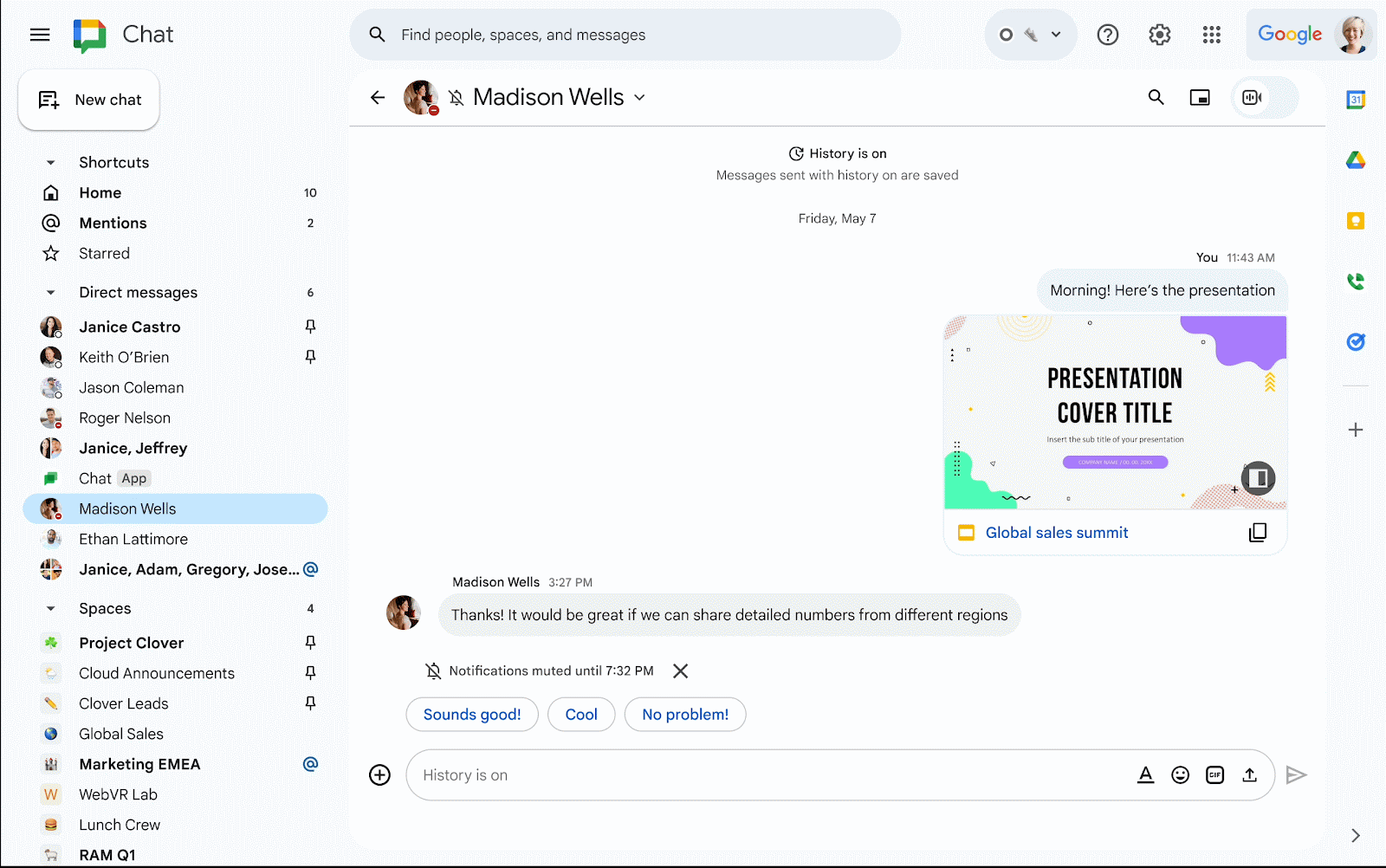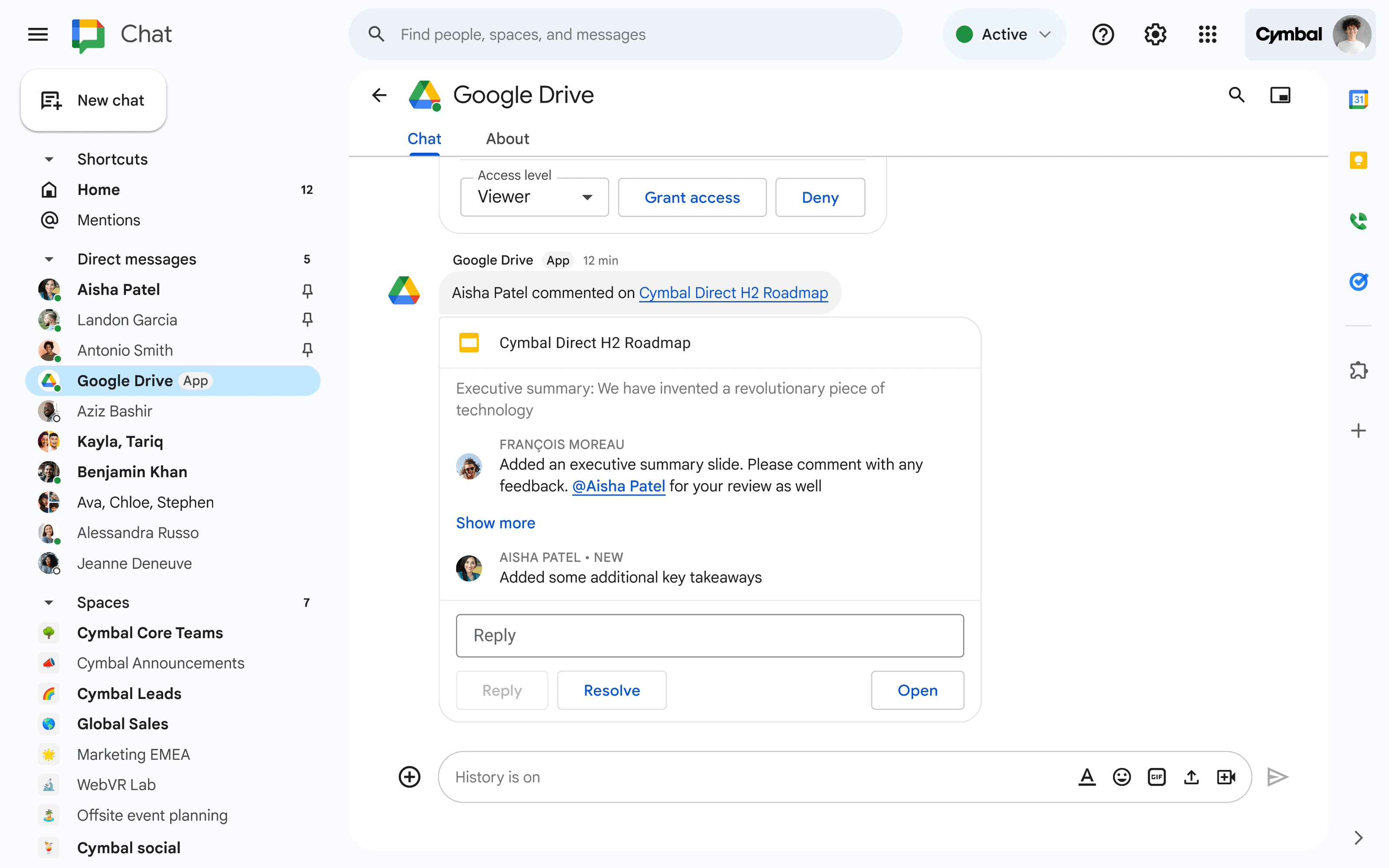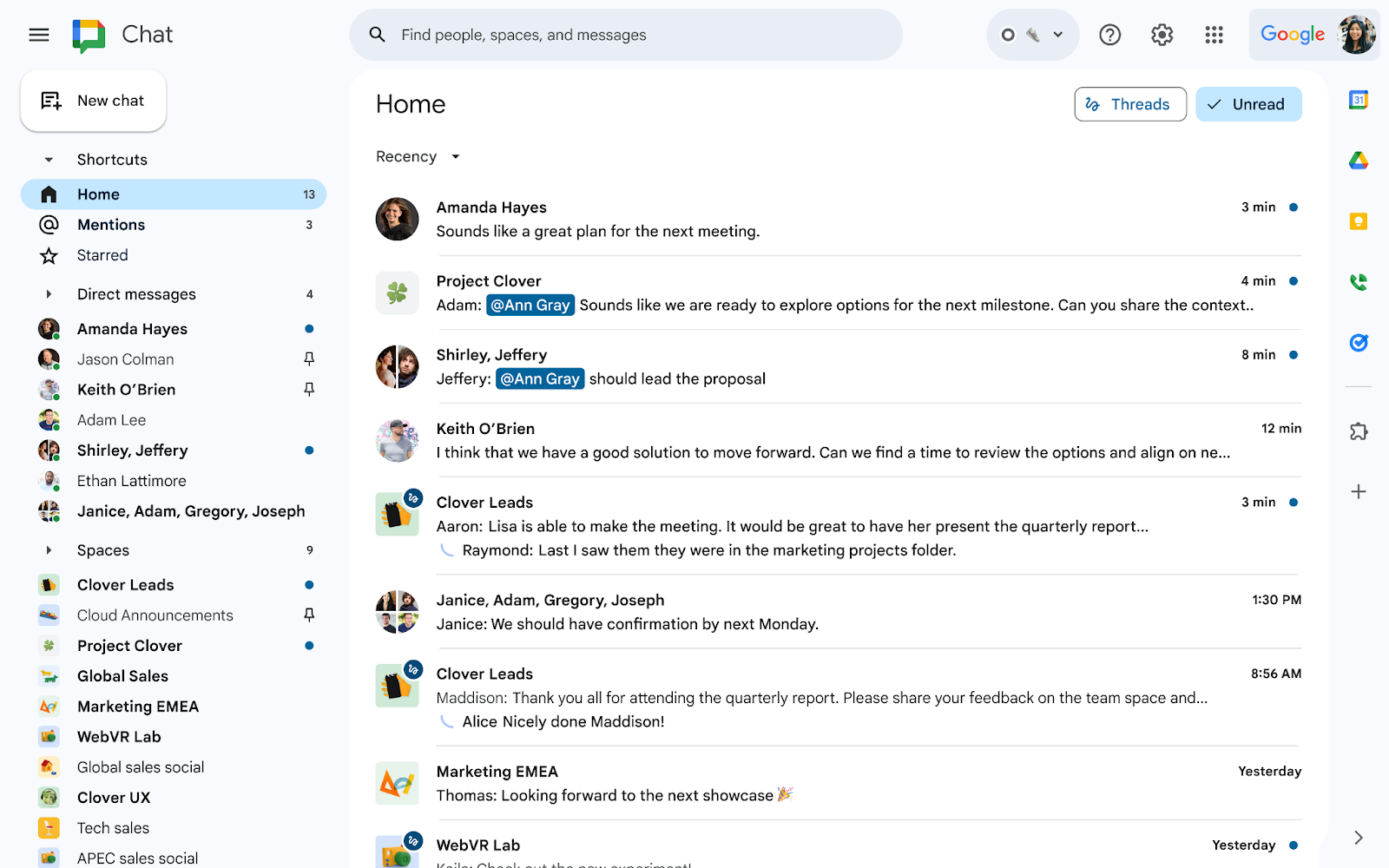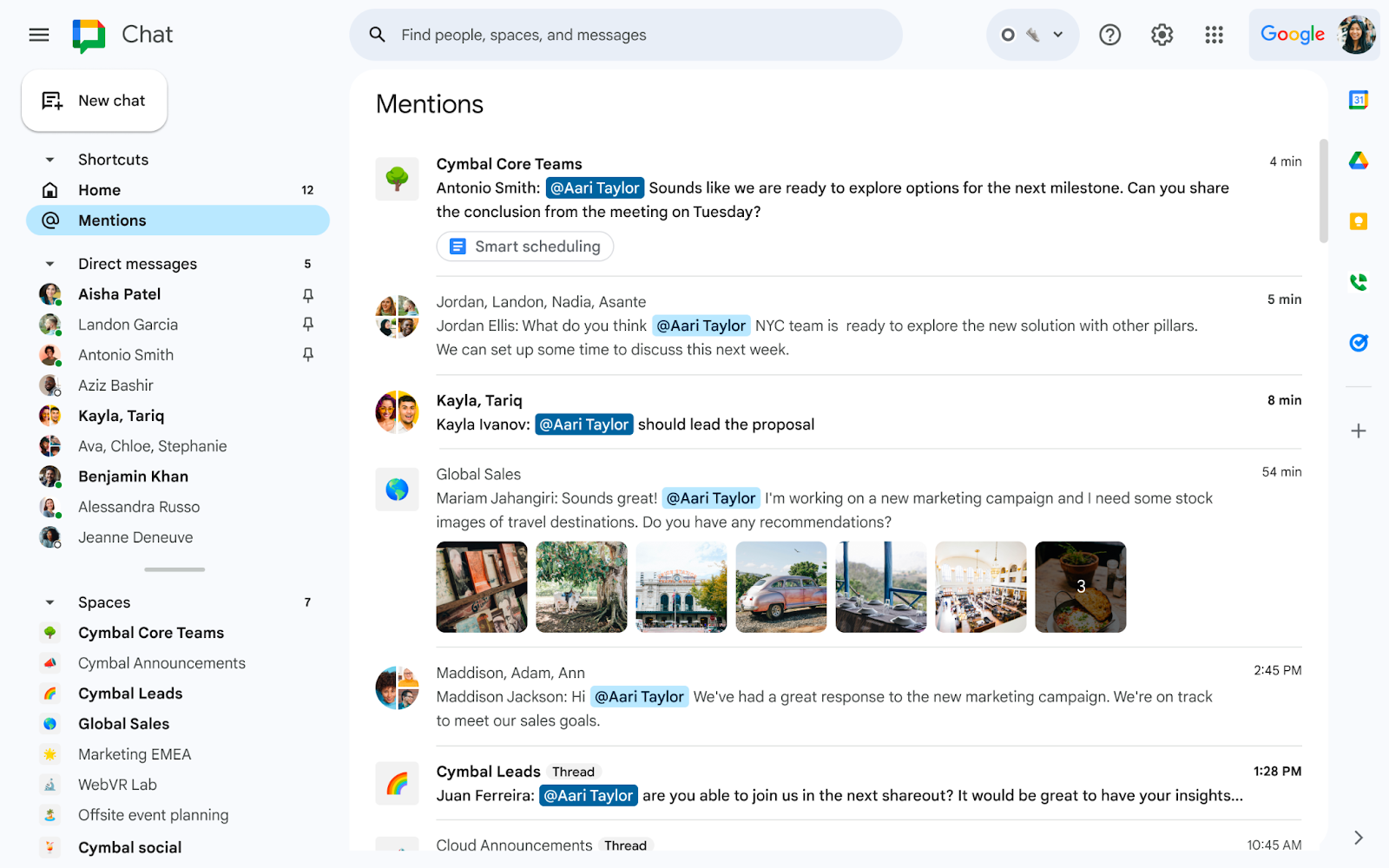What’s changing
Earlier this year, we announced the beta availability for admins to display custom notifications when a Google Chat message is blocked or intercepted based on data loss prevention rules. Beginning today, this feature will become generally available on web and mobile.
Custom notifications give admins the opportunity to provide their users with more context about why they were blocked from sending a specific message, what they can do to unblock themselves, and include links to additional resources, such as organization guidelines for sensitive data with actionable recommendations. For more information, please reference our original announcement.
Getting started
- Admins:
- Custom notifications can be set per each data protection rule at the domain, Organizational Unit (OU), or group level.
- When creating a rule, in Step 4: Actions, under “User Message”, select “customize message”. Custom notifications can also be applied to existing DLP rules. If admins do not customize the notification, the generic notification will be shown to users.
- Visit the Help Center to learn more about preventing data leaks from Chat messages & attachments.
- End users: There is no end user action required. Depending on your admin settings, you’ll see more detailed information if you’re trying to send a Google Chat message that meets conditions defined in a data loss prevention rule.
Rollout pace
- Rapid Release and Scheduled Release domains: Full rollout (1-3 days for feature visibility) starting on December 7, 2023
Availability
- Available to Google Workspace Enterprise Standard, Enterprise Plus, Education Fundamentals, Education Standard, the Teaching and Learning Upgrade, Education Plus, and Frontline Standard customers
- DLP for Chat is also available to Cloud Identity Premium users who are also licensed for Workspace editions that include Google Chat and Audit and investigation. Visit the Help Center for more information.




.png)