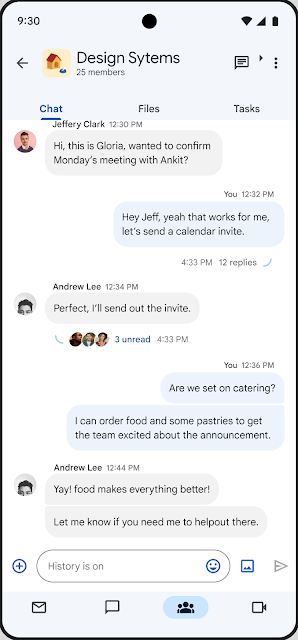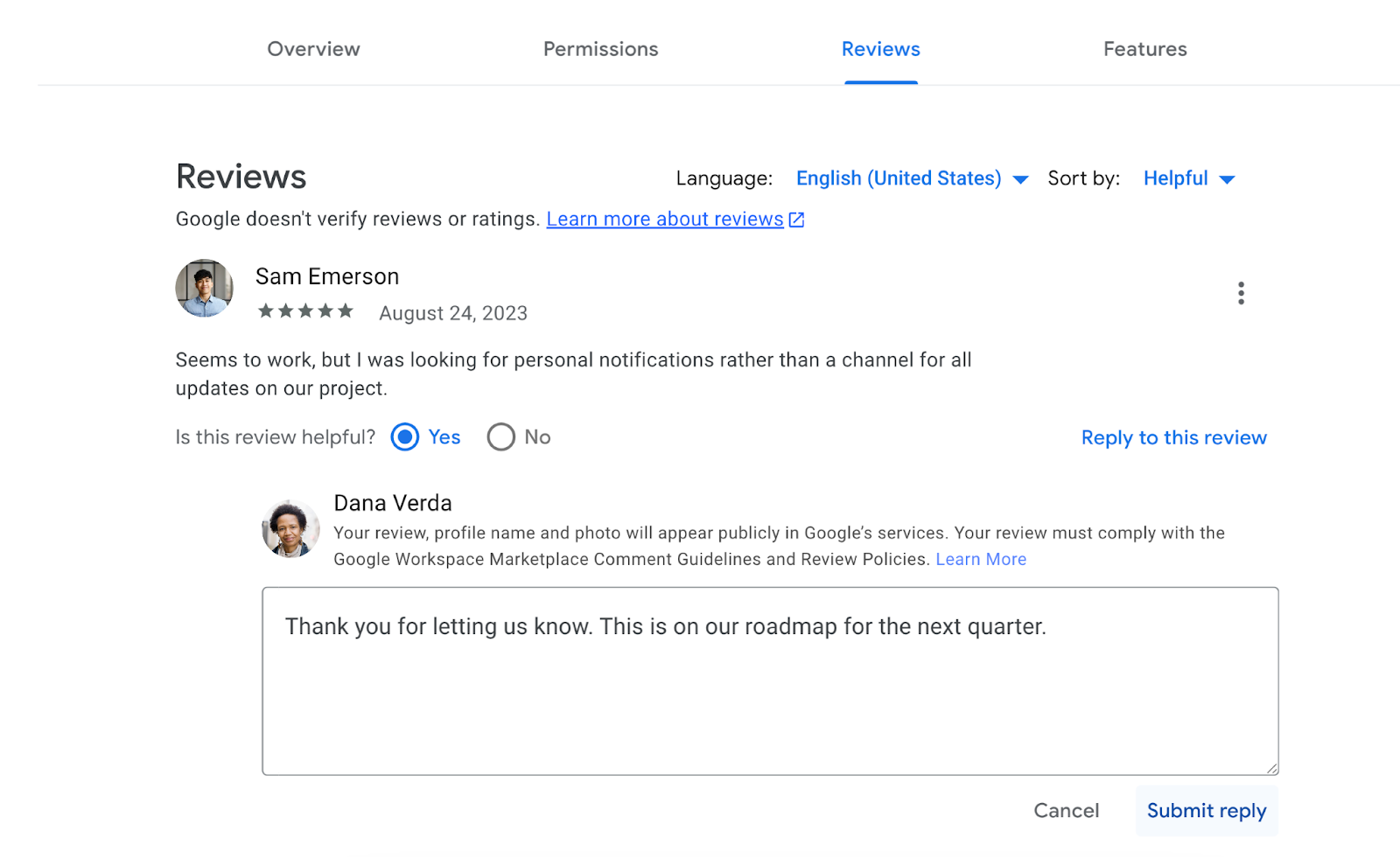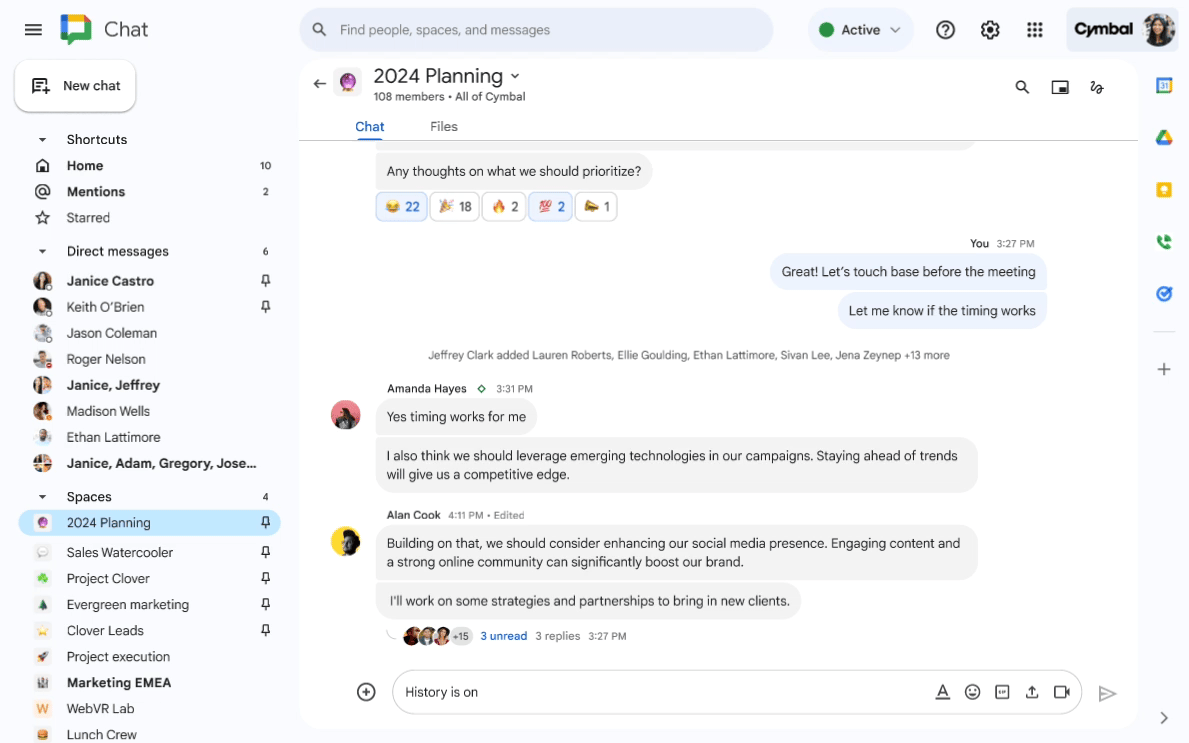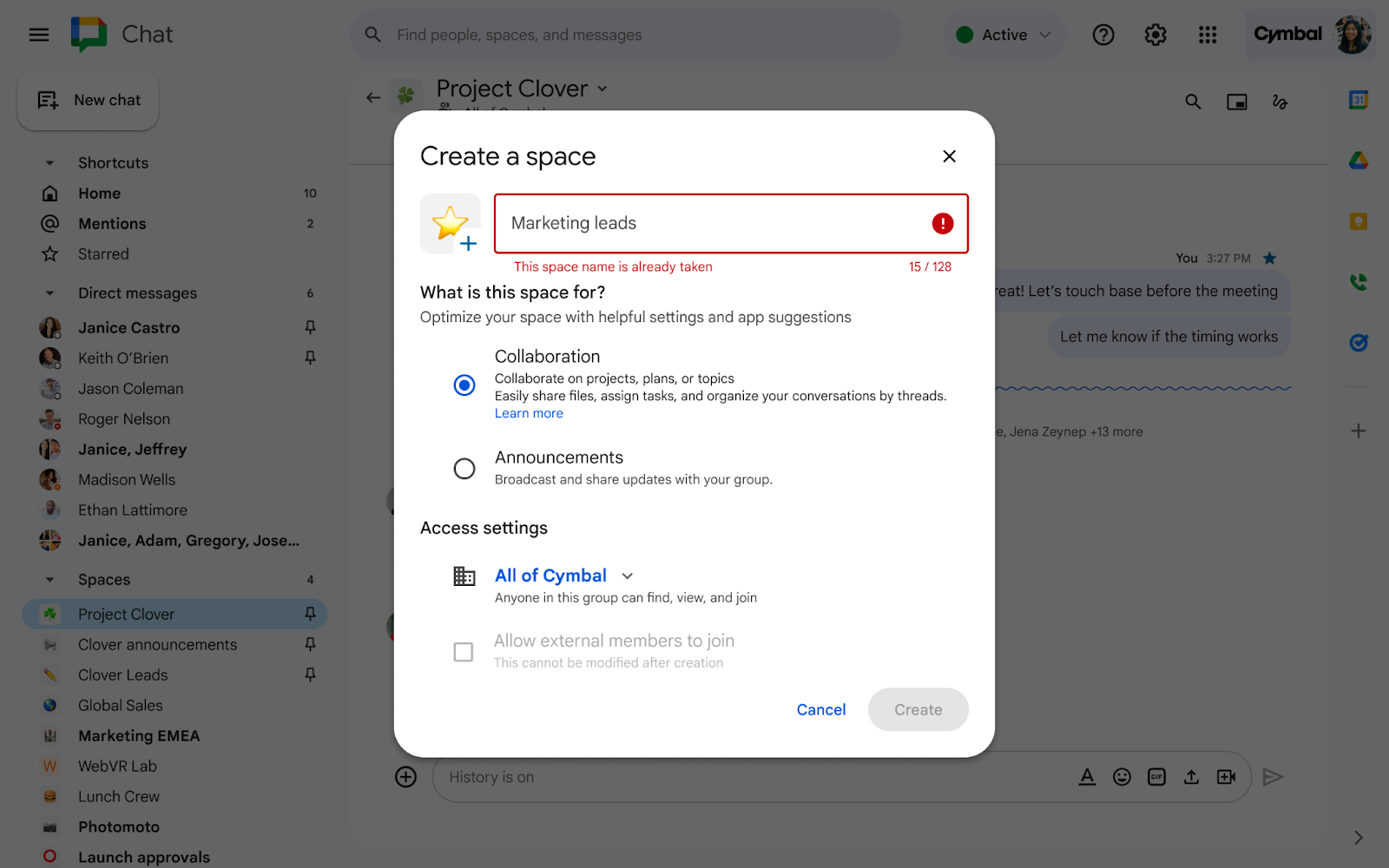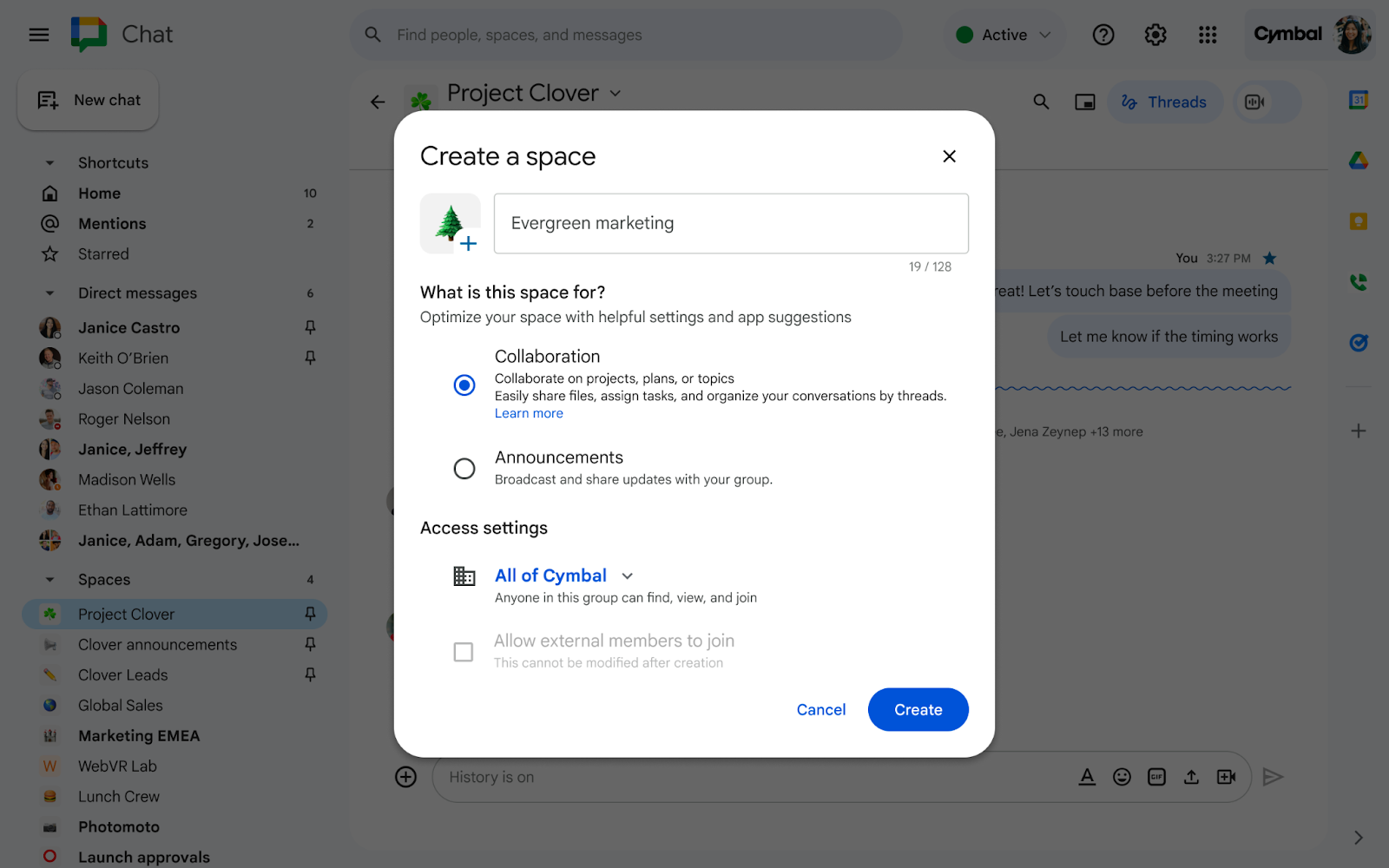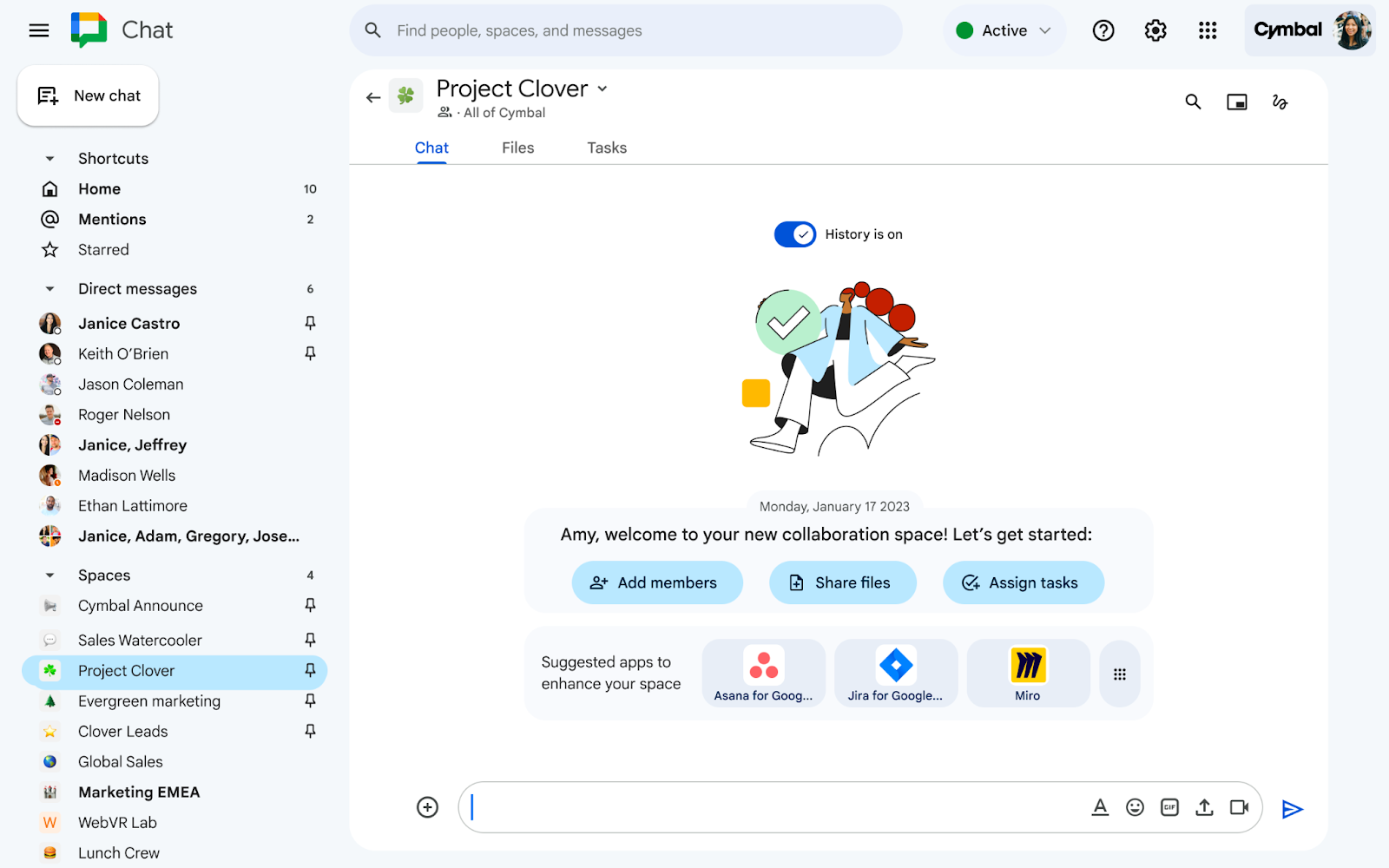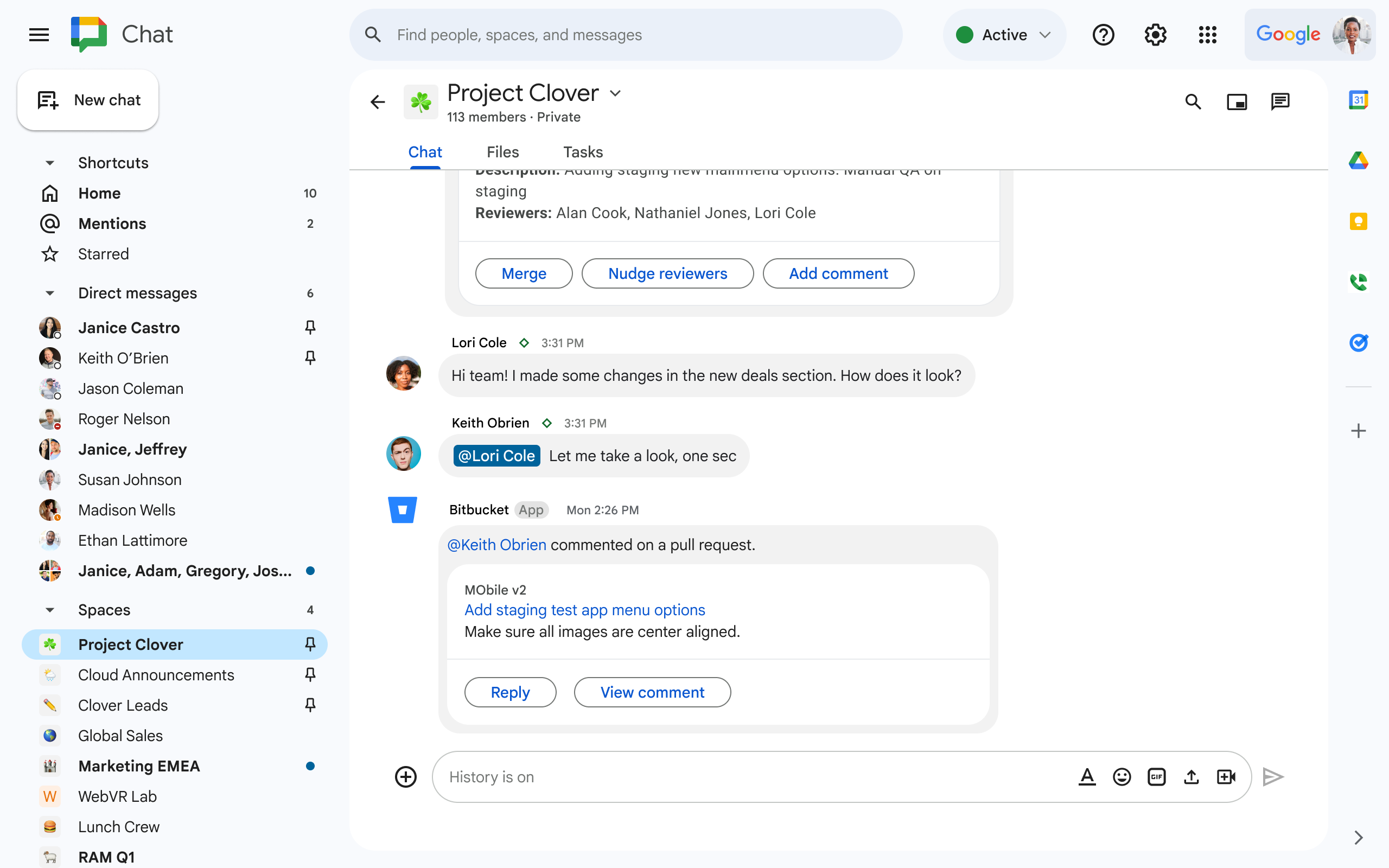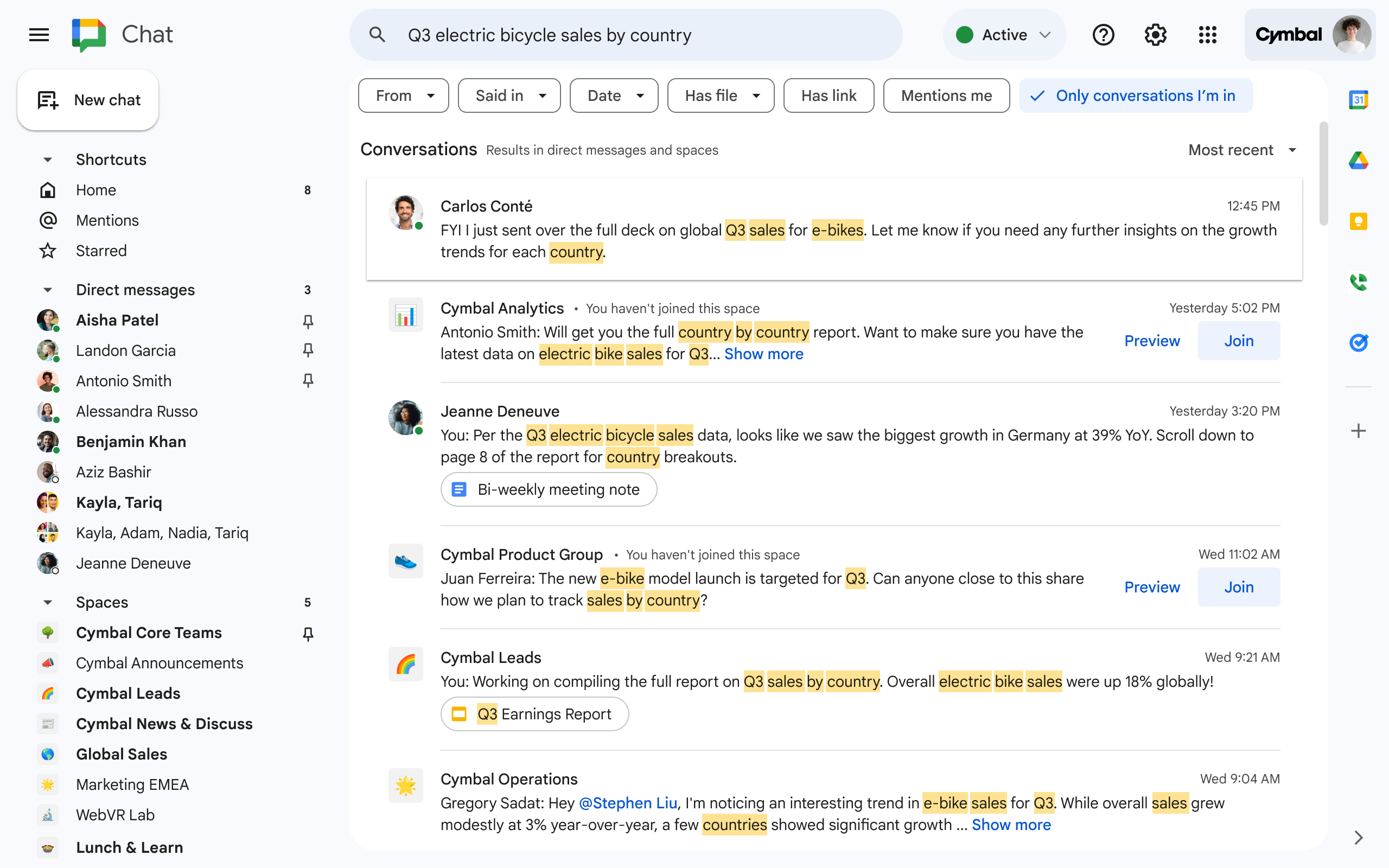What’s changing
Last year, we announced that all newly created spaces in Google Chat will be in-line threaded. This streamlined user experience enables you to reply to any message and create a separate discussion isolated from the main conversation. We also introduced several updates, such as home, mentions and starred messages to help you find what you need much faster in Chat.
Today, we’re continuing our enhancements across Chat by improving the in-line threaded experience in spaces. With multiple threads across numerous spaces, we know it can be difficult to identify which unread threads are most relevant to you. In order to provide you with more context upfront, you will now see participant avatars for unread threads in the conversation view. Without having to click to open the thread side panel, it will now be much easier to decide which threads to read and reply to.
Who’s impacted
End users
Why you’d use it
Being able to see the participant avatars for unread threads makes it easier to identify whether a thread is relevant to you.
Getting started
- Admins: There is no admin control for this feature.
- End users: This will be ON by default. Visit the Help Center to learn how to use Google Chat.
Rollout pace
Web:
- Rapid Release and Scheduled Release domains: Gradual rollout (up to 15 days for feature visibility) starting on February 26, 2024
Android:
- Rapid Release and Scheduled Release domains: Gradual rollout (up to 15 days for feature visibility) starting on February 26, 2024
iOS:
- Rapid Release and Scheduled Release domains: Gradual rollout (up to 15 days for feature visibility) starting on February 26, 2024
Availability
- Available to all Google Workspace customers, Google Workspace Individual subscribers, and users with personal Google accounts
Resources
- Google Help: Get started with Google Chat
- Google Help: Learn how to use Google Chat
- Google Workspace Updates Blog: Streamlining the user experience in Google Chat to help you find what you need much faster
- Google Workspace Updates Blog: All newly created spaces in Google Chat will be in-line threaded beginning March 13, 2023
- Google Workspace Updates Blog: Improving space creation in Google Chat