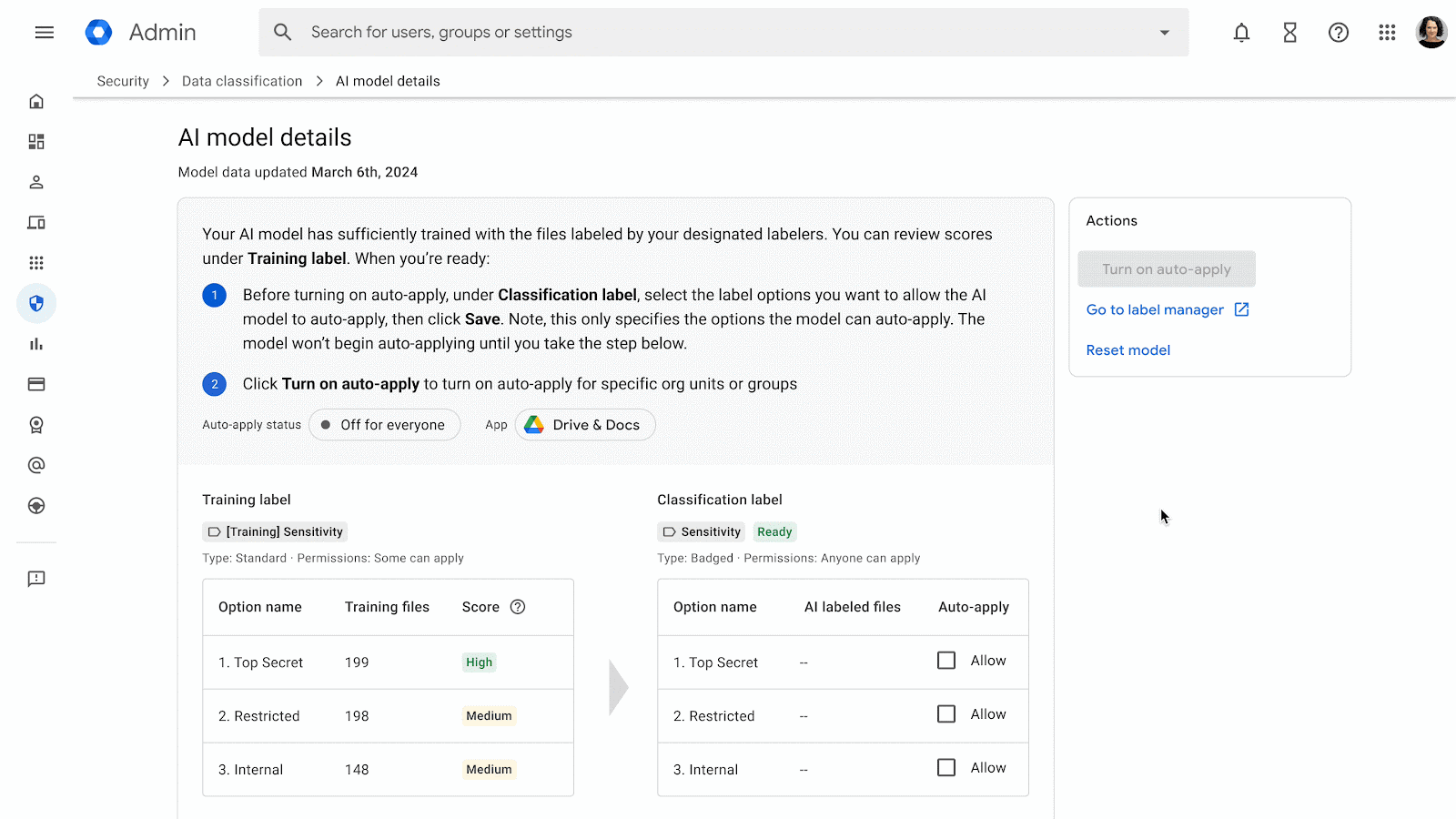What’s changing
In the era of generative AI, building helpful, secure products that give users choice and control over their data remains Google’s core principle. When commercial customers adopt Gemini for Google Workspace they get the same robust data protection and security standards that come with all Google Workspace services, with specific protections for businesses, education, and public-sector customers.
We’re pleased to announce for Gemini for Workspace licensed users that:
With SOC 1, 2 and 3 compliance awarded by a stringent third party (American Institute of Certified Public Accountants (AICPA)) customers can be confident that Workspace meets the industry standard for handling financial data, data security, availability, processing integrity, confidentiality and privacy.
Getting started
- Admins:
- Visit the Help Center to learn more about how Google Workspace satisfies certification and compliance standards.
- Visit the Help Center to learn more about turning Gemini (gemini.google.com) on or off for your users, and about Gemini for Google Workspace in general.
Rollout pace
- Available now.
Availability
- Available for Gemini Business, Enterprise, Education and Education Premium add-ons
 At Made by Google, we shared how Gemini is evolving to provide AI-powered assistance that will be infinitely more helpful.
At Made by Google, we shared how Gemini is evolving to provide AI-powered assistance that will be infinitely more helpful.
 Learn more about AI-powered features for Google Pixel devices announced at Made By Google 2024.
Learn more about AI-powered features for Google Pixel devices announced at Made By Google 2024.
 With AI at the core of Android, we’ve rebuilt Gemini and tailored it for your device, in a private and secure way.
With AI at the core of Android, we’ve rebuilt Gemini and tailored it for your device, in a private and secure way.
 Here’s everything we announced across Gemini and Android — plus, how we’re bringing these new capabilities to our latest Pixel devices.
Here’s everything we announced across Gemini and Android — plus, how we’re bringing these new capabilities to our latest Pixel devices.

 We're using Gemini models to make Nest cameras and Google Home experiences smarter and more helpful - and to make Google Assistant more natural and conversational on hom…
We're using Gemini models to make Nest cameras and Google Home experiences smarter and more helpful - and to make Google Assistant more natural and conversational on hom…
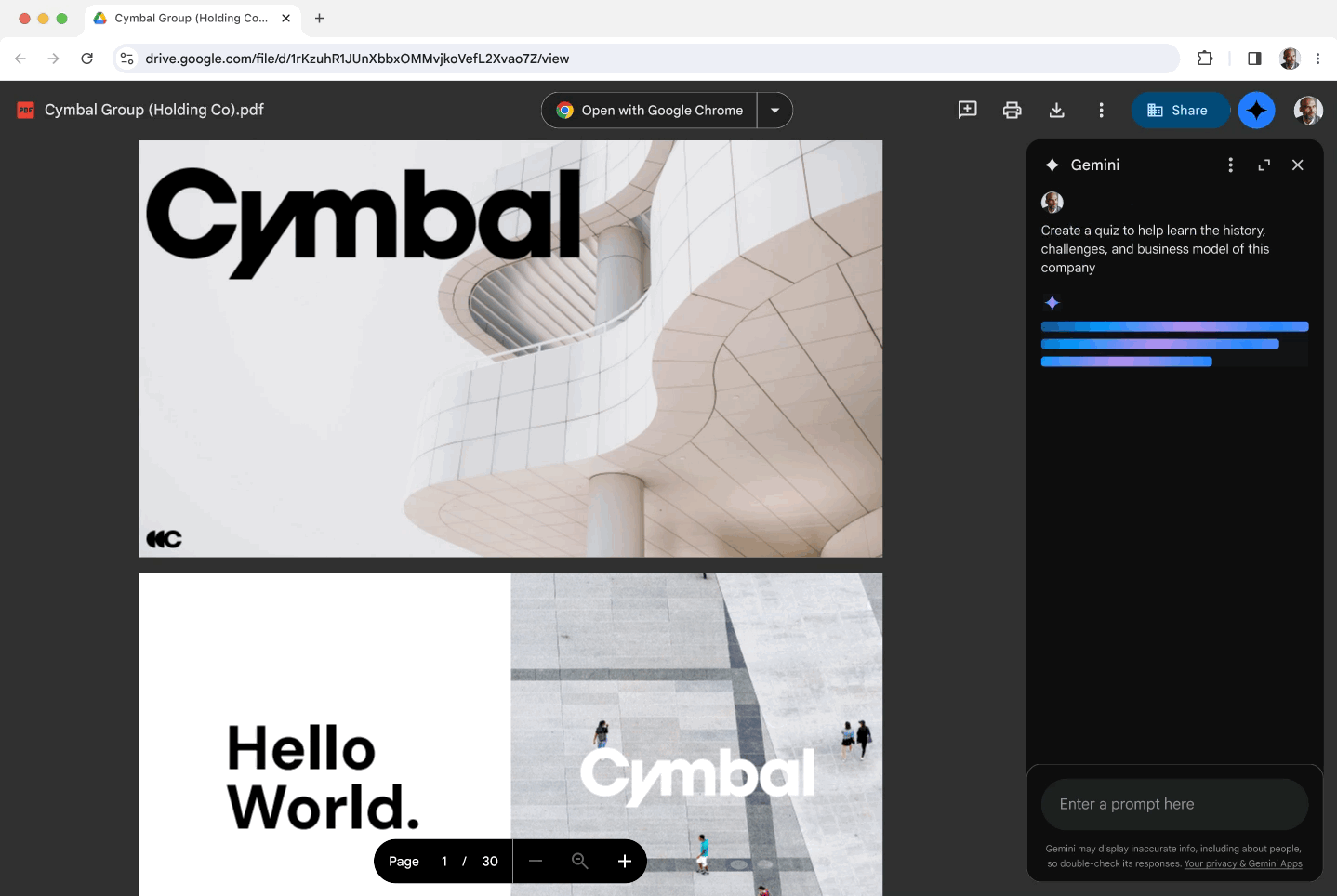
 Gemini in the Workspace side panel allows you to chat with Gemini across Gmail, Docs, Sheets, Slides and Drive — all without ever leaving the app you’re in.
Gemini in the Workspace side panel allows you to chat with Gemini across Gmail, Docs, Sheets, Slides and Drive — all without ever leaving the app you’re in.