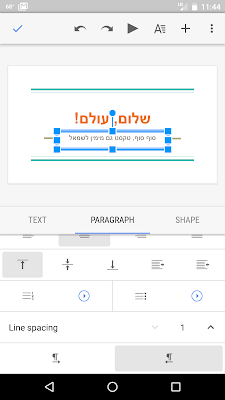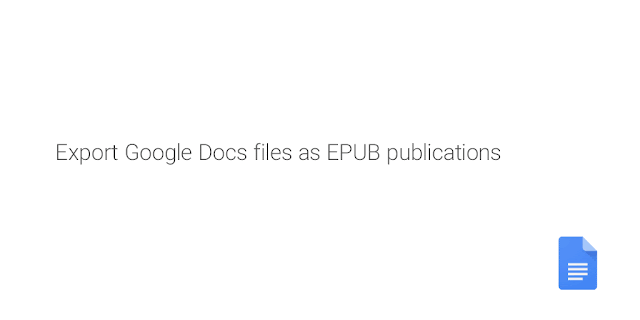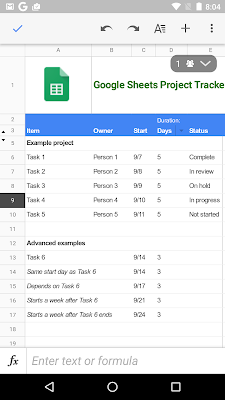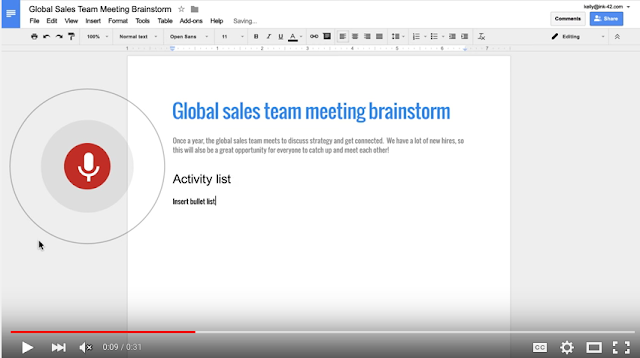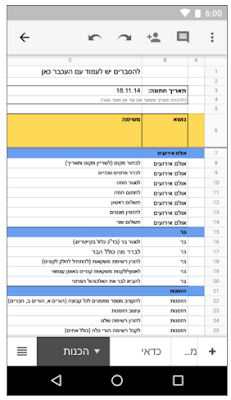New versions of the Google Sheets and Slides apps for iOS are available in the App Store. With these updates, you can now:


Check out the Help Center articles below for more information.
Launch Details
Release track:
Launching to both Rapid release and Scheduled release
Rollout pace:
Gradual rollout (potentially longer than 3 days for feature visibility)
Impact:
All end users
Action:
Change management suggested/FYI
More Information
Help Center: Sort and filter data on iPhone and iPad
Help Center: Customize a slide with layouts and themes
Note: all launches are applicable to all Google Apps editions unless otherwise noted
Launch release calendar
Launch detail categories
Get these product update alerts by email
Subscribe to the RSS feed of these updates
- View and modify existing filters in the Google Sheets iOS app.
- Change the theme or layout of a presentation in the Google Slides iOS app.
Check out the Help Center articles below for more information.
Release track:
Launching to both Rapid release and Scheduled release
Rollout pace:
Gradual rollout (potentially longer than 3 days for feature visibility)
Impact:
All end users
Action:
Change management suggested/FYI
More Information
Help Center: Sort and filter data on iPhone and iPad
Help Center: Customize a slide with layouts and themes
Note: all launches are applicable to all Google Apps editions unless otherwise noted
Launch release calendar
Launch detail categories
Get these product update alerts by email
Subscribe to the RSS feed of these updates