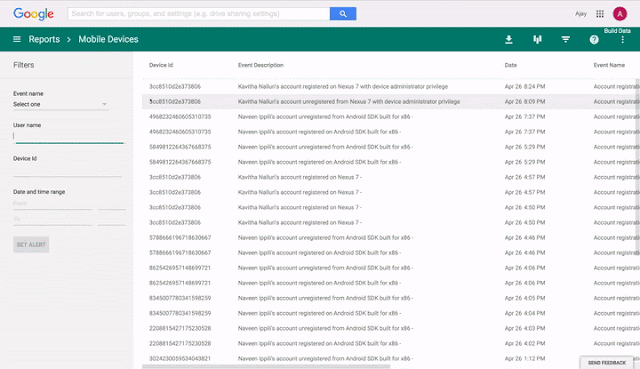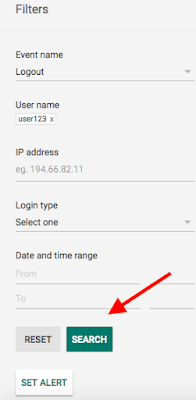Security Assertion Markup Language (SAML) is an XML standard that allows secure web domains to exchange user authentication and authorization data. Google Apps for Work acts as an Identity Provider using SAML 2.0. With SAML, a user can use their Google Apps credentials to sign in to enterprise cloud applications via Single Sign-On (SSO).
In the Admin console today, you can track the creation, modification, and deployment of SAML applications by Apps administrators (under Reports > Audit > Admin). With this launch, you can now audit end-user events as well: successful SAML login and failed SAML login. You can see the audit trail on these events under Reports > Audit > SAML in the Admin console. This audit trail helps significantly with the debugging of runtime errors and the monitoring of user login events. It also provides information on error type, as well as OU-level filters that can enhance search capability.
Launch Details
Release track:
Launching to both Rapid release and Scheduled release
Rollout pace:
Gradual rollout (potentially longer than 3 days for feature visibility)
Impact:
Admins only
Action:
Admin action suggested/FYI
More Information
Help Center: SAML audit log
Note: all launches are applicable to all Google Apps editions unless otherwise noted
Launch release calendar
Launch detail categories
Get these product update alerts by email
Subscribe to the RSS feed of these updates
In the Admin console today, you can track the creation, modification, and deployment of SAML applications by Apps administrators (under Reports > Audit > Admin). With this launch, you can now audit end-user events as well: successful SAML login and failed SAML login. You can see the audit trail on these events under Reports > Audit > SAML in the Admin console. This audit trail helps significantly with the debugging of runtime errors and the monitoring of user login events. It also provides information on error type, as well as OU-level filters that can enhance search capability.
Launch Details
Release track:
Launching to both Rapid release and Scheduled release
Rollout pace:
Gradual rollout (potentially longer than 3 days for feature visibility)
Impact:
Admins only
Action:
Admin action suggested/FYI
More Information
Help Center: SAML audit log
Note: all launches are applicable to all Google Apps editions unless otherwise noted
Launch release calendar
Launch detail categories
Get these product update alerts by email
Subscribe to the RSS feed of these updates