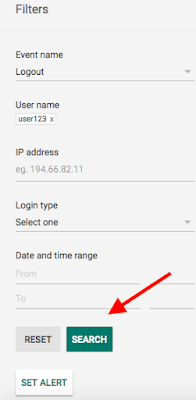Based on your feedback, we’re improving the search and filter experience in the Audit Reports section of the Admin console. Previously, when you typed a query in any one of the “Filters” fields in a particular report, we would automatically begin searching when your cursor left that field—an unexpected and often confusing experience. To make this workflow more intuitive, we’re adding a Search button below the filtering fields, which you’ll need to explicitly click to launch any search. This should make the process of pulling key reports quicker and easier.
Check out the Help Center for more details.
Launch Details
Release track:
Launching to both Rapid release and Scheduled release
Rollout pace:
Full rollout (1–3 days for feature visibility)
Impact:
Admins only
Action:
Admin action suggested/FYI
More Information
Help Center: Admin Audit Log
Note: all launches are applicable to all Google Apps editions unless otherwise noted
Launch release calendar
Launch detail categories
Get these product update alerts by email
Subscribe to the RSS feed of these updates
Check out the Help Center for more details.
Launch Details
Release track:
Launching to both Rapid release and Scheduled release
Rollout pace:
Full rollout (1–3 days for feature visibility)
Impact:
Admins only
Action:
Admin action suggested/FYI
More Information
Help Center: Admin Audit Log
Note: all launches are applicable to all Google Apps editions unless otherwise noted
Launch release calendar
Launch detail categories
Get these product update alerts by email
Subscribe to the RSS feed of these updates