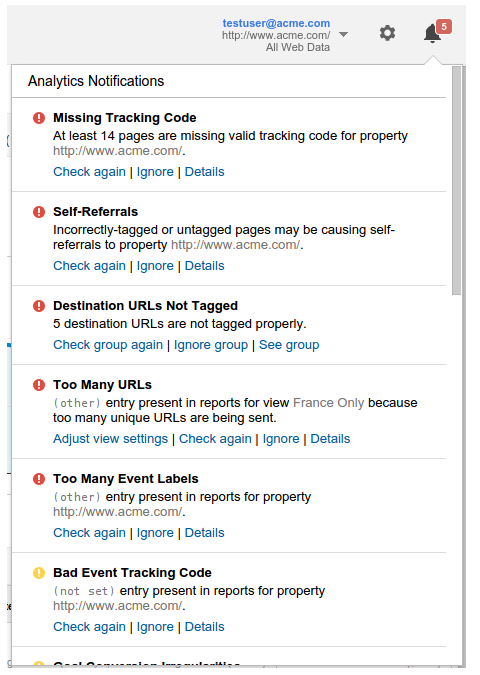"Enhanced Ecommerce in Google Analytics made it extremely easy to analyze the metrics that are important to an ecommerce site and garner the insights to make smart changes to our website, driving significant improvements in performance!"
Our
Enhanced Ecommerce features in Google Analytics are officially out of beta today, complete with brand new tools like
Product Attribution. Combined with our new
Shopping Campaigns report, Google Analytics provides our retail clients with an integrated view of their customers. As part of today’s announcements, we’re also excited to highlight partnerships with
Shopify,
PrestaShop,
Blue Acorn for Magento, and
mShopper. Using Enhanced Ecommerce in conjunction with our partners’ products simplifies the implementation process and gives you a full set of tools to create and optimize your ecommerce site. Please see the end of this post for more information about our partners’ solutions.
Understand customer behavior
Enhanced Ecommerce provides insight into the customer’s path to purchase, like when customers added items to cart, started the checkout process, and completed a purchase. Importantly, Enhanced Ecommerce gives you the ability to identify segments of customers who are falling out of the shopping funnel. You can then focus on these high intent-to-purchase customers with remarketing or by optimizing your checkout flow. Brian Gavin Diamonds, a Texas-based jewelry design house that is renowned for its signature hearts and arrows diamonds and custom jewelry design, used Enhanced Ecommerce to discover that in a single month they had missed out on more than half a million dollars in sales due to cart abandonment at the customer login page. The company worked quickly to optimize their checkout flow with guest checkout functionality and immediately realized a 60% increase in customers completing the checkout process to payment. You can read more about Brian Gavin Diamonds’ success with Enhanced Ecommerce in our
case study.

Optimize online merchandising to increase sales
Once you’ve gotten users to your site, Enhanced Ecommerce allows you to optimize the onsite experience to drive sales. By using Product Lists, you can identify how customers are discovering and interacting with products before purchasing them. Armed with this information, you can analyze your onsite promotions in order to build a more effective merchandising strategy, or use the product attribution functionality to understand which product lists drive conversions.
In an increasingly mobile world, this information is critically important since screen real estate is limited and must be used wisely. For retailers with mobile apps, the Google Analytics SDK fully supports Enhanced Ecommerce, so you can do rich analysis of product performance and customer behavior across all sales channels. Across both desktop and mobile, Enhanced Ecommerce delivers the information you need to increase sales on your site.
Drive revenue with Shopping Campaign reports
Today, we’re also introducing a new
Shopping Campaigns report as part of the AdWords reporting section in Google Analytics. This feature will be rolled out over the next few weeks and will allow you to analyze the performance of your shopping campaigns. With this functionality, you’ll have the ability to understand the product categories/types that are driving site engagement and revenue and use this information to optimize your bids. So, how can you get started? If you have already linked your Adwords and your Google Analytics accounts, this report will automatically appear in the Adwords reporting section of your Analytics account. Not linked yet? Simply follow
these instructions to link the two accounts.

Get Enhanced Ecommerce with our partner integrations
Shopify,
PrestaShop,
Blue Acorn for Magento, and
mShopper have partnered with us to integrate Enhanced Ecommerce as part of their ecommerce solutions. If you’re using one of these platforms, you can take advantage of Enhanced Ecommerce by enabling one of these pre-built integrations. Shopify’s solution is available today while solutions for Prestashop, Blue Acorn, and mShopper will be available in the coming week. To learn more about our featured partners, please visit our
partner page.
Google Analytics Enhanced Ecommerce is built to help you understand your customers and optimize your sales conversions. Combined with Shopping Campaign reports, Google Analytics is a complete solution for ecommerce businesses. For more information about how to implement this feature in your Google Analytics account, please see the documentation available in our
help center.
Posted by Marcia Jung, Product Manager, on behalf of the Google Analytics team
More about our partners
Shopify is a commerce platform that allows anyone to easily sell online, at their retail location, and everywhere in between. Shopify offers a professional online storefront, a payment solution to accept credit cards, a point of sale system to power retail sales and a card reader to process credit card transactions through a mobile phone. Shopify currently powers over 120,000 retailers in 150 different countries, including: Tesla Motors, Gatorade, Google, Wikipedia, LA Lakers, CrossFit, and many more.
PrestaShop is a world industry leader in Open Source solutions for ecommerce, whose mission is to challenge ecommerce limits by developing a powerful solution that is accessible to anyone, anywhere. Through the Open Source software, PrestaShop allows everyone to create online stores quickly, easily and for free. The company currently counts more than 200,000 online stores worldwide, 700,000 community members and over 4 million software downloads.
Blue Acorn is a premium eCommerce agency dedicated to helping retailers and brands achieve revenue growth through a comprehensive, data-driven approach. In order to best support this approach, they became the first Magento Solution Partner in the world to also hold certified partnerships with Google and Optimizely. By integrating data and testing throughout their services, they are able to help their clients make the best decisions possible and further support their best-in-class design, development, and optimization capabilities.
mShopper is a leading mobile commerce platform that allows retailers to create custom, mobile-optimized e-commerce sites designed specifically to increase sales on mobile devices. The integration with Enhanced Ecommerce will provide a dramatic impact on mobile commerce conversions for retailers by delivering superior insight on product sales and overall campaign performance. mShopper recently launched mStore® v4.1 with marketing tools and a performance dashboard to drive conversions and improve sales for customers using mobile devices as well.