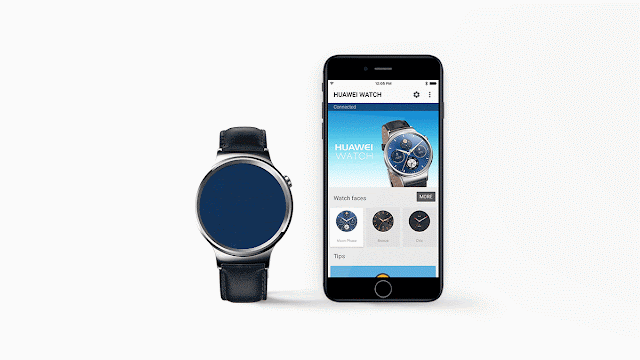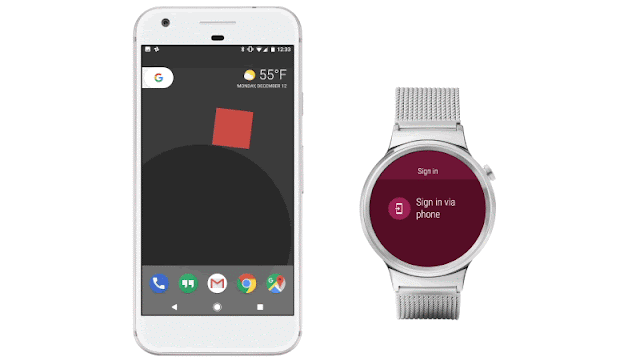Posted by Sujith Ravi, Staff Research Scientist, Google ResearchTo build the cutting-edge technologies that enable
conversational understanding and
image recognition, we often apply combinations of machine learning technologies such as
deep neural networks and
graph-based machine learning. However, the machine learning systems that power most of these applications run in the cloud and are computationally intensive and have significant memory requirements. What if you want machine intelligence to run on your personal phone or smartwatch, or on
IoT devices, regardless of whether they are connected to the cloud?
Yesterday, we announced the launch of
Android Wear 2.0, along with brand new wearable devices, that will run Google's first entirely “on-device” ML technology for powering smart messaging. This on-device ML system, developed by the Expander research team, enables technologies like
Smart Reply to be used for any application,
including third-party messaging apps, without ever having to connect with the cloud…so now you can respond to incoming chat messages directly from your watch, with a tap.
The research behind this began last year while our team was developing the machine learning systems that enable conversational understanding capability in
Allo and
Inbox. The Android Wear team reached out to us and was interested to know whether it would be possible to deploy this Smart Reply technology directly onto a smart device. Because of the limited computing power and memory on smart devices, we quickly realized that it was not possible to do so. Our product manager, Patrick McGregor, realized that this presented a unique challenge and an opportunity for the Expander team to return to the drawing board to design a completely new, lightweight, machine learning architecture — not only to enable Smart Reply on Android Wear, but also to power a wealth of other on-device mobile applications. Together with Tom Rudick, Nathan Beach, and other colleagues from the Android Wear team, we set out to build the new system.
Learning with ProjectionsA simple strategy to build lightweight conversational models might be to create a small dictionary of common rules (input → reply mappings) on the device and use a naive look-up strategy at inference time. This can work for simple prediction tasks involving a small set of classes using a handful of features (such as binary
sentiment classification from text, e.g. “
I love this movie” conveys a positive sentiment whereas the sentence “
The acting was horrible” is negative). But, it does not scale to complex natural language tasks involving rich vocabularies and the wide language variability observed in chat messages. On the other hand, machine learning models like
recurrent neural networks (such as
LSTMs), in conjunction with
graph learning, have proven to be extremely powerful tools for complex sequence learning in natural language understanding tasks, including Smart Reply. However, compressing such rich models to fit in device memory
and produce robust predictions at low computation cost (rapidly on-demand) is extremely challenging. Early experiments with restricting the model to predict only a small handful of replies or using other techniques like
quantization or
character-level models did not produce useful results.
Instead, we built a different solution for the on-device ML system. We first use a fast, efficient mechanism to group similar incoming messages and project them to similar (“nearby”) bit vector representations. While there are several ways to perform this projection step, such as using
word embeddings or
encoder networks, we employ a modified version of
locality sensitive hashing (LSH) to reduce dimension from millions of unique words to a short, fixed-length sequence of bits. This allows us to compute a projection for an incoming message very fast, on-the-fly, with a small memory footprint on the device since we do not need to store the incoming messages, word embeddings, or even the full model used for training.
 |
| Projection step: Similar messages are grouped together and projected to nearby vectors. For example, the messages "hey, how's it going?" and "How's it going buddy?" share similar content and might be projected to the same vector 11100011. Another related message “Howdy, everything going well?” is mapped to a nearby vector 11100110 that differs only in 2 bits. |
Next, our system takes the incoming message along with its projections and jointly trains a “message projection model” that learns to predict likely replies using our
semi-supervised graph learning framework. The graph learning framework enables training a robust model by combining semantic relationships from multiple sources — message/reply interactions, word/phrase similarity, semantic cluster information — learning useful projection operations that can be mapped to good reply predictions.
 |
| Learning step: (Top) Messages along with projections and corresponding replies, if available, are used in a machine learning framework to jointly learn a “message projection model”. (Bottom) The message projection model learns to associate replies with the projections of the corresponding incoming messages. For example, the model projects two different messages “Howdy, everything going well?” and “How’s it going buddy?” (bottom center) to nearby bit vectors and learns to map these to relevant replies (bottom right). |
It’s worth noting that while the message projection model can be trained using complex machine learning architectures and the power of the cloud, as described above, the model itself resides and performs inference completely on device. Apps running on the device can pass a user’s incoming messages and receive reply predictions from the on-device model without data leaving the device. The model can also be adapted to cater to the user’s writing style and individual preferences to provide a personalized experience.
 |
| Inference step: The model applies the learned projections to an incoming message (or sequence of messages) and suggests relevant and diverse replies. Inference is performed on the device, allowing the model to adapt to user data and personal writing styles. |
To get the on-device system to work out of the box, we had to make a few additional improvements such as optimizing for speeding up computations on device and generating rich, diverse replies from the model. We will have a forthcoming scientific publication that describes the on-device machine learning work in more detail.
Converse from Your WristWhen we embarked on our journey to build this technology from scratch, we weren’t sure if the predictions would be useful or of sufficient quality. We’re quite surprised and excited about how well it works even on Android wearable devices with very limited computation and memory resources. We look forward to continuing to improve the models to provide users with more delightful conversational experiences, and we will be leveraging this on-device ML platform to enable completely new applications in the months to come.
You can now use this feature to respond to your messages directly from your Google watches or any watch that runs Android Wear 2.0. It is already enabled on Google Hangouts, Google Messenger, and many third-party messaging apps. We also provide an API for developers of third-party Wear apps. Acknowledgements On behalf of the Google Expander team, I would also like to thank the following people who helped make this technology a success: Andrei Broder, Andrew Tomkins, David Singleton, Mirko Ranieri, Robin Dua and Yicheng Fan.