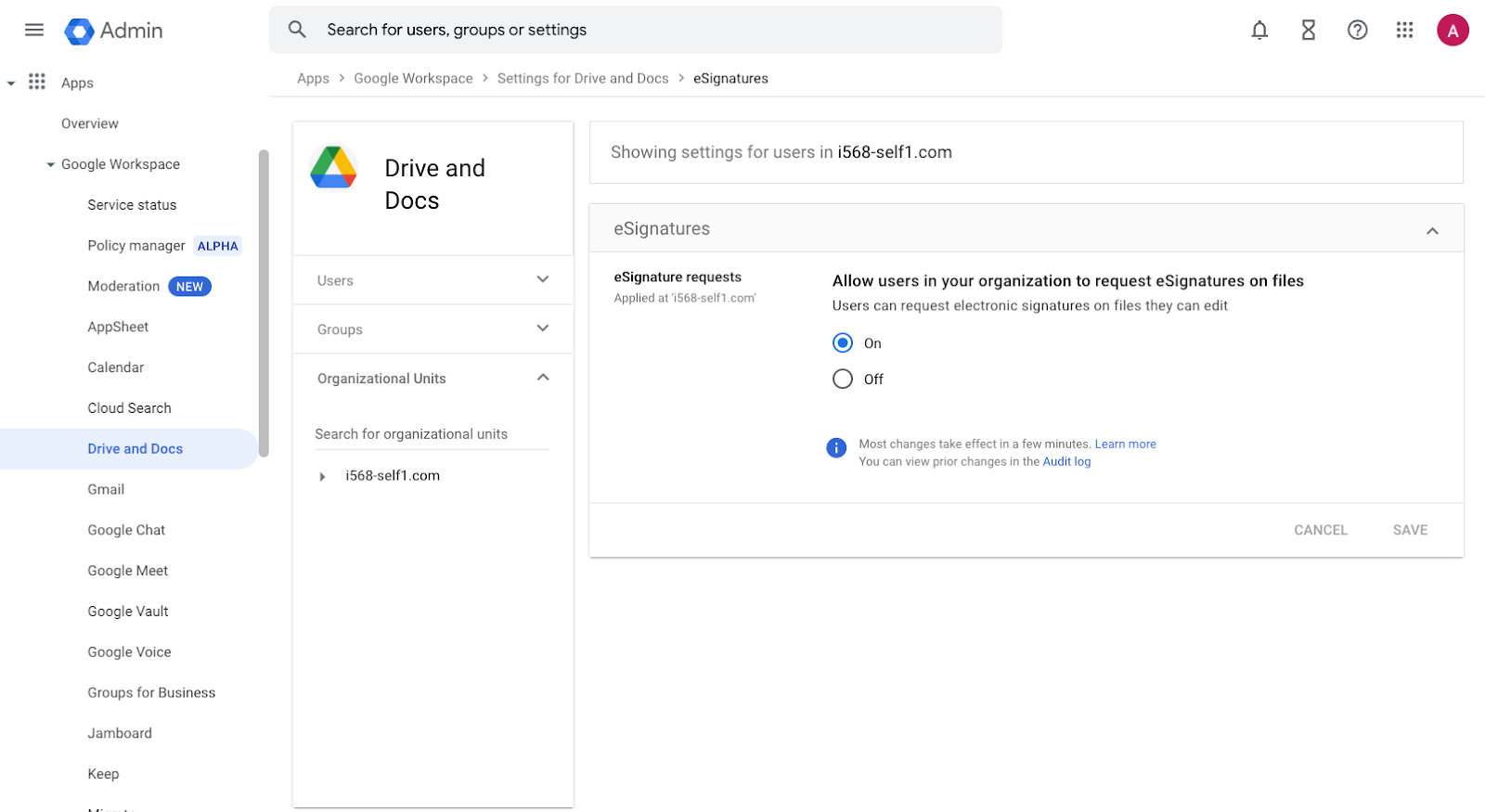What’s changing
We’re pleased to announce Google Workspace extensions for Gmail, Google Drive and Google Docs are available for Gemini (gemini.google.com). When enabled, Gemini will be able to cross reference these apps as data sources to better inform its responses.
View of Google Workspace extensions from the Gemini Extensions page
This feature is available in open beta for Google Workspace customers with the Gemini Business, Enterprise, Education, and Education Premium add-ons — no additional sign-up is required.
Who’s impacted
Admins and end users
Why you’d use it
Google Workspace extensions enhance Gemini's capabilities by allowing it to access information from your Gmail, Docs, and Drive. This enables Gemini to locate, reference and incorporate this additional data, leading to even more informed and relevant responses. This deeper integration helps bring Gemini’s capabilities more seamlessly into your daily workflows, helping enhance productivity. For example, referencing a Doc that outlines your target audiences while performing customer research in Gemini (gemini.google.com).
Additional details
- During the open beta period, Context-Aware Access (CAA) for Gmail, Drive and Docs isn’t supported with Google Workspace extensions. Context-Aware Access gives you control over which apps a user can access based on their context, such as whether their device complies with your IT policy. Learn more about Context-Aware Access.
- Google Workspace extensions honors access control settings for files within Drive, meaning users can only access files that they own or have been shared with them (excluding files shared via Shared Drive).
- Google Workspace extensions is not available to Google Workspace users accessing Gemini as an additional Google service.
- Note that Google Workspace personal content that Gemini Apps get from extensions is not reviewed by anyone to improve AI models, not used to train AI models, and not shared with other users or institutions. Visit the Help Center for more information.
Getting started
- Admins:
- This feature will be OFF by default and can be enabled at the OU or Group level. During the open beta period, Drive, Gmail and Docs must be enabled to use Google Workspace extensions.
- Visit the Help Center to learn more about turning Google Workspace extensions on or off for your organization.
- End users: If enabled by your admin, connecting Google Workspace allows users to summarize, get quick answers, and find information from apps and services like Gmail, Docs, and Drive directly in Gemini. Visit the Help Center to learn more about using Google Workspace extensions.
Rollout pace
- Rapid Release and Scheduled Release domains: Full rollout (1–3 days for feature visibility) starting on July 16, 2024
Availability
Available for Google Workspace customers with the:
- Gemini Business, Enterprise, Education, or Education Premium add-on


.png)








.png)