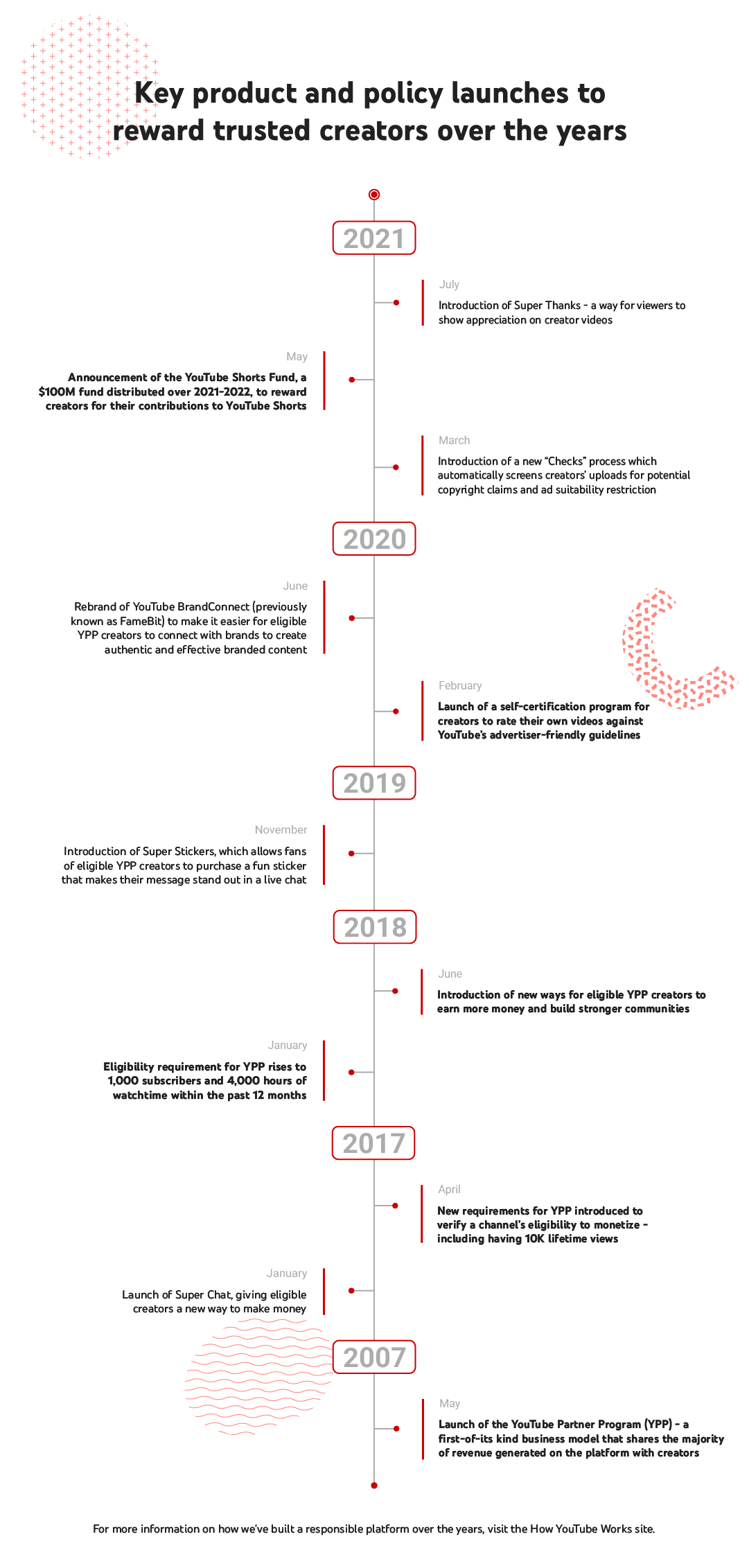An update to how we generate web page titles
Source: Google Search Central Blog
Beta Channel Update for Desktop
The Beta channel has been updated to 93.0.4577.58 for Windows, linux and Mac.
A full list of changes in this build is available in the log. Interested in switching release channels? Find out how here. If you find a new issue, please let us know by filing a bug. The community help forum is also a great place to reach out for help or learn about common issues.
Google Chrome
Source: Google Chrome Releases
The Google Cloud Startup Summit is coming on September 9, 2021
Posted by Chris Curtis, Startup Marketing Manager at Google Cloud
We’re excited to announce our first-ever Google Cloud Startup Summit will be taking place on September 9, 2021.
We hope you will join us as we bring together our startup community, including startup founders, CTOs, VCs and Google experts to provide behind the scenes insights and inspiring stories of innovation. To kick off the event, we’ll be bringing in X’s Captain of Moonshots, Astro Teller, for a keynote focused on innovation. We’ll also have exciting technical and business sessions,with Google leaders, industry experts, venture investors and startup leaders. You can see the full agenda here to get more details on the sessions.
We can’t wait to see you at the Google Cloud Startup Summit at 10am PT on September 9! Register to secure your spot today.
Source: Google Developers Blog
9 apps to help kids sharpen their coding skills
Coding is a skill that’s now part of just about every discipline — and what’s more, it’s fun for kids to learn, and easy for parents and teachers to add to lessons at home or school. As kids get ready to go back to school and Chromebooks are once again on desks at home and in the classroom, it’s a good time to boost students’ coding knowledge. At Google, we believe every student deserves the chance to explore, advance and succeed in computer science. Practical computer science skills can help students learn and create, and bring more relevance to nearly any subject, from history to literature to current events.
Thanks to the devices and apps below, students of all ages can be engaged while learning to code. Fortunately, there are coding apps for just about every grade and skill level. Here are our suggestions for apps and devices to check out this fall, whether you’re in a classroom or at home with learners.
Coding apps to try in the classroom and at home
Whether it’s creating a video game as an assignment in science class, or building a website for a side project (lemonade stand, anyone?), there are coding apps for the whole family and the whole class. Families can find all of these apps on the Google Play Store, and schools can find out more information on the Chromebook App Hub.
Beginning to code
Cloud Stop Motion (Play Store) is a fun stop-motion and animation movie creator. Cloud Stop Motion enables kids to work with animations on a zoomable, scrollable timeline. Sound effects, music, titles, credits and speech bubbles can be added before rendering to an MP4 movie. An extensive library of audio, backgrounds and styles included, this app is great for students and parents alike.
Grasshopper(Web app) is a coding app for beginning learners that uses games to build skills with JavaScript. Learners can move up through progressively challenging levels to refine their coding prowess.
Scratch Jr(Play Store) is tailor-made for younger learners. Scratch Jr is actually based on a programming language that teaches kids how to program by creating their own interactive stories and games.
Tynker Jr (Play Store) is perfect for children just learning to read. Children ages 5-7 can learn the fundamentals of coding by connecting picture blocks to move their characters.
More advanced coders
Bloxels (Play Store, App Hub) lets anyone build a video game with their own characters and art. Game worlds are quick to build with built-in logic, triggers and actions.
Codecademy(Play Store) Codecademy creates an engaging, flexible, and accessible way to learn to code online, making it possible for anyone to gain skills for employability and build something meaningful with technology. Access hundreds of courses in subjects like web development and data science, as well as in-demand languages like Python, CSS, and JavaScript.
Piper Make (Play Store, App Hub) is a drag-and-drop coding platform for the Pico, the newest microcontroller board from Raspberry Pi. Using Piper’s hardware packages available online, the Piper Make portal offers new narrative-based tutorials, projects, and ways to start building and coding technology.
Replit(Play Store, App Hub) is a simple, yet powerful online coding platform. It's perfect for beginners, who are coding for the first time, but also scales to the needs of teachers and professional programmers with decades of experience. Replit supports all programming languages, including Python, Java, Javascript + HTML/CSS, and C/C++, and runs on every device, including Chromebooks. It combines an IDE (integrated development environment) with a debugger, built-in testing/autograding, and hosting tools to build websites and applications.
Tynker(Play Store, App Hub) features block-based coding challenges that help learners move on to more complex skills like Python coding and advanced computer science. It even offers AP Computer Science courses.
Devices for coding, creating and anything in between
With new devices for learning anywhere or advanced use, students and families can find devices for more robust needs such as content creation and editing, coding, and running apps in virtualized environments simultaneously with large video calls.
There’s a device for everyone in the family or classroom. This includes devices like the Lenovo 500e Gen 3, which works in both laptop and tablet mode and has a rear-facing camera and built-in stylus. It also includes the spill-resistant HP Chromebook x360 11 G4 EE, the Acer Chromebook Spin 512, or the Lenovo 300e Gen 3 with its 3:2 ratio, ideal for reading and working on Docs more comfortably, an Always Connected LTE enabled device with dual cameras. You can find all the latest in this handy guide for schools, or on chromebook.com.
To learn more about Google’s commitment to closing equity gaps in computer science education and discover lessons, research, scholarship opportunities and more, visit our Code with Google page. Educators can also find CS resources on our website and on the Chromebook App Hub. And for more resources for families, with guidance on everything from classroom tools to screen time best practices, visit families.google.com, and sign up for Family Link for parents to help set digital ground rules on their school or personal device.
Source: The Official Google Blog
Feed-based Extensions Migration Reminder and Opt Out Instructions
The first automatic migration will start on October 20, 2021 and will take several weeks to complete. You have a choice to migrate your own extensions, allow the automatic migration to proceed, or to opt client accounts out of it. During the migration, Feed-based Callout, Promotion, Sitelink, and Structured Snippet extensions within client accounts will be copied into new Asset-based extensions. The new Asset-based extensions will then serve instead of the Feed-based extensions.
What will be the impact of the automatic migration?
After an account has been migrated, there will be a new Asset instance for each Feed-based Callout, Promotion, Sitelink, and Structured Snippet extension. The new Assets will be linked to the same ad groups, campaigns, and customers as the Feed-based extensions from which they were copied. The new Assets will have new IDs, and there will be no connection between Assets created during the automatic migration and the original Feeds, including historic metrics. All subsequent extension-related metrics will only be accessible from the asset_field_type_view report. Additionally, you will no longer be able to issue CREATE or MUTATE requests that affect Callout, Promotion, Sitelink or Structured Snippet extensions in the account through the following services:| Service | API Reference | |
|---|---|---|
ExtensionFeedItemService | Google Ads API | |
AdGroupExtensionSettingService | AdWords API | Google Ads API |
CampaignExtensionSettingService | AdWords API | Google Ads API |
CustomerExtensionSettingService | AdWords API | Google Ads API |
FeedService | AdWords API | AdWords API |
FeedItemService | AdWords API | Google Ads API |
FeedMappingService | AdWords API | Google Ads API |
AdGroupFeedService | AdWords API | Google Ads API |
CampaignFeedService | AdWords API | Google Ads API |
CustomerFeedService | AdWords API | Google Ads API |
GoogleAdsService | Google Ads API | |
BatchJobService | AdWords API | Google Ads API |
If you choose to allow the automatic migration to proceed, you will know that an account has been migrated when any MUTATE or CREATE request to the above listed services affecting Callout, Promotion, Sitelink, or Structured Snippet extensions returns an error.
What will be the impact of opting out?
You can opt out individual customer accounts from the October automatic migration. Opting out will only defer the automatic migration until the second automatic migration begins on February 15, 2022. If you choose to opt out, no resources will be created or modified in opted out accounts during the October automatic migration, and only the opted out accounts will be able to continue to issue CREATE and MUTATE requests after the October automatic migration.You cannot opt out of the February 15, 2022 automatic migration. All remaining Feed-based extensions will be automatically migrated starting February 15, 2022 as described in the migration schedule. After this second automatic migration, all CREATE and MUTATE requests affecting Feed-based extensions will return errors.
What do I need to do?
We strongly recommend that you migrate your extensions yourself if feasible. Please follow our extension migration documentation for guidance on migrating your own extensions. Be sure to remove the Feed-based extension once you have successfully copied an extension to an Asset to avoid duplication during the automatic migration.If you choose to allow the automatic migration to proceed, you need to only update your implementations to detect when an account has been migrated and to thereafter switch over to managing Assets instead of Feeds.
If you choose to opt out, the automatic migration will make no changes to the opted out accounts. Your existing API implementations will continue to work until the second automatic migration begins on February 15, 2022. To opt out, you must complete this form with the following:
- A contact email at which you can be reached should any issues arise during the opt out process.
- The developer token that you use to manage the accounts.
- Acknowledgements of the effects of opting out.
- An uploaded text file containing the customer IDs that you wish to opt out, one per line. If you need to generate a list of customer IDs, we recommend utilizing the GetAccountHierarchy example in each client library’s AccountManagement directory. This example will return the resource names of all accounts reachable from a given manager account.
If you have any questions or need additional help, contact us via the forum or at [email protected].
Source: Google Ads Developer Blog
Ask a Techspert: How do Nest Cams know people from pets?
The other day when I was sitting in my home office, I got an alert from my Nest Doorbell that a package had been delivered — and right from my phone, I could see it sitting on the porch. Moments later, my neighbor dropped by to return a piece of mail that had accidentally gone to her — and again, my Doorbell alerted me. But this time, it alerted me that someone (rather than something) was at the door.
When I opened my door and saw my neighbor standing next to the package, I wondered…how does that little camera understand the world around it?
For an answer, I turned to Yoni Ben-Meshulam, a Staff Software Engineer who works on the Nest team.
Before I ask you how the camera knows what’s a person and what’s a vehicle, first I want to get into how they detect anything at all?
Our cameras run something called a perception algorithm which detects objects (people, animals, vehicles, and packages) that show up in the live video stream. For example, if a package is delivered within one of your Activity Zones, like your porch, the camera will track the movement of the delivery person and the package, and analyze all of this to give you a package delivery notification. If you have Familiar Face Alerts on and the camera detects a face, it analyzes the face on-device and checks whether it matches anyone you have identified as a Familiar Face. And the camera recognizes new faces as you identify and label them.
The camera also learns what its surroundings look like. For example, if you have a Nest Cam in your living room, the camera runs an algorithm that can identify where there is likely a TV, so that the camera won’t think the people on the screen are in your home.
Perception algorithms sound a little like machine learning. Is ML involved in this process?
Yes — Nest cameras actually have multiple machine learning models running inside of them. One is an object detector that takes in video frames and outputs a bounding box around objects of interest, like a package or vehicle. This object detector was trained to solve a problem using millions of examples.

Is there a difference between creating an algorithm for a security camera versus a “regular” camera?
Yes! A security camera is a different domain. Generally, the pictures you take on your phone are closer and the object of interest is better-focused. For a Nest camera, the environment is harder to control.
Objects may appear blurry due to lighting, weather or camera positioning. People usually aren’t posing or smiling for a security camera, and sometimes only part of an object, like a person’s arm, is in the frame. And Nest Cams analyze video in real time, versus some photos applications, which may have an entire video to analyze from start to finish.
Cameras also see the world in 2D but they need to understand it in 3D. That’s why a Nest Cam may occasionally mistake a picture on your T-shirt for a real event. Finally, a lot of what a security camera sees is boring because our doorsteps and backyards are mostly quiet, and there are fewer examples of activity. That means you may occasionally get alerts where nothing actually happened. In order for security cameras to become more accurate, we need to have more high quality data to train the ML models on—and that’s one of the biggest challenges.

On the left, an image of a dog from a Nest Cam feed on a Nest Hub. On the right, a photo of a dog taken with a Pixel phone.
So basically…it’s harder to detect people with a security camera than with a handheld camera, like a phone?
In a word…yes. A model used for Google Image Search or Photos won't perform well on Nest Cameras because the images used to train it were probably taken on handheld cameras, and those images are mostly centered and well-lit, unlike the ones a Nest Camera has to analyze

Here's an example of a synthesized image, with bounding boxes around synthetic cats
So, we increased the size and diversity of our datasets that were appropriate for security cameras. Then, we added synthesized data — which ranges from creating a fully simulated world to putting synthetic objects on real backgrounds. With full simulation, we were able to create a game-like world where we could manipulate room layout, object placement, lighting conditions, camera placement, and more to account for the many settings our cameras are installed in. Over the course of this project, we created millions of images — including 2.5 million synthetic cats!
We also use common-sense rules when developing and tuning our algorithms — for example, heads are attached to people!
Our new cameras and doorbells also have hardware that can make the most of the improved software and they do machine learning on-device, rather than in the cloud, for added privacy. They have a Tensor Processing Unit (TPU) with 170 times more compute than our older devices—a fancy way of saying that the new devices have more accurate, reliable and timely alerts.
So, does this mean Nest Cam notifications are accurate 100% of the time?
No — we use machine learning to ensure Nest Cam notifications are very accurate, but the technology isn’t always perfect. Sometimes a camera could mistake a child crawling around on all fours as an animal, a statue may be confused with a real person, and sometimes the camera will miss things. The new devices have a significantly improved ability to catch previously missed events, but improving our models over time is a forever project.
One thing we’re working on is making sure our camera algorithms take data diversity into account across different genders, ages and skin tones with larger, more diverse training datasets. We’ve also built hardware that can accommodate these datasets, and process frames on-device for added privacy. We treat all of this very seriously across Google ML projects, and Nest is committed to the same.
Source: The Official Google Blog
Experience the Tokyo 2020 Paralympics with Google and YouTube
While some of the Tokyo 2020 Games are over, others are just beginning: The Tokyo 2020 Paralympic Games are right around the corner. And just like earlier this summer, there are few ways you can enjoy the action from home.
1. Watch livestreams and highlights on YouTube
Starting August 24, catch livestreams as well as clips and highlights from 13 official Paralympic broadcasters around the world on their YouTube channels. The Paralympic Games channel will also be streaming over 1,300 hours of live sports across 219 countries and territories, as well as sharing highlights, athlete interviews and behind-the-scenes videos with automatic captions available in 13 languages. Livestreams will also be accessible with automatic captions in English.
2. Stay up to speed with Google Search
Find the latest information on your favorite team and Paralympians, and even see where your country ranks in the race for gold. If you can’t tune into the Paralympics live, don’t worry — you can watch a daily recap video, check out the top news related to the events and with Google Images, even see photo galleries of some of the best photos of the day. For data lovers, check out our Trends page to see fun Search stats on your favorite sports. And, for a limited time only, keep an eye out for a fun surprise when searching for the Paralympics — I can’t say too much, I wouldn’t want to spoil the fun!

3. Experience Déjà-mew on the Doodle Champion Island Games
Are you (still) feline Lucky? Lucky the Cat is back in our interactive Doodle game! Click on the Doodle to enter the gameworld, join a team and compete against reigning Champions across table tennis, archery, rugby and more. Keep a lookout for competitors and characters with disabilities and without, dozens of surprises and side quests as you journey through Doodle Champion Island, where there are some new levels and extra quests…if you’re up for the challenge.

4. Stay up to date with the Google Assistant
If you want to learn more about the Paralympics, just say, “Hey Google, give me a Paralympics fact.” Find out which country has the most medals or how your country is doing with "Hey Google, who is leading the Paralympics medal table." You can even ask, “Hey Google, what do you like about the Paralympics?” available in all languages. Whether you’re using your phone, speaker, TV or other enabled device, Google Assistant will have all the important details.
5. Capture the moment with heartwarming Tenor GIFs
The IPC are also working with expression platform Tenor to showcase the very best of the Tokyo 2020 Paralympic Games. Find incredible moments from the world’s Paralympians on Tenor’s Paralympics channel.
And now, all we have to do is wait for the games to begin.
Source: The Official Google Blog
Responsibility is good for business and for the creator economy
Millions of creators across the globe use YouTube to find a community, reach a global audience and build a business. In order to protect this vibrant community, we’ve developed a responsibility framework that includes: removing violative content, raising authoritative voices and reducing borderline content, and rewarding trusted creators. As we cross the milestone of two million creators in our monetization program, we’re bringing you behind the scenes of our efforts to help an entirely new creative economy thrive.
Source: Official Google Canada Blog
Responsibility is good for business and for the creator economy
Millions of creators across the globe use YouTube to find a community, reach a global audience and build a business. In order to protect this vibrant community, we’ve developed a responsibility framework that includes: removing violative content, raising authoritative voices and reducing borderline content, and rewarding trusted creators. As we cross the milestone of two million creators in our monetization program, we’re bringing you behind the scenes of our efforts to help an entirely new creative economy thrive.