Sharing files in Google Drive, Docs, Sheets, and Slides is crucial to collaboration, but it’s important to maintain confidentiality by setting the appropriate file-sharing permissions. As such, employees can share files only to the extent allowed by their Google Apps administrators (for example, as an Apps admin, you can restrict employees from sharing Drive files and folders outside of your organization). This launch will provide employees with more information on how their files are being shared. In particular, the “Sharing with others” dialog will now show employees warnings when:
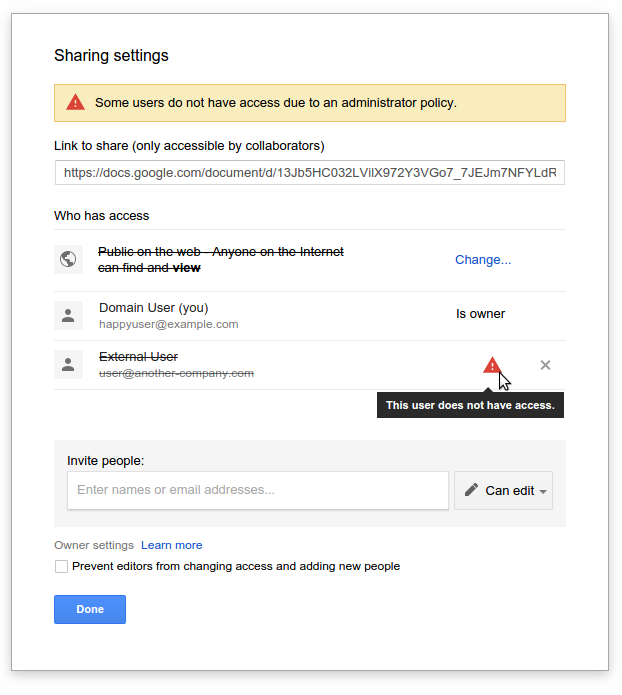
Launch Details
Release track:
Launching to Rapid release, with Scheduled release coming in two weeks
Rollout pace:
Full rollout (1–3 days for feature visibility)
Impact:
All end users
Action:
Change management suggested/FYI
More Information
Help Center
- a file is shared with a person outside of the sharing employee’s domain, but sharing outside of that employee’s domain is disabled,
- a file is shared with a person outside of the sharing employee’s domain, but sharing into the receiving person’s domain is disabled, and/or
- a file is shared using one of the “anyone” options, but sharing or publishing outside of the sharing employee’s domain is disabled.
Launch Details
Release track:
Launching to Rapid release, with Scheduled release coming in two weeks
Rollout pace:
Full rollout (1–3 days for feature visibility)
Impact:
All end users
Action:
Change management suggested/FYI
More Information
Help Center
Note: all launches are applicable to all Google Apps editions unless otherwise noted