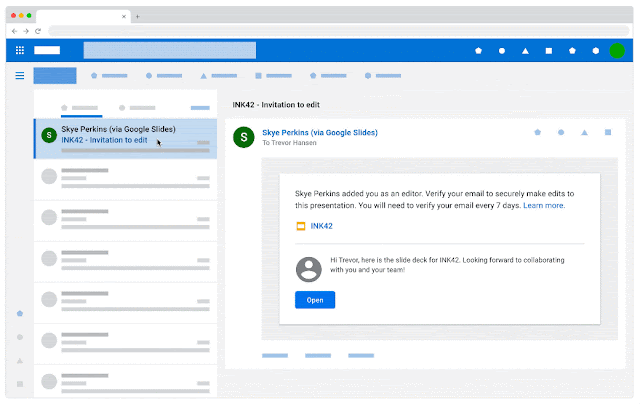Quick launch summary
We’re making visitor sharing available to Google Workspace Business Starter and Frontline customers, with a limit of five visitor shares per month, per user.
With visitor sharing, you can share items with non-Google accounts, enabling them to view, comment on, or edit content in Google Drive, Docs, Sheets, Slides, and Sites using a secure pincode.
Getting started
- Admins:
- Sharing outside of your organization to users with non-Google accounts will be ON by default if you currently allow users in your organization to send sharing invitations to people outside your organization who are not using a Google account.
- Sharing outside of your organization to users with non-Google accounts will be OFF by default if you currently do not allow sharing outside your organization. Use our Help Center to learn more about sharing to non-Google accounts.
- Visitor sharing will be controlled by new settings at Admin console > Apps > G Suite > Drive and Docs > Sharing Settings (pictured below). These settings can be controlled at the domain or OU level.
- End users: Visit our Help Center to learn more about visitor sharing. Visitors can use our Help Center to learn how to delete their visitor session.
Rollout pace
- Rapid and Scheduled Release domains: Gradual rollout (up to 15 days for feature visibility) July 12, 2021
Availability
- Available to Google Workspace Essentials, Business Starter, Business Standard, Business Plus, Enterprise Essentials, Enterprise Standard, Enterprise Plus, Education Fundamentals, Education Plus, Frontline, and Nonprofits, as well as G Suite Business customers
- Not available to G Suite Basic, Cloud Identity customers, or users with personal accounts