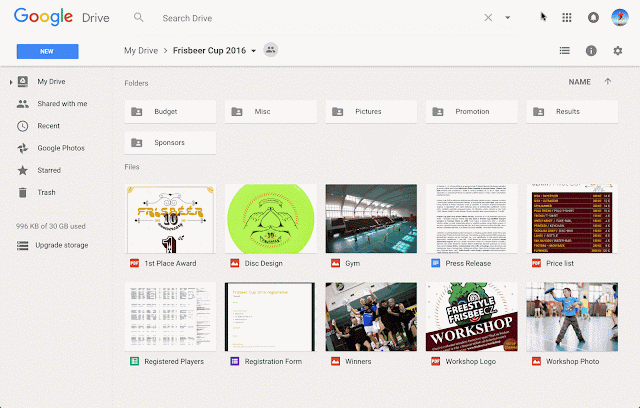Scale. Speed. Lower total cost of ownership. The cloud offers enterprises significant benefits and gives their teams a freedom that’s as big as their ambitions. G Suite supports such businesses around the world with our unified suite of intelligent apps. Today, more than 3 million paying businesses rely on G Suite to make working together easier, including Whirlpool, PWC, and Woolworths.
Having greater control and visibility when protecting sensitive assets, however, should also be a top concern in today’s world. That’s why starting today, we’re giving customers the critical control and visibility they expect (and their CTOs and regulators often require) in G Suite with:
- More powerful access control for administrators with security key enforcement
- More data control with Data Loss Prevention (DLP) for Google Drive, DLP for Gmail, and S/MIME for Gmail
- More analytics and insights by connecting BigQuery with Gmail
Manage who can access your company’s devices and systems
- Security key enforcement: In 2011, we introduced 2-step verification for added protection when users log into their Google accounts. With 2-step verification, admins can opt for their company to use Security Keys, which are both easier for users and more secure against common (phishing) attacks than other methods. Security Keys plug directly into a laptop or pair with a mobile device using Bluetooth or NFC, instead of receiving a code via text. Today, we’re adding the ability for admins to enforce this measure by restricting login solely to users with a Security Key. Admins will also be able to manage the deployment of Security Keys and view usage reports.
See how stripe enhances account security with G Suite
Stripe, a software platform for running an internet business, processes billions of dollars a year for hundreds of thousands of companies around the world. Everyday, Stripe employees rely on G Suite to communicate and collaborate quickly, effectively and securely. Security Key enforcement provides an added layer of protections for Stripe, with advanced authentication controls to combat phishing attempts and unauthorized email access.
"Businesses that run on Stripe trust us with some of their most sensitive information, and we take the security of that information extremely seriously. We've found Security Keys to be ideal second factors because they balance ease-of-use with increased account security. G Suite Security Key enforcement gives us a way to easily enforce secure logins for all employees, across both their desktop and now mobile devices, " says Bryan Berg, security team member at Stripe.
Control how data is shared beyond your company
- Data loss prevention (DLP) for Google Drive: In 2015, we launched DLP for Gmail with easy-to-set-up rules, OCR image scan recognition and advanced customization. Today, we’re extending DLP to Google Drive, making it even easier for admins to secure sensitive data, control what content can be stored and protect users from accidentally sharing confidential information externally. G Suite’s DLP protection goes beyond standard DLP with easy-to-configure rules and OCR recognition of content stored in images so admins can easily enforce policies and control how data is shared.

- S/MIME for Gmail: When it comes to Gmail security, there are dozens of security measures running behind the scenes to keep your emails safe, and we support industry-standard authentication to help combat email spoofing. Unfortunately, other email services that you exchange emails with might not take similar measures to protect your data. That’s why we’re offering additional protection by giving you the option to bring your own certificates for S/MIME encryption. Administrators will be able to enforce S/MIME usage and can set DLP rules based on specific organizational unit needs.
Understand employee behavior and activity
- Gmail logs + BigQuery integration: Gmail logs contain valuable information that can help administrators diagnose issues or unlock insights. Today, we are making it easier to analyze Gmail logs with a preconfigured BigQuery integration so administrators can run sophisticated, high-performing custom queries, analyze their data and build custom dashboards.

- Third-party email archiving: Google Vault helps you easily archive Gmail content while also complying with retention for legal holds and audit reporting. That said, some organizations use other third-party SMTP archiving solutions like HP Autonomy or Veritas. Today, we’re making it simple for you to integrate third-party archiving solutions of your choice with Gmail.
Part of the new G Suite Enterprise edition, today’s announcement is designed to provide the peace-of-mind our enterprise customers demand and deserve.
See how your business can innovate faster — and now even more securely — with G Suite by Google Cloud.