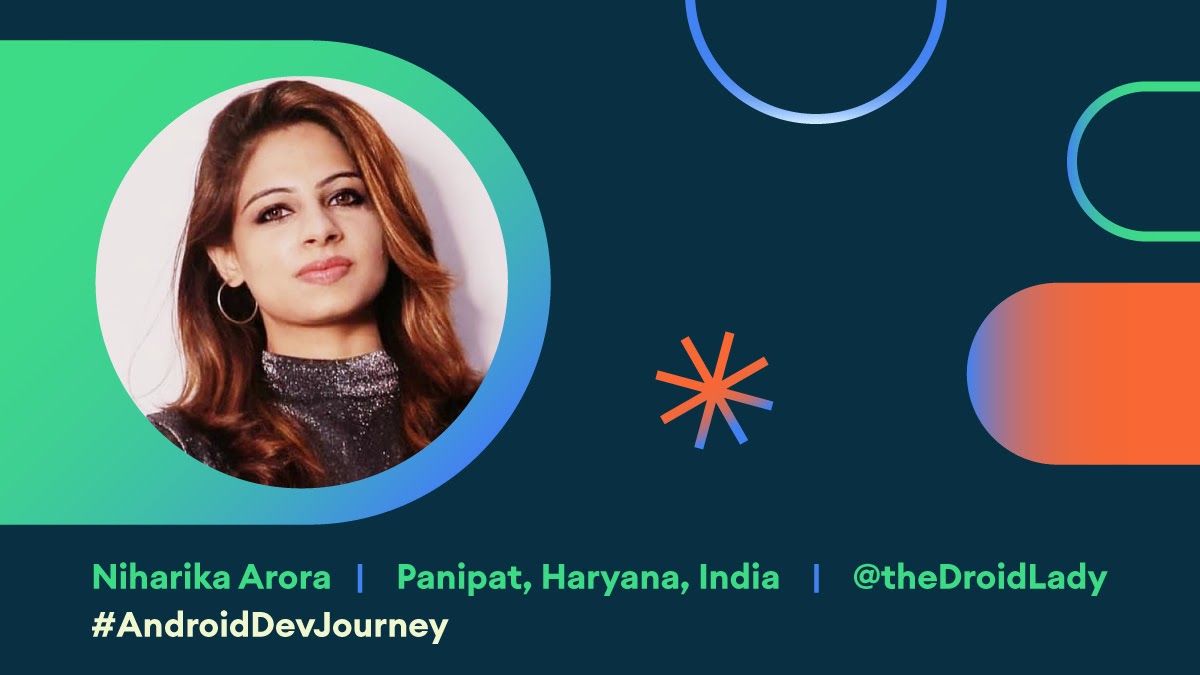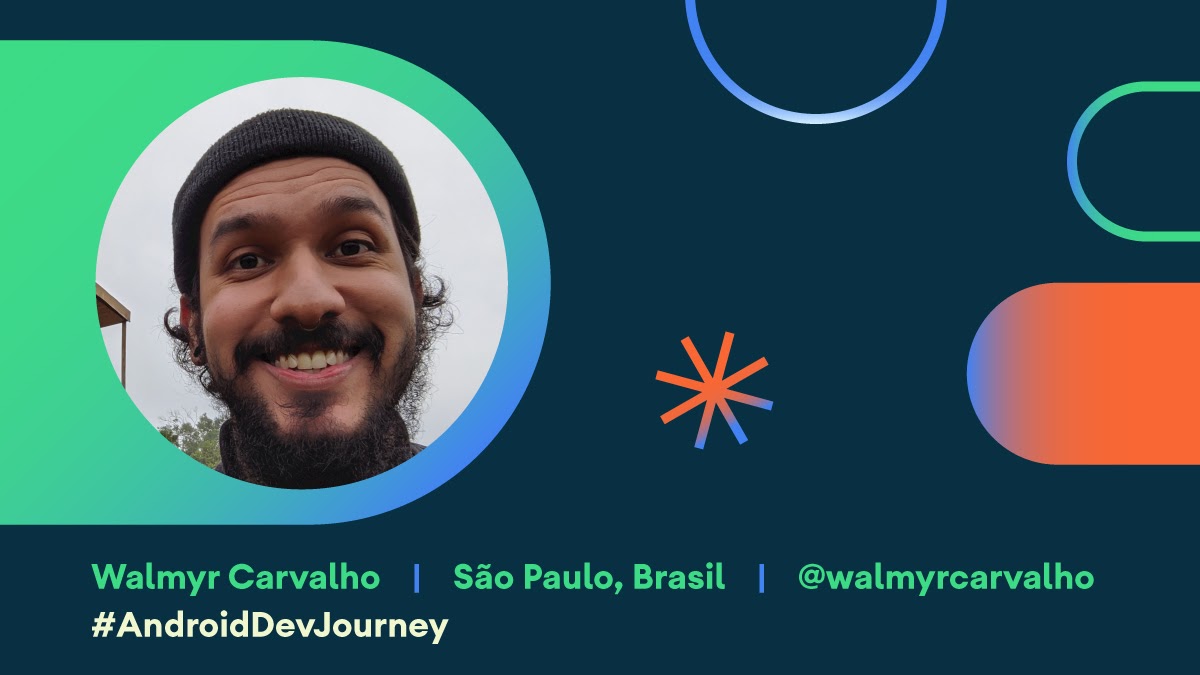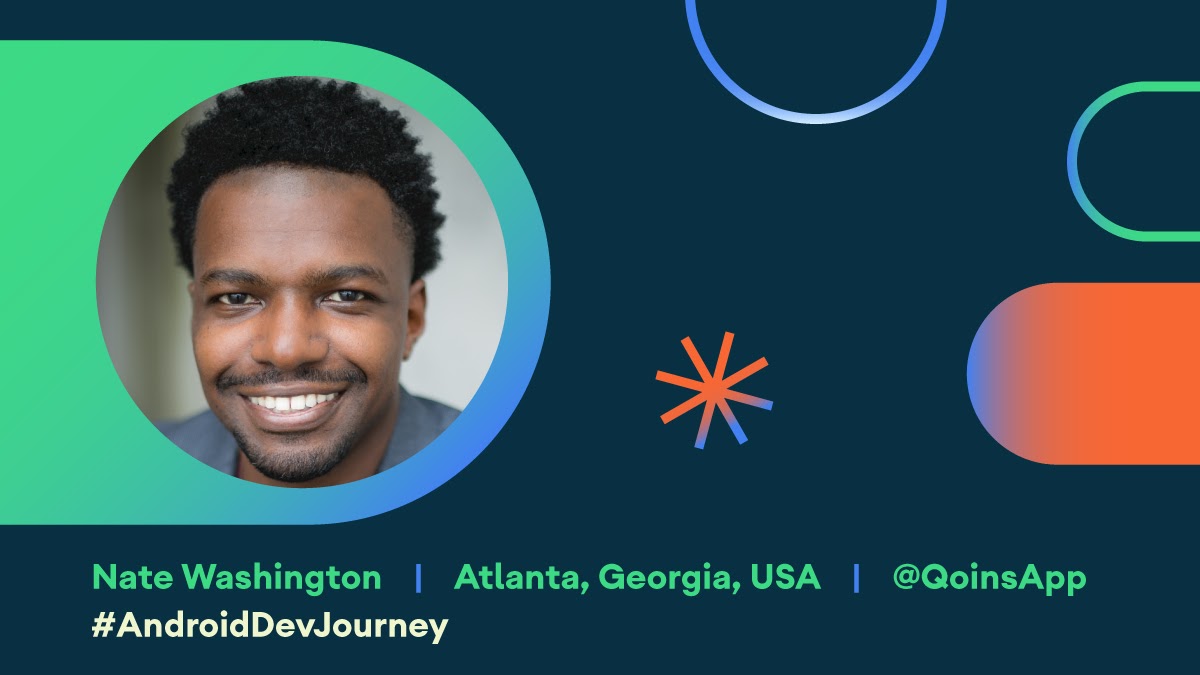Posted by Dave Burke, VP of Engineering
Every day, Android apps help billions of people work, play, communicate, and create on a wide range of devices from phones and laptops to tablets, TVs, and cars. As more people come to rely on the experiences you build, their expectations can rise just as fast. It’s one of the reasons we share Android releases with you early: your feedback helps us build a better platform for your apps and all of the people who use them. Today, we’re releasing the first Developer Preview of Android 12, the next version of Android, for your testing and feedback.
With each version, we’re working to make the OS smarter, easier to use, and better performing, with privacy and security at the core. In Android 12 we’re also working to give you new tools for building great experiences for users. Starting with things like compatible media transcoding, which helps your app to work with the latest video formats if you don’t already support them, and easier copy/paste of rich content into your apps, like images and videos. We’re also adding privacy protections and optimizing performance to keep your apps responsive.
Today’s first preview is just the start for Android 12, and we’ll have lots more to share as we move through the release. Read on for a taste of what’s new in Android 12, and visit the Android 12 developer site for details on downloads for Pixel and release timeline. As always, it’s crucial to get your feedback early, to help us incorporate it into the final product, so let us know what you think!
Alongside the work we’re doing in Android 12, later this month we’ll have more to share on another important tool that helps you create great user experiences more easily: Jetpack Compose, our modern toolkit for building native UI. Join us on #TheAndroidShow for a behind-the-scenes look at Jetpack Compose, livestreamed on February 24 at 9AM PT, and tweet your Jetpack Compose questions using #TheAndroidShow to have them answered live on the show.
Trust and safety
Privacy is at the heart of everything we do, and in Android 12 we’re continuing to focus on giving users more transparency and control while keeping their devices and data secure. In today’s release we’ve added new controls over identifiers that can be used for tracking, safer defaults for app components, and more. These changes may affect your apps, so we recommend testing as soon as possible. Watch for more privacy and security features coming in later preview releases.
Modern SameSite cookie behaviors in WebView - In line with changes to Chrome and other browsers, WebView includes new SameSite cookie behaviors to provide additional security and privacy and give users more transparency and control over how cookies can be used across sites. More here.
Restricted Netlink MAC - We’re continuing to help developers migrate to privacy-protecting resettable identifiers. In a multi-release effort to ease migration of device-scoped Netlink MAC, in Android 11 we restricted access to it based on API level 30, and in Android 12 we’re applying the restriction for all apps - regardless of targetSDK level. More here.
Safer exporting of components - To prevent apps from inadvertently exporting activities, services, and receivers, we’re changing the default handling of the android:exported attribute to be more explicit. With this change, components that declare one or more intent filters must now explicitly declare an android:exported attribute. You should inspect your components in the manifest in order to avoid installation errors related to this change. More here.
Safer handling of Intents - To make handling PendingIntents more secure, Android 12 requires apps to explicitly declare a mutability flag, either FLAG_MUTABLE or the new FLAG_IMMUTABLE, for each PendingIntent. More here.
You can read more about these and other privacy and security changes here.
Better user experience tools
In Android 12 we’re investing in key areas to help deliver a polished experience and better performance for users. Here are some of the updates so far.
Compatible media transcoding - With the prevalence of HEVC hardware encoders on mobile devices, camera apps are increasingly capturing in HEVC format, which offers significant improvements in quality and compression over older codecs. Most apps should support HEVC, but for apps that can’t, we’re introducing compatible media transcoding.
With this feature, an app that doesn’t support HEVC can have the platform automatically transcode the file into AVC, a format that is widely compatible. The transcoding process takes time, depending on the video and hardware properties of the device. As an example, a one minute 1080p video at 30fps takes around 9 seconds to transcode on a Pixel 4. You can opt-in to use the transcoding service by just declaring the media formats that your apps don't support. For developers, we strongly recommend that your apps support HEVC, and if that’s not possible, enable compatible media transcoding. The feature will be active on all devices using HEVC format for video capture. We'd love to hear your feedback on this feature. More here.
AVIF image support - To give you higher image quality with more efficient compression, Android 12 introduces platform support for AV1 Image File Format (AVIF). AVIF is a container format for images and sequences of images encoded using AV1. Like other modern image formats, AVIF takes advantage of the intra-frame encoded content from video compression. This dramatically improves image quality for the same file size when compared to older image formats, such as JPEG.
AVIF (18.2kB)
JPEG (20.7kB)
Credit: Image comparison from AVIF has landed by Jake Archibald
Foreground service optimizations - Foreground services are an important way for apps to manage certain types of user-facing tasks, but when overused they can affect performance and even lead to app kills. To ensure a better experience for users, we will be blocking foreground service starts from the background for apps that are targeting the new platform. To make it easier to transition away from this pattern, we’re introducing a new expedited job in JobScheduler that gets elevated process priority, network access, and runs immediately regardless of power constraints like Battery Saver or Doze. For back-compatibility, we’ve also built expedited jobs into the latest release of Jetpack WorkManager library. Also, to reduce distraction for users, we’re now delaying the display of some foreground service notifications by up to 10 seconds. This gives short-lived tasks a chance to complete before their notifications are shown. More here.
Rich content insertion - Users love images, videos and other expressive content, but inserting and moving this content in apps is not always easy. To make it simple for your apps to receive rich content, we’re introducing a new unified API that lets you accept content from any source: clipboard, keyboard, or drag and drop. You can attach a new interface, OnReceiveContentListener, to UI components and get a callback when content is inserted through any mechanism. This callback becomes the single place for your code to handle insertion of all content, from plain and styled text to markup, images, videos, audio files, and more. For back-compatibility, we’ve added the unified API to AndroidX. More here.
Haptic-coupled audio effect - In Android 12 apps can provide audio-coupled haptic feedback through the phone's vibrator. The vibration strength and frequency are derived from an audio session, allowing you to create more immersive game and audio experiences. For example, a video calling app could use custom ringtones to identify the caller through haptic feedback, or you could simulate rough terrain in a racing game. More here.
Multi-channel audio - Android 12 includes several enhancements for audio with spatial information. It adds support for MPEG-H playback in passthrough and offload mode, and the audio mixers, resamplers and effects have been optimized for up to 24 channels (the previous maximum was 8).
Immersive mode API improvements for gesture nav - We’ve simplified immersive mode so that gesture navigation is easier and more consistent, for example when watching a video, reading a book, or playing a game. We’re still protecting apps from accidental gestures when in full-screen experiences related to gaming, but in all other full-screen or immersive experiences (e.g. video viewers, reading, photo gallery), for apps targeting the new platform, we’re changing the default to allow users to navigate their phone with one swipe. More here.
Notification UI updates - We’re refreshing notification designs to make them more modern, easier to use, and more functional. In this first preview you’ll notice changes from the drawer and controls to the templates themselves. We’re also optimizing transitions and animations across the system to make them more smooth. As part of the updates, for apps targeting Android 12 we’re decorating notifications with custom content with icon and expand affordances to match all other notifications. More here.
Faster, more responsive notifications - When users tap a notification, they expect to jump immediately into the app - the faster the better. To meet that expectation, developers should make sure that notification taps trigger Activity starts directly, rather than using “trampolines” - an intermediary broadcast receiver or service - to start the Activity. Notification trampolines can cause significant delays and affect the user experience. To keep notifications responsive, Android 12 will block notification trampolines by preventing them from launching their target Activities, and we’re asking developers to migrate away from this pattern. The change applies only to apps targeting the new platform, but for all apps we’ll display a toast to make trampolines visible to you and to users. More here.
Improved Binder IPC calls - As part of our work on performance, we’ve put a focus on reducing system variability. We’ve taken a look at latency and workload distribution, and made optimizations that reduce the median experience from the tail end, or 99% percentile use case. In doing so, we’ve targeted improvements to system binder calls adding lightweight caching strategies and focusing on removing lock contention to improve latency distribution. This has yielded roughly a 2x performance increase on Binder calls overall, with significant improvements in specific calls, for example a 47x improvement in refContentProvider(), 15x in releaseWakeLock(), and 7.9x in JobScheduler.schedule().
App compatibility
We’re working to make updates faster and smoother by prioritizing app compatibility as we roll out new platform versions. In Android 12 we’ve made most app-facing changes opt-in to give you more time, and we’ve updated our tools and processes to help you get ready sooner. We’ve also added new functionality to Google Play system updates to give your apps a better environment on Android 12 devices.
More of Android updated through Google Play - We’re continuing to expand our investment in Google Play system updates (Project Mainline) to give apps a more consistent, secure environment across devices. In Android 12 we’ve added the Android Runtime (ART) module that lets us push updates to the core runtime and libraries on devices running Android 12. We can improve runtime performance and correctness, manage memory more efficiently, and make Kotlin operations faster - all without requiring a full system update. We’ve also expanded the functionality of existing modules - for example, we’re delivering our compatible media transcoding feature inside an updatable module.
Optimizing for tablets, foldables, and TVs - With more people than ever using apps on large-screen devices like foldables, tablets, and TVs, now is a great time to make sure your app or game is ready. Get started by optimizing for tablets and building apps for foldables. And, for the biggest screen in the home, the first Android 12 preview for Android TV is also available. In addition to bringing the latest Android features to the TV with this preview, you will also be able to test your apps on the all-new Google TV experience. Learn more on the Android TV Developers site and get started with your ADT-3 developer kit.
Updated lists of non-SDK interfaces - We’ve restricted additional non-SDK interfaces, and as always your feedback and requests for public API equivalents are welcome.
Easier testing and debugging of changes - To make it easier for you to test the opt-in changes that can affect your app, we’ve made many of them toggleable. WIth the toggles you can force-enable or disable the changes individually from Developer options or adb. Check out the details here.
App compatibility toggles in Developer Options.
Platform stability milestone - Like last year, we’re letting you know our Platform Stability milestone well in advance, to give you more time to plan for app compatibility work. At this milestone we’ll deliver not only final SDK/NDK APIs, but also final internal APIs and app-facing system behaviors. We’re expecting to reach Platform Stability by August 2021, and you’ll have several weeks before the official release to do your final testing. The release timeline details are here.
Get started with Android 12
The Developer Preview has everything you need to try the Android 12 features, test your apps, and give us feedback. You can get started today by flashing a device system image to a Pixel 3 / 3 XL, Pixel 3a / 3a XL, Pixel 4 / 4 XL, Pixel 4a / 4a 5G, or Pixel 5 device. If you don’t have a Pixel device, you can use the 64-bit system images with the Android Emulator in Android Studio.
When you’re set up, here are some of the things you should do:
- Try the new features and APIs - your feedback is critical during the early part of the developer preview. Report issues in our tracker or give us direct feedback by survey for selected features from the feedback and requests page.
- Test your current app for compatibility - the goal here is to learn whether your app is affected by default behavior changes in Android 12. Just install your current published app onto a device or emulator running Android 12 and test.
- Test your app with opt-in changes - Android 12 has opt-in behavior changes that only affect your app when it’s targeting the new platform. It’s extremely important to understand and assess these changes early. To make it easier to test, you can toggle the changes on and off individually.
We’ll update the preview system images and SDK regularly throughout the Android 12 release cycle. This initial preview release is for developers only and not intended for daily or consumer use, so we're making it available by manual download only. You can flash a factory image to your Pixel device, or you can sideload an OTA image to a Pixel device running Android 11, in which case you won’t need to unlock your bootloader or wipe data. Either way, once you’ve manually installed a preview build, you’ll automatically get future updates over-the-air for all later previews and Betas. More here.
As we get closer to a final product, we'll be inviting consumers to try it out as well, and we'll open up enrollments through Android Beta at that time. Stay tuned for details, but for now please note that Android Beta is not currently available for Android 12.
For complete information, visit the Android 12 developer site.