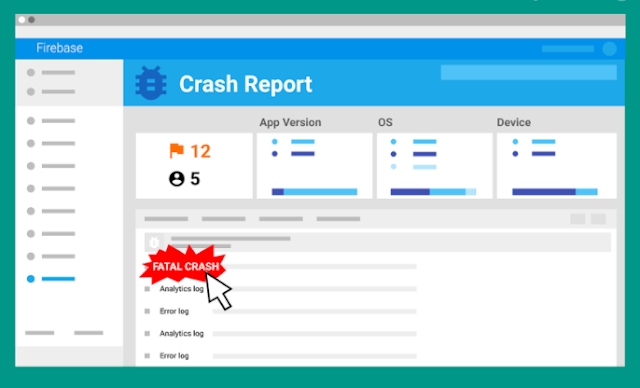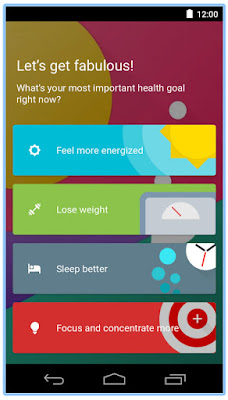It's been an exciting year! Last May, we expanded Firebase into our unified app platform, building on the original backend-as-a-service and adding products to help developers grow their user base, as well as test and monetize their apps. Hearing from developers like Wattpad, who built an app using Firebase in only 3 weeks, makes all the hard work worthwhile.
We're thrilled by the initial response from the community, but we believe our journey is just getting started. Let's talk about some of the enhancements coming to Firebase today.
Integrating with Fabric
In January, we announced that we were welcoming the Fabric team to Firebase. Fabric initially grabbed our attention with their array of products, including the industry-leading crash reporting tool, Crashlytics. As we got to know the team better, we were even more impressed by how closely aligned our missions are: to help developers build better apps and grow successful businesses. Over the last several months, we've been working closely with the Fabric team to bring the best of our platforms together.
We plan to make Crashlytics the primary crash reporting product in Firebase. If you don't already use a crash reporting tool, we recommend you take a look at Crashlytics and see what it can do for you. You can get started by following the Fabric documentation.
Phone authentication comes to Firebase
Phone number authentication has been the biggest request for Firebase Authentication, so we're excited to announce that we've worked with the Fabric Digits team to bring phone auth to our platform. You can now let your users sign in with their phone numbers, in addition to traditional email/password or identity providers like Google or Facebook. This gives you a comprehensive authentication solution no matter who your users are or how they like to log in.
At the same time, the Fabric team will be retiring the Digits name and SDK. If you currently use Digits, over the next couple weeks we'll be rolling out the ability to link your existing Digits account with Firebase and swap in the Firebase SDK for the Digits SDK. Go to the Digits blog to learn more.
Introducing Firebase Performance Monitoring
We recognize that poor app performance and stability are the top reasons for users to leave bad ratings on your app and possibly churn altogether. As part of our effort to help you build better apps, we're pleased to announce the beta launch of Performance Monitoring.
Firebase Performance Monitoring is a new free tool that helps you understand when your user experience is being impacted by poorly performing code or challenging network conditions. You can learn more and get started with Performance Monitoring in the Firebase documentation.
More robust analytics
Analytics has been core to the Firebase platform since we launched last I/O. We know that understanding your users is the number one way to make your app successful, so we're continuing to invest in improving our analytics product.
First off, you may notice that you're starting to see the name "Google Analytics for Firebase" around our documentation. Our analytics solution was built in conjunction with the Google Analytics team, and the reports are available both in the Firebase console and the Google Analytics interface. So, we're renaming Firebase Analytics to Google Analytics for Firebase, to reflect that your app analytics data are shared across both.
For those of you who monetize your app with AdMob, we've started sharing data between the two platforms, helping you understand the true lifetime value (LTV) of your users, from both purchases and AdMob revenue. You'll see these new insights surfaced in the updated Analytics dashboard.
Many of you have also asked for analytics insights into custom events and parameters. Starting today, you can register up to 50 custom event parameters and see their details in your Analytics reports. Learn more about custom parameter reporting.
Firebase for all - iOS, games, and open source
Firebase's mission is to help all developers build better apps. In that spirit, today we're announcing expanded platform and vertical support for Firebase.
First of all, as Swift has become the preferred language for many iOS developers, we've updated our SDK to handle Swift language nuances, making Swift development a native experience on Firebase.
We've also improved Firebase Cloud Messaging by adding support for token-based authentication for APNs, and greatly simplifying the connection and registration logic in the client SDK.
Second, we've heard from our game developer community that one of the most important stats you monitor is frames per second (FPS). So, we've built Game Loop support & FPS monitoring into Test Lab for Android, allowing you to evaluate your game's frame rate before you deploy. Coupled with the addition of Unity plugins and a C++ SDK, which we announced at GDC this year, we think that Firebase is a great option for game developers. To see an example of a game built on top of Firebase, check out our Mecha Hamster app on Github.
Finally, we've taken a big first step towards open sourcing our SDKs. We believe in open source software, not only because transparency is an important goal, but also because we know that the greatest innovation happens when we all collaborate. You can view our new repos on our open sourceproject page and learn more about our decision in this blog post.
Dynamic Hosting with Cloud Functions for Firebase
In March, we launched Cloud Functions for Firebase, which lets you run custom backend code in response to events triggered by Firebase features and HTTP requests. This lets you do things like send a notification when a user signs up or automatically create thumbnails when an image is uploaded to Cloud Storage.
Today, in an effort to better serve our web developer community, we're expanding Firebase Hosting to integrate with Cloud Functions. This means that, in addition to serving static assets for your web app, you can now serve dynamic content, generated by Cloud Functions, through Firebase Hosting. For those of you building progressive web apps, Firebase Hosting + Cloud Functions allows you to go completely server-less. You can learn more by visiting our documentation.
Firebase Alpha program and what's next
Our goal is to build the best developer experience: easy-to-use products, great documentation, and intuitive APIs. And the best resource that we have for improving Firebase is you! Your questions and feedback continuously push us to make Firebase better.
In light of that, we're excited to announce a Firebase Alpha program, where you will have the opportunity to test the cutting edge of our products. Things might not be perfect (in fact, we can almost guarantee they won't be), but by participating in the alpha community, you'll help define the future of Firebase. If you want to get involved, please register your interest in the Firebase Alpha form.
Thank you for your support, enthusiasm, and, most importantly, feedback. The Firebase community is the reason that we've been able to grow and improve our platform at such an incredible pace over the last year. We're excited to continue working with you to build simple, intuitive products for developing apps and growing mobile businesses. To get started with Firebase today, visit our newly redesigned website. We're excited to see what you build!