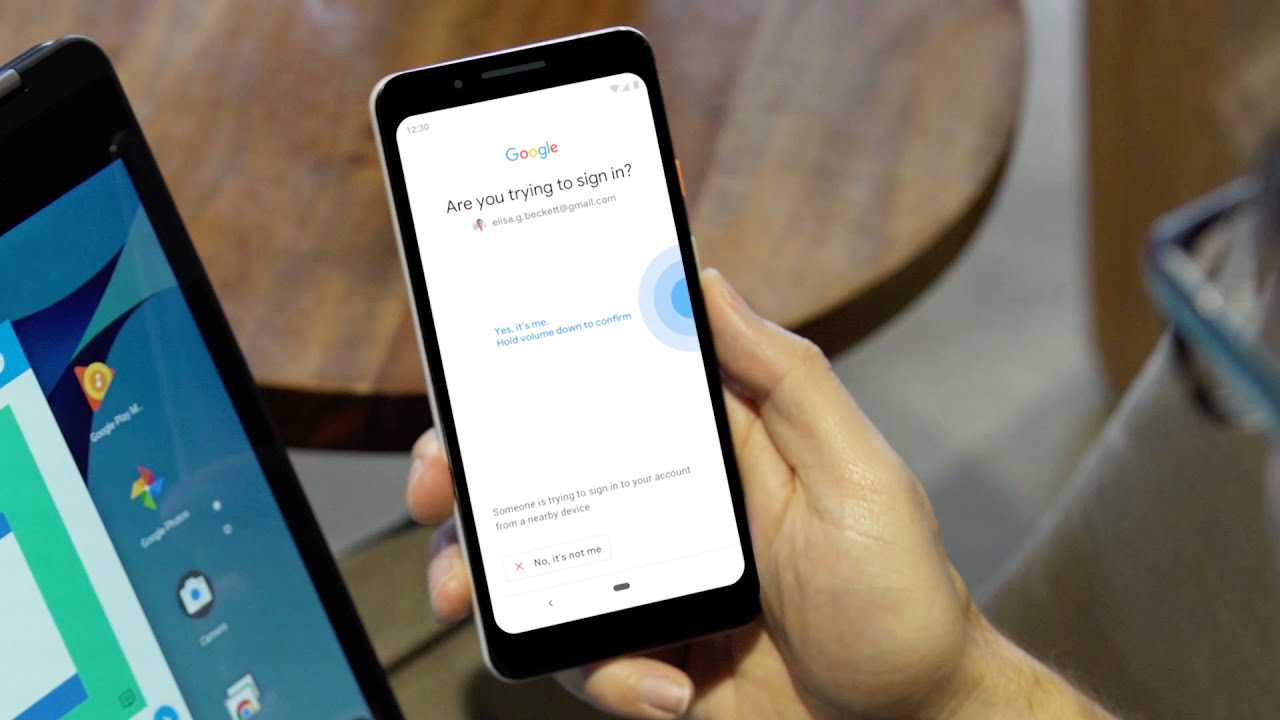This year, Android is reaching version 10 and operating on over 2.5 billion active devices. A lot has changed since version 1.0, back when smartphones were just an early idea. Now, they’re an integral tool in our lives—helping us stay in touch, organize our days or find a restaurant in a new place.
Looking ahead, we’re continuing to focus on working with partners to shape the future of mobile and make smartphones even more helpful. As people carry their phones constantly and trust them with lots of personal information, we want to make sure they’re always in control of their data and how it’s shared. And as people spend more time on their devices, building tools to help them find balance with technology continues to be our priority. That’s why we’re focusing on three key areas for our next release, Android Q: innovation, security and privacy and digital wellbeing.
New mobile experiences
Together with over 180 device makers, Android has been at the forefront of new mobile technologies. Many of them—like the first OLED displays, predictive typing, high density and large screens with edge-to-edge glass—have come to Android first.
This year, new industry trends like foldable phone displays and 5G are pushing the boundaries of what smartphones can do. Android Q is designed to support the potential of foldable devices—from multi-tasking to adapting to different screen dimensions as you unfold the phone. And as the first operating system to support 5G, Android Q offers app developers tools to build for faster connectivity, enhancing experiences like gaming and augmented reality.
We’re also seeing many firsts in software driven by on-device machine learning. One of these features is Live Caption. For 466 million deaf and hard of hearing people around the world, captions are more than a convenience—they make content more accessible. We worked closely with the Deaf community to develop a feature that would improve access to digital media. With a single tap, Live Caption will automatically caption media that’s playing audio on your phone. Live Caption works with videos, podcasts and audio messages, across any app—even stuff you record yourself. As soon as speech is detected, captions will appear, without ever needing Wifi or cell phone data, and without any audio or captions leaving your phone.
On-device machine learning also powers Smart Reply, which is now built into the notification system in Android, allowing any messaging app to suggest replies in notifications. Smart Reply will now also intelligently predict your next action—for example, if someone sends you an address, you can just tap to open that address in Maps.

Security and privacy as a central focus
Over the years, Android has built out many industry-first security and privacy protections, like file-based encryption, SSL by default and work profile. Android has the most widely-deployed security and anti-malware service of any operating system today thanks to Google Play Protect, which scans over 50 billion apps every day.
We’re doing even more in Android Q, with almost 50 new features and changes focused on security and privacy. For example, we created a dedicated Privacy section under Settings, where you’ll find important controls in one place. Under Settings, you’ll also find a new Location section that gives you more transparency and granular control over the location data you share with apps. You can now choose to share location data with apps only while they’re in use. Plus, you’ll receive reminders when an app has your location in the background, so you can decide whether or not to continue sharing. Android Q also provides protections for other sensitive device information, like serial numbers.
Finally, we're introducing a way for you to get the latest security and privacy updates, faster. With Android Q, we’ll update important OS components in the background, similar to the way we update apps. This means that you can get the latest security fixes, privacy enhancements and consistency improvements as soon as they’re available, without having to reboot your phone.
Helping you find balance
Since creating our set of Digital Wellbeing tools last year, we’ve heard that they’ve helped you take better control of your phone usage. In fact, app timers helped people stick to their goals over 90 percent of the time, and people who use Wind Down had a 27 percent drop in nightly phone usage.
This year, we’re going even further with new features like Focus mode, which is designed to help you focus without distraction. You can select the apps you find distracting—such as email or the news—and silence them until you come out of Focus mode. And to help children and families find a better balance with technology, we’re making Family Link part of every device that has Digital Wellbeing (starting with Android Q), plus adding top-requested features like bonus time and the ability to set app-specific time limits.

Available in Beta today
Android Q brings many more new features to your smartphone, from a new gesture-based navigation to Dark Theme (you asked, we listened!) to streaming media to hearing aids using Bluetooth LE.

You can find some of these features today in Android Q Beta, and thanks to Project Treble and our partners for their commitment to enable faster platform updates, Beta is available for 21 devices from 13 brands, including all Pixel phones.