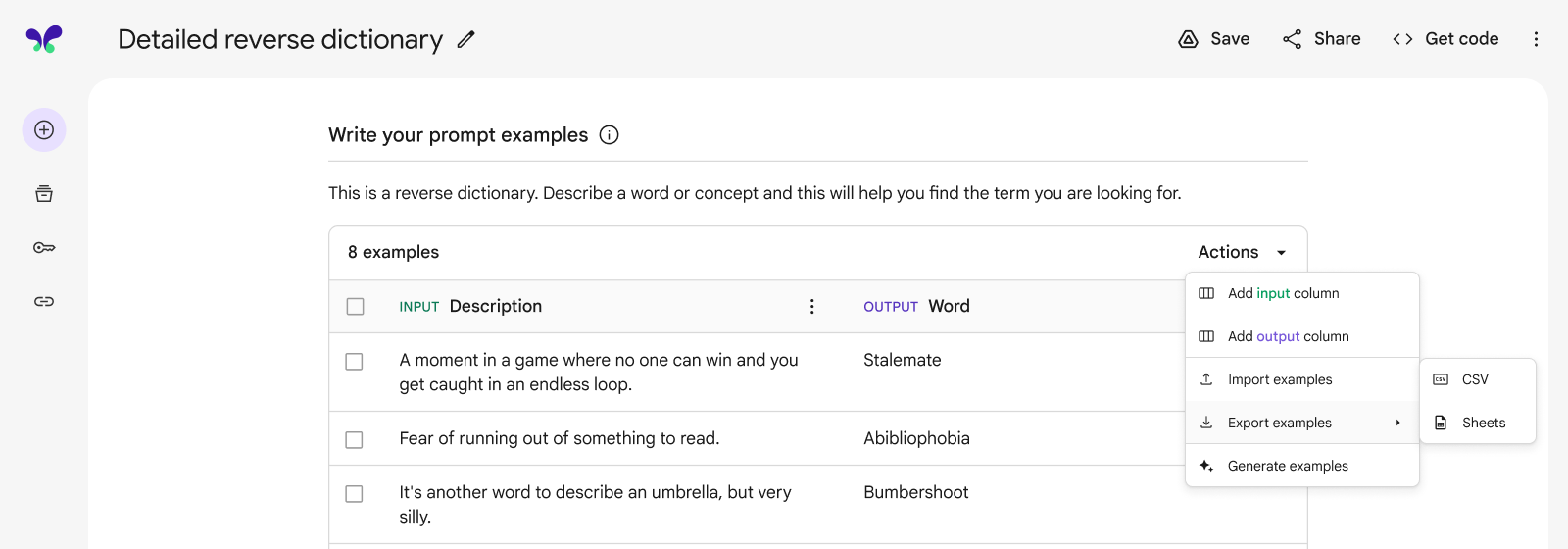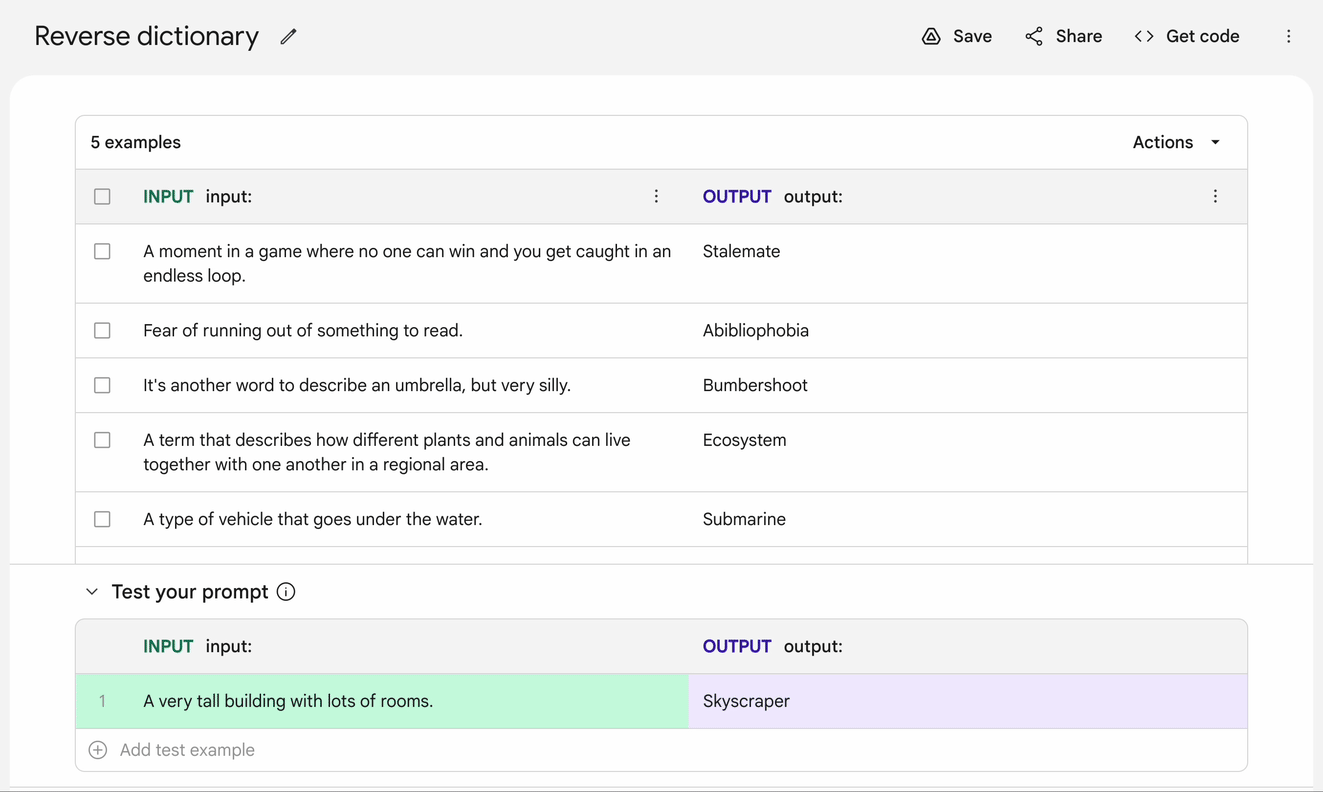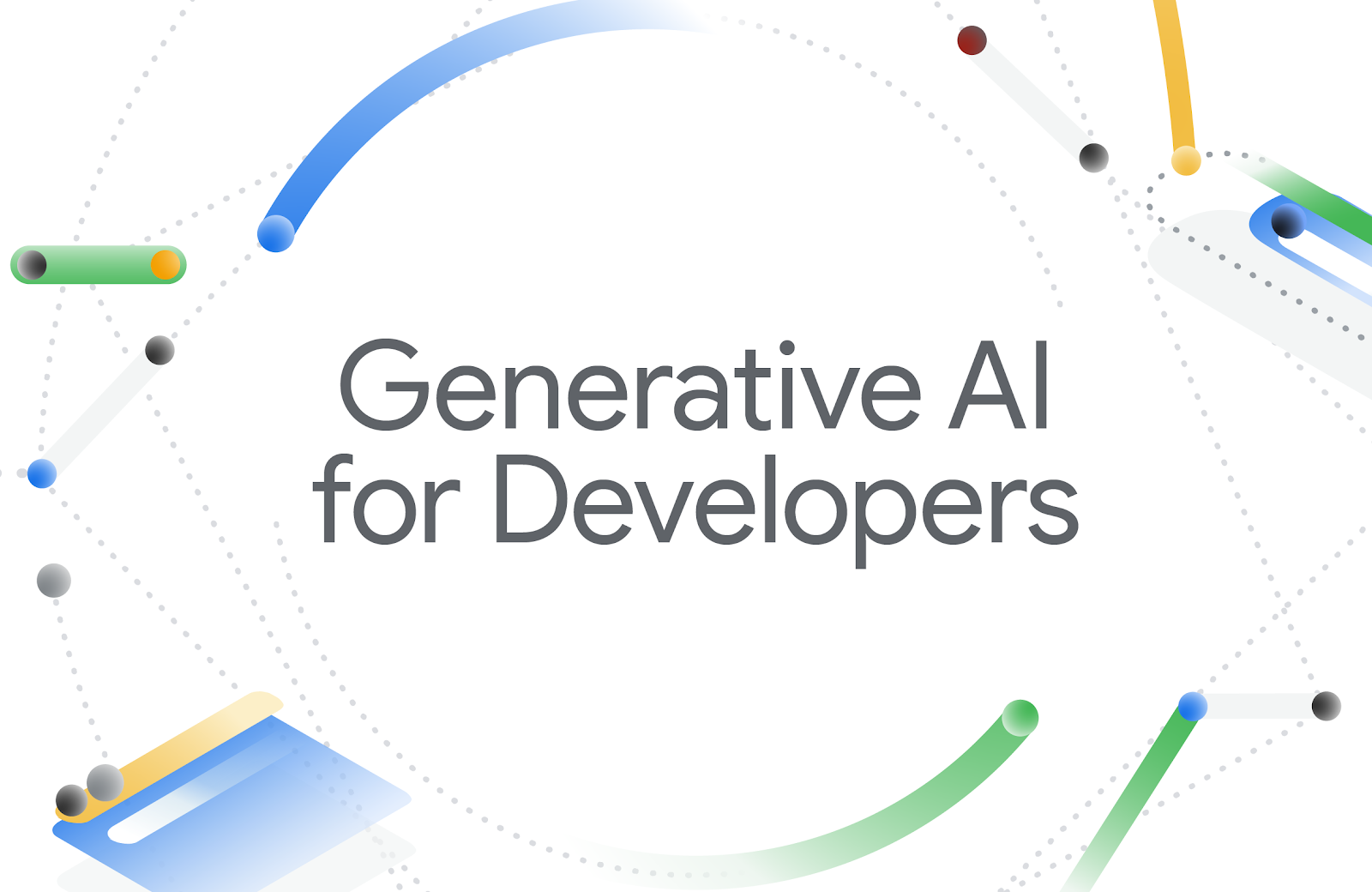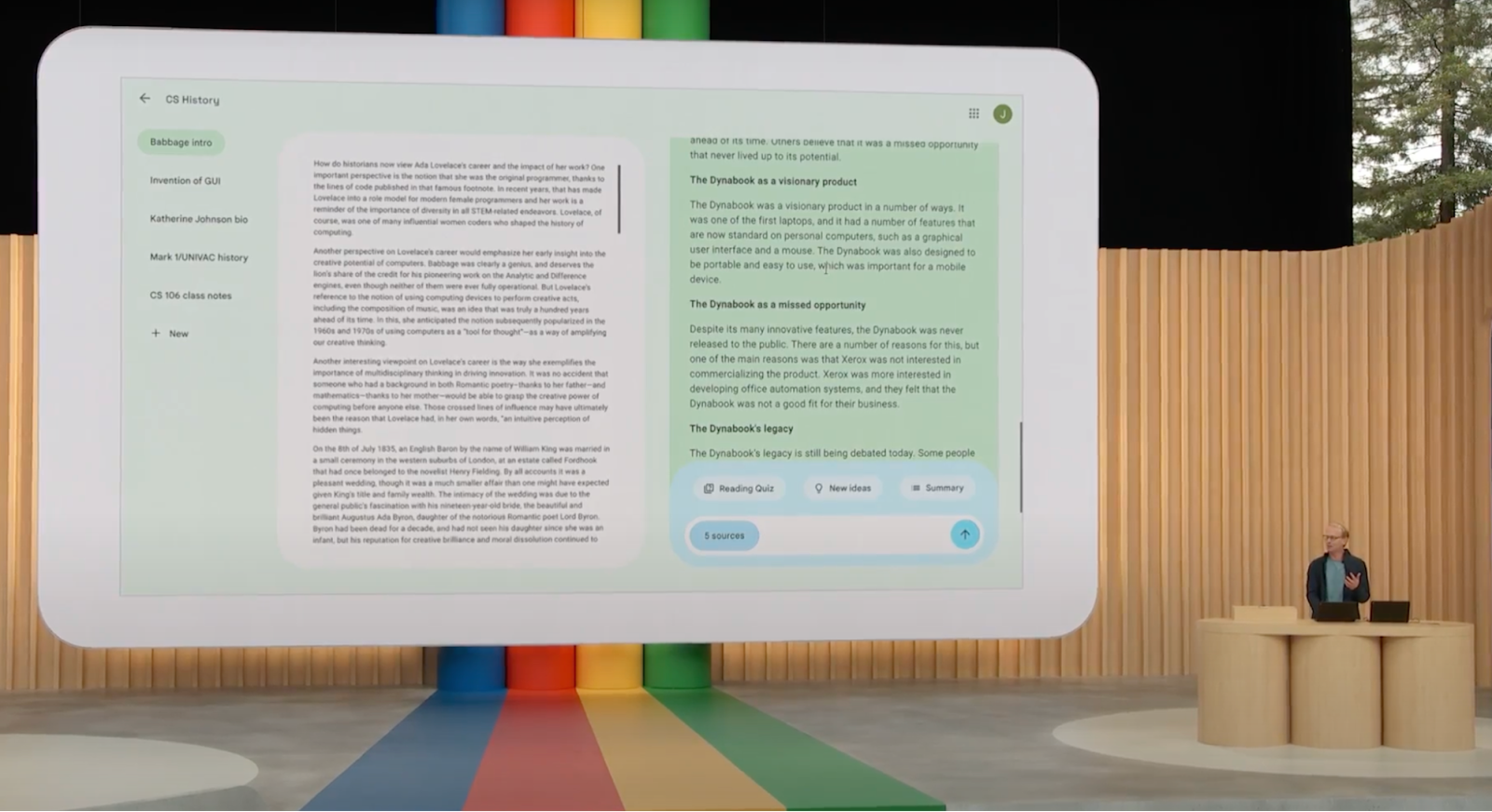Artificial intelligence (AI) represents a new frontier for technology we are just beginning to explore. While many of you are interested in working with AI, we realize that most developers aren't ready to dive into building their own artificial intelligence models (yet). With this in mind, we've created resources to get you started building applications with this technology.
Today, we are launching a new video series called Build with Google AI. This series features practical, useful AI-powered projects that don't require deep knowledge of artificial intelligence, or huge development resources. In fact, you can get these projects working in less than a day.
From self-driving cars to medical diagnosis, AI is automating tasks, improving efficiency, and helping us make better decisions. At the center of this wave of innovation are artificial intelligence models, including large language models like Google PaLM 2 and more focused AI models for translation, object detection, and other tasks. The frontier of AI, however, is not simply building new and better AI models, but also creating high-quality experiences and helpful applications with those models.
Practical AI code projects
This series is by developers, for developers. We want to help you build with AI, and not just any code project will do. They need to be practical and extensible. We are big believers in starting small and tackling concrete problems. The open source projects featured in the series are selected so that you can get them working quickly, and then build beyond them. We want you to take these projects and make them your own. Build solutions that matter to you.
Finally, and most importantly, we want to promote the use of AI that's beneficial to users, developers, creators, and organizations. So, we are focused on solutions that follow our principles for responsible use of artificial intelligence.
For the first arc of this series, we focus on how you can leverage Google's AI language model capabilities for applications, particularly the Google PaLM API. Here's what's coming up:
- AI Content Search with Doc Agent (10/3) We'll show you how a technical writing team at Google built an AI-powered conversation search interface for their content, and how you can take their open source project and build the same functionality for your content.
- AI Writing Assistant with Wordcraft (10/10) Learn how the People and AI Research team at Google built a story writing application with AI technology, and how you can extend their code to build your own custom writing app.
- AI Coding Assistant with Pipet Code Agent (10/17) We'll show you how the AI Developer Relations team at Google built a coding assistance agent as an extension for Visual Studio Code, and how you can take their open source project and make it work for your development workflow.
For the second arc of the series, we'll bring you a new set of projects that run artificial intelligence applications locally on devices for lower latency, higher reliability, and improved data privacy.
Insights from the development teams
As developers, we love code, and we know that understanding someone else's code project can be a daunting task. The series includes demos and tutorials on how to customize the code, and we'll talk with the people behind the code. Why did they build it? What did they learn along the way? You’ll hear insights directly from the project team, so you can take it further.
Discover AI technologies from across Google
Google provides a host of resources for developers to build solutions with artificial intelligence. Whether you are looking to develop with Google's AI language models, build new models with TensorFlow, or deploy full-stack solutions with Google Cloud Vertex AI, it's our goal to help you find the AI technology solution that works best for your development projects. To start your journey, visit Build with Google AI.
We hope you are as excited about the Build with Google AI video series as we are to share it with you. Check out Episode #1 now! Use those video comments to let us know what you think and tell us what you'd like to see in future episodes.
Keep learning! Keep building!
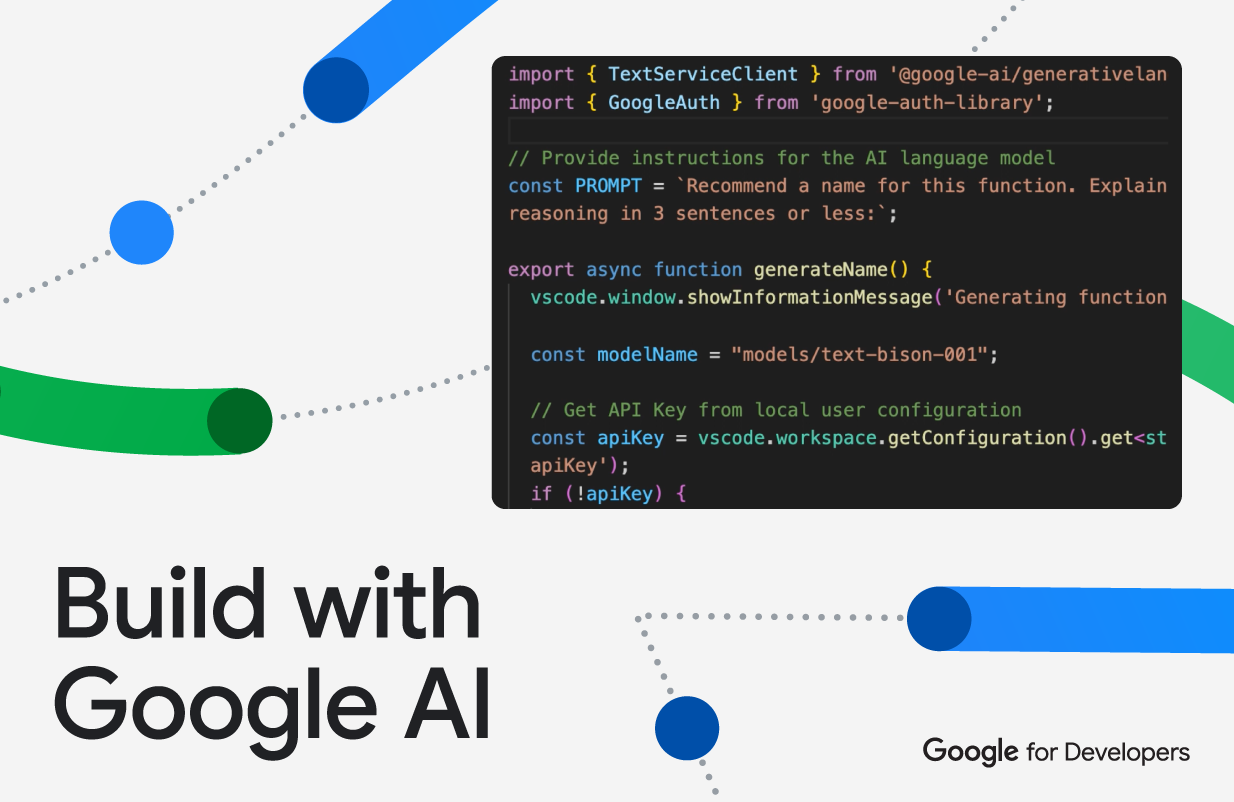 Posted by Joe Fernandez, AI Developer Relations, and Jaimie Hwang, AI Developer Marketing
Posted by Joe Fernandez, AI Developer Relations, and Jaimie Hwang, AI Developer Marketing
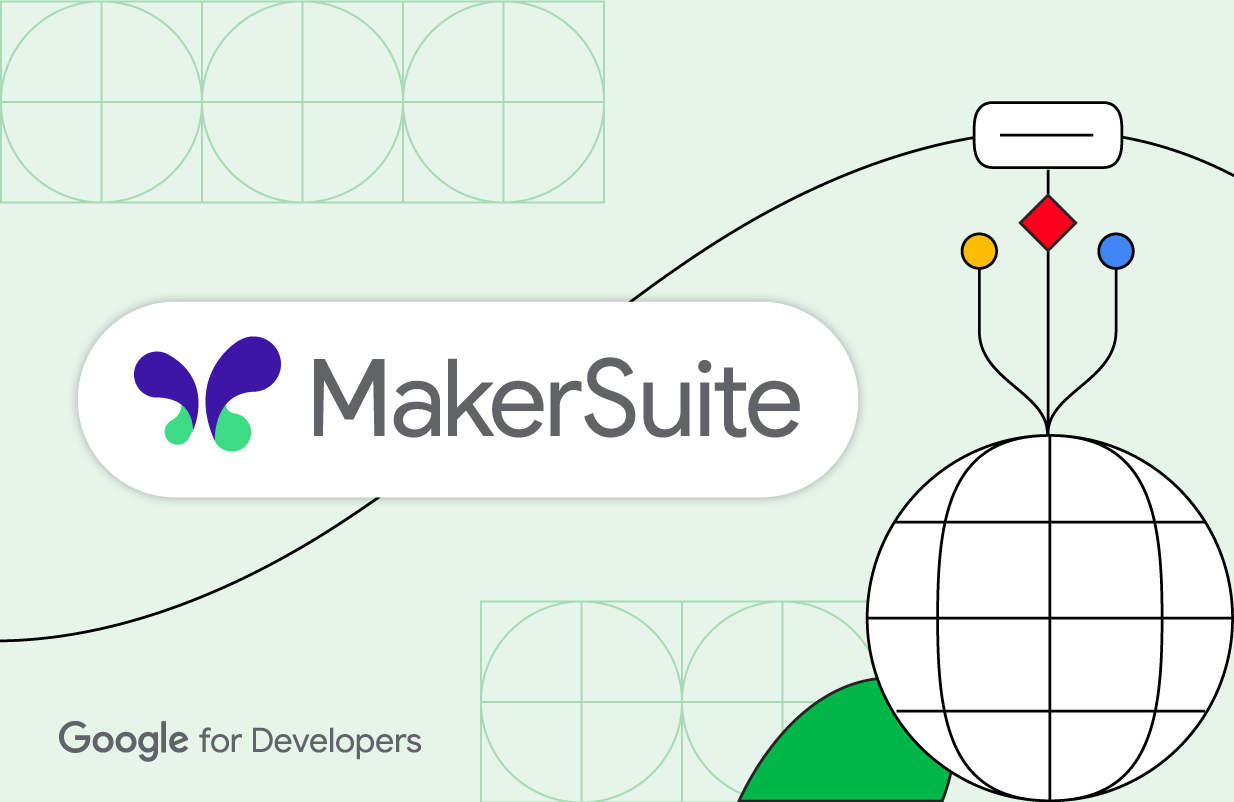 Posted by Simon Tokumine, Director of Product Management
Posted by Simon Tokumine, Director of Product Management