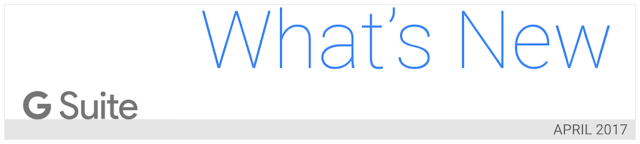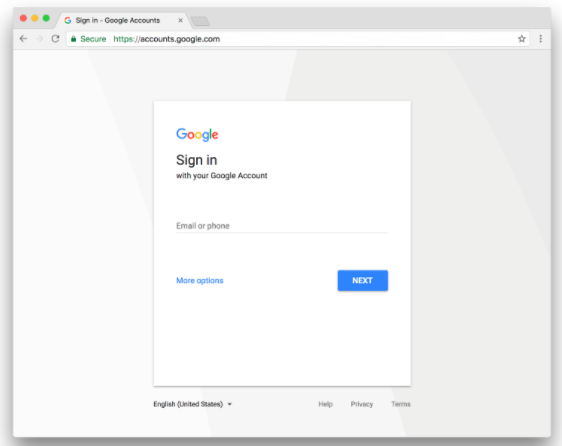As the number of global mobile phone users continues to grow, countries have begun modifying their existing telephone numbering plans in order to expand the set of available phone numbers. When this happens, all impacted phone users gain a modified or appended digit on their mobile or landline phone numbers. After a period of time, their old numbers are no longer able to receive messages or calls.
As announced by ANATEL, Brazil recently completed a modification to its telephone numbering plan and affected numbers now contain an extra digit.
To prevent G Suite users with affected Brazilian phone numbers from being locked out of their accounts, Google will be updating their account recovery and two-step verification (2SV) phone numbers to include the extra digit in the coming weeks. These numbers will be updated based on the scheme published by the International Telecommunications Union (ITU). No action is required on the part of the user, and they will receive email and phone notifications describing the changes, including their updated numbers. Note that users can update their phone numbers anytime in their phone number or two-step verification settings.
Moving forward, to ensure continued access to accounts, Google plans to continue to make these modifications on behalf of G Suite users when they are impacted by changes to telephone numbering plans in their countries.
Launch Details
Release track:
Launching to both Rapid release and Scheduled release in the coming weeks. Please monitor the G Suite release calendar for specific timing.
Editions:
Applicable to all G Suite editions
Rollout pace:
Gradual rollout (up to 15 days for feature visibility)
Impact:
All end users with impacted Brazilian phone numbers
Action:
Change management suggested/FYI
Launch release calendar
Launch detail categories
Get these product update alerts by email
Subscribe to the RSS feed of these updates
As announced by ANATEL, Brazil recently completed a modification to its telephone numbering plan and affected numbers now contain an extra digit.
To prevent G Suite users with affected Brazilian phone numbers from being locked out of their accounts, Google will be updating their account recovery and two-step verification (2SV) phone numbers to include the extra digit in the coming weeks. These numbers will be updated based on the scheme published by the International Telecommunications Union (ITU). No action is required on the part of the user, and they will receive email and phone notifications describing the changes, including their updated numbers. Note that users can update their phone numbers anytime in their phone number or two-step verification settings.
Moving forward, to ensure continued access to accounts, Google plans to continue to make these modifications on behalf of G Suite users when they are impacted by changes to telephone numbering plans in their countries.
Launch Details
Release track:
Launching to both Rapid release and Scheduled release in the coming weeks. Please monitor the G Suite release calendar for specific timing.
Editions:
Applicable to all G Suite editions
Rollout pace:
Gradual rollout (up to 15 days for feature visibility)
Impact:
All end users with impacted Brazilian phone numbers
Action:
Change management suggested/FYI
Launch release calendar
Launch detail categories
Get these product update alerts by email
Subscribe to the RSS feed of these updates