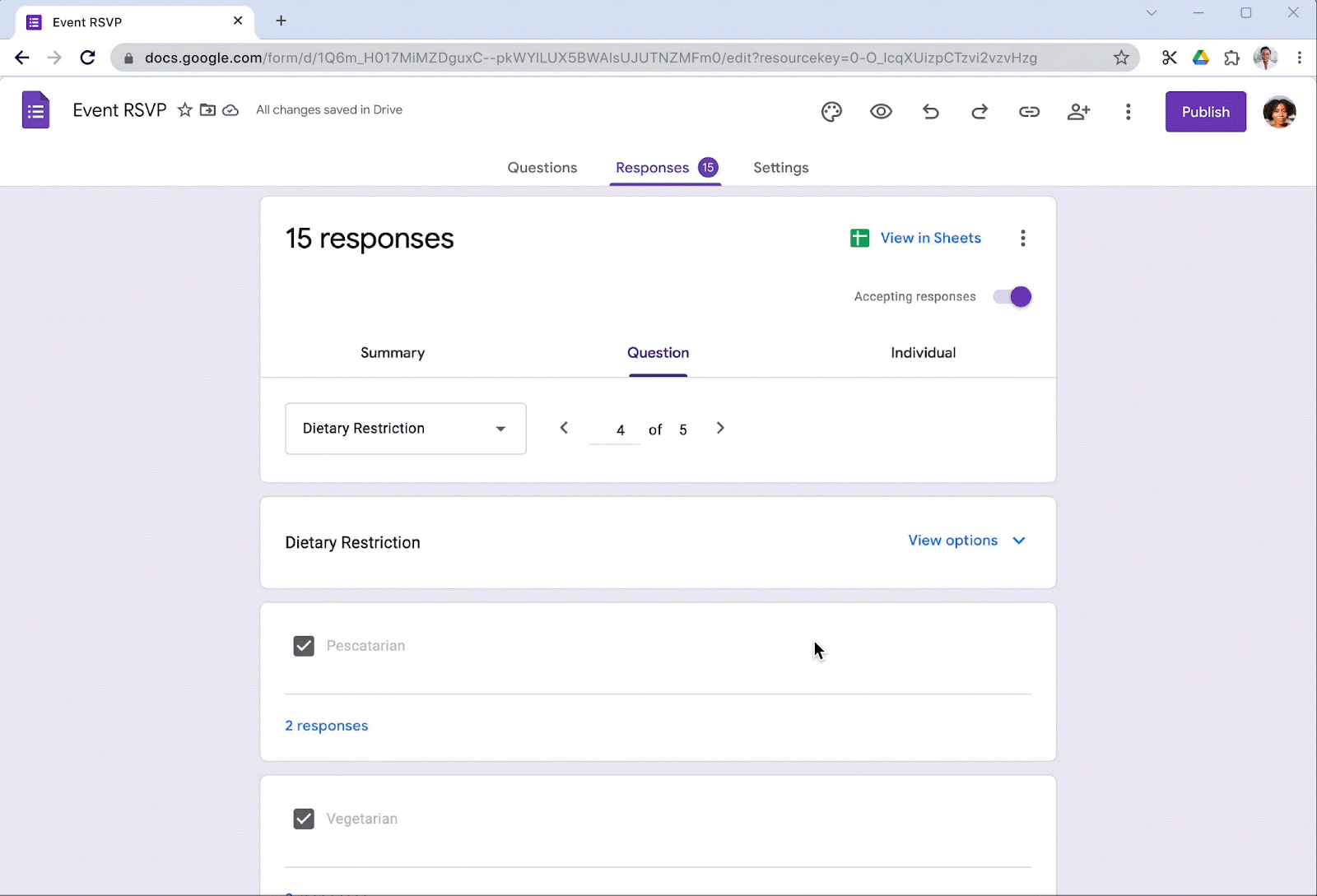What’s changing
Last year, we introduced a feature that gives Google Forms creators more granular control over who can respond to their newly created forms via sharing settings. Specifically, form creators can limit response access to specific users, groups, or target audiences—similar to how file owners can restrict the sharing of Google Docs, Sheets, Slides or Sites in Drive.
In addition to being available on newly created forms, we’re excited to announce that starting today this option is now available on existing forms. As a result, form creators can upgrade existing or old forms to have more granular controls over who can respond to them.
Who’s impacted
End users
Why you’d use it
This feature is useful in any scenario where you’d like to control who can respond to a form. For example, business leaders can better collect feedback from specific organizational units and prevent the form from being responded to by other teams or organization units. Similarly, teachers can use this to ensure a quiz is only accessible to select students who receive the link.
Getting started
- Admins: There is no admin control for this feature.
- End users:
- Form creators must publish their form to enable responders to view the form or submit a response.
- Form creators can see who has access to the form and share response access to specific users, groups, or target audiences.
- Visit the Help Center to learn more about upgrading your Google Form to have better access control.
Rollout pace
- Rapid Release domains: Gradual rollout (up to 15 days for feature visibility) starting on June 23, 2025
- Scheduled Release domains: Full rollout (1–3 days for feature visibility) starting on July 8, 2025
Availability
- Available to all Google Workspace customers and users with personal Google Accounts
- Note: The target audiences feature mentioned above is only available for the Google Drive and Docs and Google Chat services. Supported editions for this feature on Drive, Docs & Chat include: Business Plus, Enterprise Standard, Enterprise Plus, Education Standard, Education Plus, Enterprise Essentials and Enterprise Essentials Plus. Supported editions for this feature on Drive & Docs only include: Business Standard, Nonprofits and G Suite Business.
Resources
- Google Help: Get started with Forms in Google Workspace
- Google Help: Publish & share your form with responders
- Google Help: Share your form with collaborators
- Google Help: Upgrade your Google Form to have better access control
- Google Help: Share responder access for users in trusted domains in upgraded forms