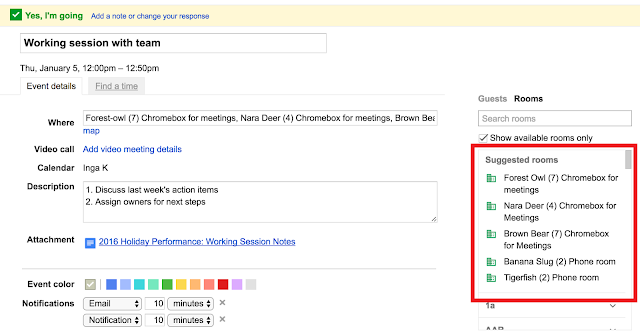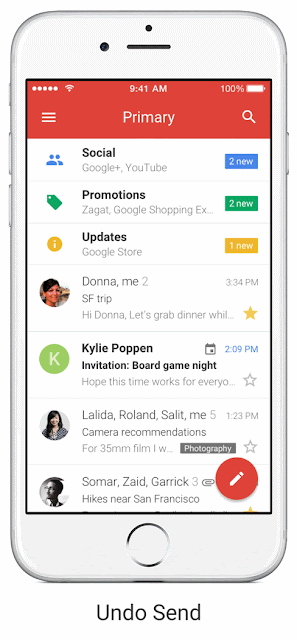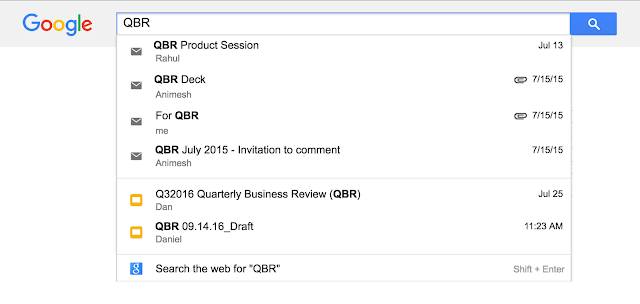Today we’re making it easier to manage the coexistence of Google Calendar and Microsoft Exchange Server (including Office 365) within your organization. We’re starting by supporting real-time free/busy lookups between the two systems within the same organization on both mobile and web. This has been a popular feature request from customers with hybrid G Suite - Microsoft Exchange environments.
Making collaboration between your users simpler
Once Calendar Interop is set up for your domain, end users will be able to see each other’s free/busy information across the two systems. This information will be available to users in Google Calendar’s Find a Time and Microsoft Outlook’s Scheduling Assistant. Calendar Interop works in real time and is supported on Google Calendar for Android, iOS and web.
Easy setup and troubleshooting
As G Suite admins, you can enable user availability lookups by visiting Apps > G Suite > Settings for Calendar in the Admin console and selecting Calendar Interop management.
From there, you can set up interoperability between Google Calendar and Microsoft Exchange using our robust setup guide in the Help Center.
In addition, to help you set up and maintain interoperability, we are providing you with two new tools:
Making collaboration between your users simpler
Once Calendar Interop is set up for your domain, end users will be able to see each other’s free/busy information across the two systems. This information will be available to users in Google Calendar’s Find a Time and Microsoft Outlook’s Scheduling Assistant. Calendar Interop works in real time and is supported on Google Calendar for Android, iOS and web.
Easy setup and troubleshooting
As G Suite admins, you can enable user availability lookups by visiting Apps > G Suite > Settings for Calendar in the Admin console and selecting Calendar Interop management.
From there, you can set up interoperability between Google Calendar and Microsoft Exchange using our robust setup guide in the Help Center.
In addition, to help you set up and maintain interoperability, we are providing you with two new tools:
- We’ve built a new interoperability troubleshooting tool that allows administrators to understand the status of the setup with one click. If everything’s working as expected, the tool will let you know. If something’s amiss, it will display a detailed human-readable error to help you pinpoint the root cause of the issue.

- We’re also exposing interoperability-related logs in the reporting section in Admin console so that admins can track interoperability-related successes and failures for each user separately.
For more information on Calendar Interop and how to get started, visit the Help Center.
Launch Details:
Launching to both Rapid Release and Scheduled Release
Editions:
Available to all G Suite editions
Rollout pace:
Full rollout (1–3 days for feature visibility)
Impact:
Admins only
Action:
Admin action suggested/FYI
More Information