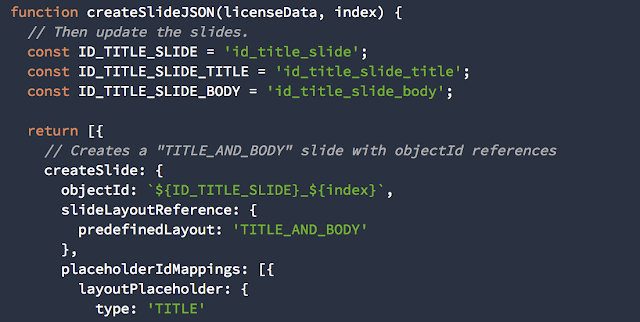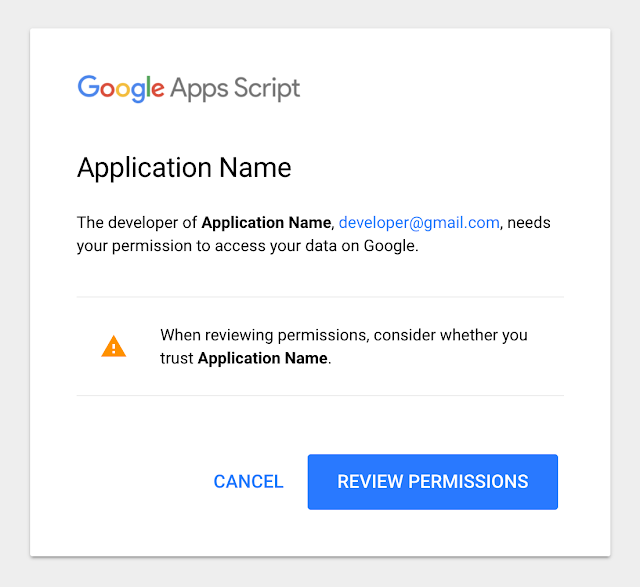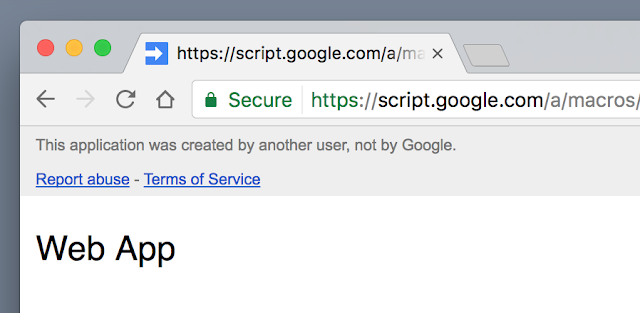Posted by Naveen Agarwal, Identity team and Wesley Chun (@wescpy), Developer Advocate, G SuiteWe’re constantly working to secure our users and their data. Earlier this year, we detailed some of our
latest anti-phishing tools and rolled-out
developer-focused updates to our app publishing processes, risk assessment systems, and user-facing consent pages. Most recently, we introduced
OAuth apps whitelisting in G Suite to enable admins to choose exactly which third-party apps can access user data.
Over the past few months, we’ve required that some
new web applications go through a verification process prior to launch based upon a dynamic risk assessment.
Today, we’re expanding upon that foundation, and introducing additional protections: bolder warnings to inform users about newly created web apps and Apps Scripts that are pending verification. Additionally, the changes we're making will improve the developer experience. In the coming months, we will begin expanding the verification process and the new warnings to existing apps as well.
Protecting against unverified apps
Beginning today, we’re rolling out an “unverified app” screen for newly created web applications and Apps Scripts that require verification. This new screen replaces the “error” page that developers and users of unverified web apps receive today.
The “unverified app” screen precedes the permissions consent screen for the app and lets potential users know that the app has yet to be verified. This will help reduce the risk of user data being phished by bad actors.
 |
| The "unverified app" consent flow |
This new notice will also help developers test their apps more easily. Since users can choose to acknowledge the ‘unverified app’ alert, developers can now test their applications without having to go through the OAuth client verification process first (see our
earlier post for details).
Developers can follow the steps laid out in
this help center article to begin the verification process to remove the interstitial and prepare your app for launch.
Extending security protections to Google Apps Script
We’re also extending these same protections to
Apps Script. Beginning this week, new Apps Scripts requesting OAuth access to data from consumers or from users in other domains may also see the "unverified app" screen. For more information about how these changes affect Apps Script developers and users, see the
verification documentation page.
Apps Script is proactively protecting users from abusive apps in other ways as well. Users will see new cautionary language reminding them to “consider whether you trust” an application before granting OAuth access, as well as a banner identifying web pages and forms created by other users.
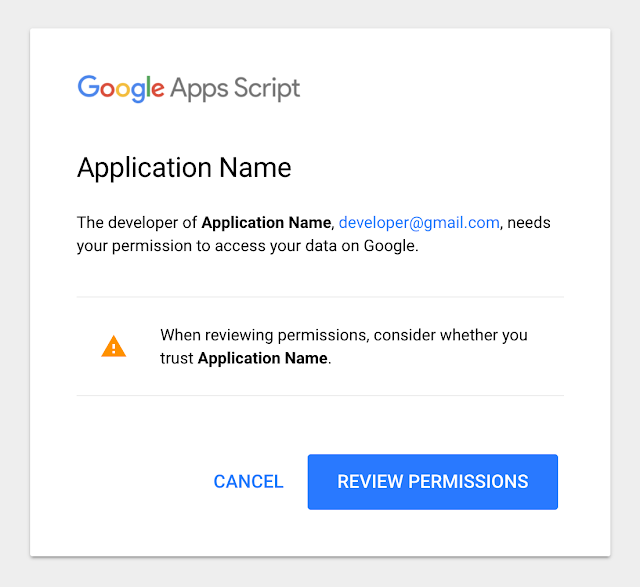 |
| Updated Apps Script pre-OAuth alert with cautionary language |
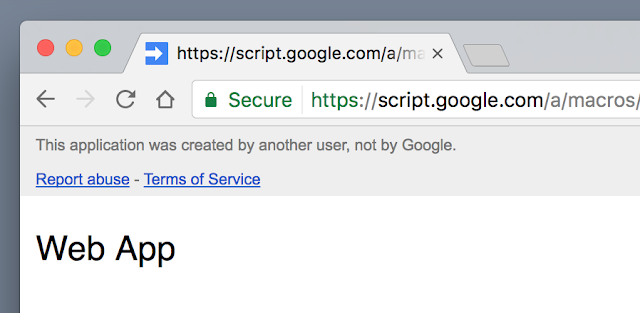 |
| Apps Script user-generated content banner |
Extending protections to existing apps
In the coming months, we will continue to enhance user protections by extending the verification process beyond newly created apps, to existing apps as well. As a part of this expansion, developers of some current apps may be required to go through the verification flow.
To help ensure a smooth transition, we recommend developers verify that their contact information is up-to-date. In the
Google Cloud Console, developers should ensure that the appropriate and monitored accounts are granted either the project owner or billing account admin IAM role. For help with granting IAM roles, see
this help center article.
In the API manager, developers should ensure that their OAuth consent screen configuration is accurate and up-to-date. For help with configuring the consent screen, see
this help center article.
We’re committed to fostering a healthy ecosystem for both users and developers. These new notices will inform users automatically if they may be at risk, enabling them to make informed decisions to keep their information safe, and will make it easier to test and develop apps for developers.