 Posted by Joseph Lewis – Technical Writer, Android AI
Posted by Joseph Lewis – Technical Writer, Android AI

AI on Android Spotlight Week is our latest installment of the Spotlight Weeks series. We'll have a full week of investigation into the latest advancements in AI for Android developers. We’ll feature a variety of exciting activities, including an AMA with Google AI experts, technical talks, early access to our new tools and API, and demos of the latest Android generative AI technologies. AI on Android Spotlight Week kicks off next week on September 30th through October 4th, and will feature information and activities for developers, researchers, and enthusiasts interested in the future of generative AI app development on Android-powered devices.
Get the latest on Android AI developer strategies
During our Spotlight Week: AI on Android, we’ll feature a number of new and exciting opportunities to learn more about how to work with generative AI and machine learning for Android app development, including:
- Conversations about on-device and cloud based GenAI solutions with Gemini Nano, Vertex AI in Firebase, and LiteRT (formerly known as TensorFlow Lite)
- Partner demos and deep dives into the latest AI technologies and how to integrate them in Android apps
- Discussions around model capabilities, developer tools and integration strategies from web to mobile
- Answers to top questions from dev community about AI on Android
How to participate
Our Spotlight Week: AI on Android will happen entirely online, across Android Developer’s channels - YouTube, X, LinkedIn, and on d.android.com: check the Android AI developer page on Monday, September 30, 2024 to read our next blog post with full details!
Follow @AndroidDev on X for the latest updates, and help spread the word about AI on Android Spotlight Week, and use #AndroidAI on your favorite social media platforms to ask questions and share your AI projects with the community. We’re excited for you to join us!



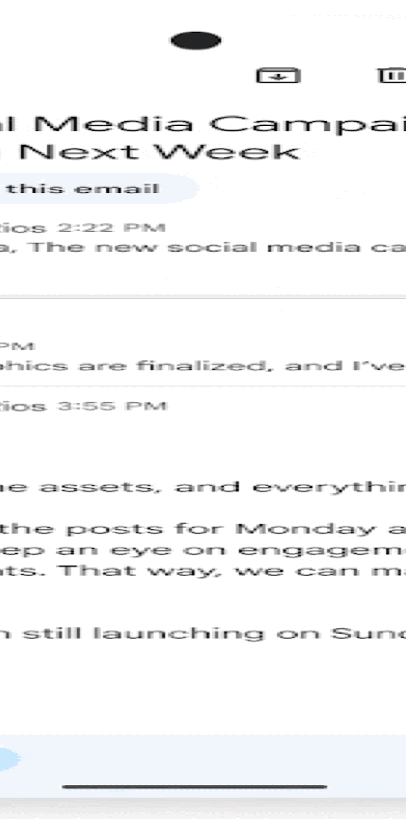

 Posted by Joseph Lewis – Technical Writer, Android AI
Posted by Joseph Lewis – Technical Writer, Android AI

 New home controls, AI-generated screensavers and easier ways to find and watch content are coming to all Google TV devices
New home controls, AI-generated screensavers and easier ways to find and watch content are coming to all Google TV devices
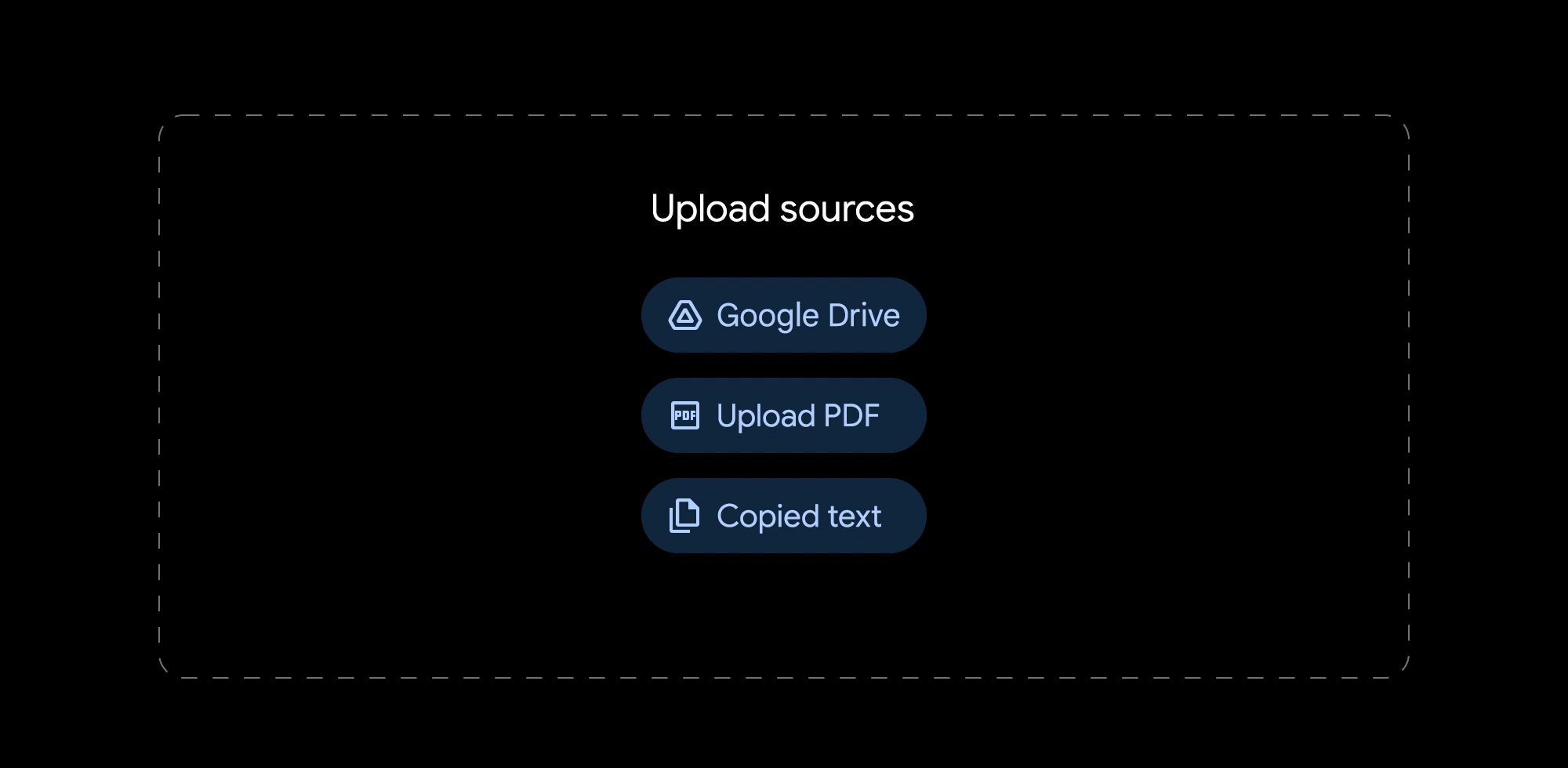
 Learn more about new Gemini in Gmail features.
Learn more about new Gemini in Gmail features.

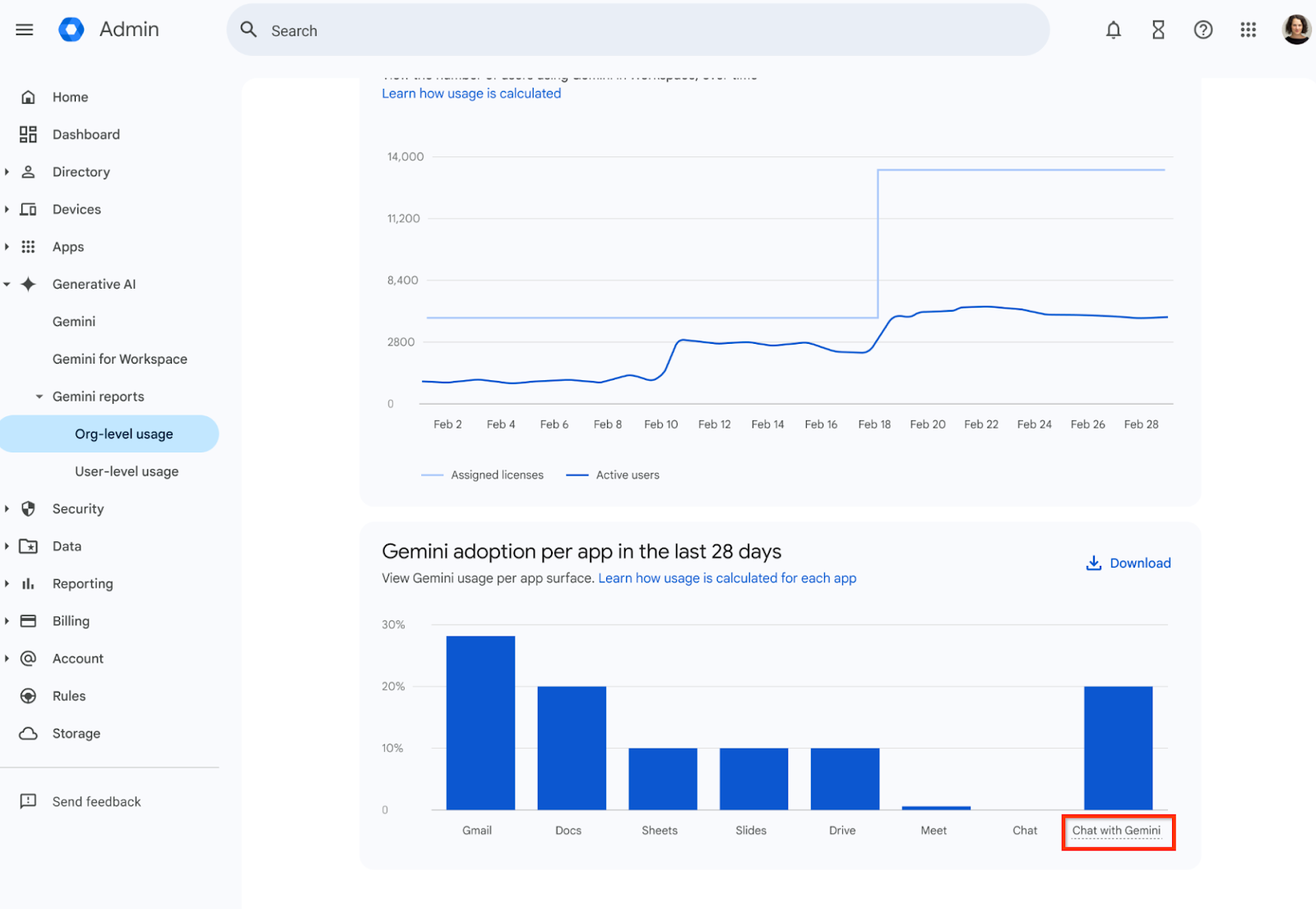
 Learn how to get started with Gems, customized versions of Gemini.
Learn how to get started with Gems, customized versions of Gemini.
