日本語の記事を読む
This interview is a sequel to "Say Hello to our big new Japanese collection with Zen Fonts: Learn about the complex beauty of Japanese fonts." By Min-Young Kim
[Min] Hi, Mr. Ohira. Thanks for making time to talk about your fonts with us. Could you tell us a little bit about yourself and your pathway to starting this project?
[Ohira] Thanks for inviting me. It’s my pleasure to share my project on Google Fonts. I started my design career as a DTP operator for phototypesetting. The beauty of the typeface influenced me so much that I wanted to design one myself. Back then, the typesetting order came from several organizations, such as printing offices, publications, advertisers, etc. Each organization had different preferences for what kind of typefaces they wanted, but I always felt there should be something that they all have in common. With Zen Fonts, I aimed to create a highly legible, classy typeface that would work for any creative purpose, and that would live long past 100 years.
[Min] What kind of reaction did you get when you first released the Zen family?
[Ohira] The first typeface was released in 1997, the Zen Old Mincho, with only one Regular weight. To be honest, I didn’t get much reaction at that time. But the following year the typeface started to get some attention among designer communities; little by little, more and more designers contacted me to purchase the font. Back then I was so worried and not sure if I, the small independent vendor, could make a living from selling font licenses, but after releasing multiple weight families, the business became stable and it was all worth the hard work.
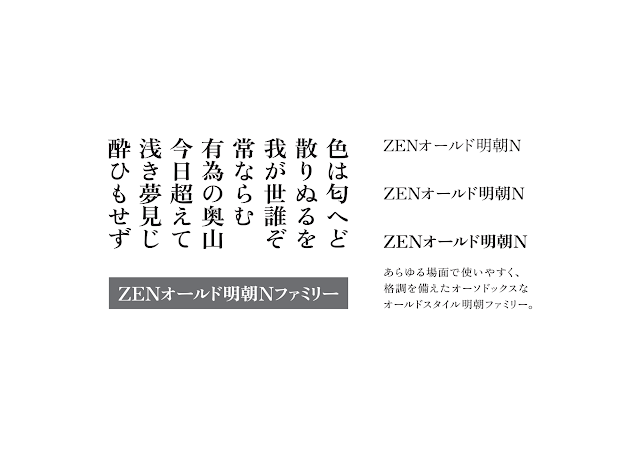 |
Zen Old Mincho
|
[Min] What did you focus on, or have in mind, regarding the readability of the font when you designed it?
[Ohira] In my opinion, traditional designs are friendlier to users and thus easy to read. People are always attracted to beautiful designs because they foster a smooth reading experience. A comfortable reading rhythm is created by controlling the dynamics. For these reasons, I believe traditional and beautiful design with well controlled dynamics brings high quality legibility, and so I focused on them when designing the Zen Fonts.
 |
| Zen Antique, Zen Antique S |
[Min] What kind of research did you do to create your font?
[Ohira] Old typefaces and books are the core base of my work. I used to look at them often for inspiration. I could see how the flavor in the old letters influenced the legibility, and I would apply those discoveries in my designs.
[Min] It’s amusing how you designed such a progressive typeface at that time from traditional books and letters. Why do you think there were no similar fonts like yours’ created before? Do you think the recent research or technology made it possible to create your font that didn’t exist previously?
[Ohira] There are a lot of antique old-style metal typefaces that have good legibility. Those old typefaces gave me many ideas that I applied to my work. I believe that the good legibility of Zen Fonts comes from pursuing traditional old-style legibility. But there are many ways to approach the issue. If more type designers focus on legibility, we can have a variety of Japanese fonts with high legibility.
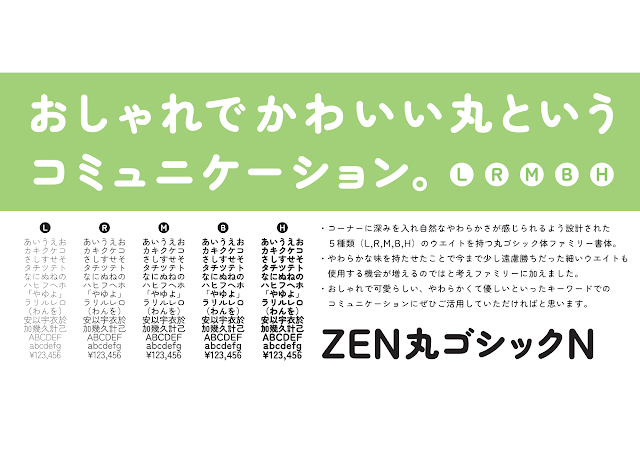 |
| Zen Maru Gothic |
[Min] Do you have any plans to expand your font families to multiple scripts? Are there any similar fonts that support multiple scripts?
[Ohira] I would love to expand the family, if possible. I believe that having a wide range of glyphs and supporting many scripts are very meaningful things to do. As for the latter question, I don’t think there are any Japanese fonts similar to Zen Fonts that support multiple scripts.
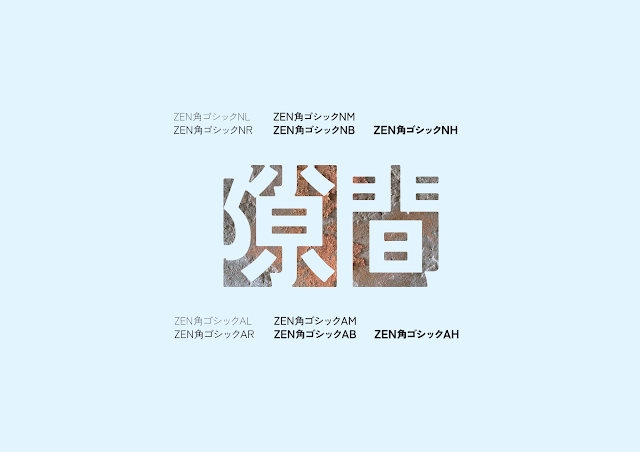 |
| Zen Kaku Gothic |
[Min] What do you think we can do to help designers recognize the many factors that go into choosing fonts—that there’s more to consider (depending on the purpose of the design, or who the design is for) than the look or style of the design?
[Ohira] Let me share my experience. I once got a commission to design a signage system for a public facility that needed to follow the principles of universal design. I offered the Zen Font family, but the client wanted to know a logical reason why this font should be used for this project. So I gave them a detailed explanation about the good legibility of the Zen Font. A few days later, the client’s answer was yes, and they said that they did not think a single font could matter this much on legibility, and that their views on fonts have changed completely. Then I realized that not many users recognize the legibility of fonts. So my answer is that we need more opportunities and places to communicate between users and type designers, to share, discuss, and ask questions about fonts.
 |
| Zen Kurenaido |
[Min] What do you think is the next step for the current type and typography realm? Or, what do you wish already existed in the world for type and typography?
[Ohira] The number of fonts and type designers are increasing every year, but I’m afraid there aren’t enough fonts with memorable designs or good legibility. I wish that the type designers put more time to think deeply about the usage, purpose, and demand of the font. You need much more time than you think to design a font. This also means that the economic situation (budget and payment on font projects) and the environment of the realm should improve too.
[Min] Thank you for the wonderful insights and comments. This is the last question—what’s next for you in type & typography?
[Ohira] I’m not sure yet, but, probably wandering around the world to meet more letters and types.
 |
| Yoshimichi Ohira |
About Yoshimichi Ohira
Ohira became a type designer after building his career in typography. He has designed 23 Japanese fonts and three Latin fonts. One of his major works is Zen Old Mincho N Family, which pursued traditional Japanese beauty. In addition to type design, he also works on creating metal seals (Hanko). Zen Fonts
About the author
Min-Young Kim is a UI/UX and typography consultant based in Tokyo, with a focus on trilingual Korean-Japanese-Latin multiscript typography. While not yet a typeface designer herself, Min has developed a career in the font business as a type project manager, and started her own studio Em Dash in 2020. She recently worked with Google Fonts on Japanese and Korean font development projects, Adobe Creative Cloud on East-Asian UX research & design, and was invited to the jury of the D&AD Awards 2021 for type design. With a deep understanding of typography, Min is dedicating her life to diversifying the potential of fonts in various products and environments, and hopes more people can find the fun in choosing and using type. @mintoming AtypI presentation


