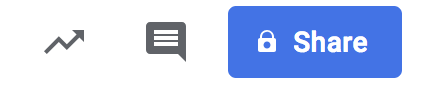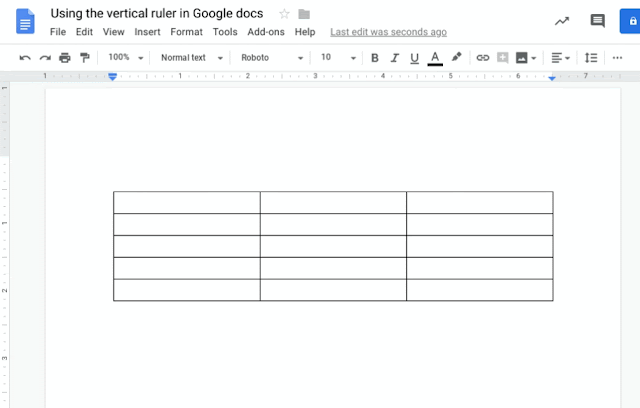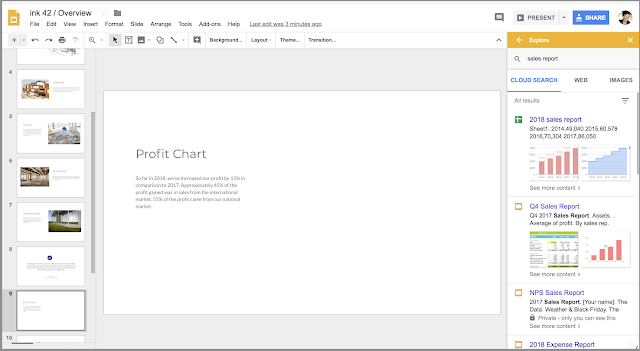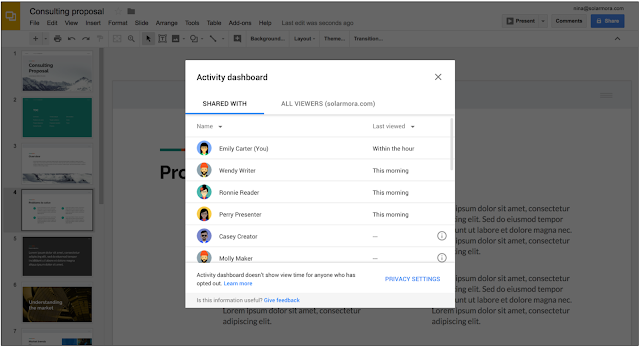We’ve made it easier for you to open the Activity dashboard directly from Google Docs, Sheets, Slides and Drawings. You’ll now see the Activity dashboard icon (a jagged arrow pointing upward) next to the comments button in the upper right-hand corner of the page.
Clicking on the icon opens the dashboard, where you can analyze time statistics and adjust privacy and document settings. This gives you instant access to the Activity dashboard information you’re seeking. Hovering over the icon enables you to view the information others can see about you in the Activity dashboard. To learn more about seeing the view history of your Google Docs, Sheets, and Slides files, consult the Help Center.
Launch Details
Release track:
Launching to Rapid Release, with Scheduled Release coming in 2 weeks
Editions:
Available to all G Suite editions
Rollout pace:
Extended rollout (potentially longer than 15 days for feature visibility)
Impact:All end users
Action:
Change management suggested/FYI
More Information
Help Center: See the view history of your Google Docs, Sheets & Slides
Launch release calendar
Launch detail categories
Get these product update alerts by email
Subscribe to the RSS feed of these updates
Clicking on the icon opens the dashboard, where you can analyze time statistics and adjust privacy and document settings. This gives you instant access to the Activity dashboard information you’re seeking. Hovering over the icon enables you to view the information others can see about you in the Activity dashboard. To learn more about seeing the view history of your Google Docs, Sheets, and Slides files, consult the Help Center.
Launch Details
Release track:
Launching to Rapid Release, with Scheduled Release coming in 2 weeks
Editions:
Available to all G Suite editions
Rollout pace:
Extended rollout (potentially longer than 15 days for feature visibility)
Impact:All end users
Action:
Change management suggested/FYI
More Information
Help Center: See the view history of your Google Docs, Sheets & Slides
Launch release calendar
Launch detail categories
Get these product update alerts by email
Subscribe to the RSS feed of these updates