South Africa has the world’s highest recorded youth unemployment rate. Many young people are unable to access job opportunities due to a lack of financial resources and necessary work experience. Allan van der Muelen, the co-founder of start-up Zlto, is changing this.
Zlto is a web-based digital rewards platform that incentivizes young people to gain work experience by volunteering in the community. Users build a digital resume by uploading completed work assignments, showing both their impact on the project and the skills they gained while completing the task. For each project they also earn Zlto, a digital currency that can be spent on a range of items, like food, clothing, mobile data and transportation, thanks to collaborations with national retail partners.
“I work with young people to show them that they do have choices and the Web is giving them access to even more,” he says. In 2018, Zlto won the Google Impact Challenge and more recently started working with Chrome engineers to streamline their web app.

Zlto’s user dashboard is the portal to volunteer opportunities and provides a progress summary.
People access Zlto through devices with limited capabilities and with limited data and connections. So providing them with instant access to the platform is critical to the company’s success. By building on the web, the Zlto team was able to make the app widely accessible. A typical Zlto user accesses their web app three times a day, so it’s critical that their experience is reliable. The Zlto team uses modern web technologies to ensure the app is responsive and reliable, and they use tools including Google’s Lighthouse to monitor the app’s performance and make instant fixes.
Zlto is having a notable impact in the Cape Town Flats, securing permanent work for more than 2,300 young people in the last 12 months; there are 36,000 volunteers working with more than 1.2 million people in the community. The team is now piloting the launch of Zlto in Tanzania as well as the United Kingdom, working with the Newbigin House charity in support of asylum seekers and other individuals.
 Posted by Martin Aguinis, Flutter Marketing Lead
Posted by Martin Aguinis, Flutter Marketing Lead






 Posted by Soc Sieng, Developer Advocate
Posted by Soc Sieng, Developer Advocate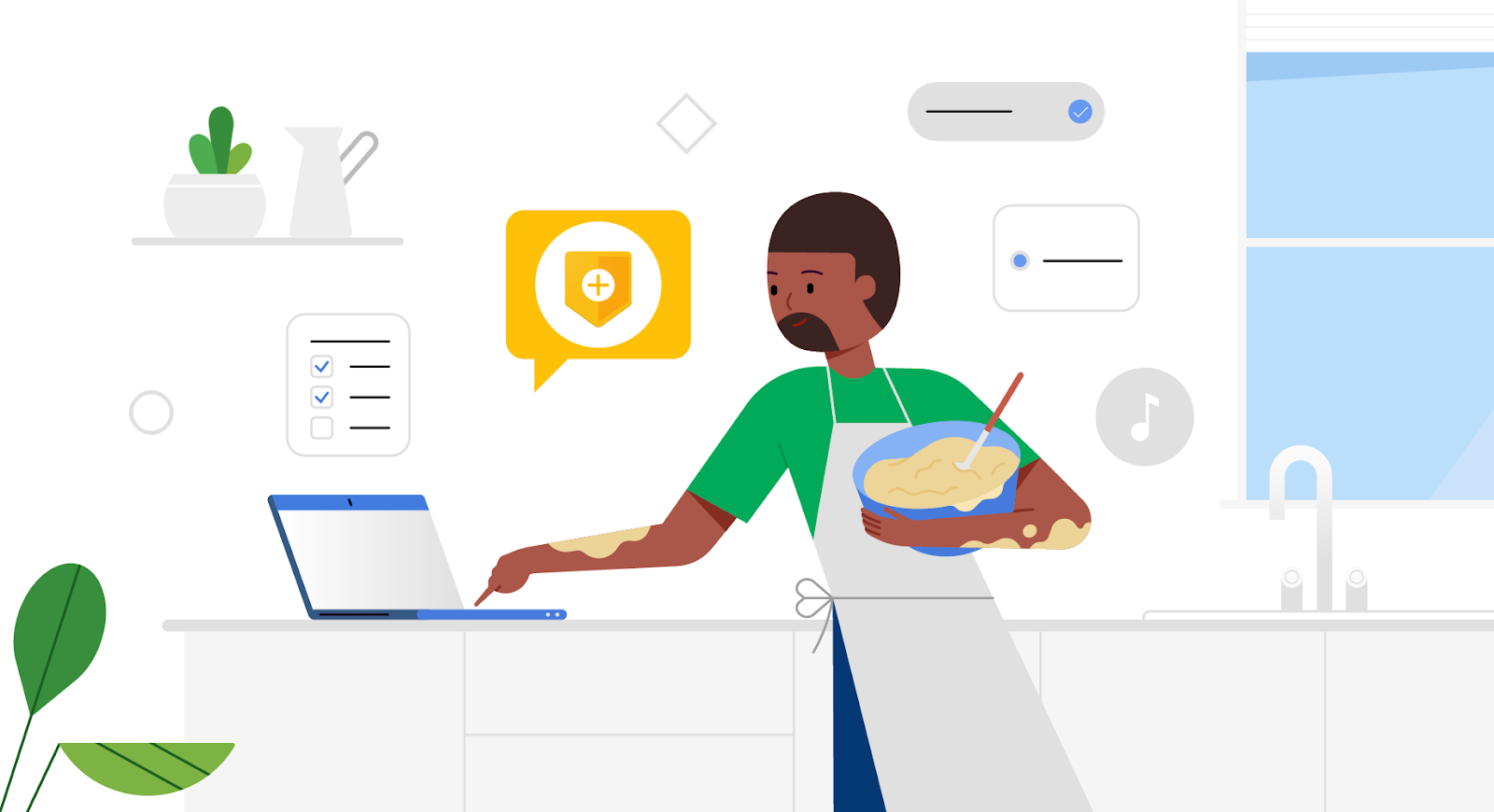 Posted by Ben Fried, VP, CIO & Chief Domains Enthusiast
Posted by Ben Fried, VP, CIO & Chief Domains Enthusiast