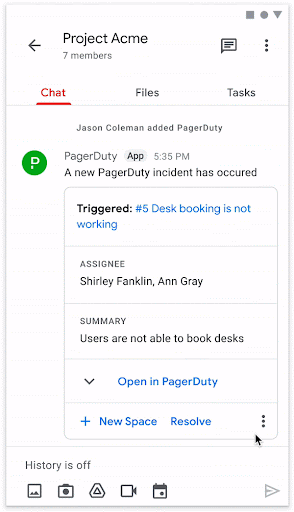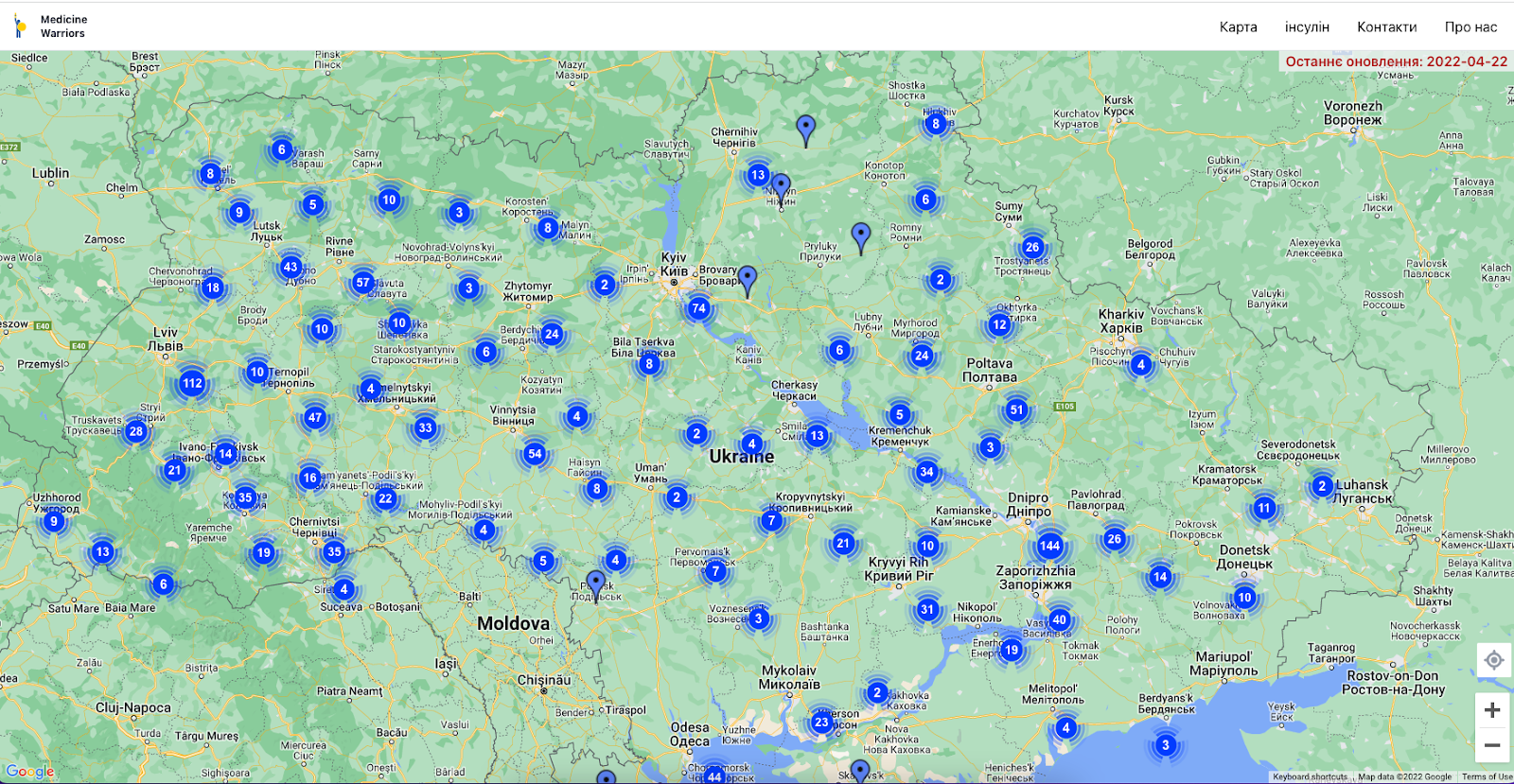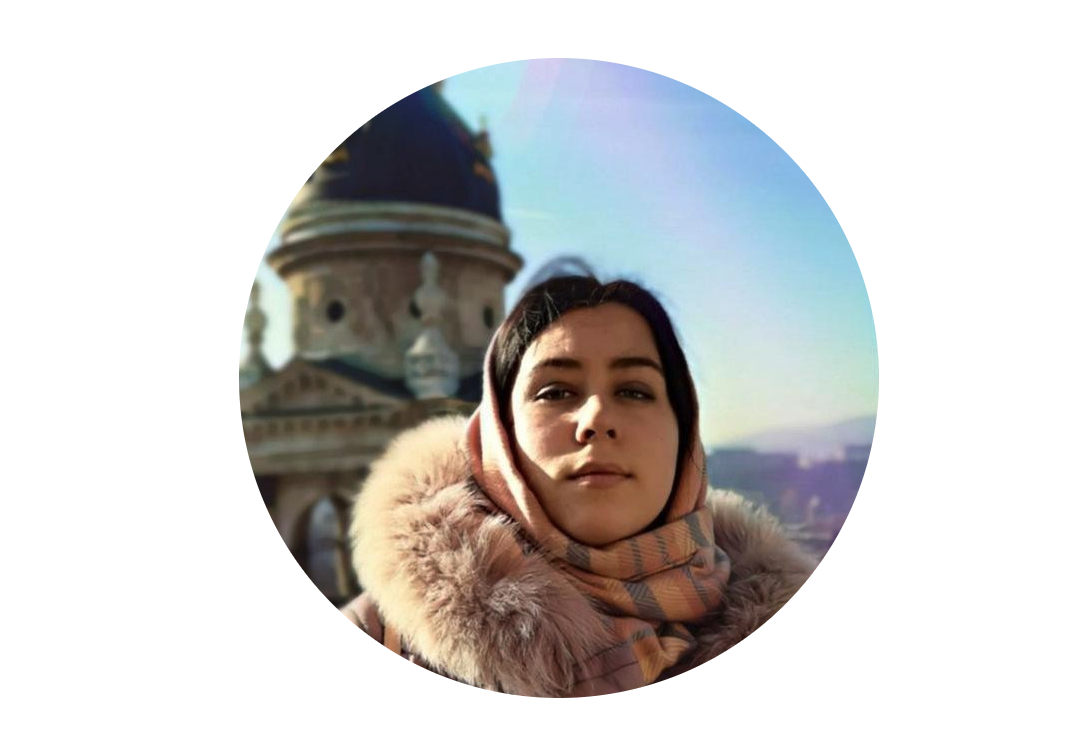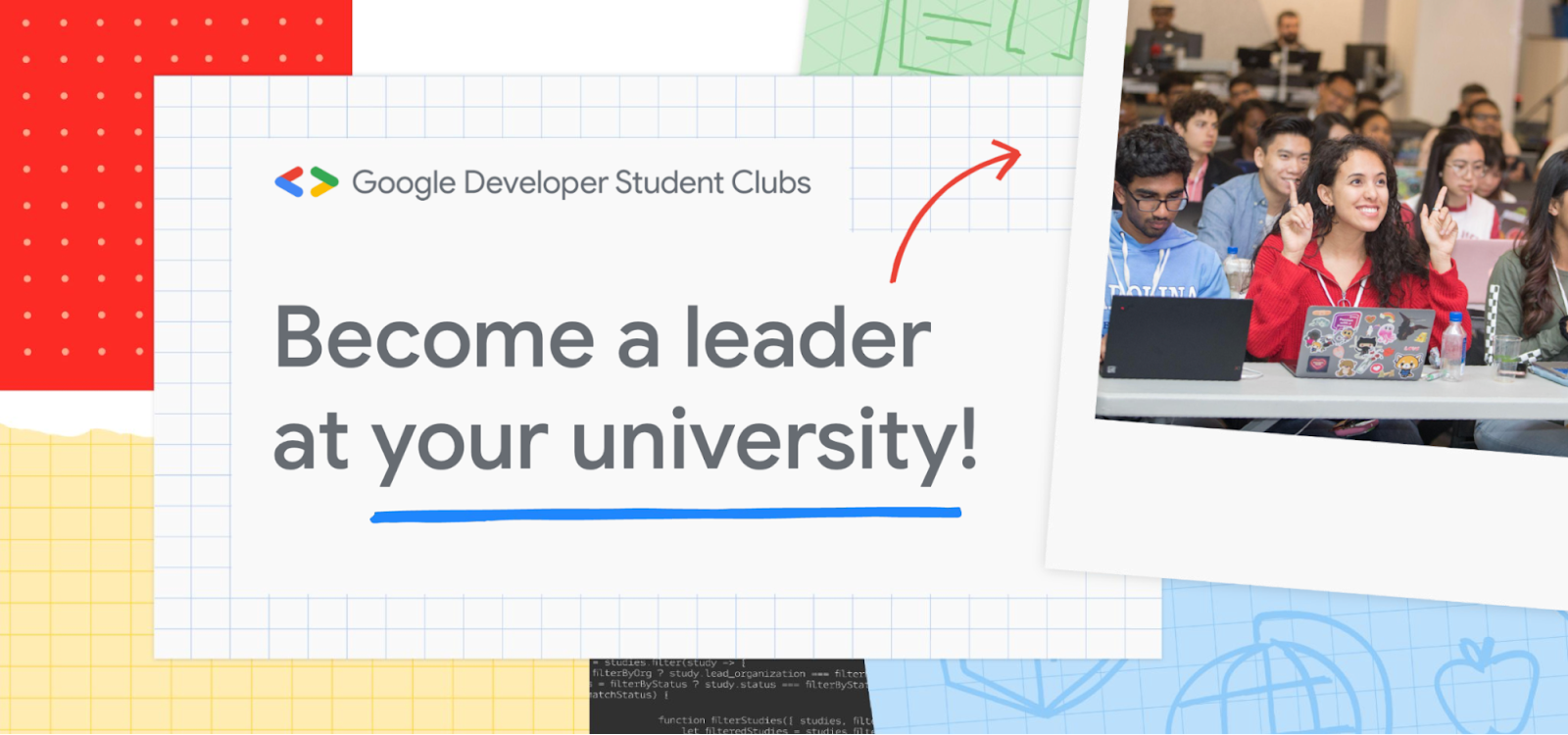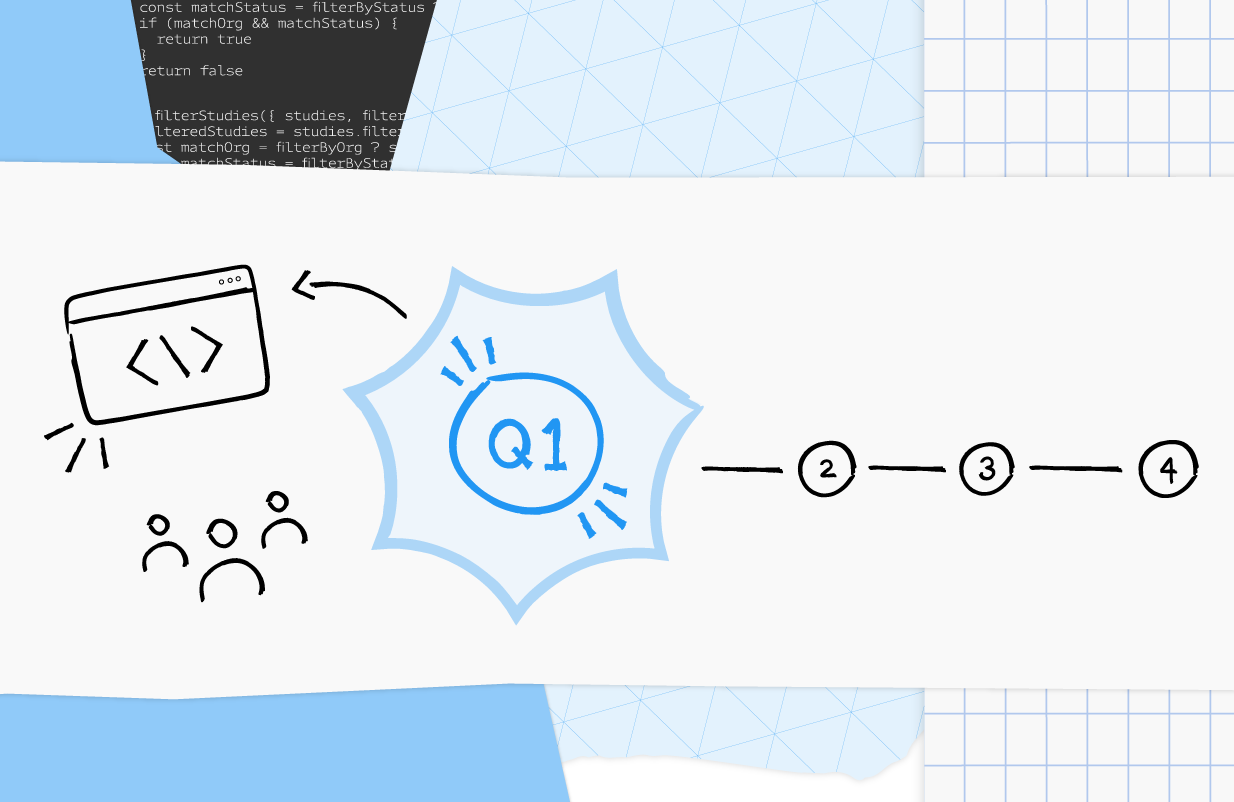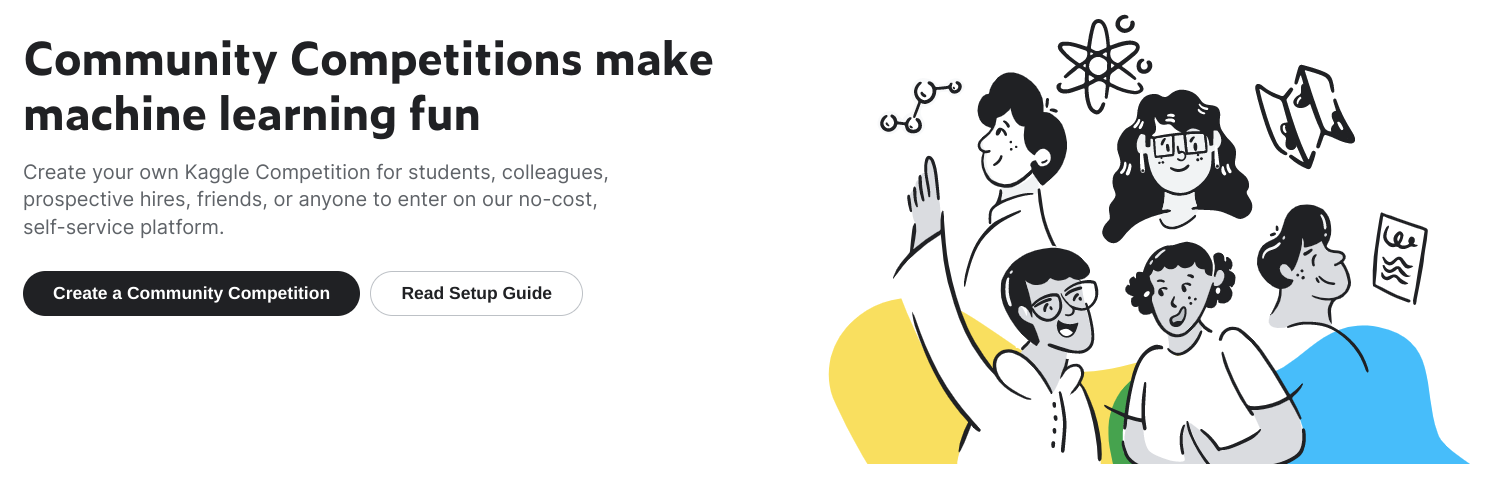Posted by Laura Cincera, Program Manager Google Developer Student Clubs, Europe
Revealing character in moments of crisis
The conflict in Ukraine is a humanitarian crisis that presents complex challenges. During this time of uncertainty, communities of student developers are demonstrating extraordinary leadership skills and empathy as they come together to support those affected by the ongoing situation. Student Patricijia Čerkaitė and her Google Developer Student Club (GDSC) community at the Eindhoven University of Technology in the Netherlands organized Code4Ukraine, an international hackathon that brought diverse groups of over 80 student developers together on March 3-4, 2022, to develop technology solutions to support people affected by the conflict in Ukraine.
Even far from the conflict in the Netherlands, they felt compelled to make an impact. “I have relatives in Ukraine; they live in Crimea,” says Patricijia. “In my childhood, I used to spend summer holidays there, eating ice cream and swimming in the Black Sea.”

Patricijia working on the details for Code4Ukraine.
Rushing to help others in need with technology
Time was of the essence. The organizing team in Eindhoven contacted other students, connected with communities near and far, and sprang into action. The team invited Ukrainian Google Developer Expert Artem Nikulchenko to share his technology knowledge and first-hand experience of what is happening in his country. Students discussed issues faced by Ukrainians, reviewed problems citizens faced, and ideated around technology-centric solutions. Feelings of exasperation, frustration, and most importantly, hope became lines of code. Together, students built solutions to answer the call: Code4Ukraine.

Then, gradually, through a collaborative effort, problem solving, and hours of hard work, the winners of the Code4Ukraine Hackathon emerged: Medicine Warriors, a project built by a diverse, cross-cultural group of undergraduate students and IT professionals from Ukraine, Poland, and Georgia, aiming to address the insulin shortage in Ukraine. The project gathers publicly available data from Ukrainian government notices on insulin availability across Ukraine and presents it in an easily readable way.
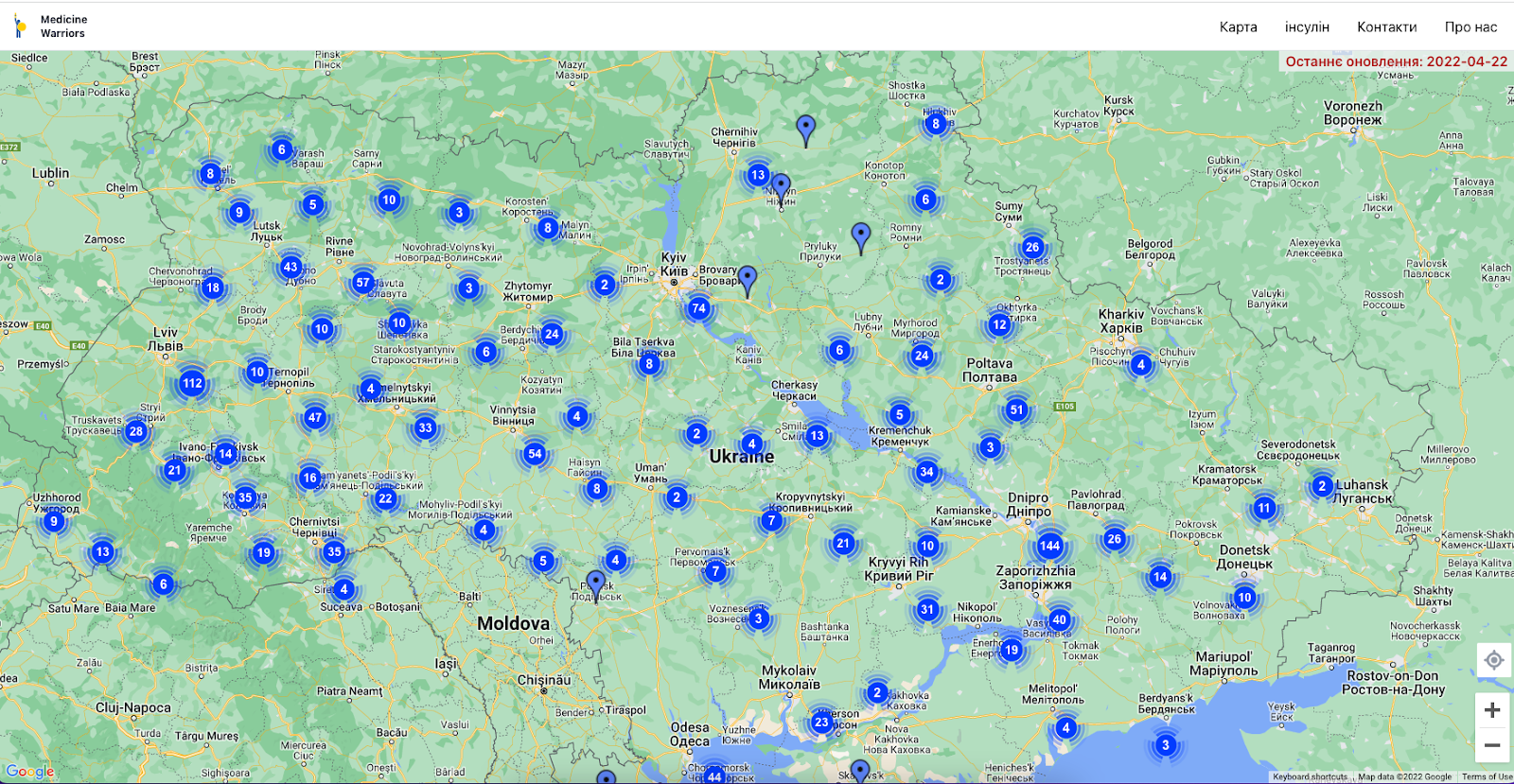
Photograph of the Medicine Warriors application design
Helping: at the heart of their community
One member of the winning team is the GDSC chapter lead at the National Technical University of Ukraine Kyiv Polytechnic Institute, Ekaterina Gricaenko. “In Ukraine, there is a saying: ‘друг пізнається в біді,’ which translates to, ‘you will know who your friends are when the rough times arrive,’” says Ekaterina. “And now, I can say that the GDSC community is definitely on my family list.”
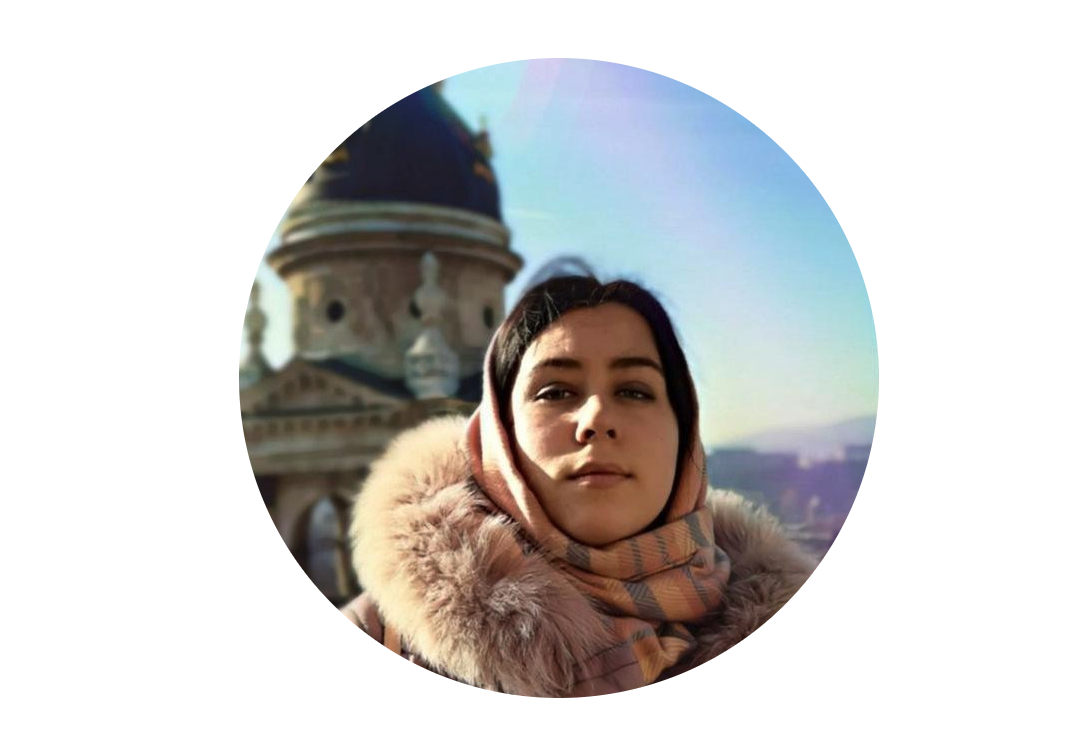
Ekaterina Gricaenko, GDSC Lead, Kyiv Polytechnic Institute
The Code4Ukraine initiative's goal of bringing others together to make an impact offers a prime example of what the Google Developer Student Clubs (GDSC) program aims to achieve: empowering student developers in universities to impact their communities through technology.
Reflecting on her experience leading the Kyiv GDSC chapter, Ekaterina says, “I started my journey with GDSC as a Core Team member, and during that time, I fell in love with our community, goals, and key concepts. Then, I decided to become a lead, to share my enthusiasm and support students as they pursue their professional dreams.
The Kyiv GDSC has organized over 18 workshops, written over 200 articles, run multiple study groups, and reached over a thousand followers on social media. “It’s incredible to realize how far we have come,” Ekaterina says.

A visual collage displays multiple activities organized by GDSC KPI, led by Ekaterina Gricaenko.
Getting involved in your community
Through efforts like Code4Ukraine and other inspiring solutions like the 2022 Solution Challenge, students globally are giving communities hope as they tackle challenges and propose technical solutions. By joining a GDSC, students can grow their knowledge in a peer-to-peer learning environment and put theory into practice by building projects that solve for community problems and make a significant impact.
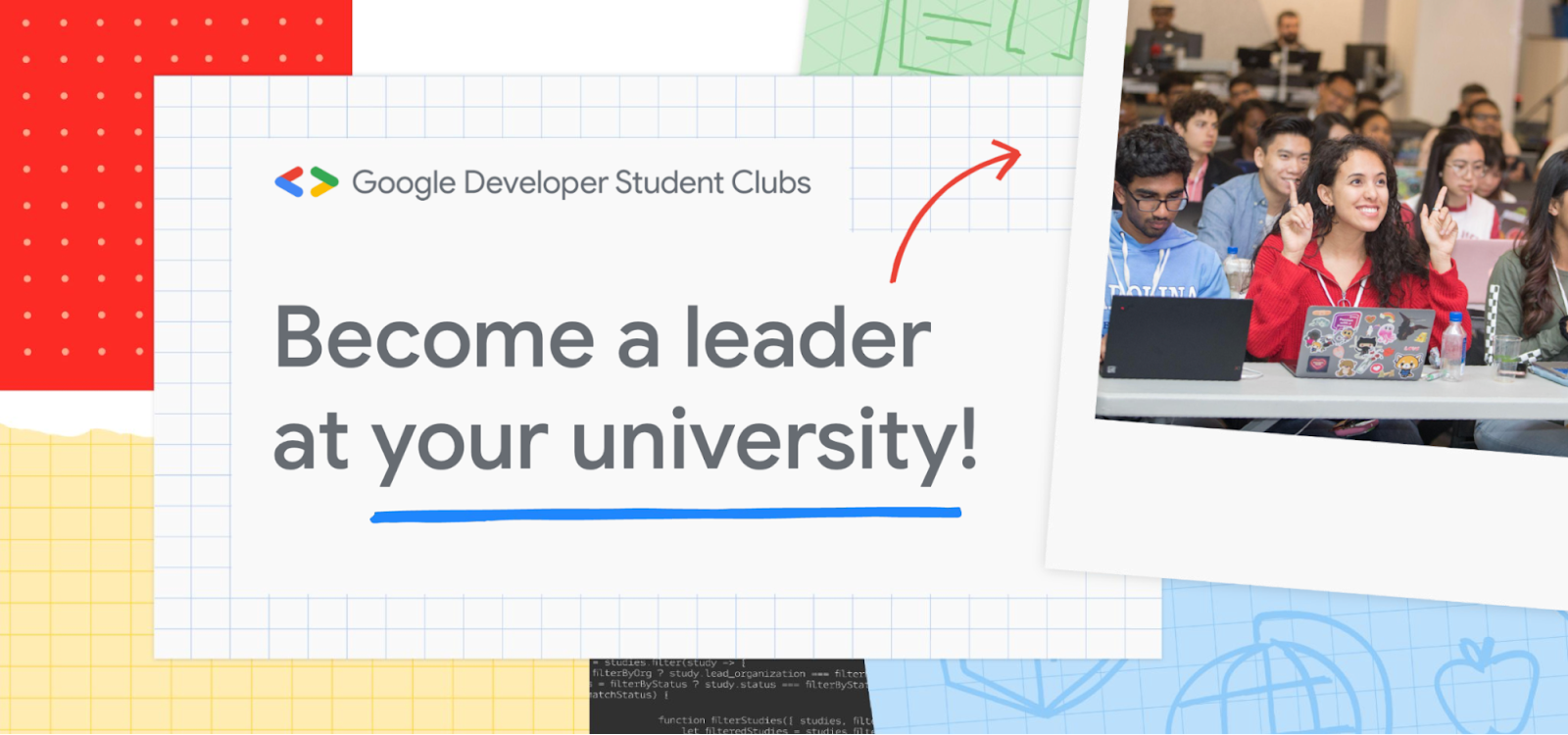
Learn more about Google Developer Student Clubs
If you feel inspired to make a positive change through technology, applications for GDSC leads for the upcoming 2022-2023 academic year are now open. Students can apply at goo.gle/gdsc-leads. If you’re passionate about technology and are ready to use your skills to help your student developer community, then you should consider becoming a Google Developer Student Clubs Lead!
We encourage all interested students to apply here and submit their applications as soon as possible. The applications in Europe will be open until 31st May 2022.